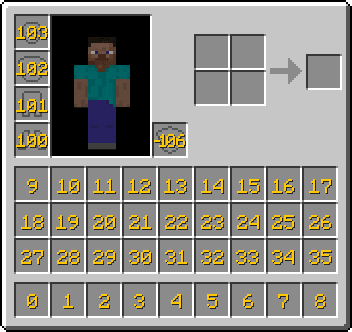<player>.dat files are used by servers to store the state of individual players. The format is also used within level.dat files to store the state of the singleplayer player, which overrides any <player>.dat files with the same name as the singleplayer player. These files are in NBT format.
NBT structure
- The root tag. In level.dat files, this tag is called "Player".
- All tags from Entities except the id, CustomName, and CustomNameVisible tags.
- All tags from Mobs except HandItems, ArmorItems, DropChances, CanPickUpLoot, PersistenceRequired, Leashed, and Leash.
- DataVersion: Version of the player NBT structure.
- Dimension: The dimension the player is in. -1 is the Nether, 0 is the Overworld, 1 is the End. Other values are interpreted as 0.
- playerGameType: The game mode of the player. 0 is Survival, 1 is Creative, 2 is Adventure and 3 is Spectator.
- Score: The Score displayed upon death.
- SelectedItemSlot: The selected hotbar slot of the player.
- SelectedItem: Data of the item currently being held by the player, excluding the Slot tag.
- See Item Format.
- SpawnX: See below.
- SpawnY: May not exist. The coordinates of the player's bed. These tags are only removed if the player attempts to respawn with no valid bed to spawn at at these coordinates. They are unaffected by breaking beds at these coordinates, and are unaffected by the player's death.
- SpawnZ: See above.
- SpawnForced: 1 or 0 (true/false) - True if the player should spawn at the above coordinates even if no bed can be found.
- Sleeping: 1 or 0 (true/false) - true if the player was in a bed; has no effect on whether the player is in a bed when they log in.
- SleepTimer: The number of ticks the player had been in bed. No effect.
- foodLevel: The value of the hunger bar; 20 is full. See Hunger.
- foodExhaustionLevel: See Hunger.
- foodSaturationLevel: See Hunger.
- foodTickTimer: See Hunger.
- XpLevel: The level shown on the XP bar.
- XpP: The progress/percent across the XP bar to the next level.
- XpTotal: The total amount of XP the player has collected over time; used for the Score upon death.
- XpSeed: The seed used for the next enchantment in enchantment tables.
- Inventory: Each compound tag in this list is an item in the player's inventory. (Note: when empty, list type may have unexpected value.)
- An item in the inventory, includes the Slot tag.
- See Item Structure below.
- An item in the inventory, includes the Slot tag.
- EnderItems: Each compound tag in this list is an item in the player's 27-slot ender chest inventory. (Note: when empty, list type may have unexpected value.)
- An item in the inventory, includes the Slot tag - slots are numbered 0 to 26, inclusive.
- See Item Structure below.
- An item in the inventory, includes the Slot tag - slots are numbered 0 to 26, inclusive.
- abilities: The abilities this player has.
- walkSpeed: The walking speed, always 0.1.
- flySpeed: The flying speed, always 0.05.
- mayfly: 1 or 0 (true/false) - true if the player can fly.
- flying: 1 or 0 (true/false) - true if the player is currently flying.
- invulnerable: 1 or 0 (true/false) - true if the player is immune to all damage and harmful effects except for void damage. (damage caused by the
/killcommand is void damage) - mayBuild: 1 or 0 (true/false) - true if the player can place and destroy blocks.
- instabuild: 1 or 0 (true/false) - true if the player can instantly destroy blocks.
- RootVehicle: The root entity that the player is riding.
- AttachLeast: The UUIDLeast of the entity the player is riding.
- AttachMost: The UUIDMost of the entity the player is riding.
- Entity: The NBT data of the root vehicle.
- See Entity Format.
- ShoulderEntityLeft: The entity that is on the player's left shoulder. Will always display as a parrot.
- See Entity Format.
- ShoulderEntityRight: The entity that is on the player's right shoulder. Will always display as a parrot.
- See Entity Format.
- seenCredits: 1 or 0 (true/false) - true if the player has traveled to the Overworld via an End portal.
- recipeBook: Contains a JSON object detailing recipes the player has unlocked.
Item structure
Items are used both in the player's inventory and Ender inventory, and in chest tile entities, dropped item entities, furnace tile entities, brewing stand tile entities, and Villager trading recipes. Sometimes a Slot tag is used to specify the slot the item is in, such as with chests; other times there is no Slot tag, such as with dropped items.
- The item's root tag. Some instances may give this tag a name, other times it is nameless because it is in a list.
- Count: Number of items stacked in this inventory slot. Any item can be stacked, including tools, armor, and vehicles. Range is -128 to 127. Values of 1 are not displayed in-game. Values below 1 are displayed in red.[note 1]
- Slot: May not exist. The inventory slot the item is in.
- Damage: The data value for this item. The name "Damage" comes from when only tools used this value, now many other items use this value for other purposes. For blocks, it is the 4-bit "block data" tag that determines a variant of the block. Defaults to 0.
- id: Item/Block ID (This is a Short tag prior to 1.8.) If not specified, Minecraft changes the item to stone (setting ID to 1 and Damage to 0, and ignoring any existing Damage value) when loading the chunk or summoning the item .
- tag: Additional information about the item, discussed in the below sections. This tag is optional for most items.
General Tags
Items with durability can be made unbreakable and will never lose any durability. Additionally, items can have specifications for Adventure mode to describe which blocks may be broken with them.
- tag: The tag tag.
- Unbreakable: 1 or 0 (true/false) - if true, the item doesn't lose durability when used.
- CanDestroy: The only blocks this item may break when used by a player in adventure mode.
- : The block ID.
Block Tags
Blocks can be given tags to specify what blocks they may be placed against in Adventure mode, and to specify what Tile Entity NBT tags to apply to them when placed.
- tag: The tag tag.
- CanPlaceOn: Determines which blocks that blocks with this tag can be placed against in adventure mode.
- : The block ID.
- BlockEntityTag: Block entity NBT tags which are applied when this block is placed.[1] Used to store data on banners and shields or on blocks obtained in creative by holding ctrl (or ⌘ Cmd on mac) and pressing pick block on a block containing a block entity.
- See Tile Entity Format. Excludes x, y, z, and id tags.
- CanPlaceOn: Determines which blocks that blocks with this tag can be placed against in adventure mode.
Enchantments
There are two ways enchantments are associated with items; the first way is that the item is actually enchanted and the enchantment affects the behavior of the item, and the second way is that the item is an enchanted book which simply stores the enchantments without actually affecting the behavior of the item. There is also the RepairCost tag which tracks anvil usage for items, making them more costly with every use of the anvil.
- tag: The tag tag.
- ench: Contains enchantments on this item that affect the way the item works.
- : A single enchantment.
- id: ID of the enchantment.
- lvl: Level of the enchantment, where 1 is level 1.
- : A single enchantment.
- StoredEnchantments: Contains enchantments for enchanted books.
- : A stored enchantment, identical structure to each enchantment in ench.
- RepairCost: Number of enchantment levels to add to the base level cost when repairing, combining, or renaming this item with an Anvil.
- ench: Contains enchantments on this item that affect the way the item works.
StoredEnchantments tooltips will not be displayed if edited onto an item other than an enchanted book. Enchantments stored in ench, however, will always be displayed in the tooltip and will cause the item to glow, even if they cannot have any effect.
Attribute Modifiers
All items can be given Modifiers which affect various Attributes of the player/mob which wears or holds them. Note that if an item has vanilla default AttributeModifiers, these will cease to exist if this tag is added (e.g. a Diamond Sword given an empty AttributeModifiers list will no longer provide a boost to damage). Also note that the default vanilla AttributeModifiers do not actually use this tag, and as such, it will not appear on a natural item.
- tag: The tag tag.
- AttributeModifiers: Contains Attribute Modifiers on this item which modify Attributes of the wearer or holder (if the item is not in the hand or armor slots, it will have no effect).
- : A single Attribute Modifier.
- AttributeName: The name of the Attribute this Modifier is to act upon.
- Name: Name of the Modifier
- Slot: Slot the item must be in for the modifier to take effect. "mainhand", "offhand", "feet", "legs", "chest", or "head".
- Operation: Modifier Operation. See Attribute Modifiers for info.
- Amount: Amount of change from the modifier.
- UUIDMost: Uppermost bits of the modifier's UUID.
- UUIDLeast: Lowermost bits of the modifier's UUID.
- : A single Attribute Modifier.
- AttributeModifiers: Contains Attribute Modifiers on this item which modify Attributes of the wearer or holder (if the item is not in the hand or armor slots, it will have no effect).
Potion Effects
Potions, splash potions, lingering potions and tipped arrows can have multiple, customized effects via the CustomPotionEffects tag. These effects are added to the default effect under the Potion tag if present. In addition the color can be overridden with the CustomPotionColor tag.
- tag: The tag tag.
- CustomPotionEffects: The custom Potion effects this potion has.
- One of these for each effect.
- Id: The ID of the effect.
- Amplifier: The amplifier of the effect, with 0 being level 1.
- Duration: The duration of the effect in ticks.
- Ambient: 1 or 0 (true/false) - whether or not this is an effect provided by a beacon and therefore should be less intrusive on the screen. This tag is optional and defaults to 0. Due to a bug, it has no effect on splash potions.
- ShowParticles: 1 or 0 (true/false) - whether or not this effect produces particles. This tag is optional and defaults to 1. Due to a bug, it has no effect on splash potions.
- One of these for each effect.
- Potion: The name of the default potion effect. This name differs from the potion effect name. For example, the value for an "Instant Health II" potion is "minecraft:strong_healing".
- CustomPotionColor: The overrides the color of the potion, to be the prescribed color (same format as leather armor colors below).
- CustomPotionEffects: The custom Potion effects this potion has.
Display Properties
Leather armor can be colored, and all items can have custom display names and lore. Various tooltips can also be hidden.
- tag: The tag tag.
- display: Display properties.
- color: The color of the leather armor. The tooltip will display "Dyed" if advanced tooltips are disabled or will otherwise display the hexadecimal color value. Color codes are calculated from the Red, Green and Blue components using this formula:
Red<<16 + Green<<8 + Blue[note 2] - Name: The name to display for an item.
- LocName: A localization string to translate (e.g.
gui.toTitle). - Lore: List of strings to display as lore for the item.[2]
- A line of text for the lore of an item.
- color: The color of the leather armor. The tooltip will display "Dyed" if advanced tooltips are disabled or will otherwise display the hexadecimal color value. Color codes are calculated from the Red, Green and Blue components using this formula:
- HideFlags: Bit field determining which parts of the tooltip to hide on an item. 1 for "ench", 2 for "AttributeModifiers", 4 for "Unbreakable", 8 for "CanDestroy", 16 for "CanPlaceOn", and 32 for various other information (including potion effects, "StoredEnchantments", written book "generation" and "author", "Explosion", "Fireworks", and map tooltips). For example, setting to 3 would hide both "ench" and "AttributeModifiers" tags, and setting to 63 would hide everything.
- display: Display properties.
Written Books
Both book and quill and written book use the tag tag to store information about the book. Only written books store the title, author, and generation of the book; pages is stored in both varieties.
Written Book/DV
Player Heads
Heads of the player variety can be associated with a specific username to take on the skin of that player when placed. The hand-held item is also updated with the new skin. Within this section, the "owner" of a head means the player whose head it is a copy of, and a player whose inventory contains a head is called the "holder".
- tag: The tag tag.
SkullOwner(deprecated since 1.8): The username of the player this is a skull of for pre-1.8. Note thatSkullOwneris for the item in inventories, whereasExtraTypeis for skull blocks placed on the ground.[3]- SkullOwner: definition for the skull's owner. Note that
Owneris used for skulls placed on the ground.- Id: UUID of owner. Optional. Used to update the other tags when the chunk loads or the holder logs in, in case the owner's name has changed.
- Name: Username of owner. If missing or empty, the head will appear as a Steve head. Otherwise, used to store or retrieve the downloaded skin in the cache. Need not be a valid player name, but must not be all spaces.
- Properties
Fireworks
Fireworks use the tag tag to store information about their effects.
- tag: The tag tag.
- Explosion: One of these may appear on a firework star.
- Flicker: 1 or 0 (true/false) - true if this explosion will have the Twinkle effect (glowstone dust). May be absent.
- Trail: 1 or 0 (true/false) - true if this explosion will have the Trail effect (diamond). May be absent.
- Type: The shape of this firework's explosion. 0 = Small Ball, 1 = Large Ball, 2 = Star-shaped, 3 = Creeper-shaped, 4 = Burst. Other values will be named "Unknown Shape" and render as Small Ball.
- Colors: Array of integer values corresponding to the primary colors of this firework's explosion. If custom color codes are used, the game will render it as "Custom" in the tooltip, but the proper color will be used in the explosion. Custom colors are integers in the same format as the color tag from Display Properties.
- FadeColors: Array of integer values corresponding to the fading colors of this firework's explosion. Same handling of custom colors as Colors. May be absent.
- Fireworks: One of these may appear on a firework rocket.
- Flight: Indicates the flight duration of the firework (equals the amount of gunpowder used in crafting the rocket). While this value can be anything from -128 to 127, values of -2 and under almost never detonate at all.
- Explosions: List of compounds representing each explosion this firework will cause.
- Same format as 'Explosion' compound on a firework star, as described above.
- Explosion: One of these may appear on a firework star.
Armor stands and spawn eggs
Armor stands and spawn eggs may contain potential entity data.
- tag: The tag tag.
- EntityTag: Stores entity data that is applied to the armor stand when placed or entity when spawned.
- See Entity Format.
- EntityTag: Stores entity data that is applied to the armor stand when placed or entity when spawned.
Maps
Maps may be scaled.
- tag: The tag tag.
- map_scale_direction: Only internally used when scaling a map, after that directly removed: The amount to increase the current map scale by when crafting. Always 1.
- map_tracking_position: Only internally used when scaling a map, after that directly removed: 1 or 0 (true/false) - whether or not player markers should be added and updated. Currently unused.
- Decorations: A list of optional decorations. It will display defined symbols on the map
- An individual Decoration
- id: Identifier of the symbols
- type: Type of the symbol (see textures/map/map_icons.png)
- x: X position
- z: Z position
- rot: Rotation of the symbol, value from 0.0 to 360.0. The value 0 rotates the symbol to the bottom end of the map. The symbol is rotated clock-wise.
- An individual Decoration
- display: The display tag.
- MapColor: The color of the markings on the item's texture.
Notes
- ↑ A value of zero means the item will disappear when you try to use or drop it, but it can still be crafted with, or fired in the case of arrows, as though it were a stack of 1. A negative value is similar except that the item can be used by right-clicking, can be used until it wears out if it is a tool or bow (but will break if you use it as a melee weapon). This can let the count go below -128, but it will wrap around (by adding the nearest multiple of 256) when the server restarts or the single-player game is saved and reopened. The same applies if two negative stacks are combined. If Q is pressed while holding a negative stack, it will drop all at once and appear as a normal dropped item, but it will be impossible to pick up. A stack of more than 64 may decrease if moved to or from a container, or the mouse pointer may drop only as many as normally fill a stack and continue to hold the remainder. A stack of N damaged tools used until "they" break will become N – 1 intact tools, but if the stack is split then both tools keep their damage.
- ↑ For positive values larger than 0x00FFFFFF, the top byte is ignored. All negative values produce white.
- ↑ Could be a URL on a non-Mojang site until 1.8.4, but couldn't be a data: or file: URI.
Inventory slot numbers
The off-hand slot is #−106.
History
| release | |||||
|---|---|---|---|---|---|
1.8{{Extension DPL}}<ul><li>[[Pufferfish (item)|Pufferfish (item)]]<br/>{{DISPLAYTITLE:Pufferfish}}
{{about|the food item|the mob|Pufferfish}}
{{Item
| title = Pufferfish
| image = File:Pufferfish_(item)_JE5_BE2.png
| renewable = Yes
| heals = {{hunger|1}}
| stackable = Yes (64)
|effects=: {{EffectLink|link=Hunger (effect)|Hunger}} III (0:15)
: {{EffectLink|Poison}} II (1:00)
: {{EffectLink|Nausea}} I (0:15){{only|JE}}
: {{EffectLink|Nausea}} II (0:15){{only|BE}}
}}
A '''pufferfish''' is a poisonous [[food]] item that is used to brew [[Potion of Water Breathing|Water Breathing potions]].
== Obtaining ==
=== Fishing ===
Pufferfish can be obtained through [[fishing]]. The pufferfish catch rate can be increased by [[Lure]], which reduces wait time generally.
<!--1-6 exp-->
{{IN|bedrock}}, pufferfish can be caught only when fishing outside [[jungle]] biomes and its variants (i.e. everywhere ''except'' in jungles).
=== Mob loot ===
==== Guardians and elder guardians ====
[[Guardian]]s and [[elder guardian]]s have a 2.5% chance of dropping a random fish upon death. This has a 13% chance of being pufferfish (0.325% chance of dropping a pufferfish). The chance of getting a fish can be increased by 1% per level of [[Looting]], but the type of fish is not affected.
==== Pufferfish ====
[[Pufferfish]] always drop 1 pufferfish in its item form when killed. This drop is not affected by the Looting enchantment.<ref>{{bug|MC-212795||Salmon & Fish mobs are not affected by Looting}}</ref>
== Usage ==
=== Food ===
Pufferfish restores {{hunger|1}} hunger and 0.2 [[Hunger#Mechanics|saturation]], but inflicts [[Hunger_(effect)|Hunger]] III for 15 seconds, [[Poison]] II for 1 minute, and [[Nausea]] I<sup>[''[[Java Edition|JE]] only'']</sup> or II<sup>[''[[Bedrock Edition|BE]] only'']</sup> for 15 seconds. Unlike [[rotten flesh]], it is not helpful to eat pufferfish while starving because they inflict more hunger than they earn.
===Brewing ingredient===
{{brewing
|Pufferfish
|Potion of Water Breathing
|head=1
}}
{{brewing
|Pufferfish
|Mundane Potion
|ingredients=Pufferfish + [[Water Bottle]]
|foot=1
}}
=== Trading ===
Master-level fisherman [[villager]]s buy 1~4{{only|bedrock|short=1}} or four{{only|java|short=1}} pufferfish for an [[emerald]].
=== Wolves ===
{{IN|Bedrock}}, pufferfish can be used to feed a [[wolf]], healing it by {{hp|1|mob=1}}, but only when the wolf is not at full health. Unlike other wolf food, pufferfish cannot be used to speed up the growth of baby wolves, and cannot be used to breed them.
== Sounds ==
{{Sound table/Entity/Food}}
== Data values ==
=== ID ===
{{edition|java}}:
{{ID table
|edition=java
|showitemtags=y
|showforms=y
|generatetranslationkeys=y
|displayname=Pufferfish
|spritetype=item
|nameid=pufferfish
|itemtags=fishes
|form=item
|foot=1}}
{{edition|bedrock}}:
{{ID table
|edition=bedrock
|shownumericids=y
|showforms=y
|notshowbeitemforms=y
|generatetranslationkeys=y
|displayname=Pufferfish
|spritetype=item
|nameid=pufferfish
|id=267
|form=item
|foot=1}}
== Advancements ==
{{load advancements|A Furious Cocktail;How did we get here;Husbandry;A Balanced Diet;Fishy Business}}
== History ==
{{History|java}}
{{History||1.7.2|snap=13w36a|[[File:Pufferfish (item) JE1.png|32px]] Added pufferfish.
|Added potions of [[Water Breathing]], which can be [[brewing|brewed]] by adding a pufferfish to an [[Awkward Potion]].}}
{{History|||snap=13w43a|[[File:Pufferfish (item) JE2 BE1.png|32px]] The texture of pufferfish has been changed.}}
{{History||1.8|snap=14w25a|Pufferfish is now obtainable as a rare drop from [[guardian]]s and [[elder guardian]]s.}}
{{History||1.13|snap=17w47a|The different data values for the <code>fish</code> ID have now been split up into their own IDs.
|Prior to [[1.13/Flattening|''The Flattening'']], this [[item]]'s numeral ID was 349.}}
{{History|||snap=18w08b|[[Pufferfish]] (and other [[fish]] types) has been added as a [[mob]], which [[drops|drop]] its item form when killed.
|[[File:Pufferfish (item) JE3 BE2.png|32px]] The texture of pufferfish has been changed.}}
{{History||1.14|snap=18w43a|[[File:Pufferfish (item) JE4 BE1.png|32px]] The texture of pufferfish has accidentally been reverted.}}
{{History|||snap=18w43b|[[File:Pufferfish (item) JE5 BE2.png|32px]] The correct texture of pufferfish has been restored.}}
{{History|||snap=19w11a|Fisherman [[villager]]s now [[trading|buy]] pufferfish.}}
{{History||1.16.2|snap=Pre-release 2|The level of [[Nausea]] given by pufferfish has been reduced from II to I.<ref>{{bug|MC-196473}}</ref>}}
{{History||1.17|snap=20w46a|The level of [[Poison]] given by pufferfish has been reduced from IV to II.<ref>{{bug|MC-197276}}</ref>}}
{{History|pocket alpha}}
{{History||v0.11.0|snap=build 1|[[File:Pufferfish (item) JE2 BE1.png|32px]] Added pufferfish.}}
{{History||v0.12.1|snap=build 1|Pufferfish now restore [[hunger]] instead of [[health]].
|Pufferfish can now be used to make [[potion]] of Water Breathing.}}
{{History||v0.16.0|snap=build 1|Pufferfish is now dropped by [[guardian]]s and [[elder guardian]]s.}}
{{History|bedrock}}
{{History||1.4.0|snap=beta 1.2.14.2|[[Pufferfish]] has been added as a [[mob]], which [[drops|drop]] its [[item]] form when killed.
|[[File:Pufferfish (item) JE5 BE2.png|32px]] The texture of pufferfish has been changed.}}
{{History||1.8.0|snap=beta 1.8.0.8|Pufferfish can now be used to feed [[ocelot]]s to gain their trust.}}
{{History||1.11.0|snap=beta 1.11.0.4|Pufferfish can now be [[trading|sold]] to fisherman [[villager]]s.}}
{{History||1.19.10|snap=beta 1.19.10.23|The strength of the [[poison]] effect has been decreased from IV to II.}}
{{History|console}}
{{History||xbox=TU31|xbone=CU19|ps=1.22|wiiu=Patch 3|switch=1.0.1|[[File:Pufferfish (item) JE2 BE1.png|32px]] Added pufferfish.}}
{{History||xbox=TU69|xbone=none|ps=1.76|wiiu=Patch 38|switch=none|[[Pufferfish]] (and other [[fish]] types) has been added as a [[mob]], which [[drops|drop]] its [[item]] form when killed.}}
{{History||xbox=none|xbone=none|ps=1.90|wiiu=none|switch=none|[[File:Pufferfish (item) JE5 BE2.png|32px]] The texture of pufferfish has been changed.}}
{{History|foot}}
== Issues ==
{{issue list}}
== Trivia ==
* The consumption of pufferfish inflicting the player with Nausea and Poison is based on reality. Real pufferfish contain the dangerous [[Wikipedia:Tetrodotoxin|tetrodotoxin]] within their organs, especially in the liver. Tetrodotoxin leads to quick death through respiratory paralysis. Muscle tissue and blood contain trace amounts. In East Asia, pufferfish are considered a delicacy known as [[Wikipedia:Fugu|fugu]], as small parts of the fish are actually edible. Any chef preparing fugu must have special licensing/certification to prepare this dish.
== Gallery ==
<gallery>
File:Eat Pufferfish.png|The result of eating pufferfish.
</gallery>
== See also ==
* [[Fishing]]
== References ==
{{Reflist}}
== External Links ==
*[https://www.minecraft.net/en-us/article/taking-inventory--pufferfish Taking Inventory: Pufferfish] – Minecraft.net on October 14, 2020
{{items}}
[[cs:Čtverzubec]]
[[de:Kugelfisch (Nahrung)]]
[[es:Pez globo (objeto)]]
[[fr:Poisson (nourriture)]]
[[it:Pesce palla (oggetto)]]
[[ja:フグ (アイテム)]]
[[ko:복어 (아이템)]]
[[nl:Kogelvis]]
[[pl:Rozdymka]]
[[pt:Baiacu (item)]]
[[ru:Иглобрюх (предмет)]]
[[th:ปลาปักเป้า (ไอเทม)]]
[[tr:Kirpi balığı]]
[[zh:河豚(物品)]]
[[Category:Food]]
[[Category:Brewing recipe]]
[[Category:Renewable resources]]</li><li>[[Stick|Stick]]<br/>{{for|other uses|Stick (disambiguation)}}
{{Item
| image = Stick.png
| renewable = Yes
| stackable = Yes (64)
}}
A '''stick''' is an item used for [[crafting]] many [[tools]] and [[item]]s.
== Obtaining ==
=== Crafting ===
{{Crafting
|B2= Any Planks
|B3= Any Planks
|Output= Stick,4
|type= Material
|head=1
}}
{{Crafting
|B2= Bamboo
|B3= Bamboo
|Output= Stick
|type= Material
|foot=1
}}
=== Fishing ===
Sticks can be obtained as a "junk" item while [[fishing]].
=== Block loot ===
[[Dead bush]]es drop between 0–2 sticks when destroyed.
All [[Leaves|leaf]] types have a 2% chance to drop between 1-2 sticks when broken. Using a tool with [[Fortune]] increase these chances to 2.2%, 2.5%, and 3.3% for Fortune I, II, and III respectively.
=== Entity loot ===
[[Witch]]es have a chance of dropping 0–6 sticks upon death. This is increased by 3 per level of [[Looting]], for a chance of 0-15 sticks.
[[Boat]]s and [[Boat with Chest|boats with chest]]s drop 2 sticks when falling from exactly 12, 13, 49, 51, 111, 114, 198, 202, 310, or 315 blocks.<ref>{{bug|MC-119369}}</ref>.
=== Chest loot ===
{{LootChestItem|stick}}
== Usage ==
=== Crafting ingredient ===
{{crafting usage}}
=== Fuel ===
When used as a [[furnace]] fuel, a stick smelts 0.5 [[item]]s.
=== Trading ===
Novice-level [[Trading#Fletcher|fletcher]] [[villager]]s have a {{frac|2|3}} chance to buy 32 sticks for an [[emerald]] in ''Java Edition'', and they always offer the trade in Bedrock Edition.
== Video ==
<div style="text-align:center">{{yt|SYoHAJBuoss}}</div>
== Data values ==
=== ID ===
{{edition|java}}:
{{ID table
|edition=java
|showforms=y
|generatetranslationkeys=y
|displayname=Stick
|spritetype=item
|nameid=stick
|form=item
|foot=1}}
{{edition|bedrock}}:
{{ID table
|edition=bedrock
|shownumericids=y
|showforms=y
|notshowbeitemforms=y
|generatetranslationkeys=y
|displayname=Stick
|spritetype=item
|nameid=stick
|id=320
|form=item
|foot=1}}
== History ==
{{History|java indev}}
{{History||0.31|snap=20100129|[[File:Stick JE1 BE1.png|32px]] Added sticks.
|Sticks are used to craft [[sign]]s, [[torch]]es, [[sword]]s, [[pickaxe]]s, [[axe]]s and [[shovel]]s.}}
{{History|||snap=20100130|Sticks are now used to craft [[bow]]s and [[arrow]]s.}}
{{History||20100206|Sticks are now used to craft [[hoe]]s.}}
{{History||20100219|Sticks can be used as fuel for the newly added [[furnace]].}}
{{History||20100223|Sticks are now used to craft [[painting]]s.}}
{{History|java infdev}}
{{History||20100607|Sticks are now used to craft [[ladder]]s.}}
{{History||20100618|Sticks are now used to craft [[rail]]s.}}
{{History|java alpha}}
{{History||v1.0.1|Sticks are now used to craft [[redstone torch]]es and [[lever]]s.}}
{{History||v1.0.6|2 sticks now drops from breaking [[boat]]s.}}
{{History||v1.0.17|Sticks are now used to craft [[fence]]s.}}
{{History||v1.1.1|Sticks are now used to craft [[fishing rod]]s.}}
{{History|java beta}}
{{History||1.5|Sticks are now used to craft [[powered rail]]s.}}
{{History||1.8|snap=Pre-release|Sticks are now used to craft [[fence gate]]s.}}
{{History|java}}
{{History||1.2.4|snap=release|[[Spruce planks]], [[birch planks]], and [[jungle planks]] can now be used to craft sticks.}}
{{History||1.3.1|snap=12w16a|Sticks are found in the new [[bonus chest]]s.}}
{{History|||snap=12w22a|Sticks are now used to craft [[tripwire hook]]s.}}
{{History|||snap=12w27a|Sticks no longer drops from breaking [[boat]]s.|Instead, it needs to fall certain heights to drop 2 sticks.}}
{{History||1.4.2|snap=12w34a|Sticks are now used to craft [[item frame]]s.}}
{{History|||snap=12w38b|[[Witch]]es now have a chance to drop sticks.}}
{{History||1.5|snap=13w02a|Sticks are now used to craft [[activator rail]]s.}}
{{History||1.7.2|snap=13w36a|Sticks can be obtained as one of the "junk" [[item]]s by [[fishing]].}}
{{History|||snap=1.7.1|[[Acacia planks]] and [[dark oak planks]] can now be used to craft sticks.}}
{{History||1.8|snap=14w30a|Sticks are now used to craft [[banner]]s.}}
{{History|||snap=14w32a|Sticks are now used to craft [[armor stand]]s.}}
{{History||1.9|snap=15w31a|Sticks are now dropped by [[dead bush]]es.}}
{{History|||snap=15w44a|Sticks are now found in [[bonus chest]]s for more than double the average yield.}}
{{History||1.13|snap=17w47a|Sticks can now be found in 70.5% of bonus chests in stacks of 1–12.
|Prior to [[1.13/Flattening|''The Flattening'']], this [[item]]'s numeral ID was 280.}}
{{History||1.14|snap=18w43a|Sticks can now be crafted from [[bamboo]].
|Sticks can now be used to craft [[crossbow]]s.
|Sticks are now [[drops|dropped]] by [[leaves]].}}
{{History|||snap=18w48a|Sticks can now be used to craft [[grindstone]]s.
|Sticks can now be found in [[chest]]s in [[village]] cartographer houses.}}
{{History|||snap=18w50a|Sticks can now be found in village fletcher houses and toolsmith houses.}}
{{History|||snap=19w02a|Sticks can now be used to craft [[campfire]]s.}}
{{History|||snap=19w11a|Fletcher [[villager]]s now [[trading|buy]] sticks.}}
{{History||1.16|snap=20w06a|[[Crimson planks]] and [[warped planks]] can now be used to craft sticks.
|Sticks can now be used to craft [[soul torch]]es.}}
{{History||1.17|snap=21w05a|Sticks are now dropped by [[azalea leaves]] and [[flowering azalea leaves]].}}
{{History||1.19|snap=22w11a|[[Mangrove planks]] can now be used to craft sticks.}}
{{History|||snap=22w13a|Sticks are now dropped by [[mangrove leaves]].}}
{{History||1.19.4|snap=23w07a|The [[crossbow]] and [[soul campfire]] recipes are no longer unlocked by sticks.}}
{{History||1.20<br>(Experimental)|link=1.19.4|snap=23w07a|Sticks are now dropped by [[cherry leaves]].
|Sticks can now be used to craft [[brush]]es.
|Sticks now drop when brushing [[suspicious sand]] in [[desert well]]s.}}
{{History||1.20|snap=23w12a|The probability for the stick to generate in the [[suspicious sand]] in [[desert well]] has been changed from 1/7 to 1/8.}}
{{History|pocket alpha}}
{{History||v0.2.0|[[File:Stick JE1 BE1.png|32px]] Added sticks. They are currently unobtainable and serve no purpose.}}
{{History||v0.3.0|Sticks are now [[craft]]able.
|Sticks can be used to [[craft]] wooden and stone [[pickaxe]]s, [[axe]]s, [[sword]]s and [[shovel]]s, [[ladder]]s, [[torch]]es, [[fence]]s and [[fence gate]]s.}}
{{History||v0.3.2|Sticks are now used to craft iron, gold and diamond [[pickaxe]]s, [[axe]]s, [[sword]]s and [[shovel]]s.}}
{{History||v0.3.3|Sticks are now used to craft [[bow]]s.}}
{{History||v0.4.0|Sticks are now used to craft [[hoe]]s.}}
{{History||v0.5.0|Sticks are now used to craft [[painting]]s.}}
{{History||v0.6.0|Sticks are now used to craft [[sign]]s.}}
{{History||v0.8.0|snap=build 2|Sticks are now used to craft [[rail]]s and [[powered rail]]s.}}
{{History||v0.11.0|snap=build 1|Sticks are now used to craft [[fishing rod]]s.
|Sticks can now be found as a junk [[item]] from [[fishing]].}}
{{History||v0.12.1|snap=build 1|Sticks are now [[drops|dropped]] when [[dead bush]]es are [[breaking|destroyed]].}}
{{History||v0.13.0|snap=build 1|Sticks are now used to craft [[redstone torch]]es, [[lever]]s and [[tripwire hook]]s.}}
{{History||v0.14.0|snap=build 1|Added [[witch]]es, which have a chance of [[drops|dropping]] sticks.
|Sticks can now be used to craft [[item frame]]s.}}
{{History|bedrock}}
{{History||1.2.0|snap=beta 1.2.0.2|Sticks can now be used to craft [[armor stand]]s and [[banner]]s.
|Sticks can now generate inside [[bonus chest]]s.}}
{{History||1.4.0|snap=beta 1.2.20.1|Sticks can now be used to craft [[sparkler]]s.}}
{{History||1.8.0|snap=beta 1.8.0.8|Sticks can now be crafted from [[bamboo]].}}
{{History|||snap=beta 1.8.0.10|Sticks can now be used to craft [[crossbow]]s.}}
{{History||1.10.0|snap=beta 1.10.0.3|Sticks can now be used to craft [[barrel]]s, [[grindstone]]s, and [[campfire]]s.
|[[Leaves]] now have a chance of [[drops|dropping]] 0-2 sticks when [[breaking|destroyed]].}}
{{History||1.11.0|snap=beta 1.11.0.1|Sticks can now be found in [[village]] toolsmith and fletcher [[chest]]s.}}
{{History|||snap=beta 1.11.0.4|Sticks can now be [[trading|sold]] to fletcher [[villager]]s.}}
{{History||1.16.0|snap=beta 1.16.0.51|Sticks can now be used to craft [[soul torch]]es.}}
{{History||1.20.0<br>(Experimental)|link=Bedrock Edition 1.19.70|snap=beta 1.19.70.23|Sticks can now be used to craft [[brush]]es.
|Sticks now drop when brushing [[suspicious sand]] in [[desert well]]s.}}
{{History||1.20.10|snap=beta 1.20.10.20|Sticks are no longer used to craft barrels.}}
{{History|console}}
{{History||xbox=TU1|xbone=CU1|ps=1.0|wiiu=Patch 1|[[File:Stick JE1 BE1.png|32px]] Added sticks.}}
{{History|PS4}}
{{History||1.90|Sticks can now be [[drops|dropped]] by [[leaves]].}}
{{History|new3DS}}
{{History||0.1.0|[[File:Stick JE1 BE1.png|32px]] Added sticks.}}
{{History|foot}}
== Issues ==
{{issue list}}
== Trivia ==
* The stick is used in 49 recipes in ''Java Edition'', and 50 recipes in ''Bedrock Edition'', more than any other item in the game. [[Iron ingot]] takes second place with 35 recipes, and [[planks]] take third place with 34 recipes.
* To craft each recipe once, a player would need 111 sticks, including 1 for the [[redstone torch]] in an [[activator rail]], while using the extra tripwire hook for the [[crossbow]]. This would require 56 [[planks]], or 14 [[logs]], for the sticks, and an extra 29 planks for the [[tool|wooden tools]], [[tripwire hook]], [[signs]], [[fences]], [[fence gate]], [[grindstone]], and slabs for the [[barrel]]. This means that the player needs a total of 85 planks, or 22 logs, plus 6 more for the [[campfire]] and [[soul campfire]].
== External Links ==
*[https://www.minecraft.net/en-us/article/taking-inventory--stick Taking Inventory: Stick] – Minecraft.net on April 2, 2020
{{Items}}
[[cs:Tyčka]]
[[de:Stock]]
[[es:Palo]]
[[fr:Bâton]]
[[hu:Bot]]
[[it:Bastone]]
[[ja:棒]]
[[ko:막대기]]
[[nl:Stok]]
[[pl:Patyk]]
[[pt:Graveto]]
[[ru:Палка]]
[[th:แท่งไม้]]
[[tr:Çubuk]]
[[uk:Палиця]]
[[zh:木棍]]
[[Category:Renewable resources]]</li></ul> | 14w06a | Added CanDestroy for tools.
| |||
Added HideFlags to items. | |||||
| 14w07a | Added BlockEntityTag for all blocks. | ||||
| 14w10a | Added a 5th bit (value of 32) to HideFlags that hides potion effects. | ||||
| 14w33a | Added SelectedItem for all items. | ||||
References
- ↑ Assuming the block is of a type that creates a block entity at all. If not, BlockEntityTag has no effect.
- ↑ https://www.reddit.com/r/Minecraft/comments/10xlod/minecraft_snapshot_12w40a/c6hinjw?context=1
- ↑ https://www.reddit.com/r/Minecraft/comments/zxn7u/its_apparently_my_cakeday_so_lets_cash_in_this/
- ↑ FVBico and Steven W.d.V.'s comments on 51003.
| Help | |||||||||||||||||||
|---|---|---|---|---|---|---|---|---|---|---|---|---|---|---|---|---|---|---|---|
| Menu screens |
| ||||||||||||||||||
| Game customization | |||||||||||||||||||
| Editions |
| ||||||||||||||||||
| Miscellaneous | |||||||||||||||||||