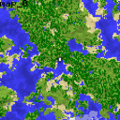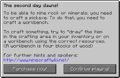If this move affects many pages or may potentially be controversial, do not move the page until a consensus is reached. [discuss]

The demo disc packaged with issue 214 of PC Gamer.

In-game screenshot
The PC Gamer Demo is a demo version of Java Edition Beta 1.3, that was bundled with the June 2011 issue of PC Gamer magazine (American edition, issue 214). It provides 100 minutes (equal to five days in-game) of gameplay, after which it tells the player to buy the game in order to continue playing on the current map.
The demo gives access to all the features found in the full version of the game, except that the player can access one world called the demo world. The demo world, which uses the seed 108181935, has been altered slightly to help guide newcomers to Minecraft. The demo spawns the player at x=166, y=65, and z=−56.
The player's save game is saved in the standard game directory and is fully compatible with the full version, making it playable after purchase. The demo and information can be downloaded here.
The demo contains an exclusive cow skin branded with the PC Gamer logo.
Bugs
- If the player is at or above y = 89 at time of demo expiration, they can continue to interact with the world.
- If the player's game window is at its smallest size at time of playing, upon enlargement of said window, all blocks become transparent until the mouse is moved or until the player interacts with their keyboard. This reveals all underground caves, thus revealing where ores and other valued blocks can be found without the need to dig.
- If the player opens two windows of the demo, one of them playing the world, but paused, and the other one, on the home menu, reset the demo world and then click back to game on the other window, an error message occurs, and if the player plays the demo, the time is reset, but not the world, and their inventory items are lost, but not the items in the block entities.
Trivia
- Purchased versions of Minecraft have code from the demo, which wasn't used until Java Edition 1.3.
- PC Gamer changed the following to the world: 53 red wool, 90 snow blocks, 112 black wool, 3 chests, a sign, 22 gunpowder, a nearly broken iron pickaxe, a nearly broken iron axe, a nearly broken flint and steel, 4 coal, 5 bread, 4 string, 12 torches, 2 sticks, and 3 compasses.
- The demo has files for functions added in later updates, such as the sound effects for wolves, weather and pistons. However, the files are not used in the game.
- If the player digs directly underneath the sign telling them how to open the chest, they can find a chest that contains 22 gunpowder. This serves as an attempt for the user to show what the player had learned.
- If the player goes to sleep in a bed and skips the night, it removes that time from their clock, decreasing their play time.
- If the player has a bucket with them after the demo expires, they can use that bucket to milk a cow despite not being able to interact with anything else.
- The player can also interact with boats after the demo expires.
- If a player goes left when they reach the PC Gamer sign, they find a skeleton dungeon. The dungeon is located in a rectangular pit with cobblestone walls and fallen sand filling it. One chest is visible, blocking a stream of water and the other chest and the skeleton spawner are buried in the sand.
- While mining, if the player presses E, then keeps mining they continue keep mining, but the pickaxe does not move until they stop mining.
- The "PC Gamer" logo can be mined. It is composed of snow blocks, red wool and black wool.
- If the player digs straight down at the spawn point, at bedrock level, there is 1 diamond ore.
- The game files can be modified in such a way, so that the player can receive unlimited play time.
- There is no Debug screen in the demo. The reason is most likely that new players might get confused with all the info stored in the screen.
- The second hint message has the old Minecraft Wiki link, at http://www.minecraftwiki.net.
Gallery
- 1 Demo Title Screen.png
The demo title screen.
The secret Gunpowder chest unveiled.
Unique cow skin found only in the demo.
A map of the area around the spawn point in the demo world.
Further explains basics, namely crafting. It uses the old Minecraft Wiki link, https://www.minecraftwiki.net.
Chat message telling the player that they cannot interact with the world, but they can still interact with some items.
- PC Gamer Cow.png
The texture used for the Cow in this version.
See also
| Help | |||||||||||||||||||
|---|---|---|---|---|---|---|---|---|---|---|---|---|---|---|---|---|---|---|---|
| Menu screens |
| ||||||||||||||||||
| Game customization | |||||||||||||||||||
| Editions |
| ||||||||||||||||||
| Miscellaneous | |||||||||||||||||||