These data values refer to the different types of blocks and items. They are used in many, many places in Minecraft. Block IDs are used to define blocks placed in the world and inventory items (including items in chests and items dropped in the world). Item IDs are only valid for items. There are also Entity IDs for entities such as mobs and projectiles. Block data further defines blocks placed, describing for example the height of water or the direction a torch points.

IDs
Template:ID table/key
Block IDs
Item IDs
Entity IDs
Horse Variants
Horse/ID
Biome IDs
Each type of biome has its own biome ID, shown in the following tables.
| Name | Resource location | Numeric ID |
|---|---|---|
| The Void | the_void
|
0 |
| Plains | plains
|
1 |
| Sunflower Plains | sunflower_plains
|
2 |
| Snowy Plains | snowy_plains
|
3 |
| Ice Spikes | ice_spikes
|
4 |
| Desert | desert
|
5 |
| Swamp | swamp
|
6 |
| Mangrove Swamp | mangrove_swamp
|
7 |
| Forest | forest
|
8 |
| Flower Forest | flower_forest
|
9 |
| Birch Forest | birch_forest
|
10 |
| Dark Forest | dark_forest
|
11 |
| Old Growth Birch Forest | old_growth_birch_forest
|
12 |
| Old Growth Pine Taiga | old_growth_pine_taiga
|
13 |
| Old Growth Spruce Taiga | old_growth_spruce_taiga
|
14 |
| Taiga | taiga
|
15 |
| Snowy Taiga | snowy_taiga
|
16 |
| Savanna | savanna
|
17 |
| Savanna Plateau | savanna_plateau
|
18 |
| Windswept Hills | windswept_hills
|
19 |
| Windswept Gravelly Hills | windswept_gravelly_hills
|
20 |
| Windswept Forest | windswept_forest
|
21 |
| Windswept Savanna | windswept_savanna
|
22 |
| Jungle | jungle
|
23 |
| Sparse Jungle | sparse_jungle
|
24 |
| Bamboo Jungle | bamboo_jungle
|
25 |
| Badlands | badlands
|
26 |
| Eroded Badlands | eroded_badlands
|
27 |
| Wooded Badlands | wooded_badlands
|
28 |
| Meadow | meadow
|
29 |
| Cherry Grove | cherry_grove
|
30 |
| Grove | grove
|
31 |
| Snowy Slopes | snowy_slopes
|
32 |
| Frozen Peaks | frozen_peaks
|
33 |
| Jagged Peaks | jagged_peaks
|
34 |
| Stony Peaks | stony_peaks
|
35 |
| River | river
|
36 |
| Frozen River | frozen_river
|
37 |
| Beach | beach
|
38 |
| Snowy Beach | snowy_beach
|
39 |
| Stony Shore | stony_shore
|
40 |
| Warm Ocean | warm_ocean
|
41 |
| Lukewarm Ocean | lukewarm_ocean
|
42 |
| Deep Lukewarm Ocean | deep_lukewarm_ocean
|
43 |
| Ocean | ocean
|
44 |
| Deep Ocean | deep_ocean
|
45 |
| Cold Ocean | cold_ocean
|
46 |
| Deep Cold Ocean | deep_cold_ocean
|
47 |
| Frozen Ocean | frozen_ocean
|
48 |
| Deep Frozen Ocean | deep_frozen_ocean
|
49 |
| Mushroom Fields | mushroom_fields
|
50 |
| Dripstone Caves | dripstone_caves
|
51 |
| Lush Caves | lush_caves
|
52 |
| Deep Dark | deep_dark
|
53 |
| Nether Wastes | nether_wastes
|
54 |
| Warped Forest | warped_forest
|
55 |
| Crimson Forest | crimson_forest
|
56 |
| Soul Sand Valley | soul_sand_valley
|
57 |
| Basalt Deltas | basalt_deltas
|
58 |
| The End | the_end
|
59 |
| End Highlands | end_highlands
|
60 |
| End Midlands | end_midlands
|
61 |
| Small End Islands | small_end_islands
|
62 |
| End Barrens | end_barrens
|
63 |
| Name | Resource location | Numeric ID |
|---|---|---|
| Ocean | ocean
|
0 |
| Legacy Frozen Ocean | legacy_frozen_ocean
|
10 |
| Deep Ocean | deep_ocean
|
24 |
| Frozen Ocean | frozen_ocean
|
46 |
| Deep Frozen Ocean | deep_frozen_ocean
|
47 |
| Cold Ocean | cold_ocean
|
44 |
| Deep Cold Ocean | deep_cold_ocean
|
45 |
| Lukewarm Ocean | lukewarm_ocean
|
42 |
| Deep Lukewarm Ocean | deep_lukewarm_ocean
|
43 |
| Warm Ocean | warm_ocean
|
40 |
| Deep Warm Ocean | deep_warm_ocean
|
41 |
| River | river
|
7 |
| Frozen River | frozen_river
|
11 |
| Beach | beach
|
16 |
| Stony Shore | stone_beach
|
25 |
| Snowy Beach | cold_beach
|
26 |
| Forest | forest
|
4 |
| Wooded Hills | forest_hills
|
18 |
| Flower Forest | flower_forest
|
132 |
| Birch Forest | birch_forest
|
27 |
| Birch Forest Hills | birch_forest_hills
|
28 |
| Old Growth Birch Forest | birch_forest_mutated
|
155 |
| Tall Birch Hills | birch_forest_hills_mutated
|
156 |
| Dark Forest | roofed_forest
|
29 |
| Dark Forest Hills | roofed_forest_mutated
|
157 |
| Jungle | jungle
|
21 |
| Jungle Hills | jungle_hills
|
22 |
| Modified Jungle | jungle_mutated
|
149 |
| Sparse Jungle | jungle_edge
|
23 |
| Modified Jungle Edge | jungle_edge_mutated
|
151 |
| Bamboo Jungle | bamboo_jungle
|
48 |
| Bamboo Jungle Hills | bamboo_jungle_hills
|
49 |
| Taiga | taiga
|
5 |
| Taiga Hills | taiga_hills
|
19 |
| Taiga Mountains | taiga_mutated
|
133 |
| Snowy Taiga | cold_taiga
|
30 |
| Snowy Taiga Hills | cold_taiga_hills
|
31 |
| Snowy Taiga Mountains | cold_taiga_mutated
|
158 |
| Old Growth Pine Taiga | mega_taiga
|
32 |
| Giant Tree Taiga Hills | mega_taiga_hills
|
33 |
| Old Growth Spruce Taiga | redwood_taiga_mutated
|
160 |
| Giant Spruce Taiga Hills | redwood_taiga_hills_mutated
|
161 |
| Mushroom Fields | mushroom_island
|
14 |
| Mushroom Field Shore | mushroom_island_shore
|
15 |
| Swamp | swampland
|
6 |
| Swamp Hills | swampland_mutated
|
134 |
| Savanna | savanna
|
35 |
| Savanna Plateau | savanna_plateau
|
36 |
| Windswept Savanna | savanna_mutated
|
163 |
| Shattered Savanna Plateau | savanna_plateau_mutated
|
164 |
| Plains | plains
|
1 |
| Sunflower Plains | sunflower_plains
|
129 |
| Desert | desert
|
2 |
| Desert Hills | desert_hills
|
17 |
| Desert Lakes | desert_mutated
|
130 |
| Snowy Plains | ice_plains
|
12 |
| Snowy Mountains | ice_mountains
|
13 |
| Ice Spikes | ice_plains_spikes
|
140 |
| Windswept Hills | extreme_hills
|
3 |
| Windswept Forest | extreme_hills_plus_trees
|
34 |
| Windswept Gravelly Hills | extreme_hills_mutated
|
131 |
| Gravelly Mountains+ | extreme_hills_plus_trees_mutated
|
162 |
| Mountain Edge | extreme_hills_edge
|
20 |
| Badlands | mesa
|
37 |
| Badlands Plateau | mesa_plateau
|
39 |
| Modified Badlands Plateau | mesa_plateau_mutated
|
167 |
| Wooded Badlands | mesa_plateau_stone
|
38 |
| Modified Wooded Badlands Plateau | mesa_plateau_stone_mutated
|
166 |
| Eroded Badlands | mesa_bryce
|
165 |
| Meadow | meadow
|
186 |
| Grove | grove
|
185 |
| Snowy Slopes | snowy_slopes
|
184 |
| Jagged Peaks | jagged_peaks
|
182 |
| Frozen Peaks | frozen_peaks
|
183 |
| Stony Peaks | stony_peaks
|
189 |
| Lush Caves | lush_caves
|
187 |
| Dripstone Caves | dripstone_caves
|
188 |
| Deep Dark | deep_dark
|
190 |
| Mangrove Swamp | mangrove_swamp
|
191 |
| Nether Wastes | hell
|
8 |
| Crimson Forest | crimson_forest
|
179 |
| Warped Forest | warped_forest
|
180 |
| Soul Sand Valley | soulsand_valley
|
178 |
| Basalt Deltas | basalt_deltas
|
181 |
| The End | the_end
|
9 |
| Cherry Grove | cherry_grove
|
192 |
Worldpainter Scripting Biomes tolevels:
| Name | Namespaced ID | Numeric ID |
|---|---|---|
| Ocean | BIOME_OCEAN
|
0 |
| Deep Ocean | BIOME_DEEP_OCEAN
|
24 |
| Frozen Ocean | BIOME_FROZEN_OCEAN
|
10 |
| Deep Frozen Ocean | BIOME_DEEP_FROZEN_OCEAN
|
50 |
| Cold Ocean | BIOME_COLD_OCEAN
|
46 |
| Deep Cold Ocean | BIOME_DEEP_COLD_OCEAN
|
49 |
| Lukewarm Ocean | BIOME_LUKEWARM_OCEAN
|
45 |
| Deep Lukewarm Ocean | BIOME_DEEP_LUKEWARM_OCEAN
|
48 |
| Warm Ocean | BIOME_WARM_OCEAN
|
44 |
| Deep Warm Ocean | BIOME_DEEP_WARM_OCEAN
|
47 |
| River | BIOME_RIVER
|
7 |
| Frozen River | BIOME_FROZEN_RIVER
|
11 |
| Beach | BIOME_BEACH
|
16 |
| Stone Shore | BIOME_STONE_SHORE
|
25 |
| Snowy Beach | BIOME_SNOWY_BEACH
|
26 |
| Forest | BIOME_FOREST
|
4 |
| Wooded Hills | BIOME_WOODED_HILLS
|
18 |
| Flower Forest | BIOME_FLOWER_FOREST
|
132 |
| Birch Forest | BIOME_BIRCH_FOREST
|
27 |
| Birch Forest Hills | BIOME_BIRCH_FOREST_HILLS
|
28 |
| Tall Birch Forest | BIOME_OLD_GROWTH_BIRCH_FOREST
|
155 |
| Tall Birch Hills | BIOME_BIRCH_FOREST_HILLS
|
156 |
| Dark Forest | BIOME_DARK_FOREST
|
29 |
| Dark Forest Hills | BIOME_DARK_FOREST_HILLS
|
157 |
| Jungle | BIOME_JUNGLE
|
21 |
| Jungle Hills | BIOME_JUNGLE_HILLS
|
22 |
| Modified Jungle | BIOME_MODIFIED_JUNGLE
|
149 |
| Jungle Edge | BIOME_JUNGLE_EDGE
|
23 |
| Modified Jungle Edge | BIOME_MODIFIED_JUNGLE_EDGE
|
151 |
| Bamboo Jungle | BIOME_BAMBOO_JUNGLE
|
168 |
| Bamboo Jungle Hills | BIOME_BAMBOO_JUNGLE_HILLS
|
169 |
| Taiga | BIOME_TAIGA
|
5 |
| Taiga Hills | BIOME_TAIGA_HILLS
|
19 |
| Taiga Mountains | BIOME_TAIGA_MOUNTAINS
|
133 |
| Snowy Taiga | BIOME_SNOWY_TAIGA
|
30 |
| Snowy Taiga Hills | BIOME_SNOWY_TAIGA_HILLS
|
31 |
| Snowy Taiga Mountains | BIOME_SNOWY_TAIGA_MOUNTAINS
|
158 |
| Giant Tree Taiga | BIOME_OLD_GROWTH_PINE_TAIGA
|
32 |
| Giant Tree Taiga Hills | BIOME_GIANT_TREE_TAIGA_HILLS
|
33 |
| Giant Spruce Taiga | BIOME_OLD_GROWTH_SPRUCE_TAIGA
|
160 |
| Giant Spruce Taiga Hills | BIOME_GIANT_SPRUCE_TAIGA_HILLS
|
161 |
| Mushroom Fields | BIOME_MUSHROOM_FIELDS
|
14 |
| Mushroom Field Shore | BIOME_MUSHROOM_FIELD_SHORE
|
15 |
| Swamp | BIOME_SWAMP
|
6 |
| Swamp Hills | BIOME_SWAMP_HILLS
|
134 |
| Savanna | BIOME_SAVANNA
|
35 |
| Savanna Plateau | BIOME_SAVANNA_PLATEAU
|
36 |
| Shattered Savanna | BIOME_SHATTERED_SAVANNA
|
163 |
| Shattered Savanna Plateau | BIOME_SHATTERED_SAVANNA_PLATEAU
|
164 |
| Plains | BIOME_PLAINS
|
1 |
| Sunflower Plains | BIOME_SUNFLOWER_PLAINS
|
129 |
| Desert | BIOME_DESERT
|
2 |
| Desert Hills | BIOME_DESERT_HILLS
|
17 |
| Desert Lakes | BIOME_DESERT_LAKES
|
130 |
| Snowy Plains | BIOME_SNOWY_PLAINS
|
12 |
| Snowy Mountains | BIOME_SNOWY_MOUNTAINS
|
13 |
| Ice Spikes | BIOME_ICE_SPIKES
|
140 |
| Windswept Hills | BIOME_WINDSWEPT_HILLS
|
3 |
| Wooded Mountains | BIOME_WOODED_MOUNTAINS
|
34 |
| Gravelly Mountains | BIOME_WINDSWEPT_GRAVELLY_HILLS
|
131 |
| Gravelly Mountains+ | BIOME_MODIFIED_GRAVELLY_MOUNTAINS
|
162 |
| Mountain Edge | BIOME_MOUNTAIN_EDGE
|
20 |
| Badlands | BIOME_BADLANDS
|
37 |
| Badlands Plateau | BIOME_BADLANDS_PLATEAU
|
39 |
| Modified Badlands Plateau | BIOME_MODIFIED_BADLANDS_PLATEAU
|
167 |
| Wooded Badlands Plateau | BIOME_WOODED_BADLANDS_PLATEAU
|
38 |
| Modified Wooded Badlands Plateau | BIOME_MODIFIED_WOODED_BADLANDS_PLATEAU
|
166 |
| Eroded Badlands | BIOME_ERODED_BADLANDS
|
165 |
| Nether Wastes | BIOME_NETHER_WASTES
|
8 |
| Crimson Forest | BIOME_CRIMSON_FOREST
|
171 |
| Warped Forest | BIOME_WARPED_FOREST
|
172 |
| Soul Sand Valley | BIOME_SOUL_SAND_VALLEY
|
170 |
| Basalt Deltas | BIOME_BASALT_DELTAS
|
173 |
| Dripstone Caves | BIOME_DRIPSTONE_CAVES
|
174 |
| Lush Caves | BIOME_LUSH_CAVES
|
175 |
| The End | BIOME_THE_END
|
9 |
| Small End Islands | BIOME_SMALL_END_ISLANDS
|
40 |
| End Midlands | BIOME_END_MIDLANDS
|
41 |
| End Highlands | BIOME_END_HIGHLANDS
|
42 |
| End Barrens | BIOME_END_BARRENS
|
43 |
| The Void | BIOME_THE_VOID
|
127 |
| Cherry grove | BIOME_CHERRY_GROVE
|
246 |
| Mangrove swamp | BIOME_MANGROVE_SWAMP
|
247 |
| Deep Dark | BIOME_DEEP_DARK
|
248 |
| Frozen Peaks | BIOME_FROZEN_PEAKS
|
249 |
| Grove | BIOME_GROVE
|
250 |
| Jagged Peaks | BIOME_JAGGED_PEAKS
|
251 |
| Meadow | BIOME_MEADOW
|
252 |
| Snowy Slopes | BIOME_SNOWY_SLOPES
|
253 |
| Stony Peaks | BIOME_STONY_PEAKS
|
254 |
Enchantment IDs
Used in commands such as /enchant, /give and /replaceitem.
Enchanting/ID
Status effects
Used in /effect command.
| Icon | Value | Name | Effect type | In source code | Particle color |
|---|---|---|---|---|---|
| 1 | minecraft:speed | Speed | potion.moveSpeed | #7CAFC6 | |
| 2 | minecraft:slowness | Slowness | potion.moveSlowdown | #5A6C81 | |
| 3 | minecraft:haste | Haste | potion.digSpeed | #D9C043 | |
| 4 | minecraft:mining_fatigue | Mining Fatigue | potion.digSlowDown | #4A4217 | |
| 5 | minecraft:strength | Strength | potion.damageBoost | #932423 | |
| — | 6 | minecraft:instant_health | Instant Health | potion.heal | #F82423 |
| — | 7 | minecraft:instant_damage | Instant Damage | potion.harm | #430A09 |
| 8 | minecraft:jump_boost | Jump Boost | potion.jump | #786297 | |
| 9 | minecraft:nausea | Nausea | potion.confusion | #551D4A | |
| 10 | minecraft:regeneration | Regeneration | potion.regeneration | #CD5CAB | |
| 11 | minecraft:resistance | Resistance | potion.resistance | #99453A | |
| 12 | minecraft:fire_resistance | Fire Resistance | potion.fireResistance | #E49A3A | |
| 13 | minecraft:water_breathing | Water Breathing | potion.waterBreathing | #2E5299 | |
| 14 | minecraft:invisibility | Invisibility | potion.invisibility | #7F8392 | |
| 15 | minecraft:blindness | Blindness | potion.blindness | #1F1F23 | |
| 16 | minecraft:night_vision | Night vision | potion.nightVision | #1F1FA1 | |
| 17 | minecraft:hunger | Hunger | potion.hunger | #587653 | |
| 18 | minecraft:weakness | Weakness | potion.weakness | #484D48 | |
| 19 | minecraft:poison | Poison | potion.poison | #4E9331 | |
| 20 | minecraft:wither | Wither | potion.wither | #352A27 | |
| 21 | minecraft:health_boost | Health Boost | potion.healthBoost | #F87D23 | |
| 22 | minecraft:absorption | Absorption | potion.absorption | #2552A5 | |
| — | 23 | minecraft:saturation | Saturation | potion.saturation | #F82423 |
| 24 | minecraft:glowing | Glowing | potion.glowing | #94A061 | |
| 25 | minecraft:levitation | Levitation | potion.levitation | #CEFFFF | |
| 26 | minecraft:luck | Luck | potion.luck | #339900 | |
| 27 | minecraft:unluck | Bad Luck | potion.unluck | #C0A44D |
Data
Up to 4 bits of special data are used for certain block and item types. Blocks that need more than 4 bits of data beyond the block ID use a block entity or are split into two blocks. Storage differs according to level format.
| Block | dec | hex | Use |
|---|---|---|---|
| Wood | 0-15 | 0-F | Wood Texture/Rotation |
| Fire | 0-15 | 0-F | Age in ticks (1/20th of a second) |
| Leaves | 0-15 | 0-F | Leaves texture, decay counter |
| Jukebox | 0-1 | 0-1 | Disc in jukebox or not |
| Saplings | 0-15 | 0-F | Age / Tree Type |
| Cactus | 0-15 | 0-F | Age |
| Sugar Cane | 0-15 | 0-F | Age |
| Water and Lava | 0-15 | 0-F | Fluid level |
| Sand | 0-1 | 0-1 | Color of sand |
| Soil/Farmland | 0-8 | 0-8 | Wetness |
| Crops | 0-7 | 0-7 | Crop size |
| Nether Wart | 0-3 | 0-3 | Nether Wart Size |
| Pumpkin and melon stem | 0-7 | 0-7 | Growth stage |
| Wool, Stained Clay, Stained Glass and Carpet | 0-15 | 0-F | Color |
| Dyes | 0-15 | 0-F | Dye Color |
| Fish | 0-3 | 0-3 | Type of fish |
| Command block | 0-1 | 0-1 | Commands |
| Torches and Redstone Torches | 0-5 | 0-5 | Torch orientation |
| Rails (reg, powered, detect) | 0-9 | 0-9 | Rail slope, orientation, power |
| Stairs | 0-7 | 0-7 | Stair orientation |
| Levers | 0-15 | 0-F | Lever orientation and thrown state |
| Door | 0-15 | 0-F | Hinge corner position and swing state |
| Buttons | 0-15 | 0-F | Button orientation, whether it's pressed |
| Sign Posts | 0-15 | 0-F | Sign orientation |
| Ladders, Wall Signs, Furnaces, Chests | 2-5 | 2-5 | Orientation |
| Dispensers, Droppers, and Hoppers | 0-15 | 0-F | Orientation |
| Pumpkins and Jack-O-Lanterns | 0-3 | 0-3 | Pumpkin orientation |
| Pressure Plates | 0-1 | 0-1 | Whether it's pressed |
| Coal | 0-1 | 0-1 | Type of coal (mined coal or charcoal) |
| Tools and Armor | varies | Damage level | |
| Slabs | 0-15 | 0-F | Type of slab |
| Snow | 0-7 | 0-7 | Block height |
| Cake | 0-5 | 0-5 | Pieces eaten |
| Bed | 0-15 | 0-F | Orientation, whether it's occupied |
| Redstone Comparator | 0-15 | 0-F | Orientation, mode and power |
| Redstone Repeater | 0-15 | 0-F | Orientation and delay |
| Redstone Wire | 0-15 | 0-F | Power level |
| Daylight sensor | 0-15 | 0-F | Power level |
| Grass | 0-2 | 0-2 | Appearance (grass, fern, shrub) |
| Flowers | 0-8 | 0-8 | Type of flower |
| Large Flowers | 0-5, 8-13 | 0-5, 8-D | Type of flower |
| Trapdoors | 0-7 | 0-7 | Orientation and "swung" state |
| Piston | 0-5, 8-13 | 0-5, 8-D | Orientation and "extended" state |
| Piston Extension | 0-5, 8-13 | 0-5, 8-D | Orientation and "sticky" state |
| Stone Brick | 0-3 | 0-3 | Stronghold texture |
| Huge brown and red mushroom | 0-10 | 0-A | Texture |
| Vines | 0-15 | 0-F | Attached Surface |
| Fence Gates | 0-7 | 0-7 | Open/Closed, and direction |
| Potions | 0-65535 | 0-FFFF | Potion Type |
| Brewing Stand | 0-7 | 0-7 | Slots used |
| Cauldron | 0-3 | 0-3 | Amount of water |
| End Portal Frame | 0-7 | 0-7 | Orientation, broken/fixed state |
| Cobblestone Wall | 0-1 | 0-1 | Cobblestone or Moss Stone |
| Flower Pot | 0-11 | 0-B | Plant inside flower pot |
| Heads | 0-4 | 0-4 | Type of head |
| Anvil | 0-2 | 0-2 | Damage value |
| Golden Apple | 0-1 | 0-1 | Type of Golden Apple (regular or enchanted) |
| Wood Planks | 0-5 | 0-5 | Wood Planks texture |
| Block of Quartz | 0-4 | 0-4 | Block of Quartz texture/rotation |
Wood Planks
| DV | Description | |
|---|---|---|
| 0 | Oak Wood Planks | |
| 1 | Spruce Wood Planks | |
| 2 | Birch Wood Planks | |
| 3 | Jungle Wood Planks | |
| 4 | Acacia Wood Planks | |
| 5 | Dark Oak Wood Planks |
Stone
| DV | Description | |
|---|---|---|
| 0 | Stone | |
| 1 | Granite | |
| 2 | Polished Granite | |
| 3 | Diorite | |
| 4 | Polished Diorite | |
| 5 | Andesite | |
| 6 | Polished Andesite |
Dirt
| DV | Description | |
|---|---|---|
| 0 | Dirt | |
| 1 | Coarse Dirt |
Saplings
The data value is split in half. The bottom three bits determine the type of sapling (and thus the eventual tree type), according to the following table:
| Bits | Values |
|---|---|
| 0x1 0x2 0x4 |
A three-bit field storing a value of 0 to 5 specifying the type of sapling:
|
| 0x8 | Set if sapling is ready to grow into a tree. |
The 0x8 bit functions as the counter. The counter is cleared when a sapling is dropped as an item.
Water and Lava
If bit 0x8 is set, this liquid is "falling" and only spreads downward. At this level, the lower bits are essentially ignored, since this block is then at its highest fluid level.
The lower three bits are the fluid block's level. 0x0 is the highest fluid level (not necessarily filling the block - this depends on the neighboring fluid blocks above each upper corner of the block). Data values increase as the fluid level of the block drops: 0x1 is next highest, 0x2 lower, on through 0x7, the lowest fluid level. Along a line on a flat plane, water drops one level per meter from the source, lava drops one in the nether and two everywhere else.
The stationary versions of each fluid are "stable" and currently not being checked by the engine for further level changes. Oddly the in-code names for stationary water and lava are "water" and "lava" and the regular versions are "flowing_water" and "flowing_lava".
Sand
| DV | Description | |
|---|---|---|
| 0 | Sand | |
| 1 | Red sand |
Wood
Block 17
| DV | Description | |
|---|---|---|
| 0 | Oak Wood | |
| 1 | Spruce Wood | |
| 2 | Birch Wood | |
| 3 | Jungle Wood | |
| 4 | Acacia Wood | |
| 5 | Dark Oak Wood | |
| 8 | Stripped Oak Wood | |
| 9 | Stripped Spruce Wood | |
| 10 | Stripped Birch Wood | |
| 11 | Stripped Jungle Wood | |
| 12 | Stripped Acacia Wood | |
| 13 | Stripped Dark Oak Wood |
Block 162 Wood/DV2
Leaves
If bit 0x4 is set, the leaves are permanent and will never decay. This bit is set on player-placed leaf blocks and overrides the meaning of bit 0x8.
If bit 0x8 is set, the leaves will be checked for decay. The bit will be cleared after the check if the leaves do not decay. The bit will be set again whenever a block adjacent to the leaves is changed.
Block 18
| DV | Description | |
|---|---|---|
| 0 | Oak Leaves | |
| 1 | Spruce Leaves | |
| 2 | Birch Leaves | |
| 3 | Jungle Leaves | |
| 4 | Oak Leaves, check for decay | |
| 5 | Spruce Leaves, check for decay | |
| 6 | Birch Leaves, check for decay | |
| 7 | Jungle Leaves, check for decay | |
| 8 | Oak Leaves, persistent | |
| 9 | Spruce Leaves, persistent | |
| 10 | Birch Leaves, persistent | |
| 11 | Jungle Leaves, persistent | |
| 12 | Oak Leaves, persistent + check for decay | |
| 13 | Spruce Leaves, persistent + check for decay | |
| 14 | Birch Leaves, persistent + check for decay | |
| 15 | Jungle Leaves, persistent + check for decay |
Block 161
| DV | Description | |
|---|---|---|
| 0 | Acacia Leaves | |
| 1 | Dark Oak Leaves | |
| 4 | Acacia Leaves, check for decay | |
| 5 | Dark Oak Leaves, check for decay | |
| 8 | Acacia Leaves, persistent | |
| 9 | Dark Oak Leaves, persistent | |
| 12 | Acacia Leaves, persistent + check for decay | |
| 13 | Dark Oak Leaves, persistent + check for decay |
Wool, terracotta, stained Glass and carpet
These values specify the color of the wool, stained terracotta, stained glass and carpet. This data is stored in block metadata for placed wool, stained clay, stained glass or carpet, and as the "damage" for the item in the inventory.
- Carpet
| DV | Description | |
|---|---|---|
| 0 | White Carpet | |
| 1 | Orange Carpet | |
| 2 | Magenta Carpet | |
| 3 | Light Blue Carpet | |
| 4 | Yellow Carpet | |
| 5 | Lime Carpet | |
| 6 | Pink Carpet | |
| 7 | Gray Carpet | |
| 8 | Light Gray Carpet | |
| 9 | Cyan Carpet | |
| 10 | Purple Carpet | |
| 11 | Blue Carpet | |
| 12 | Brown Carpet | |
| 13 | Green Carpet | |
| 14 | Red Carpet | |
| 15 | Black Carpet |
- Wool
| Data value | Description | Color Code[note 1] | |||
|---|---|---|---|---|---|
| Dec | Hex | old | new | ||
| 0 | 0x0 | White wool | #DDDDDD |
#E9ECEC | |
| 1 | 0x1 | Orange wool | #DB7D3E |
#F07613 | |
| 2 | 0x2 | Magenta wool | #B350BC |
#BD44B3 | |
| 3 | 0x3 | Light blue wool | #6B8AC9 |
#3AAFD9 | |
| 4 | 0x4 | Yellow wool | #B1A627 |
#F8C627 | |
| 5 | 0x5 | Lime wool | #41AE38 |
#70B919 | |
| 6 | 0x6 | Pink wool | #D08499 |
#ED8DAC | |
| 7 | 0x7 | Gray wool | #404040 |
#3E4447 | |
| 8 | 0x8 | Light gray wool | #9AA1A1 |
#8E8E86 | |
| 9 | 0x9 | Cyan wool | #2E6E89 |
#158991 | |
| 10 | 0xA | Purple wool | #7E3DB5 |
#792AAC | |
| 11 | 0xB | Blue wool | #2E388D |
#35399D | |
| 12 | 0xC | Brown wool | #4F321F |
#724728 | |
| 13 | 0xD | Green wool | #35461B |
#546D1B | |
| 14 | 0xE | Red wool | #963430 |
#A12722 | |
| 15 | 0xF | Black wool | #191616 |
#141519 | |
- ↑ Wool has a mottled pattern. These are the average RGB color values for the default texture.
- Terracotta
| DV | Description | |
|---|---|---|
| 0 | White terracotta | |
| 1 | Orange terracotta | |
| 2 | Magenta terracotta | |
| 3 | Light blue terracotta | |
| 4 | Yellow terracotta | |
| 5 | Lime terracotta | |
| 6 | Pink terracotta | |
| 7 | Gray terracotta | |
| 8 | Light gray terracotta | |
| 9 | Cyan terracotta | |
| 10 | Purple terracotta | |
| 11 | Blue terracotta | |
| 12 | Brown terracotta | |
| 13 | Green terracotta | |
| 14 | Red terracotta | |
| 15 | Black terracotta |
- Stained glass
| DV | Description | |
|---|---|---|
| 0 | White Stained Glass | |
| 1 | Orange Stained Glass | |
| 2 | Magenta Stained Glass | |
| 3 | Light Blue Stained Glass | |
| 4 | Yellow Stained Glass | |
| 5 | Lime Stained Glass | |
| 6 | Pink Stained Glass | |
| 7 | Gray Stained Glass | |
| 8 | Light Gray Stained Glass | |
| 9 | Cyan Stained Glass | |
| 10 | Purple Stained Glass | |
| 11 | Blue Stained Glass | |
| 12 | Brown Stained Glass | |
| 13 | Green Stained Glass | |
| 14 | Red Stained Glass | |
| 15 | Black Stained Glass |
Torches and Redstone Torches
| DV | Description | |
|---|---|---|
| 0 | (unused) | |
| 1 | Facing east (attached to a block to its west) | |
| 2 | Facing west (attached to a block to its east) | |
| 3 | Facing south (attached to a block to its north) | |
| 4 | Facing north (attached to a block to its south) | |
| 5 | Facing up (attached to a block beneath it) |
Slabs
Single slabs can be either "right-side-up" or "upside-down"; this information is stored in the most significant metadata bit 0x8 as follows:
- 0: Slab is right-side-up, occupying the bottom half of its voxel.
- 1: Slab is upside-down, occupying the top half of its voxel.
Thus a right-side-up birch wood slab has metadata value 0x2 (binary 0010), while an upside-down birch slab is represented by metadata 0xA (binary 1010).
Double slabs with the high-order bit set render the top texture on all six sides.
The wooden slab in the stone slabs has the properties of stone, and the texture of oak wood planks. They are unavailable in game and can only be obtained through commands.
Double Stone Slabs
- Block 43
| DV | Description | |
|---|---|---|
| 0 | Double Stone Slab | |
| 1 | Double Sandstone Slab | |
| 2 | Double Wooden Slab | |
| 3 | Double Cobblestone Slab | |
| 4 | Double Bricks Slab | |
| 5 | Double Stone Bricks Slab | |
| 6 | Double Quartz Slab | |
| 7 | Double Nether Brick Slab | |
| 8 | Double Upper Stone Slab | |
| 9 | Double Upper Sandstone Slab | |
| 10 | Double Upper Wooden Slab | |
| 11 | Double Upper Cobblestone Slab | |
| 12 | Double Upper Bricks Slab | |
| 13 | Double Upper Stone Bricks Slab | |
| 14 | Double Upper Quartz Slab | |
| 15 | Double Upper Nether Brick Slab |
- Block 181
| DV | Description | |
|---|---|---|
| 0 | Double Red Sandstone Slab | |
| 1 | Double Purpur Slab | |
| 2 | Double Prismarine Slab | |
| 3 | Double Prismarine Bricks Slab | |
| 4 | Double Dark Prismarine Slab | |
| 5 | Double Mossy cobblestone Slab | |
| 6 | Double Smooth Sandstone Slab | |
| 7 | Double Red Nether Brick Slab | |
| 8 | Double Upper Red Sandstone Slab | |
| 9 | Double Upper Purpur Slab | |
| 10 | Double Upper Prismarine Slab | |
| 11 | Double Upper Prismarine Bricks Slab | |
| 12 | Double Upper Dark Prismarine Slab | |
| 13 | Double Upper Mossy cobblestone Slab | |
| 14 | Double Upper Smooth Sandstone Slab | |
| 15 | Double Upper Red Nether Brick Slab |
The full stone, quartz, sandstone, and red sandstone Slabs have a top texture on all sides.
Stone Slabs
- Block 44
| DV | Description | |
|---|---|---|
| 0 | Smooth Stone Slab | |
| 1 | Sandstone Slab | |
| 2 | Wooden Slab | |
| 3 | Cobblestone Slab | |
| 4 | Bricks Slab | |
| 5 | Stone Bricks Slab | |
| 6 | Quartz Slab | |
| 7 | Nether Brick Slab | |
| 8 | Upper Smooth Stone Slab | |
| 9 | Upper Sandstone Slab | |
| 10 | Upper Wooden Slab | |
| 11 | Upper Cobblestone Slab | |
| 12 | Upper Bricks Slab | |
| 13 | Upper Stone Bricks Slab | |
| 14 | Upper Quartz Slab | |
| 15 | Upper Nether Brick Slab |
- Block 182
| DV | Description | |
|---|---|---|
| 0 | Red Sandstone Slab | |
| 1 | Purpur Slab | |
| 2 | Prismarine Slab | |
| 3 | Dark Prismarine Slab | |
| 4 | Prismarine Bricks Slab | |
| 5 | Mossy cobblestone Slab | |
| 6 | Smooth Sandstone Slab | |
| 7 | Red Nether Brick Slab | |
| 8 | Upper Red Sandstone Slab | |
| 9 | Upper Purpur Slab | |
| 10 | Upper Prismarine Slab | |
| 11 | Upper Dark Prismarine Slab | |
| 12 | Upper Prismarine Bricks Slab | |
| 13 | Upper Mossy cobblestone Slab | |
| 14 | Upper Smooth Sandstone Slab | |
| 15 | Upper Red Nether Brick Slab |
Double Wooden Slabs
- Block 125
| DV | Description | |
|---|---|---|
| 0 | Double Oak Wood Slab | |
| 1 | Double Spruce Wood Slab | |
| 2 | Double Birch Wood Slab | |
| 3 | Double Jungle Wood Slab | |
| 4 | Double Acacia Wood Slab | |
| 5 | Double Dark Oak Wood Slab | |
| 8 | Double Upper Oak Wood Slab | |
| 9 | Double Upper Spruce Wood Slab | |
| 10 | Double Upper Birch Wood Slab | |
| 11 | Double Upper Jungle Wood Slab | |
| 12 | Double Upper Acacia Wood Slab | |
| 13 | Double Upper Dark Oak Wood Slab |
Wooden Slabs
- Block 126
| DV | Description | |
|---|---|---|
| 0 | Oak Wood Slab | |
| 1 | Spruce Wood Slab | |
| 2 | Birch Wood Slab | |
| 3 | Jungle Wood Slab | |
| 4 | Acacia Wood Slab | |
| 5 | Dark Oak Wood Slab | |
| 8 | Upper Oak Wood Slab | |
| 9 | Upper Spruce Wood Slab | |
| 10 | Upper Birch Wood Slab | |
| 11 | Upper Jungle Wood Slab | |
| 12 | Upper Acacia Wood Slab | |
| 13 | Upper Dark Oak Wood Slab |
Fire
0x0 is a placed or spread fire. Once it reaches 0xF the eternal fire-trick will work since there will be no further updates of the block.
Sandstone
For normal sandstone the bottom has a cracked pattern. The other types of sandstone have bottom faces same as the tops.
| DV | Description | |
|---|---|---|
| 0 | Sandstone | |
| 1 | Chiseled Sandstone | |
| 2 | Cut Sandstone | |
| 3 | Smooth Sandstone |
Red Sandstone
| DV | Description | |
|---|---|---|
| 0 | Red Sandstone | |
| 1 | Chiseled Red Sandstone | |
| 2 | Cut Red Sandstone | |
| 3 | Smooth Red Sandstone |
Beds
| DV | Description | |
|---|---|---|
| 0 | White Bed | |
| 1 | Orange Bed | |
| 2 | Magenta Bed | |
| 3 | Light Blue Bed | |
| 4 | Yellow Bed | |
| 5 | Lime Bed | |
| 6 | Pink Bed | |
| 7 | Gray Bed | |
| 8 | Light Gray Bed | |
| 9 | Cyan Bed | |
| 10 | Purple Bed | |
| 11 | Blue Bed | |
| 12 | Brown Bed | |
| 13 | Green Bed | |
| 14 | Red Bed | |
| 15 | Black Bed |
Grass
| DV | Description | |
|---|---|---|
| 0 | Grass named "Fern" | |
| 1 | Grass | |
| 2 | Fern | |
| 3 | Fern with NBT variant "snow" |
Flowers
| DV | Description | |
|---|---|---|
| 0 | Poppy | |
| 1 | Blue Orchid | |
| 2 | Allium | |
| 3 | Azure Bluet | |
| 4 | Red Tulip | |
| 5 | Orange Tulip | |
| 6 | White Tulip | |
| 7 | Pink Tulip | |
| 8 | Oxeye Daisy | |
| 9 | Cornflower | |
| 10 | Lily of the Valley |
Large Flowers
| DV | Description | |
|---|---|---|
| 0 | Sunflower | |
| 1 | Lilac | |
| 2 | Double Tallgrass | |
| 3 | Large Fern | |
| 4 | Rose Bush | |
| 5 | Peony | |
| 8 | Top Half of any Large Plant; low three bits 0x7 are derived from the block below. |
Piston
The top bit (0x8) is a status bit that determines whether the piston is pushed out or not. 1 for pushed out, 0 for retracted.
The bottom three bits are a value from 0 to 5, indicating the direction of the piston (the direction the piston head is pointing)
- 0: Down
- 1: Up
- 2: Template:F
- 3: Template:F
- 4: Template:F
- 5: Template:F
Piston Extension
The top bit (0x8) is a status bit that determines whether the head is sticky or not (note that the Piston Body actually has completely different block types for Sticky and Regular). 1 is sticky, 0 is regular.
The bottom three bits are a value from 0 to 5, indicating the direction of the piston (the direction the piston head is pointing).
- 0: Down
- 1: Up
- 2: Template:F
- 3: Template:F
- 4: Template:F
- 5: Template:F
Stairs
All but cut copper stairs:
| Bits | Description |
|---|---|
| 0x1 0x2 |
A two-bit field containing a value from 0 to 3 specifying the direction of the stairs' full-block side:
|
| 0x4 | Set if stairs are upside-down |
| 0x8 | (unused) |
Redstone Wire
Redstone/DV
Daylight Sensor
Daylight Sensor/DV
Crops
Crops grow from 0x0 to 0x7. Carrots, beetroot and potatoes appear to have 4 stages, but actually grow identically to wheat, merely using the same texture for multiple stages.
- Wheat
Seeds/DV
- Carrot
| Icon | Value |
|---|---|
| 0, 1 | |
| 2, 3 | |
| 4, 5, 6 | |
| 7 |
- Potato
| Icon | Value |
|---|---|
| 0, 1 | |
| 2, 3 | |
| 4, 5, 6 | |
| 7 |
- Beetroot
Beetroot/DV
Farmland
| Value | Meaning |
|---|---|
| 0 | Dry land |
| 1 to 7 | Increasing levels of wetness. The wetness value counts down to 0 while the farmland does not have access to water. The wet texture is used only on level 7. Newly hydrated farmland jumps from 0 to 7. |
Banner
- Standing
| Bits | Description |
|---|---|
| 0x1 0x2 0x4 0x8 |
A four-bit field storing a value from 0 to 15 specifying the block's orientation:
|
- Wall
| Bits | Description |
|---|---|
| 0x1 0x2 0x4 |
A three-bit field storing a value from 2 to 5 specifying the block's orientation:
|
| 0x8 | (unused) |
Door
Minecraft 1.1 and Earlier
The two least significant bits are the orientation of the door, that is, the corner in which its hinge is positioned:
- 0x0: Template:F corner
- 0x1: Template:F corner
- 0x2: Template:F corner
- 0x3: Template:F corner
The two bits above are flags:
- 0x8: If this bit is set, this is the top half of a door (else the lower half).
- 0x4: If this bit is set, the door has swung counterclockwise around its hinge.
For example, the bottom half of a door with its hinge on the Template:F corner, which is swung so that it is closed when viewed from the Template:F, will have a data value of (3 | 4) = (3 + 4) = 7.
Starting at Minecraft 1.2 (from weekly snapshot 12w06a)

Graphic of possible door data values in 12w06a
The total data needed to accurately describe a single door tile is now contained in both door tiles, so both data values have to be inspected.
Common to both door tiles, the top bit (0x8) is as follows:
- 0: The bottom half of the door
- 1: The top half of the door
Top Sections
- The least-significant bit (0x1) is as follows, assuming you're facing the same direction the door faces while closed:
- 0: Hinge is on the right (this is the default for single doors)
- 1: Hinge is on the left (this will be used for the other half of a double-door combo)
- The other two bits (0x2 and 0x4) are always zero.
- The only valid values for a top section, therefore, are 8 (binary 1000) and 9 (binary 1001).
Bottom Sections
- The second bit (0x4) determines the door's state:
- 0: Closed
- 1: Open
- The bottom two bits determine which direction the door faces (these directions given for which direction the door faces while closed)
- 0: Facing Template:F
- 1: Facing Template:F
- 2: Facing Template:F
- 3: Facing Template:F
Starting at Minecraft ??
- The second bit for the top half of the door (0x2) determines whether the door is Powered or Unpowered.
- 0: Door is Unpowered
- 1: Door is Powered
- Which means the top section, now uses values 8, 9, 10, and 11.
Rails
| Value | Description |
|---|---|
| 0 | Straight rail connecting to the north and south. |
| 1 | Straight rail connecting to the east and west. |
| 2 | Sloped rail ascending to the east. |
| 3 | Sloped rail ascending to the west. |
| 4 | Sloped rail ascending to the north. |
| 5 | Sloped rail ascending to the south. |
| 6 | Curved rail connecting to the south and east. |
| 7 | Curved rail connecting to the south and west. |
| 8 | Curved rail connecting to the north and west. |
| 9 | Curved rail connecting to the north and east. |
Activator Rails, Detector Rails, and Powered Rails
| Bits | Values |
|---|---|
| 0x1 0x2 0x4 |
A three-bit field storing a value from 0 to 5:
|
| 0x8 | Set if rail is active. |
Ladders, Furnaces, Chests, Trapped Chests
- Ladder
| Bits | Values |
|---|---|
| 0x1 0x2 0x4 |
A three-bit field storing a value from 2 to 5:
Invalid values default to 2. |
| 0x8 | Unused. |
- Furnace
| Bits | Values |
|---|---|
| 0x1 0x2 0x4 |
A three-bit field storing a value from 2 to 5:
Invalid values default to 2. |
| 0x8 | Unused. |
- Chest
| Bits | Values |
|---|---|
| 0x1 0x2 0x4 |
A three-bit field storing a value from 2 to 5:
Invalid values default to 2. |
| 0x8 | Unused. |
- Trapped Chest
| Bits | Values |
|---|---|
| 0x1 0x2 0x4 |
A three-bit field storing a value from 2 to 5:
Invalid values default to 2. |
| 0x8 | Unused. |
Sign
- Standing
| Bits | Description |
|---|---|
| 0x1 0x2 0x4 0x8 |
A four-bit field storing a value from 0 to 15 specifying the block's orientation:
|
- Wall
| Bits | Description |
|---|---|
| 0x1 0x2 0x4 |
A three-bit field storing a value from 2 to 5 specifying the block's orientation:
|
| 0x8 | (unused) |
Dispenser and Dropper
- Dropper
| Bits | Values |
|---|---|
| 0x1 0x2 0x4 |
A three-bit field storing a value from 0 to 5 specifying which direction the dropper is facing:
|
| 0x8 | Set if dropper is activated. |
- Dispenser
| Bits | Values |
|---|---|
| 0x1 0x2 0x4 |
Three bits storing a value from 0 to 5:
|
| 0x8 | If set, the dispenser is activated. |
Hopper
| Bits | Values |
|---|---|
| 0x1 0x2 0x4 |
A three-bit field storing a value from 0 to 5:
|
| 0x8 | Set if activated/disabled. |
Levers
| Bits | Values |
|---|---|
| 0x1 0x2 0x4 |
A three-bit field storing a value from 0 to 7:
|
| 0x8 | If this bit is set, the lever is active. |
Pressure Plates
- Stone or wooden pressure plate
| Bits | Values |
|---|---|
| 0x1 | If this bit is set, the pressure plate is active. |
| 0x2 0x4 0x8 |
Unused. |
- Weighted pressure plate
| Bits | Values |
|---|---|
| 0x1 0x2 0x4 0x8 |
A four-bit field storing a value from 0 to 15 representing the weighted pressure plate's current redstone power level. |
Buttons
| Bits | Values |
|---|---|
| 0x1 0x2 0x4 |
Three bits storing a value from 0 to 5:
|
| 0x8 | If this bit is set, the button is currently active. |
Snow
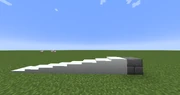
Heights of snow from 0-7, going from left to right
Snow (layer)/DV
Cacti and Sugar Canes
- Cactus
| Value | Meaning |
|---|---|
| 0 | Freshly planted cactus. |
| 1 to 15 | The data value is incremented at random intervals. When it becomes 15, a new cactus block is created on top as long as the total height does not exceed 3. |
- Sugar Canes
| Value | Meaning |
|---|---|
| 0 | Freshly planted sugar cane. |
| 1 to 15 | The data value is incremented at random intervals. When it becomes 15, a new sugar cane block is created on top as long as the total height does not exceed 3. |
Jukebox
| DV | Description | |
|---|---|---|
| 0 | No disc inserted | |
| 1 | Contains a disc |
The associated block entity is used to identify which record has been inserted.
Pumpkins and Jack o'Lanterns
- Pumpkin
| Lowest two bits value | Facing |
|---|---|
| 0 | Pumpkin facing south |
| 1 | Pumpkin facing west |
| 2 | Pumpkin facing north |
| 3 | Pumpkin facing east |
- Jack o'Lantern
| Lowest two bits value | Facing |
|---|---|
| 0 | Jack o'lantern facing south |
| 1 | Jack o'lantern facing west |
| 2 | Jack o'lantern facing north |
| 3 | Jack o'lantern facing east |
Cake
| Value | Stage |
|---|---|
| 0 | Whole intact cake |
| 1 | 1 piece eaten |
| 2 | 2 pieces eaten |
| 3 | 3 pieces eaten |
| 4 | 4 pieces eaten |
| 5 | 5 pieces eaten |
| 6 | 6 pieces eaten |
Redstone Repeater
| Bits | Values |
|---|---|
| 0x1 0x2 |
A two-bit field storing a value from 0 to 3 specifying the direction the redstone repeater is facing:
|
| 0x4 0x8 |
A two-bit field storing a value from 0 to 3 specifying the redstone repeater's delay:
|
Effectively, add the repeater's facing value (0 to 3) to 4×(delay-1). For example, a repeater facing west with a delay of 3 redstone ticks would have a block data value of 3 + 4×(3-1) = 11.
Redstone Comparator
A redstone comparator's block data specifies its orientation, mode, and powered status.
| Bits | Values |
|---|---|
| 0x1 0x2 |
A two-bit field storing a value from 0 to 3 specifying the redstone comparator's orientation:
|
| 0x4 | Set if in subtraction mode (front torch up and powered). |
| 0x8 | Set if powered (at any power level). |
Trapdoors
| Bits | Values |
|---|---|
| 0x1 0x2 |
A two-bit field storing a value from 0 to 3:
|
| 0x4 | If this bit is set, the trapdoor is on the top half of a block. Otherwise, it is on the bottom half. |
| 0x8 | If this bit is set, the trapdoor is open. |
Monster Egg
| DV | Description | |
|---|---|---|
| 0 | Infested Stone | |
| 1 | Infested Cobblestone | |
| 2 | Infested Stone Bricks | |
| 3 | Infested Mossy Stone Bricks | |
| 4 | Infested Cracked Stone Bricks | |
| 5 | Infested Chiseled Stone Bricks |
Stone Bricks
| DV | Description | |
|---|---|---|
| 0 | Stone bricks | |
| 1 | Mossy stone bricks | |
| 2 | Cracked stone bricks | |
| 3 | Chiseled stone bricks | |
| 4 | Smooth stone bricks |
Prismarine
| DV | Description | |
|---|---|---|
| 0 | Prismarine | |
| 1 | Dark Prismarine | |
| 2 | Prismarine Bricks |
Sponge
| DV | Description | |
|---|---|---|
| 0 | Sponge | |
| 1 | Wet Sponge |
Brown and red mushroom blocks
Mushroom blocks consist of the same blocks throughout their structure, the data value of each block decides the texture. The default texture on all sides is porous flesh. The cap texture can be either the brown mushroom or red mushroom texture, the textures for porous and stem sides are identical. Although data values 11-13 are unused they have the same texture as data value 0 as placeholders (to keep people from destroying their maps).
Mushroom (block)/DV
Pumpkin stem and Melon stem
Pumpkin Stem/DV
Vines
Determines the face against which the vine is anchored. Note that (except for Top) these are testable as bit flags, unlike most of the other directional data for other block types. Multiple sides can contain vines. The "top" attachment is assumed to be present if data is 0 or there is solid block above.
- 1: Template:F
- 2: Template:F
- 4: Template:F
- 8: Template:F
Fence Gates

The left circle was opened from the outside, the right one from the inside. Facing directions: Red = North; Green = East; Yellow = South; Blue = West
| Bits | Description |
|---|---|
| 0x1 0x2 |
Two bits storing a value from 0 to 3 specifying the direction the gate is facing:
|
| 0x4 | 0 if the gate is closed, 1 if open. |
| 0x8 | If 1, the gate is lowered by three pixels, to accommodate attaching more cleanly with Walls. |
Nether Wart
Like Crops, the data value is related to the size of the Nether Wart. There are three distinct visual stages to Nether Wart's growth (the associated data values are given):
| Icon | Value |
|---|---|
| 0 | |
| 1–2 | |
| 3 |
Brewing Stand
The bottom three bits are bit flags for which bottle slots actually contain bottles.
| Bits | Values |
|---|---|
| 0x1 | The slot pointing east |
| 0x2 | The slot pointing southwest |
| 0x4 | The slot pointing northwest |
Cauldron
The data value stores the amount of water kept in the cauldron, in units of glass bottles that can be filled.
| DV | Description |
|---|---|
| 0 | Empty |
| 1 | ⅓ filled |
| 2 | ⅔ filled |
| 3 | Fully filled |
End Portal Frame
The bottom two bits determine which "side" of the whole portal frame this block is a part of. To make the frame activate, each of the portal frame blocks in the pattern must "face" toward the middle. Since the image is near-symmetrical, it is difficult to tell which direction an individual block is actually facing, but if the block isn't facing in that direction and that is the last frame block where the Eye of Ender is placed, the frame won't activate.
Direction vectors for the blocks are the following:
- 0: To the Template:F
- 1: To the Template:F
- 2: To the Template:F
- 3: To the Template:F
0x4 is a bit flag: 0 is an "empty" frame block, 1 is a block with an Eye of Ender inserted.
Cocoa
Cocoa/DV
Tripwire Hook
| Bits | Values |
|---|---|
| 0x1 0x2 |
A two-bit field storing a value from 0 to 3:
|
| 0x4 | If set, the tripwire hook is connected and ready to trip ("middle" position). |
| 0x8 | If set, the tripwire hook is currently activated ("down" position) |
Tripwire
| Bits | Description |
|---|---|
| 0x1 | Set if tripwire is activated (an entity is intersecting its collision mask). |
| 0x2 | Set if tripwire is "suspended" (makes hitbox larger when set). Unclear what this is used for.
Set by default on newly placed tripwires. |
| 0x4 | Set if tripwire is attached to a valid tripwire circuit. |
| 0x8 | Set if tripwire is disarmed. |
Cobblestone Walls
Cobblestone Wall/DV
Flower Pots
For Flower Pot blocks placed from Minecraft version 1.7 on, the plant contained in the pot is stored in the associated Tile Entity. See Tile Entity Format for details. The absence of a tile entity indicates either an empty Flower Pot, or one whose block was placed prior to version 1.7.
For Flower Pot blocks placed before version 1.7 the plant contained in the pot is indicated by the data value, according to the following table:
| DV | Description | |
|---|---|---|
| 0 | Empty flower pot. | |
| 1 | Flower pot with contents. |
Heads
For the item and for the tile entity, data values determine the skull type:
| DV | Description | |
|---|---|---|
| 0 | Skeleton Skull | |
| 1 | Wither Skeleton Skull | |
| 2 | Zombie Head | |
| 3 | Head | |
| 4 | Creeper Head | |
| 5 | Dragon Head |
Block of Quartz
| DV | Description | |
|---|---|---|
| 0 | Block of Quartz | |
| 1 | Chiseled Quartz Block (vertical) | |
| 2 | Pillar Quartz Block (vertical) | |
| 3 | Smooth Quartz Block | |
| 4 | Block of Quartz (east-west) | |
| 5 | Chiseled Quartz Block (east-west) | |
| 6 | Pillar Quartz Block (east-west) | |
| 7 | Smooth Quartz (east-west) | |
| 8 | Block of Quartz (north-south) | |
| 9 | Chiseled Quartz Block (north-south) | |
| 10 | Pillar Quartz Block (north-south) | |
| 11 | Smooth Quartz (north-south) |
Coal
Coal/DV
Dyes
Template:Dyes
Fish
Both raw and cooked fish use the same data values. Note that clownfish and pufferfish cannot be cooked.
Fish/DV
Anvil
Anvil data values differ between the item and block.
| DV | Description | |
|---|---|---|
| 0 | Anvil, facing West | |
| 1 | Anvil, facing North | |
| 2 | Anvil, facing East | |
| 3 | Anvil, facing South | |
| 4 | Slightly Damaged Anvil, facing West | |
| 5 | Slightly Damaged Anvil, facing North | |
| 6 | Slightly Damaged Anvil, facing East | |
| 7 | Slightly Damaged Anvil, facing South | |
| 8 | Very Damaged Anvil, facing West | |
| 9 | Very Damaged Anvil, facing North | |
| 10 | Very Damaged Anvil, facing East | |
| 11 | Very Damaged Anvil, facing South | |
| 12 | Broken Anvil, facing West | |
| 13 | Broken Anvil, facing North | |
| 14 | Broken Anvil, facing East | |
| 15 | Broken Anvil, facing South |
For an anvil in the world, 0x1 is the bit that determines whether the anvil is orientated in a north-south (0) or a west-east (1) direction. 0x4 and 0x8 are bits which determine whether the anvil is a regular (0x4 & 0x8 = 0), a slightly damaged (0x4 = 1) or a very damaged (0x8 = 1) one. For an anvil in the inventory, the data value is a counter of how damaged it is.
Observer
| Bits | Values |
|---|---|
| 0x1 0x2 0x4 |
Three bits storing a value from 0 to 5:
|
| 0x8 | If set, the observer is powered. |
Potions
A glass bottle filled with a potion. Potion type is stored in item's damage value as a 16-bit number. Potion effect, name, and other flags are encoded on bits. Effect duration itself isn't there, but can be calculated from other values.
Current meaning of bits is described below. Note that potion name overlaps with potion effect and tier.
| Bit | Dec | Hex | Meaning | |
|---|---|---|---|---|
| 0 | 1 | 0001 | Potion effect | Potion name |
| 1 | 2 | 0002 | ||
| 2 | 4 | 0004 | ||
| 3 | 8 | 0008 | ||
| 4 | 16 | 0010 | ||
| 5 | 32 | 0020 | Tier | |
| 6 | 64 | 0040 | Extended duration | |
| 7 | 128 | 0080 | (ignored) | |
| 8 | 256 | 0100 | ||
| 9 | 512 | 0200 | ||
| 10 | 1024 | 0400 | ||
| 11 | 2048 | 0800 | ||
| 12 | 4096 | 1000 | ||
| 13 | 8192 | 2000 | Can become splash potion | |
| 14 | 16384 | 4000 | Splash potion | |
| 15 | 32768 | 8000 | (ignored) | |
To calculate damage value of potion with desired effect use the following formula:
DV = potion_effect + tier_bit + extended_bit + splash_bit
for example:
- potion with "Instant Health" effect has damage value 5 (= 5 + 0 + 0 + 0);
- potion with extended "Slowness" effect has value 74 (= 10 + 0 + 64 + 0);
- splash potion with tier II "Strength" effect has value 16425 (= 9 + 32 + 0 + 16384).
To get potion with certain name, use the following formula:
DV = potion_name + extended_bit + splash_bit
for example:
- Splash version of "Charming Potion" has damage value 16423 (= 39 + 0 + 16384)
"Potion name" bits
| Dec | Hex | Potion |
|---|---|---|
| 0 | 00 | Water Bottle / Mundane Potion |
| 1 | 01 | Potion of Regeneration |
| 2 | 02 | Potion of Swiftness |
| 3 | 03 | Potion of Fire Resistance |
| 4 | 04 | Potion of Poison |
| 5 | 05 | Potion of Healing |
| 6 | 06 | Potion of Night Vision |
| 7 | 07 | Clear Potion |
| 8 | 08 | Potion of Weakness |
| 9 | 09 | Potion of Strength |
| 10 | 0a | Potion of Slowness |
| 11 | 0b | Potion of Leaping |
| 12 | 0c | Potion of Harming |
| 13 | 0d | Potion of Water Breathing |
| 14 | 0e | Potion of Invisibility |
| 15 | 0f | Thin Potion |
| Dec | Hex | Potion |
|---|---|---|
| 16 | 10 | Awkward Potion |
| 17 | 11 | Potion of Regeneration |
| 18 | 12 | Potion of Swiftness |
| 19 | 13 | Potion of Fire Resistance |
| 20 | 14 | Potion of Poison |
| 21 | 15 | Potion of Healing |
| 22 | 16 | Potion of Night Vision |
| 23 | 17 | Bungling Potion |
| 24 | 18 | Potion of Weakness |
| 25 | 19 | Potion of Strength |
| 26 | 1a | Potion of Slowness |
| 27 | 1b | Potion of Leaping |
| 28 | 1c | Potion of Harming |
| 29 | 1d | Potion of Water Breathing |
| 30 | 1e | Potion of Invisibility |
| 31 | 1f | Debonair Potion |
| Dec | Hex | Potion |
|---|---|---|
| 32 | 20 | Thick Potion |
| 33 | 21 | Potion of Regeneration |
| 34 | 22 | Potion of Swiftness |
| 35 | 23 | Potion of Fire Resistance |
| 36 | 24 | Potion of Poison |
| 37 | 25 | Potion of Healing |
| 38 | 26 | Potion of Night Vision |
| 39 | 27 | Charming Potion |
| 40 | 28 | Potion of Weakness |
| 41 | 29 | Potion of Strength |
| 42 | 2a | Potion of Slowness |
| 43 | 2b | Potion of Leaping |
| 44 | 2c | Potion of Harming |
| 45 | 2d | Potion of Water Breathing |
| 46 | 2e | Potion of Invisibility |
| 47 | 2f | Sparkling Potion |
| Dec | Hex | Potion |
|---|---|---|
| 48 | 30 | Potent Potion |
| 49 | 31 | Potion of Regeneration |
| 50 | 32 | Potion of Swiftness |
| 51 | 33 | Potion of Fire Resistance |
| 52 | 34 | Potion of Poison |
| 53 | 35 | Potion of Healing |
| 54 | 36 | Potion of Night Vision |
| 55 | 37 | Rank Potion |
| 56 | 38 | Potion of Weakness |
| 57 | 39 | Potion of Strength |
| 58 | 3a | Potion of Slowness |
| 59 | 3b | Potion of Leaping |
| 60 | 3c | Potion of Harming |
| 61 | 3d | Potion of Water Breathing |
| 62 | 3e | Potion of Invisibility |
| 63 | 3f | Stinky Potion |
Note: potion with name set to 0 is called "Water Bottle" only if no other bit is set. Otherwise, it is called "Mundane Potion".
Note: potions with an effect and splash potion bit set have additional "Splash " prefix.
"Potion effect" bits
| Dec | Hex | Effect | Potion suffix | Duration | Bottles | Icon | Effect color | Tier II? |
|---|---|---|---|---|---|---|---|---|
| 0 | 0 | - | - | - | - | - | - | |
| 1 | 1 | Regeneration | Regeneration | 0:45 | Pink | Yes | ||
| 2 | 2 | Speed | Swiftness | 3:00 | Sky blue | Yes | ||
| 3 | 3 | Fire Resistance | Fire Resistance | 3:00 | Orange | No | ||
| 4 | 4 | Poison | Poison | 0:45 | Green | Yes | ||
| 5 | 5 | Instant Health | Healing | instant | - | - | Yes | |
| 6 | 6 | Night Vision | Night Vision | 3:00 | Navy blue | No | ||
| 7 | 7 | - | - | - | - | - | - | |
| 8 | 8 | Weakness | Weakness | 1:30 | Gray | No | ||
| 9 | 9 | Strength | Strength | 3:00 | Dark red | Yes | ||
| 10 | a | Slowness | Slowness | 1:30 | Blue-gray | No | ||
| 11 | b | Jump Boost | Leaping | 3:00 | Bright green | Yes | ||
| 12 | c | Instant Damage | Harming | instant | - | - | Yes | |
| 13 | d | Water Breathing | Water Breathing | 3:00 | Blue | No | ||
| 14 | e | Invisibility | Invisibility | 3:00 | Light gray | No | ||
| 15 | f | - | - | - | - | - | - |
"Tier" bit
| Dec | Hex | Meaning |
|---|---|---|
| 0 | 0000 | Tier I effect. |
| 32 | 0020 | Tier II effect. Multiply duration by 1/2. |
Note: Fire Resistance, Weakness and Slowness effects have no second tier. Their strength and duration are unaffected by this bit.
"Extended duration" bit
| Dec | Hex | Meaning |
|---|---|---|
| 0 | 0000 | Base duration. |
| 64 | 0040 | Multiply duration by 8/3. |
"Splash potion" bit
| Dec | Hex | Meaning |
|---|---|---|
| 0 | 0000 | Drinkable potion. |
| 16384 | 4000 | Splash potion. Multiply duration by 3/4. |
Maps
Each map item's damage value corresponds to the map ID saved in each world's NBT data. The map's parameters, such as the scale of the map, its location in the world and what areas are explored are saved in separate .dat files, unlike written books or fireworks which store their additional data directly into the item itself. If a map is cloned they will both share the same damage value and newly explored areas will appear on both instances.
Golden Apple
Golden Apple/DV
Structure Block
| DV | Description | |
|---|---|---|
| 0 | Data | |
| 1 | Save | |
| 2 | Load | |
| 3 | Corner | |
| 4 | Invalid | |
| 5 | Export |
Chorus Flower
The data value denotes its age, it will not grow anymore when data value is 0x5.
End Rod
| DV | Description | |
|---|---|---|
| 0 | Facing down | |
| 1 | Facing up | |
| 2 | Facing north | |
| 3 | Facing south | |
| 4 | Facing west | |
| 5 | Facing east |
Glazed Terracotta
| Bits | Values |
|---|---|
| 0x1 0x2 |
A 2-bit field storing a value from 0 to 3:
|
| 0x4 0x8 |
Unused. |
Trivia
- Using
/givecommand or inventory editors, an item can be spawned with its data value out of normal bounds. This can cause a normal looking item to appear, but will be unusable and unstackable with an identical item that has a different data value. Examples are provided:
- Stacking: If the player were to type
/give <target> dye, an Ink Sac would be given to the player like normal. However, if the player were to type/give <target> dye 1 16afterward, another Ink Sac would be given, but it won't stack with the first one, because they have different data values. - Non-usable: Note that the valid data values for dye are between the numbers 0 and 15. Any type of dye that's spawned with a data value higher than 15 cannot be used.
Video
Java Edition data values/video
