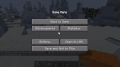|
“ |
|
„ |
| — Dinnerbone on the advancements system[1] |
Advancements are a way to gradually guide new players into Minecraft and give them challenges to complete, similar to the more simple system of achievements in the Legacy Console Edition, Bedrock editions, and New Nintendo 3DS Edition.
Obtaining
Advancements can be completed in any game mode, and are obtained and saved per world. Advancements can also be granted (and revoked) using the /advancement command.
Although advancements guide players logically through the game, they are independent of each other; an advancement can be completed without having completed the advancements "before" it.
When an advancement is obtained, a sliding toast notification displays in the top right corner and a message will be displayed in chat. The color of the header text in the notification depends on the advancement; normal and goal advancements have yellow header text, while challenge advancements have pink header text. Completing a normal advancement will make the header text display "Advancement Made!", completing a goal advancement will result in a "Goal Reached!" header and a challenge advancement will give "Challenge Complete!".
Interface
The button to access the Advancements screen is found on the pause menu screen. You can also open this screen by pressing L (this can be changed in the in-game options menu).
The advancement system involves several trees composed of advancements, each tree beginning with a root advancement and ending with goal or challenge advancements. By clicking and dragging, you can view different branches of an advancement tree. Each tree is categorized into different tabs (which are, themselves, advancements). There are currently five tabs in vanilla Minecraft (although more may be added[2][3]):
- Minecraft: The heart and story of the game.
- Adventure: Adventure, exploration, and combat.
- Nether: Bring summer clothes.
- The End: Or the beginning?
- Husbandry: The world is full of friends and food.
Each tab has a different background with a repeating texture.
Advancement icons display a header name and description when hovered over. The advancement descriptions are a separate color than the icons themselves, with normal and goal advancements having green descriptions and challenge advancements having purple ones. They only appear in a tree when the advancement before it is completed, although, as stated before, advancements can be completed in any order. Up to 2 advancements are displayed ahead of a completed one.
If the player has not completed any advancements, the interface will show a black background with white text reading "There doesn't seem to be anything here... :(".
The icon frames of advancements can vary in appearance based on difficulty, and whether or not it was completed. A legend is provided below:
| Icon Frame | Description | |
|---|---|---|
| Regular | Completed | |

|

|
Normal advancement. |

|

|
Goal advancement. |

|

|
Challenge advancement. |
Extra advancements and tabs can be added and customized with the use of JSON files, as detailed below.
List of advancements
Minecraft
| Icon | Advancement | In-game description | Parent | Actual requirements (if different) | Resource location | |
|---|---|---|---|---|---|---|
 | Minecraft | The heart and story of the game | — | Have a crafting table in your inventory. | minecraft:story/root
| |
 | Stone Age | Mine stone with your new pickaxe | Minecraft | Have cobblestone in your inventory. | minecraft:story/mine_stone
| |
 | Getting an Upgrade | Construct a better pickaxe | Stone Age | Have a stone pickaxe in your inventory. | minecraft:story/upgrade_tools
| |
 | Acquire Hardware | Smelt an iron ingot | Getting an Upgrade | Have an iron ingot in your inventory. | minecraft:story/smelt_iron
| |
 | Suit Up | Protect yourself with a piece of iron armor | Acquire Hardware | Have any type of iron armor in your inventory. | minecraft:story/obtain_armor
| |
 | Hot Stuff | Fill a bucket with lava | Acquire Hardware | Have a lava bucket in your inventory. | minecraft:story/lava_bucket
| |
 | Isn't It Iron Pick | Upgrade your pickaxe | Acquire Hardware | Have an iron pickaxe in your inventory. | minecraft:story/iron_tools
| |
 | Not Today, Thank You | Deflect an arrow with a shield | Suit Up | Deflect any projectile with a shield. | minecraft:story/deflect_arrow
| |
 | Ice Bucket Challenge | Form and mine a block of Obsidian | Hot Stuff | Have a block of obsidian in your inventory. | minecraft:story/form_obsidian
| |
 | Diamonds! | Acquire diamonds | Isn't It Iron Pick | Have a diamond in your inventory. | minecraft:story/mine_diamond
| |
 | We Need to Go Deeper | Build, light and enter a Nether Portal | Ice Bucket Challenge | Enter the Nether dimension. | minecraft:story/enter_the_nether
| |
 | Cover Me With Diamonds | Diamond armor saves lives | Diamonds! | Have any type of diamond armor in your inventory. | minecraft:story/shiny_gear
| |
 | Enchanter | Enchant an item at an Enchanting Table | Diamonds! | — | minecraft:story/enchant_item
| |
 | Zombie Doctor | Weaken and then cure a Zombie Villager | We Need to Go Deeper | Throw a splash potion of weakness at a zombie villager and give it a golden apple (by facing the zombie and pressing the use key with a golden apple in your hand), then wait for the villager to be cured. | minecraft:story/cure_zombie_villager
| |
 | Eye Spy | Follow an Eye of Ender | We Need to Go Deeper | Enter a stronghold. | minecraft:story/follow_ender_eye
| |
 | The End? | Enter the End Portal | Eye Spy | Enter the End dimension. | minecraft:story/enter_the_end
| |
Nether
| Icon | Advancement | In-game description | Parent | Actual requirements (if different) | Resource location | Rewards |
|---|---|---|---|---|---|---|
 | Nether | Bring summer clothes | — | Enter the Nether dimension. | minecraft:nether/root
| — |
 | Return to Sender | Destroy a Ghast with a fireball | Nether | Kill a ghast using a ghast fireball. | minecraft:nether/return_to_sender
| 50 experience |
 | Subspace Bubble | Use the Nether to travel 7 km in the Overworld | Nether | Use the Nether to travel between 2 points in the Overworld with a minimum horizontal distance of 7000 blocks between each other, about 875 blocks in the Nether. | minecraft:nether/fast_travel
| 100 experience |
 | A Terrible Fortress | Break your way into a Nether Fortress | Nether | Enter a Nether fortress. | minecraft:nether/find_fortress
| — |
 | Uneasy Alliance | Rescue a Ghast from the Nether, bring it safely home to the Overworld... and then kill it | Return to Sender | Kill a Ghast in the Overworld. | minecraft:nether/uneasy_alliance
| 100 experience |
 | Spooky Scary Skeleton | Obtain a Wither Skeleton's skull | A Terrible Fortress | Have a wither skeleton skull in your inventory. | minecraft:nether/get_wither_skull
| — |
 | Into Fire | Relieve a Blaze of its rod | A Terrible Fortress | Have a blaze rod in your inventory. | minecraft:nether/obtain_blaze_rod
| — |
 | Withering Heights | Summon the Wither | Spooky Scary Skeleton | Be within a 100.9×100.9×103.5 cuboid centered on the Wither when it is spawned. | minecraft:nether/summon_wither
| — |
 | Local Brewery | Brew a potion | Into Fire | Pick up an item from a brewing stand potion slot. | minecraft:nether/brew_potion
| — |
 | Bring Home the Beacon | Construct and place a Beacon | Withering Heights | Be within a 20×20×14 cuboid centered on a beacon block when it realizes it has become powered. | minecraft:nether/create_beacon
| — |
 | A Furious Cocktail | Have every potion effect applied at the same time | Local Brewery | Have all of these 13 potion effects applied to the player at the same time. | minecraft:nether/all_potions
| 100 experience |
 | Beaconator | Bring a beacon to full power | Bring Home the Beacon | Be within a 20×20×14 cuboid centered on a beacon block when it realizes it is being powered by a size 4 pyramid. | minecraft:nether/create_full_beacon
| — |
 | How Did We Get Here? | Have every effect applied at the same time | A Furious Cocktail | Have all of these 26 effects applied to the player at the same time. | minecraft:nether/all_effects
| 1,000 experience |
The End
| File:Grid End Stone.png The End | ||||||
|---|---|---|---|---|---|---|
| Icon | Advancement | In-game description | Parent | Actual requirements (if different) | Resource location | Rewards |
 | The End | Or the beginning? | — | Enter the End dimension. | minecraft:end/root
| — |
 | Free the End | Good luck | The End | Kill the ender dragon. | minecraft:end/kill_dragon
| — |
 | The Next Generation | Hold the Dragon Egg | Free the End | Have a dragon egg in your inventory. | minecraft:end/dragon_egg
| — |
 | Remote Getaway | Escape the island | Free the End | Throw an ender pearl through or walk into an End gateway. | minecraft:end/enter_end_gateway
| — |
 | The End... Again... | Respawn the Ender Dragon | Free the End | Summon an ender dragon using ender crystals. | minecraft:end/respawn_dragon
| — |
 | You Need a Mint | Collect dragon's breath in a glass bottle. | Free the End | Have a bottle of dragon's breath in your inventory. | minecraft:end/dragon_breath
| — |
 | The City at the End of the Game | Go on in, what could happen? | Remote Getaway | Enter an End city. | minecraft:end/find_end_city
| — |
 | Sky's the Limit | Find Elytra | The City at the End of the Game | Have a pair of elytra in your inventory. | minecraft:end/elytra
| — |
 | Great View From Up Here | Levitate up 50 blocks from the attacks of a Shulker | The City at the End of the Game | Move a vertical distance of 50 blocks with the levitation effect applied. | minecraft:end/levitate
| 50 experience |
Adventure
| Icon | Advancement | In-game description | Parent | Actual requirements (if different) | Resource location | Rewards |
|---|---|---|---|---|---|---|
 | Adventure | Adventure, exploration, and combat | — | Kill any entity, or be killed by any entity. | minecraft:adventure/root
| — |
 | Voluntary Exile | Kill a raid captain. Maybe consider staying away from villages for the time being... | Adventure | Obtain an Ominous Banner, whether from a Pillager Outpost or from a Raid Captain. | minecraft:adventure/voluntary_exile
| — |
 | Monster Hunter | Kill any hostile monster | Adventure | Kill one of these 25 mobs. Other mobs are ignored for this advancement. | minecraft:adventure/kill_a_mob
| — |
 | What a Deal! | Successfully trade with a Villager | Adventure | Take an item from a villager's trading output slot, and put it in your inventory. | minecraft:adventure/trade
| — |
 | Ol' Betsy | Shoot a crossbow | Adventure | — | minecraft:adventure/ol_betsy
| — |
 | Sweet Dreams | Change your respawn point | Adventure | Lie down in a bed. The advancement will be granted as soon as the player is in the bed, even if the player does not successfully sleep. | minecraft:adventure/sleep_in_bed
| — |
 | Hero of the Village | Successfully defend a village from a raid | Voluntary Exile | — | minecraft:adventure/hero_of_the_village
| 100 experience |
 | A Throwaway Joke | Throw a trident at something. Note: Throwing away your only weapon is not a good idea. | Monster Hunter | — | minecraft:adventure/throw_trident
| — |
 | Take Aim | Shoot something with a bow and arrow | Monster Hunter | — | minecraft:adventure/shoot_arrow
| — |
 | Monsters Hunted | Kill one of every hostile monster | Monster Hunter | Kill each of these 25 mobs. Other mobs may be killed, but are ignored for the advancement. | minecraft:adventure/kill_all_mobs
| 100 experience |
 | Postmortal | Use a Totem of Undying to cheat death | Monster Hunter | — | minecraft:adventure/totem_of_undying
| — |
 | Hired Help | Summon an Iron Golem to help defend a village | What a Deal! | Summon an iron golem. | minecraft:adventure/summon_iron_golem
| — |
 | Two Birds, One Arrow | Kill two Phantoms with a piercing arrow | Ol' Betsy | — | minecraft:adventure/two_birds_one_arrow
| 65 experience |
 | Who's the Pillager Now? | Give a Pillager a taste of their own medicine | Ol' Betsy | Kill a pillager with a crossbow. | minecraft:adventure/whos_the_pillager_now
| — |
 | Arbalistic | Kill five unique mobs with one crossbow shot | Ol' Betsy | — | minecraft:adventure/arbalistic
| 85 experience |
 | Adventuring Time | Discover every biome | Sweet dreams | Visit all of these 42 biomes. Other biomes may also be visited, but are ignored for the advancement. | minecraft:adventure/adventuring_time
| 500 experience |
 | Very Very Frightening | Strike a Villager with lightning | A Throwaway Joke | Hit a villager with lightning created by a trident with the Channeling enchantment. | minecraft:adventure/very_very_frightening
| — |
 | Sniper Duel | Kill a Skeleton from more than 50 meters away | Take Aim | Kill a skeleton with a projectile while being at least 50 blocks away horizontally. | minecraft:adventure/sniper_duel
| 50 experience |
Husbandry
| Icon | Advancement | In-game description | Parent | Actual requirements (if different) | Resource location | Rewards |
|---|---|---|---|---|---|---|
 | Husbandry | The world is full of friends and food | — | Eat anything that can be eaten. | minecraft:husbandry/root
| — |
 | The Parrots and the Bats | Breed two animals together | Husbandry | — | minecraft:husbandry/breed_an_animal
| — |
 | Best Friends Forever | Tame an animal | Husbandry | — | minecraft:husbandry/tame_an_animal
| — |
 | Fishy Business | Catch a fish | Husbandry | Use a fishing rod to catch a fish. | minecraft:husbandry/fishy_business
| — |
 | A Seedy Place | Plant a seed and watch it grow | Husbandry | Plant one of these 5 seeds. Crops and plants without seeds are ignored for the advancement. | minecraft:husbandry/plant_seed
| — |
 | Two by Two | Breed all the animals! | The Parrots and the Bats | Breed pairs of each of these 14 mobs. Other tamable mobs, if any, are ignored for the advancement. | minecraft:husbandry/bred_all_animals
| 100 experience |
 | A Complete Catalogue | Tame all cat variants! | Best Friends Forever | — | minecraft:husbandry/complete_catalogue
| 50 experience |
 | Tactical Fishing | Catch a fish... without a fishing rod! | Fishy Business | Use a water bucket on a fish mob to get a bucket of fish. | minecraft:husbandry/tactical_fishing
| — |
 | A Balanced Diet | Eat everything that is edible, even if it's not good for you | A Seedy Place | Eat each of these 38 foods. Other foods, like cake, are ignored for the advancement. | minecraft:husbandry/balanced_diet
| 100 experience |
 | Serious Dedication | Completely use up a diamond hoe, and then reevaluate your life choices | A Seedy Place | Use up the final bit of durability on a diamond hoe, so that it breaks. | minecraft:husbandry/break_diamond_hoe
| 100 experience |
JSON Format
Custom advancements in data packs of a Minecraft world store the advancement data for that world as separate JSON files.
All advancement JSON files are structured according to the following format:
- The root tag.
- display: The optional display data.
- icon: The data for the icon.
- item: The item id.
- nbt: The nbt data of the item.
- title: The title for this advancement.
- title: A JSON text component (containing text and formatting like used in /tellraw and various other commands. Also translate tag can be used here).
- frame: The optional type of frame for the icon.
challengefor a tile with a more fancy spiked border as it is used for the kill all mobs advancement,goalfor a tile with a rounded border as it is used for the full beacon advancement,taskfor a normal tile (default.) - background: The optional directory for the background to use in this advancement tab (only used for the root advancement).
- description: The description of the advancement.
- description: A JSON text component (containing text and formatting like used in
/tellrawand various other commands. Also translate tag can be used here). - show_toast: Can be
trueorfalse. Whether or not to show the toast pop up after completing this advancement. Defaults to true. - announce_to_chat: Can be
trueorfalse. Whether or not to announce in the chat when this advancement has been completed. Defaults to true. - hidden: Can be
trueorfalse. Whether or not to hide this advancement and all its children from the advancement screen until this advancement have been completed. Has no effect on root advancements themselves, but will still affect all their children. Defaults to false.
- icon: The data for the icon.
- parent: The optional parent advancement directory of this advancement. If this field is absent, this advancement is a root advancement. Circular reference will cause a loading failure.
- criteria: The required criteria that have to be met.
- <criterionName>: A name given to the criterion (can be any string, must be unique).
- trigger: The trigger for this advancement; specifies what the game should check for the advancement.
- conditions: All the conditions that need to be met when the trigger gets activated.
- <criterionName>: A name given to the criterion (can be any string, must be unique).
- requirements: An optional list of requirements (all the <criteriaNames>). If all criteria are required, this may be omitted. With multiple criteria: requirements contains a list of lists with criteria (all criteria need to be mentioned). If all of the lists each have any criteria met, it will complete the advancement. (basically AND grouping of OR groups)
- rewards: An optional object representing the rewards provided when this advancement is obtained.
- recipes: A list of recipes to unlock.
- A namespaced ID for a recipe.
- loot: A list of loot tables to give to the player.
- A namespaced ID for a loot table.
- experience: An amount of experience.
- function: A function to run. Function tags are not allowed.
- recipes: A list of recipes to unlock.
- display: The optional display data.
Display
Within the root tag of an advancement JSON object, the display field and the parent field, both optional, are related to the display of the advancement.
If the display tag is present, it must have both the title and description fields present in order to be a valid advancement display data.
The parent field, albeit not directly associated with the display data of an advancement, only affects the display data effectively. When an advancement does not have a display data and none of its children has a display data, the parent of the advancement has no effect to the advancement itself.
Tab creation
To create a tab in the advancement menu, define a root advancement (an advancement without a parent) with a display. When the data pack containing the advancement is loaded, the root advancement will have a tab in the advancement menu when any of the advancements in its advancement tree is granted to the player viewing the menu.
When a background is not specified for a root advancement, the tab will still be created. However, the background of the tab will be the missing texture.
Presence
For a non-root advancement (i.e. an advancement with a parent defined), these conditions must be met in order to have it displayed in a tab when unlocked:
- Its root advancement must be a valid tab.
- It must have a display.
Position
The game will automatically arrange advancements and position them when it loads advancements from data packs and send the arrangement to the client. Each advancement will have an arrow from its closest visible ancestor (i.e. if its parent does not have a display, it will have a link from its grandparent, so on). The root advancement will be on the leftmost column while each arrow will point to an advancement in the next column.
Lack of Display
Some advancements, such as the vanilla recipe unlocking advancements, may lack a display so that they can utilize triggers and rewards instead of excessive commands or functions for more functionalities and a more flexible control. These advancements should not have display or parent fields defined in order to hide from users and enjoy a better loading performance.
List of triggers
Reason: Would restore some images that were removed due to the large TOC.
minecraft:bred_animals
Triggers after the player breeds 2 animals. Available conditions:
- conditions:
- child: The child that results from the breeding.
- All possible conditions for entities
- parent: The parent.
- All possible conditions for entities
- partner: The partner (the entity the parent was bred with, useful for checking horses + donkey = mule breeding)
- All possible conditions for entities
- child: The child that results from the breeding.
An example
{
"criteria": {
"example": {
"trigger": "minecraft:bred_animals",
"conditions": {
"child": {
"type": "mule"
},
"parent": {
"location": {
"biome": "minecraft:beaches"
}
},
"partner": {
"effects": {
"minecraft:speed": {
"amplifier": {
"min": 2
}
}
}
}
}
}
}
}
minecraft:brewed_potion
Triggers after the player takes any item out of a brewing stand. Available conditions:
- conditions:
- potion: A brewed potion ID.
An example
{
"criteria": {
"example": {
"trigger": "minecraft:brewed_potion",
"conditions": {
"potion": "minecraft:strong_swiftness"
}
}
}
}
minecraft:changed_dimension
Triggers after the player travels between two dimensions. Available conditions:
- conditions:
- from: The dimension the entity traveled from. Accepts these 3 values.
- to: The dimension the entity traveled to. Same accepted values as above.
An example
{
"criteria": {
"example": {
"trigger": "minecraft:changed_dimension",
"conditions": {
"from": "minecraft:the_end",
"to": "minecraft:overworld"
}
}
}
}
minecraft:channeled_lightning
Triggers after the player successfully uses the Channeling enchantment on an entity. Available conditions:
- conditions:
- victims: The victims hit by the lightning summoned by the Channeling enchantment. All entities in this list must be hit.
- :
- All possible conditions for entities
- :
- victims: The victims hit by the lightning summoned by the Channeling enchantment. All entities in this list must be hit.
minecraft:construct_beacon
Triggers after the player changes the structure of a beacon. (When the beacon updates itself). Available conditions:
- conditions:
- level: The tier of the updated beacon structure.
- level:
- max: The maximum value.
- min: The minimum value.
An example
{
"criteria": {
"example": {
"trigger": "minecraft:construct_beacon",
"conditions": {
"level": {
"min": 3
}
}
}
}
}
minecraft:consume_item
Triggers when the player consumes an item. Available conditions:
- conditions:
- item: The item that was consumed
- All possible conditions for items
- item: The item that was consumed
An example
{
"criteria": {
"example": {
"trigger": "minecraft:consume_item",
"conditions": {
"item": {
"item": "minecraft:enchanted_golden_apple",
"nbt": "{display:{Name:\"Example\"}}"
}
}
}
}
}
minecraft:cured_zombie_villager
Triggers when the player cures a zombie villager. Available conditions:
- conditions:
- villager: The villager that is the result of the conversion. The 'type' tag is redundant since it will always be "villager".
- All possible conditions for entities
- zombie: The zombie villager right before the conversion is complete (not when it is initiated). The 'type' tag is redundant since it will always be "zombie_villager".
- All possible conditions for entities
- villager: The villager that is the result of the conversion. The 'type' tag is redundant since it will always be "villager".
An example
{
"criteria": {
"example": {
"trigger": "minecraft:cured_zombie_villager",
"conditions": {
"villager": {
"location": {
"biome": "minecraft:plains"
}
},
"zombie": {
"distance": {
"horizontal": {
"max": 10
}
}
}
}
}
}
}
minecraft:effects_changed
Triggers after the player gets a status effect applied or taken from them. Available conditions:
- conditions:
- effects: A list of status effects the player has.
- <minecraft:effect_name>: A status effect with the key name being the status effect name.
- amplifier: The effect amplifier.
- amplifier:
- max: The maximum value.
- min: The minimum value.
- duration: The effect duration in ticks.
- duration:
- max: The maximum value.
- min: The minimum value.
- <minecraft:effect_name>: A status effect with the key name being the status effect name.
- effects: A list of status effects the player has.
An example
{
"criteria": {
"example": {
"trigger": "minecraft:effects_changed",
"conditions": {
"effects": {
"minecraft:weakness": {},
"minecraft:slowness": {
"amplifier": 2,
"duration": {
"min": 100,
"max": 500
}
}
}
}
}
}
}
minecraft:enchanted_item
Triggers after the player enchants an item through an enchanting table (does not get triggered through an anvil, or through commands). Available conditions:
- conditions:
- item: The item after it has been enchanted.
- All possible conditions for items
- levels: The levels spent by the player on the enchantment.
- levels:
- max: The maximum value.
- min: The minimum value.
- item: The item after it has been enchanted.
An example
{
"criteria": {
"example": {
"trigger": "minecraft:enchanted_item",
"conditions": {
"item": {
"item": "minecraft:wooden_sword",
"enchantments": [
{
"enchantment": "minecraft:sharpness",
"levels": {
"min": 2
}
}
]
},
"levels": {
"min": 3
}
}
}
}
}
minecraft:enter_block
Triggers when the player stands in a block. Checks every tick and will try to trigger for each successful match (up to 8 times, the maximum amount of blocks a player can stand in), which only works if the advancement is revoked from within the advancement using a function reward. Available conditions:
- conditions:
- block: The block that the player is standing in. Accepts block IDs.
- state: The block states of the block.
- <state_name>: A single block state, with the key name being the state name and the value being the required value of that state.
An example
{
"criteria": {
"example": {
"trigger": "minecraft:enter_block",
"conditions": {
"block": "minecraft:rose_bush",
"state": {
"half": "lower"
}
}
}
}
}
minecraft:entity_hurt_player
Triggers after a player gets hurt. Available conditions:
- conditions:
- damage: Checks the damage done to the player.
- Damage tags
- damage: Checks the damage done to the player.
An example
{
"criteria": {
"example": {
"trigger": "minecraft:entity_hurt_player",
"conditions": {
"damage": {
"source_entity": {
"type": "skeleton"
},
"direct_entity": {
"type": "arrow"
},
"taken": {
"min": 4.0
}
}
}
}
}
}
minecraft:entity_killed_player
Triggers after an entity kills a player. Available conditions:
- conditions:
- entity: Checks the entity that was the source of the damage that killed the player (for example: The skeleton that shot the arrow).
- All possible conditions for entities
- killing_blow: Checks the type of damage that killed the player.
- Tags common to all damage types
- entity: Checks the entity that was the source of the damage that killed the player (for example: The skeleton that shot the arrow).
An example
{
"criteria": {
"example": {
"trigger": "minecraft:entity_killed_player",
"conditions": {
"entity": {
"type": "skeleton"
},
"killing_blow": {
"is_projectile": true
}
}
}
}
}
minecraft:filled_bucket
Triggers after the player fills a bucket. Available conditions:
- conditions:
- item: The item resulting from filling the bucket.
- All possible conditions for items
- item: The item resulting from filling the bucket.
minecraft:fishing_rod_hooked
Triggers after the player successfully catches an item with a fishing rod or pulls an entity with a fishing rod. Available conditions:
- conditions:
- entity: The entity that was pulled.
- All possible conditions for entities
- item: The item that was caught.
- All possible conditions for items
- rod: The fishing rod used.
- All possible conditions for items
- entity: The entity that was pulled.
minecraft:hero_of_the_village
Triggers when the player defeats a raid and checks where the player is. Available conditions:
- conditions:
- Tags common to all locations
An example
{
"criteria": {
"example": {
"trigger": "minecraft:hero_of_the_village",
"conditions": {
"biome": "minecraft:plains",
"dimension": "minecraft:overworld",
"position": {
"x": 0,
"y": 60,
"z": {
"min": -10,
"max": 10
}
}
}
}
}
}
minecraft:impossible
Triggers only using commands.
An example
{
"criteria": {
"example": {
"trigger": "minecraft:impossible"
}
}
}
minecraft:inventory_changed
Triggers after any changes happen to the player's inventory. Available conditions:
- conditions:
- items: A list of items in the player's inventory. All items in the list must be in the player's inventory, but not all items in the player's inventory have to be in this list.
- :
- All possible conditions for items
- :
- slots:
- empty: The amount of slots empty in the inventory.
- empty:
- max: The maximum value.
- min: The minimum value.
- full: The amount of slots completely filled (stacksize) in the inventory.
- full:
- max: The maximum value.
- min: The minimum value.
- occupied: The amount of slots occupied in the inventory.
- occupied:
- max: The maximum value.
- min: The minimum value.
- items: A list of items in the player's inventory. All items in the list must be in the player's inventory, but not all items in the player's inventory have to be in this list.
An example
{
"criteria": {
"example": {
"trigger": "minecraft:inventory_changed",
"conditions": {
"items": [
{
"item": "minecraft:polished_granite",
"count": {
"min": 5,
"max": 10
}
},
{
"item": "minecraft:lime_wool"
},
{
"item": "minecraft:wooden_sword",
"durability": {
"min": 50
},
"nbt": "{display:{Name:\"Example\"}}"
}
],
"slots": {
"occupied": 3
}
}
}
}
}
minecraft:item_durability_changed
Triggers after any item in the inventory has been damaged in any form. Available conditions:
- conditions:
- delta: The difference in durability.
- delta:
- max: The maximum value.
- min: The minimum value.
- durability: The remaining durability of the item.
- durability:
- max: The maximum value.
- min: The minimum value.
- item: The item before it was damaged, allows you to check the durability before the item was damaged.
- All possible conditions for items
An example
{
"criteria": {
"example": {
"trigger": "minecraft:item_durability_changed",
"conditions": {
"delta": -2,
"item": {
"item": "minecraft:wooden_axe",
"durability": {
"max": 1
}
}
}
}
}
}
minecraft:killed_by_crossbow
Triggers after the player hurts a mob or player. Available conditions:
- conditions:
- unique_entity_types: The exact count of types of entities killed.
- unique_entity_types: The acceptable range of count of types of entities killed.
- max: The maximum value.
- min: The minimum value.
- victims: A predicate for any of the killed entities.
- All possible conditions for entities
- victims: A list of predicates for any of the killed entities. All of the predicates must be matched, and one killed entity may match only one predicate.
- victims: A predicate for any of the killed entities.
- All possible conditions for entities
- victims: A predicate for any of the killed entities.
An example
{
"criteria": {
"example": {
"trigger": "minecraft:killed_by_crossbow",
"conditions": {
"victims": [
{
"type": "minecraft:phantom"
},
{
"type": "minecraft:phantom"
}
],
"unique_entity_types": 5
}
}
}
}
minecraft:levitation
Triggers when the player has the levitation status effect. Available conditions:
- conditions:
- distance:
- absolute:
- max: The maximum value.
- min: The minimum value.
- horizontal:
- max: The maximum value.
- min: The minimum value.
- x:
- max: The maximum value.
- min: The minimum value.
- y:
- max: The maximum value.
- min: The minimum value.
- z:
- max: The maximum value.
- min: The minimum value.
- absolute:
- duration: The duration of the levitation in ticks.
- duration:
- max: The maximum value.
- min: The minimum value.
- distance:
An example
{
"criteria": {
"example": {
"trigger": "minecraft:levitation",
"conditions": {
"distance": {
"horizontal": {
"min": 5
},
"y": {
"min": 2
}
},
"duration": {
"min": 100
}
}
}
}
}
minecraft:location
Triggers every 20 ticks (1 second) and checks where the player is. Available conditions:
- conditions:
- Tags common to all locations
An example
{
"criteria": {
"example": {
"trigger": "minecraft:location",
"conditions": {
"biome": "jungle",
"feature": "Jungle_Pyramid",
"dimension": "minecraft:overworld",
"position": {
"x": 0,
"y": 60,
"z": {
"min": -10,
"max": 10
}
}
}
}
}
}
minecraft:nether_travel
Triggers when the player travels to the Nether and then returns to the Overworld. Available conditions:
- conditions:
- distance: The overworld distance between where the player entered the Nether and where the player exited the Nether.
- absolute:
- max: The maximum value.
- min: The minimum value.
- horizontal:
- max: The maximum value.
- min: The minimum value.
- x:
- max: The maximum value.
- min: The minimum value.
- y:
- max: The maximum value.
- min: The minimum value.
- z:
- max: The maximum value.
- min: The minimum value.
- absolute:
- distance: The overworld distance between where the player entered the Nether and where the player exited the Nether.
An example
{
"criteria": {
"example": {
"trigger": "minecraft:nether_travel",
"conditions": {
"distance": {
"horizontal": {
"min": 1000
},
"absolute": {
"min": 1100
}
}
}
}
}
}
minecraft:placed_block
Triggers when the player placed a block. Available conditions:
- conditions:
- block: The block that was placed. Accepts block IDs.
- item: The item that was used to place the block before the item was consumed.
- All possible conditions for items
- location: The location of the block that was placed.
- Tags common to all locations
- state: The block states of the block.
- <state_name>: A single block state, with the key name being the state name and the value being the required value of that state.
An example
{
"criteria": {
"example": {
"trigger": "minecraft:placed_block",
"conditions": {
"block": "minecraft:wall_torch",
"state": {
"facing": "west"
},
"location": {
"position": {
"x": 10,
"z": 14
},
"biome": "minecraft:plains"
},
"item": {
"item": "minecraft:torch"
}
}
}
}
}
minecraft:player_hurt_entity
Triggers after the player hurts a mob or player. Available conditions:
- conditions:
- damage: The damage that was dealt
- Damage tags
- entity: The entity that was damaged.
- All possible conditions for entities
- damage: The damage that was dealt
An example
{
"criteria": {
"example": {
"trigger": "minecraft:player_hurt_entity",
"conditions": {
"damage": {
"blocked": true,
"type": {
"direct_entity": {
"type": "arrow"
}
}
},
"entity": {
"type": "player",
"nbt": "{Tags:[\"example\"]}"
}
}
}
}
}
minecraft:player_killed_entity
Triggers after a player is the source of a mob or player being killed. Available conditions:
- conditions:
- entity: The entity that was killed.
- All possible conditions for entities
- killing_blow: The type of damage that killed an entity.
- Tags common to all damage types
- entity: The entity that was killed.
An example
{
"criteria": {
"example": {
"trigger": "minecraft:player_killed_entity",
"conditions": {
"entity": {
"type": "creeper",
"nbt": "{powered:1b}",
"location": {
"biome": "minecraft:the_void"
},
"effects": {
"minecraft:slowness": {},
"minecraft:weakness": {
"amplifier": {
"min": 2
}
}
}
},
"killing_blow": {
"source_entity": {
"nbt": "{SelectedItem:{id:\"minecraft:wooden_sword\"}}"
}
}
}
}
}
}
minecraft:recipe_unlocked
Triggers after the player unlocks a recipe (using a knowledge book for example). Available conditions:
- conditions:
- recipe: The recipe that was unlocked.
An example
{
"criteria": {
"example": {
"trigger": "minecraft:recipe_unlocked",
"conditions": {
"recipe": "minecraft:wooden_sword"
}
}
}
}
minecraft:shot_crossbow
Triggers when the player placed a block. Available conditions:
- conditions:
- item: The item that was used to place the block before the item was consumed.
- All possible conditions for items
- item: The item that was used to place the block before the item was consumed.
An example
{
"criteria": {
"example": {
"trigger": "minecraft:shot_crossbow",
"conditions": {
"item": {
"item": "minecraft:crossbow"
}
}
}
}
}
minecraft:slept_in_bed
Triggers when the player enters a bed. Available conditions:
- conditions:
- location:
- Tags common to all locations
- location:
An example
{
"criteria": {
"example": {
"trigger": "minecraft:slept_in_bed",
"conditions": {
"location": {
"biome": "minecraft:desert",
"feature": "Village",
"position": {
"y": {
"min": 50,
"max": 100
}
}
}
}
}
}
}
minecraft:summoned_entity
Triggers after an entity has been summoned. Works with iron golems (pumpkin and iron blocks), snow golems (pumpkin and snow blocks), the ender dragon (ender crystals) and the wither (wither skulls and soul sand). Using dispensers to place the wither skulls or pumpkins will still activate this trigger. Spawn eggs, commands and mob spawners will not work however. Available conditions:
- conditions:
- entity:
- All possible conditions for entities
- entity:
An example
{
"criteria": {
"example": {
"trigger": "minecraft:summoned_entity",
"conditions": {
"entity": {
"type": "minecraft:snow_golem"
}
}
}
}
}
minecraft:tame_animal
Triggers after the player tames an animal. Available conditions:
- conditions:
- entity: Checks the entity that was tamed.
- All possible conditions for entities
- entity: Checks the entity that was tamed.
An example
{
"criteria": {
"example": {
"trigger": "minecraft:tame_animal",
"conditions": {
"entity": {
"type": "minecraft:parrot",
"nbt": "{Variant:2}"
}
}
}
}
}
minecraft:tick
Triggers every tick (20 times a second).
An example
{
"criteria": {
"example": {
"trigger": "minecraft:tick"
}
}
}
minecraft:used_ender_eye
Triggers when the player uses an eye of ender (in a world where strongholds generate). Available conditions:
- conditions:
- distance: The horizontal distance between the player and the stronghold.
- distance:
- max: A maximum value.
- min: A minimum value.
An example
{
"criteria": {
"example": {
"trigger": "minecraft:used_ender_eye",
"conditions": {
"distance": {
"min": 100,
"max": 200
}
}
}
}
}
minecraft:used_totem
Triggers when the players uses a totem. Available conditions:
- conditions:
- item: The item, only works with totem items.
- All possible conditions for items
- item: The item, only works with totem items.
An example
{
"criteria": {
"example": {
"trigger": "minecraft:used_totem",
"conditions": {
"item": {
"item": "minecraft:totem_of_undying"
}
}
}
}
}
minecraft:villager_trade
Triggers after the player trades with a villager or a wandering trader. Available conditions:
- conditions:
- item: The item that was purchased. The "count" tag checks the count from one trade, not multiple.
- All possible conditions for items
- villager: The villager the item was purchased from.
- All possible conditions for entities
- item: The item that was purchased. The "count" tag checks the count from one trade, not multiple.
An example
{
"criteria": {
"example": {
"trigger": "minecraft:villager_trade",
"conditions": {
"item": {
"item": "minecraft:emerald",
"count": {
"min": 1
}
},
"villager": {
"nbt": "{VillagerData:{career:"minecraft:librarian"}}"
}
}
}
}
}
minecraft:voluntary_exile
Triggers when the player causes a raid and checks where the player is. Available conditions:
- conditions:
- Tags common to all locations
An example
{
"criteria": {
"example": {
"trigger": "minecraft:voluntary_exile",
"conditions": {
"biome": "minecraft:savanna",
"dimension": "minecraft:overworld",
"position": {
"x": 0,
"y": 60,
"z": {
"min": -10,
"max": 10
}
}
}
}
}
}
History
| Java Edition | |||||
|---|---|---|---|---|---|
1.12{{Extension DPL}}<ul><li>[[Cooked Cod|Cooked Cod]]<br/>{{redirect|Cooked Fish|cooked salmon|Cooked Salmon}}
{{Item
| title = Cooked Cod
| image = Cooked Cod.png
| renewable = Yes
| heals = {{hunger|5}}
| stackable = Yes (64)
}}
'''Cooked cod''' is a food item obtained by cooking [[raw cod]].
== Obtaining ==
=== Mob loot ===
====Cod====
[[Cod]] always drops 1 [[Raw Cod|raw cod]] when killed, unaffected by Looting.<ref>{{bug|MC-212795||Salmon & Fish mobs are not affected by Looting}}</ref> If it is killed while on [[fire]], it drops 1 cooked cod instead.
====Dolphins ====
When killed, [[Dolphin|dolphins]] drop 0–1 raw cod. The maximum amount is increased by 1 per level of [[Looting]], for a maximum of 0-4 with Looting III. If killed while on fire, they drop cooked cod instead.
====Guardians and elder guardians====
[[Guardian]]s and [[elder guardian]]s have a 40% and 50% chance, respectively, to drop raw cod when killed. {{IN|java}}, cooked cod is dropped if a guardian is on fire when killed.
Guardians and elder guardians also drop a 2.5% chance to drop a random fish, with 60% of them being raw cod, which drops as cooked if the guardian was on fire. The chance of getting the fish drop is increased by 1% per level with [[Looting]] (for a maximum of 5.5% with Looting III), but the type of fish is not affected.
====Polar bears====
[[Polar bear]]s have a 75% chance of dropping 0–2 raw cod when killed. The maximum amount can be increased by 1 per level of Looting, for a maximum of 0-5 with Looting III. If killed while on fire, they drop cooked cod instead.
===Chest loot===
{{LootChestItem|cooked-cod}}
===Cooking===
Cooked cod can be obtained by cooking [[raw cod]] in a [[furnace]], [[smoker]], or [[campfire]].
{{smelting|Raw Cod|Cooked Cod|0,35}}
===Trading===
Novice-level Fisherman [[Villager|villagers]] have a 50% chance to sell 6 cooked cod for 6 raw cod and 1 [[emerald]].
== Usage ==
=== Food ===
To eat cooked cod, press and hold {{control|use}} while it is selected in the hotbar. Eating one restores {{hunger|5}} [[hunger]] and 6 hunger [[Hunger#Mechanics|saturation]].
=== Wolves ===
{{IN|Bedrock}}, cooked cod can be used to feed a wolf not at full health, healing by {{hp|5|mob=1}}. However, unlike other wolf food, cooked cod cannot be used to speed up the growth of baby wolves nor used to breed them.
==Sounds==
{{Sound table/Entity/Food}}
== Data values ==
=== ID ===
{{edition|java}}:
{{ID table
|edition=java
|showitemtags=y
|showforms=y
|generatetranslationkeys=y
|displayname=Cooked Cod
|spritetype=item
|nameid=cooked_cod
|itemtags=fishes
|form=item
|foot=1}}
{{edition|bedrock}}:
{{ID table
|edition=bedrock
|shownumericids=y
|showforms=y
|showaliasids=y
|notshowbeitemforms=y
|generatetranslationkeys=y
|displayname=Cooked Cod
|spritetype=item
|nameid=cooked_cod
|aliasid=cooked_fish
|id=268
|form=item
|translationkey=item.cooked_fish.name
|foot=1}}
== Achievements ==
{{load achievements|Delicious Fish}}
== Advancements ==
{{load advancements|Husbandry;A Balanced Diet}}
== Video ==
<div style="text-align:center">{{yt|nPl0HUGPMcA}}</div>
== History ==
{{History|java alpha}}
{{History||v1.2.0|snap=<nowiki>?|slink=:Category:Information needed requiring unarchived version|[[File:Cooked Cod JE1 BE1.png|32px]] Added cooked fish, which restores {{hp|5}}.}}
{{History|java beta}}
{{History||1.5|Cooking fish now gives the '''Delicious Fish''' [[achievement]].}}
{{History||1.8|snap=Pre-release|Cooked fish is now stackable to 64.
|Cooked fish now fills {{hunger|5}} instead of {{hp|5}}.}}
{{History|java}}
{{History||1.3.1|snap=12w21a|Farmer [[villager]]s now [[trading|buy]] 9–12 cooked fish for 1 [[emerald]].}}
{{History||1.8|snap=14w02a|[[Trading]] has been changed: fisherman [[villager]]s now [[trading|sell]] 6 cooked fish for 1 [[emerald]] plus 6 [[raw cod|raw fish]].
|Farmer villagers no longer buy cooked fish.}}
{{History|||snap=14w04a|The name of cooked fish has been corrected from <code>cooked_fished</code> to <code>cooked_fish</code>.}}
{{History|||snap=14w25a|Cooked fish are now obtainable rare [[drops]] from [[guardian]]s and [[elder guardians]].}}
{{History||1.13|snap=17w47a|The different data values for the <code>cooked_fish</code> IDs have been split up into their own IDs.
|"Cooked Fish" have been renamed to "Cooked Cod".
|Prior to [[1.13/Flattening|''The Flattening'']], these [[item]]s' numeral ID were 349 and 350.}}
{{History|||snap=18w08b|[[Cod]], and other [[fish]], have been added as [[mob]]s, which [[drops|drop]] their cooked [[item]] form when killed with [[fire]].
|[[File:Cooked Cod JE2 BE2.png|32px]] The texture of cooked cod has been changed.}}
{{History|||snap=18w10a|Cooked cod now generates in [[buried treasure]] [[chest]]s.}}
{{History||1.14|snap=18w43a|[[File:Cooked Cod JE3.png|32px]] The texture of cooked cod has been changed.}}
{{History|||snap=18w47b|[[File:Cooked Cod JE4 BE3.png|32px]] The texture of cooked cod has been changed, once again to match {{el|be}}.}}
{{History|pocket alpha}}
{{History||v0.11.0|snap=build 1|[[File:Cooked Cod JE1 BE1.png|32px]] Added cooked fish.}}
{{History||v0.12.1|snap=build 1|Cooked fish now restores [[hunger]] instead of [[health]].}}
{{History||v0.16.0|snap=build 1|Cooked fish is now [[drops|dropped]] by [[guardian]]s and [[elder guardian]]s.}}
{{History|pocket}}
{{History||1.0.4|snap=alpha 1.0.4.0|Fisherman [[villager]]s now [[trading|sell]] 6 cooked fish for 1 [[emerald]] plus 6 [[raw cod|raw fish]].}}
{{History|bedrock}}
{{History||1.4.0|snap=beta 1.2.14.2|[[Cod]] and other [[fish]] have been added as [[mob]]s, which [[drops|drop]] their cooked [[item]] form when killed with [[fire]].
|[[File:Cooked Cod JE2 BE2.png|32px]] The texture of cooked fish has been changed.}}
{{History||1.5.0|snap=beta 1.5.0.4|[[File:Cooked Cod JE4 BE3.png|32px]] The texture of cooked fish has been changed.}}
{{History||1.7.0|snap=beta 1.7.0.2|"Cooked Fish" has been renamed to "Cooked Cod".}}
{{History||1.11.0|snap=beta 1.11.0.4|Fisherman [[villager]]s now have a 50% chance to [[trading|sell]] 6 cooked cod for 6 [[raw cod]] and 1 [[emerald]].}}
{{History||1.16.100|snap=beta 1.16.100.52|Cod now drop their cooked cod when killed with fire.}}
{{History|console}}
{{History||xbox=TU1|xbone=CU1|ps=1.0|wiiu=Patch 1|[[File:Cooked Cod JE1 BE1.png|32px]] Added cooked fish.}}
{{History||xbox=TU5|Cooked fish is now stackable to 64.
|Cooked fish now fills [[hunger]] instead of [[health]].}}
{{History||xbox=TU69|ps=1.76|wiiu=Patch 38|"Cooked Fish" has been renamed to "Cooked Cod".
|[[File:Cooked Cod JE2 BE2.png|32px]] The texture of cooked cod has been changed.}}
{{History|new 3ds}}
{{History||0.1.0|[[File:Cooked Cod JE1 BE1.png|32px]] Added cooked fish.}}
{{History|foot}}
== Issues ==
{{Issue list}}
{{Items}}
[[Category:Food]]
[[Category:Renewable resources]]
[[de:Gebratener Kabeljau]]
[[es:Bacalao cocinado]]
[[ko:익힌 대구]]
[[pt:Bacalhau assado]]
[[ru:Жареная треска]]
[[th:Cod (ไอเทม)]]
[[zh:熟鳕鱼]]</li><li>[[Glass Bottle|Glass Bottle]]<br/>{{about|the empty bottle||Bottle}}
{{Item
| image = Glass Bottle.png
| renewable = Yes
| stackable = Yes (64)
}}
A '''glass bottle''' is an [[item]] that can hold [[water]], [[potion]]s, [[Honey Bottle|honey]], or [[dragon's breath]].
== Obtaining ==
Glass bottles can be obtained by crafting, drinking from bottles, [[fishing]], or from [[witch]] drops.
=== Crafting ===
{{Crafting
|A2= Glass
|C2= Glass
|B3= Glass
|Output= Glass Bottle,3
|type= Brewing
}}
=== Drinking ===
Drinking a [[potion]] or [[Honey Bottle|honey bottle]] returns the empty glass bottle. Throwing a splash potion or a lingering potion does not return a glass bottle, but brewing a lingering potion gives back a glass bottle.
=== Mob loot ===
[[Witch]]es have a chance of dropping 0–6 glass bottles upon death. This is increased by 3 per level of [[Looting]], for a maximum of 0–15 glass bottles.
=== Mud ===
{{control|Using}} a [[water bottle]], [[splash water bottle]] or [[lingering water bottle]] on [[dirt]], [[coarse dirt]] or [[rooted dirt]] will transforming it into a [[mud]] block, at the same time leaving the player with an empty glass bottle.
=== Cauldrons ===
{{control|Using}} a water bottle (or, {{in|bedrock}}, a potion, splash potion, or lingering potion) on a [[cauldron]] that is not yet full adds that liquid to the cauldron, leaving the player with an empty glass bottle.
== Usage ==
Glass bottles can be filled to make [[water bottle]]s, which can then be used to [[brew]] items with a [[brewing stand]]. Glass bottles are also used to hold the resulting [[potion]].
=== Collecting liquids ===
==== Water ====
A bottle may be filled with water by holding it in the hand and {{control|using}} it on a [[water]] source block or a [[cauldron]] that has water in it. It can also be filled using a waterlogged block.{{only|java}}<ref>{{bug|MCPE-83420}}</ref>
Also, a bottle may be filled by powering a [[dispenser]] containing a bottle and pointed at a water source block. This does not work with cauldrons.<ref>{{bug|MC-165196|||Invalid}}</ref>
If filled via a water source, the water is unaffected. If filled via a cauldron, {{frac|1|3}} of the water in the cauldron is removed. Therefore, using a cauldron to fill water bottles is inefficient, except in [[the Nether]] where it is normally the only way to fill bottles.
==== Potion ====
{{IN|bedrock}}, a bottle may be filled with potion by {{control|using}} it on a [[cauldron]] containing potion. When the bottle is filled, {{frac|1|3}} of the cauldron's potion is removed.
==== Honey ====
If a [[beehive|bee nest]] or [[beehive]] is full, the player can {{control|use}} a glass bottle on the block, or may power a [[dispenser]] that contains a bottle and is pointed at the block, which empties the block and creates a [[honey bottle]]. Honey bottles can also be emptied by using them in crafting recipes (such as [[sugar]] or [[honey block]]). However, a lingering potion use on tipped arrow recipe does not give the bottle back.
==== Dragon's breath ====
{{control|Using}} a glass bottle in clouds emitted when the [[ender dragon]] breathes or shoots a [[dragon fireball]] fills the bottle with [[dragon's breath]].
When put 2 or more dragon's breath in the brewing stand, after the brewing process, a glass bottle will drop as an [[Item (entity)|entity]]. However, if put only 1 dragon's breath in the brewing stand, after the brewing process, the glass bottle is consumed and cannot be retrieved.<ref>{{bug|MC-259583}}</ref>
=== Trading ===
Expert-level cleric [[villager]]s have a 50% chance to buy 9 glass bottles for one [[emerald]] as part of their trade.{{only|bedrock}}
Expert-level cleric villagers have a {{frac|2|3}} chance to buy 9 glass bottles for one emerald.{{only|java}}
=== Crafting ingredients ===
{{Crafting usage|Glass Bottle}}
== Sounds ==
{{edition|java}}:
{{Sound table
|rowspan=2
|sound=Bottle fill water1.ogg
|sound2=Bottle fill water2.ogg
|sound3=Bottle fill water3.ogg
|sound4=Bottle fill water4.ogg
|subtitle=Bottle fills
|source=block
|description=When a bottle is filled with a liquid from a cauldron, or honey from a bee nest or beehive
|id=item.bottle.fill
|translationkey=subtitles.item.bottle.fill
|volume=1.0
|pitch=1.0
|distance=16}}
{{Sound table
|subtitle=Bottle fills
|source=neutral
|description=When a bottle is filled with water from a water source
|id=item.bottle.fill
|translationkey=subtitles.item.bottle.fill
|volume=1.0
|pitch=1.0
|distance=16}}
{{Sound table
|sound=Bottle empty1.ogg
|sound2=Bottle empty2.ogg
|subtitle=Bottle empties
|source=block
|description=When a water bottle is emptied
|id=item.bottle.empty
|translationkey=subtitles.item.bottle.empty
|volume=1.0
|pitch=1.0
|distance=16}}
{{Sound table
|sound=Bottle fill dragon breath1.ogg
|sound2=Bottle fill dragon breath2.ogg
|subtitle=Bottle fills
|source=neutral
|description=When a bottle is filled with dragon's breath
|id=item.bottle.fill_dragonbreath
|translationkey=subtitles.item.bottle.fill
|volume=1.0
|pitch=1.0
|distance=16
|foot=1}}
{{edition|java}}:
{{Sound table
|type=bedrock
|rowspan=4
|sound=Water Splash Old.ogg
|source=block
|description=When water from a bottle is placed in a cauldron<wbr><ref group=sound name=potionsplash>{{Bug|MCPE-174867}}</ref>
|id=cauldron.fillwater
|volume=0.1
|pitch=1.0}}
{{Sound table
|source=block
|description=When water from a bottle is taken from a cauldron<wbr><ref group=sound name=potionsplash/>
|id=cauldron.takewater
|volume=0.1
|pitch=1.0}}
{{Sound table
|source=block
|description=When a bottle is filled with a potion from a cauldron<wbr><ref group=sound name=potionsplash/>
|id=cauldron.fillpotion
|volume=0.1
|pitch=1.0}}
{{Sound table
|source=block
|description=When a potion bottle is emptied into a cauldron<wbr><ref group=sound name=potionsplash/>
|id=cauldron.takepotion
|volume=0.1
|pitch=1.0}}
{{Sound table
|sound=Bottle empty1.ogg
|sound2=Bottle empty2.ogg
|source=sound<!--bottle-->
|description=When a bottle is emptied<wbr>{{Upcoming|BE 1.20.40}}
|id=bottle.empty
|volume=1.0
|pitch=1.0}}
{{Sound table
|sound=Bottle fill water1.ogg
|sound2=Bottle fill water2.ogg
|sound3=Bottle fill water3.ogg
|sound4=Bottle fill water4.ogg
|source=sound<!--bottle-->
|description=When a bottle is filled<wbr>{{Upcoming|BE 1.20.40}}
|id=bottle.fill
|volume=1.0
|pitch=1.0}}
{{Sound table
|sound=Fill water bucket1.ogg
|sound2=Fill water bucket2.ogg
|sound3=Fill water bucket3.ogg
|source=block
|description=When a bottle is filled with honey from a bee nest or beehive<wbr><ref group=sound>{{Bug|MCPE-53881}}</ref>
|id=bucket.fill_water
|volume=1.0
|pitch=1.0}}
{{Sound table
|sound=Bottle fill dragon breath1.ogg
|sound2=Bottle fill dragon breath2.ogg
|source=sound
|description=When a bottle is filled with dragon's breath
|id=bottle.dragonbreath
|volume=0.7<wbr>{{Until|BE 1.20.40}}<br>1.0<wbr>{{Upcoming|BE 1.20.40}}
|pitch=1.0
|foot=1}}
== Data values ==
=== ID ===
{{edition|java}}:
{{ID table
|edition=java
|showforms=y
|generatetranslationkeys=y
|displayname=Glass Bottle
|spritetype=item
|nameid=glass_bottle
|form=item
|foot=1}}
{{edition|bedrock}}:
{{ID table
|edition=bedrock
|shownumericids=y
|showforms=y
|notshowbeitemforms=y
|generatetranslationkeys=y
|displayname=Glass Bottle
|spritetype=item
|id=427
|nameid=glass_bottle
|form=item
|foot=1}}
== Achievements ==
{{Load achievements|You Need a Mint;Local Brewery;Bee Our guest}}
== Advancements ==
{{load advancements|Local Brewery;You Need a Mint;Bee Our Guest}}
== History ==
{{History|java}}
{{History||1.0.0|snap=Beta 1.9 Prerelease 2|[[File:Glass Bottle JE1 BE1.png|32px]] Added glass bottles.}}
{{History|||snap=Beta 1.9 Prerelease 3|[[File:Water Bottle JE1 BE1.png|32px]] Glass bottles have been given their sole function of picking up [[water]] for the [[brewing]] of [[potion]]s.}}
{{History||1.4.2|snap=12w38b|[[Witch]]es now have a chance of [[drops|dropping]] glass bottles upon [[death]].}}
{{history||1.9|snap=15w33a|[[File:Dragon's Breath JE1 BE1.png|32px]] Glass bottles can now be used to obtain [[dragon's breath]].}}
{{history|||snap=15w43a|A glass bottle can be found in the [[brewing stand]] in an [[igloo]] basement.}}
{{history|||snap=15w43c|The glass bottle has been removed from igloo basements.}}
{{History|||snap=15w50a|Added [[sound]]s: <code>item.bottle.fill</code> and <code>item.bottle.fill_dragonbreath</code>.}}
{{History||1.13|snap=17w47a|Prior to [[1.13/Flattening|''The Flattening'']], this [[item]]'s numeral ID was 374.}}
{{History||1.14|snap=18w43a|[[File:Glass Bottle JE2 BE2.png|32px]] [[File:Water Bottle JE2 BE2.png|32px]] [[File:Dragon's Breath JE2 BE2.png|32px]] The textures of glass bottles, [[water bottle]]s and [[dragon's breath]] have been changed.}}
{{History|||snap=19w11a|Cleric [[villager]]s now [[trading|buy]] glass bottles.}}
{{History||1.15|snap=19w34a|[[File:Honey Bottle JE1.png|32px]] Glass bottles can now be used to collect [[Honey Bottle|honey]].
|[[Dispenser]]s may now use glass bottles to collect [[water]] and honey.}}
{{History|||snap=19w46a|Using glass bottles to collect honey now unlocks the [[Bee Our Guest]] advancement.}}
{{History||1.19|snap=22w11a|Converting [[dirt]], [[coarse dirt]] or [[rooted dirt]] into [[mud]] using a [[water bottle]], [[splash water bottle]] or [[lingering water bottle]] now leaves the player with an empty glass bottle.}}
{{History|pocket alpha}}
{{History||v0.12.1|snap=build 1|[[File:Glass Bottle JE1 BE1.png|32px]] Added glass bottles.}}
{{History||v0.14.0|snap=build 1|Glass bottles can now be used to empty [[cauldron]]s filled with [[water]] or [[potion]]s.
|Glass bottles can now be dropped by [[witch]]es.
|Potions and [[splash potion]]s can now be used to fill cauldrons, which turns them into glass bottles.}}
{{History|pocket}}
{{History||1.0.0|snap=alpha 0.17.0.1|[[File:Dragon's Breath JE1 BE1.png|32px]] Glass bottles can now be used to obtain [[dragon's breath]].
|[[Lingering potion]]s can now be used to fill [[cauldron]]s, which turns them into glass bottles.}}
{{History|bedrock}}
{{History||1.10.0|snap=beta 1.10.0.3|[[File:Glass Bottle JE2 BE2.png|32px]] The texture of glass bottles has been changed.}}
{{History||1.11.0|snap=beta 1.11.0.4|Glass bottles can now be [[trading|sold]] to cleric [[villager]]s.}}
{{History||1.14.0|snap=beta 1.14.0.1|[[File:Honey Bottle BE1.png|32px]] Glass bottles can now be used to collect [[Honey Bottle|honey]].
|[[Dispenser]]s may now use glass bottles to collect [[water]] and honey.}}
{{History|console}}
{{History||xbox=TU7|xbone=CU1|ps=1.0|wiiu=Patch 1|[[File:Glass Bottle JE1 BE1.png|32px]] Added glass bottles.}}
{{History|PS4}}
{{History||1.90|[[File:Glass Bottle JE2 BE2.png|32px]] The texture of glass bottles has been changed.}}
{{History|new 3ds}}
{{History||0.1.0|[[File:Glass Bottle JE1 BE1.png|32px]] Added glass bottles.}}
{{History||1.7.10|[[File:Dragon's Breath JE1 BE1.png|32px]] Glass bottles can now be used to obtain [[dragon's breath]].}}
{{history|foot}}
== Issues ==
{{issue list}}
==References==
{{Reflist}}
{{Items}}
[[cs:Lahvička]]
[[de:Glasflasche]]
[[es:Frasco de cristal]]
[[fr:Fiole]]
[[hu:Üvegpalack]]
[[it:Ampolla]]
[[ja:ガラス瓶]]
[[ko:유리병]]
[[nl:Glazen fles]]
[[pl:Szklana butelka]]
[[pt:Frasco]]
[[ru:Колба]]
[[zh:玻璃瓶]]
[[Category:Renewable resources]]</li></ul></nowiki> | February 16, 2017 | Dinnerbone tweets that he had spent an entire day designing "a new thing" with Darngeek. | |||
| February 20, 2017 | The design on "this thing" is now done and can begin to be implemented; he later hints at the feature's name.[4] | ||||
| February 22, 2017 | He states that he is "advancing" on the feature; "So. Many. Json. Files." he adds. | ||||
Later that day he states that the project is growing bigger, and that he may need a command "even more complicated than /scoreboard" | |||||
| March 6, 2017 | The backend of the mysterious feature is finished, but the UI needs work, he tweets. | ||||
| "I made a tabthulhu today," he later adds,[5] indicating this feature may use a large number of tabs. | |||||
| March 13, 2017 | He again references the name of the feature in a tweet, stating that he is almost done with "this new feature advancement". | ||||
| March 14, 2017 | He tweets that the UI is now working, and that the project took many days and a few research papers to accomplish. | ||||
| March 22, 2017 | The feature now "awards players with things", he states while making another reference to the feature name. | ||||
| March 23, 2017 | Dinnerbone states that the feature requires around 500 JSON files. | ||||
| He later tweets a teaser of what the feature holds,[6] though it is hidden behind an encrypted .zip file disguised as a .png image, which he clarifies in later tweets.[7][8][9] This .zip file contains custom recipe JSON files. | |||||
| He posts another encrypted .zip file soon afterwards, containing a few more recipes.[10] | |||||
| March 24, 2017 | "A deafening metallic condor keeps distracting me", Dinnerbone states. Users quickly pinpointed this bizarre message to this Gfycat URL officially showcasing advancements for the first time. | ||||
| He reveals that the UI can have several tabs with advancement trees that are themselves advancements.[2] He clarifies that that's what he meant by "tabthulhu."[11] | |||||
| All of the UI is data-driven, including positioning and layout, with no hardcoded data or positions.[12] | |||||
| 17w13a | Advancements added, replacing Achievements. | ||||
| 17w14a | Added new advancements, including a new "adventure" tab. | ||||
| Added new notifications for when players advance, which have a sliding effect, and come in two colors: yellow for normal advancements, and pink for special challenges. | |||||
| 17w15a | Added advancement descriptions and changed several titles. | ||||
| Added the "Adventuring Time" advancement. | |||||
| 17w16b | Added trigger minecraft:item_durability_changed. | ||||
| 17w17a | Added new advancements and two new tabs: "The End" and "Nether" | ||||
Added trigger levitation. | |||||
Added feature condition to the location trigger. | |||||
| Advancements can now execute commands when achieved. | |||||
| Advancement icons will now allow data values. | |||||
Added five modifiers to the /advancement grant and /advancement revoke commands: "everything", "from", "until", "through", and "only". | |||||
| 17w17b | The default advancements will now all receive their titles and descriptions from the localization files. | ||||
| Added a new number display to track progress while completing certain advancements. | |||||
Added the changed_dimension trigger, which takes two optional conditions: to and from, both being strings that accept "overworld", "the_nether", or "the_end". | |||||
The "location" shared object has a new dimension string (same values as above). | |||||
| 17w18a | Re-introduced announcements to chat when someone earns an advancement. | ||||
| Added new Adventure advancements: "Best Friends Forever", "The Parrots and the Bats", and "Two by Two". | |||||
Added new minecraft:tick and minecraft:tame_animal triggers. | |||||
Added new show_toast and announce_to_chat display options. | |||||
Added /gamerule announceAdvancements, which toggles announcing of advancements, replacing the old server.properties entry | |||||
"entity" objects and the minecraft:levitation trigger will now use a shared "distance" object. They check if the player is within or outside of the specified range on the x, y, or z axis. absolute and horizontal ranges check if the player is within range on all axes, though horizontal will exclude the Y axis. | |||||
| The "Great View From Up Here" advancement will now requires 50 vertical blocks, instead of levitating for 30 seconds. | |||||
| Changed the "Sniper Duel" advancement to horizontal distance. | |||||
| Advancement loading is now strict JSON. | |||||
| 17w18b | Added a new "Husbandry" tab and several new advancements: "A Seedy Place", "Serious Dedication", "A Balanced Diet", and "Hired Help". | ||||
| The advancements added in the previous snapshot were moved to the new Husbandry tab. | |||||
Added new advancement triggers: consume_item, placed_block, and arbitrary_player_tick. | |||||
| The "Monster Hunter" and "Monsters Hunted" advancements now use 22 mobs instead of 23, removing the illusioner from the list. | |||||
| pre1 | Added new advancements: "A Furious Cocktail", "Postmortal", "Subspace Bubble", and "Uneasy Alliance". | ||||
Added hidden field to advancement display info, which defaults to false. | |||||
Added new effects_changed, used_totem, and nether_travel advancements triggers. | |||||
Removed commands from advancement rewards, replaced with function. | |||||
| Advancement trees are now centered in the UI. | |||||
Items and entities in advancements will now have an extra NBT field. | |||||
Entities in advancements now have an extra effects and location field. | |||||
Removed arbitrary_player_tick advancement trigger. | |||||
| pre2 | Added new hidden advancement: "How Did We Get Here?", which rewards 100 experience. | ||||
| pre3 | Advancement "How Did We Get Here?" will now include the Resistance status effect, and will now reward 1000 experience. | ||||
| Advancement "Balanced Diet" will now include all fish types (raw and cooked if possible) and an enchanted golden apple. | |||||
| Advancements will now remember the tab the player last selected. | |||||
| pre5 | All recipe unlock advancements will now have a parent of minecraft:recipes/root.
| ||||
| Several recipe unlock advancements were renamed. | |||||
| pre7 | Added experience rewards to all "challenge" advancements. | ||||
| release | Added sounds to the toast notifications. | ||||
1.13{{Extension DPL}}<ul><li>[[Raw Cod|Raw Cod]]<br/>{{about|the item|the mob|Cod}}
{{redirect|Raw Fish|raw salmon|Raw Salmon|pufferfish|Pufferfish (item)|tropical fish/clownfish|Tropical fish (item)}}
{{Item
| image = Raw Cod.png
| renewable = Yes
| heals = {{hunger|2}}
| stackable = Yes (64)
}}
'''Raw cod''' is a [[food]] item that can be eaten by the player or cooked to make [[cooked cod]].
== Obtaining ==
=== Mob loot ===
==== Cod ====
[[Cod]] always drops 1 raw cod when killed, unaffected by Looting.<ref>{{bug|MC-212795||Salmon & Fish mobs are not affected by Looting}}</ref> If it is killed while on [[fire]], it drops 1 [[cooked cod]] instead.
==== Dolphins ====
When killed, [[Dolphin|dolphins]] drop 0–1 raw cod. The maximum amount is increased by 1 per level of [[Looting]], for a maximum of 0-4 with Looting III. If killed while on fire, they drop cooked cod instead.
==== Guardians and elder guardians ====
[[Guardian]]s and [[elder guardian]]s have a 40% and 50% chance, respectively, to drop raw cod when killed. {{IN|java}}, cooked cod is dropped if a guardian is on fire when killed.
Guardians and elder guardians also have a 2.5% chance to drop a random fish, with 60% of them being raw cod, which drops as cooked if the guardian was on fire. The chance of getting the fish drop is increased by 1% per level with [[Looting]] (for a maximum of 5.5% with Looting III), but the type of fish is not affected.
==== Polar bears ====
[[Polar bear]]s have a 75% chance of dropping 0–2 raw cod when killed. The maximum amount can be increased by 1 per level of Looting, for a maximum of 0-5 with Looting III. If killed while on fire, they drop cooked cod instead.
=== Fishing ===
{{main|Fishing}}
Raw cod can be obtained from fishing. The wait time of one being caught is decreased with the [[Lure]] enchantment and the chance of one being caught is slightly decreased with the [[Luck of the Sea]] enchantment (named as such because it increases treasure, not fish).
Catching cod awards 1-6 experience.
=== Natural generation ===
{{el|java}}{{LootChestItem|raw-cod}}
=== Villager gifts ===
{{in|java}}, fisherman [[villager]]<nowiki/>s throw raw cod at [[player]]s under the [[Hero of the Village]] effect.
== Usage ==
=== Smelting ingredient ===
{{smelting
|Raw Cod
|Cooked Cod
|0.35
}}
=== Food ===
Raw cod restores {{hunger|2}} [[hunger]] and 0.4 [[Hunger#Mechanics|saturation]].
=== Cats ===
Raw cod can be used to tame [[cat]]s with {{frac|1|3}} chance of success, get cats off of [[chest]]s, and [[bed]]s, [[breed]] cats, and make baby cats grow up faster by 10% of the remaining time. Additionally, raw cod can be used to heal cats by {{hp|2|mob=1}}.
Raw cod can be used to gain [[ocelot]] trust, breed ocelots, and make baby ocelots grow up by 10%.
=== Dolphins ===
[[Dolphin]]s can be fed raw cod. Doing this improves their trust and interaction with the player. However, unlike most animals, feeding dolphins does not allow them to breed.
When a player feeds raw cod to a dolphin, it swims toward the nearest chest in an [[underwater ruins]] or [[shipwreck]]. If the chest in the nearest structure is broken, they swim to the next nearest structure that has a chest.
===Trading===
Fisherman villagers have 50% chance to sell 6 cooked cod for 6 raw cod and 1 [[emerald]] as part of their first tier trade.
Apprentice-level fisherman villagers have a {{frac|2|3}} chance to buy 15 raw cod for an emerald in Java Edition, and always offer the same trade in Bedrock Edition.
=== Wolves ===
{{IN|bedrock}}, raw cod can be used to feed [[wolves]], to heal them by {{hp|2|mob=1}}. However, unlike other meat items, raw cod cannot be used to speed up the growth of baby wolves nor used to breed them, thus making it only feedable when wolves are not at full health.
==Sounds==
{{Sound table/Entity/Food}}
== Data values ==
=== ID ===
{{edition|java}}:
{{ID table
|edition=java
|showitemtags=y
|showforms=y
|generatetranslationkeys=y
|displayname=Raw Cod
|spritetype=item
|nameid=cod
|itemtags=fishes
|form=item
|foot=1}}
{{edition|bedrock}}:
{{ID table
|edition=bedrock
|shownumericids=y
|showforms=y
|showaliasids=y
|notshowbeitemforms=y
|generatetranslationkeys=y
|displayname=Raw Cod
|spritetype=item
|nameid=cod
|aliasid=fish
|id=264
|form=item
|translationkey=item.fish.name
|foot=1}}
== Achievements ==
{{load achievements|Delicious Fish;Lion Tamer;Echolocation}}
== Advancements ==
{{load advancements|Husbandry;A Balanced Diet;Fishy Business;A Complete Catalogue}}
== History ==
{{History|java alpha}}
{{History||v1.2.0|snap=<nowiki>?|slink=:Category:Information needed requiring unarchived version|[[File:Raw Cod JE1 BE1.png|32px]] Added raw fish, which restores {{hp|2}}.}}
{{History|java beta}}
{{History||1.5|Cooking raw fish now gives the '''Delicious Fish''' [[achievement]].}}
{{History||1.8|snap=Pre-release|Raw fish is now stackable to 64 and fills {{hunger|2}} instead of {{hp|2}}.}}
{{History|java}}
{{History||1.2.1|snap=12w04a|Raw fish can now be fed to [[ocelot]]s to tame them into cats.}}
{{History||1.8|snap=14w02a|Fisherman [[villager]]s now [[trading|sell]] 6 cooked fish for 1 [[emerald]] plus 6 raw fish.}}
{{History|||snap=14w25a|Raw fish is now obtainable as a rare [[drops|drop]] from [[guardian]]s and [[elder guardian]]s.}}
{{History||1.10|snap=16w20a|Raw fish is now dropped from [[polar bear]]s.}}
{{History||1.13|snap=17w47a|The different data values for the <code>fish</code> and <code>cooked_fish</code> IDs have been split up into their own IDs.
|"Raw Fish" has been renamed to "Raw Cod".
|Prior to [[1.13/Flattening|''The Flattening'']], this [[item]]'s numeral ID was 349.}}
{{History|||snap=18w07a|Raw cod is now used to breed [[turtle]]s.}}
{{History|||snap=18w07b|Raw cod is no longer used to [[breeding|breed]] turtles. [[Seagrass]] is used instead.}}
{{History|||snap=18w08b|Cod, and other [[fish]], have been added as [[mob]]s, which drop their (raw) item form when killed.
|[[File:Raw Cod JE2 BE2.png|32px]] The texture of raw cod has been changed.}}
{{History|||snap=18w15a|Raw cod can now be used to feed [[dolphin]]s.
|Raw cod can now be obtained as a [[drops|drop]] from [[dolphin]]s.}}
{{History||1.14|snap=18w43a|[[File:Raw Cod JE3.png|32px]] The texture of raw cod has been changed.}}
{{History|||snap=18w47b|[[File:Raw Cod JE4 BE2.png|32px]] The previous texture change to raw cod has been reverted.}}
{{History|||snap=18w48a|Raw cod can now be found in chests in [[village]] fisher cottages.}}
{{History|||snap=19w11a|Fisherman [[villager]]s now [[trading|buy]] raw cod.}}
{{History|||snap=19w13a|Fisherman villagers now give raw cod to players under the [[Hero of the Village]] effect.}}
{{History|pocket alpha}}
{{History||v0.11.0|snap=build 1|[[File:Raw Cod JE1 BE1.png|32px]] Added raw fish.}}
{{History||v0.12.1|snap=build 1|Raw fish now restore [[hunger]] instead of [[health]].
|Raw fish can now be used to feed [[ocelot]]s to tame them into [[cat]]s.}}
{{History||v0.16.0|snap=build 1|Raw fish is now [[drops|dropped]] by [[guardian]]s and [[elder guardian]]s.}}
{{History|pocket}}
{{History||1.0.0|snap=alpha 0.17.0.1|Added [[polar bear]]s, which [[drops|drop]] raw fish.}}
{{History||1.0.4|snap=alpha 1.0.4.0|Fisherman [[villager]]s now [[trading|sell]] 6 cooked fish for 1 [[emerald]] plus 6 raw fish.}}
{{History|bedrock}}
{{History||1.4.0|snap=beta 1.2.14.2|[[Cod]] and other [[fish]] have been added as [[mob]]s, which [[drops|drop]] their (raw) [[item]] form when killed.
|[[File:Raw Cod JE4 BE2.png|32px]] The texture of raw cod has been changed.}}
{{History|||snap=beta 1.2.20.2|Raw cod is now [[drops|dropped]] by [[dolphin]]s and can be used to feed them.}}
{{History||1.5.0|snap=beta 1.5.0.0|Giving raw cod to [[dolphin]]s lead the [[player]] to the nearest [[underwater ruins]] or [[shipwreck]].}}
{{History||1.7.0|snap=beta 1.7.0.2|"Raw Fish" has been renamed to "Raw Cod".}}
{{History||1.8.0|snap=beta 1.8.0.8|Raw cod can no longer can be used to tame [[ocelot]]s.
|Raw cod can now be used to [[breeding|breed]] ocelots and increase baby ocelot growth speed.
|Added [[stray cat]]s, which can be tamed using raw cod.}}
{{History||1.11.0|snap=beta 1.11.0.4|Raw cod can be [[trading|sold]] to fisherman [[villager]]s.
|Fisherman villagers now have 50% chance to [[trading|sell]] 6 cooked cod for 6 raw cod and an [[emerald]] as part of their first tier [[trading|trade]].}}
{{History|console}}
{{History||xbox=TU1|xbone=CU1|ps=1.0|wiiu=Patch 1|switch=1.0.1|[[File:Raw Cod JE1 BE1.png|32px]] Added raw fish.}}
{{History||xbox=TU5|Raw fish is now stackable to 64.
|Raw fish now fills [[hunger]] instead of [[health]].}}
{{History||xbox=TU12|Raw fish can now be fed to [[ocelot]]s to tame them into [[cat]]s.}}
{{History||xbox=TU13|ps=1.0|Raw fish is no longer removed from the [[player]]'s [[inventory]] when trying to tame an [[ocelot]] in [[creative]] mode.}}
{{History||xbox=TU69|xbone=none|ps=1.76|wiiu=Patch 38|switch=none|"Raw Fish" has been renamed to "Raw Cod".
|[[File:Raw Cod JE4 BE2.png|32px]] The texture of raw cod has been changed.}}
{{History|new 3ds}}
{{History||0.1.0|[[File:Raw Cod JE1 BE1.png|32px]] Added raw fish.}}
{{History|foot}}
== Issues ==
{{issue list}}
== Trivia ==
[[File:Steve wearing Raw Cod.png|75px]] [[File:Alex wearing Raw Cod.png|75px]]
* While a raw cod cannot be equipped in the head slot in Survival mode, equipping it using the {{cmd|item}} command causes it to appear at the side of the player's head.
== See also ==
* [[Fishing]]
== References ==
{{reflist}}
{{items}}
[[de:Roher Kabeljau]]
[[es:Bacalao crudo]]
[[ja:生鱈]]
[[ko:생대구]]
[[pt:Bacalhau cru]]
[[ru:Сырая треска]]
[[zh:生鳕鱼]]
[[Category:Food]]
[[Category:Renewable resources]]</li><li>[[Water Bucket|Water Bucket]]<br/>{{Item
| title = Water Bucket
| renewable = Yes
| image = Water Bucket.png
| stackable = No
}}
A '''water bucket''' is a [[bucket]] filled with [[water]].
== Obtaining ==
=== Interacting ===
To fill an empty [[bucket]] with water, {{control|use}} it on a [[water]] source block. The water is consumed in the process. Flowing water does not fill a bucket.
{{control|Using}} an empty bucket on a [[cauldron]] filled with water (water level 3) empties the cauldron and fills the bucket.
Water buckets can also be filled by placing an empty one in the fuel slot of a [[furnace]], and a wet [[sponge]] into the oven slot. The bucket is filled when the [[smelting]] process completes, which also leaves the sponge dry and ready to be reused.
=== Chest Loot ===
{{LootChestItem|water-bucket}}
== Usage ==
{{Control|Using}} a water bucket on a solid block places a water source block against that block, emptying the bucket; using a water bucket on a [[waterlogging|waterloggable]] block waterlogs the block. In [[the Nether]], however, the water evaporates, making a fire extinguishing sound and displays smoke particles while nothing gets placed.
=== Dispensers ===
A [[dispenser]] can be loaded with a water bucket, and when activated it places a water block directly before it, emptying the bucket. A dispenser loaded with an empty bucket and a water source right in front of it draws the source into the bucket when activated.
=== Cauldrons ===
A single water bucket can fill a [[cauldron]], and using an empty bucket on a water-filled cauldron fills the bucket. Empty buckets cannot be filled from partly-filled cauldrons.
=== Filling bucket with mobs ===
Water buckets can be used on a [[fish]], [[axolotl]] or [[tadpole]] to create a [[bucket of aquatic mob]].
=== Transportation ===
{{main|Tutorials/Elevators#Water elevators}}
Water buckets can be used as a means of quickly descending great heights in the [[Overworld]] and [[the End]], either by creating a waterfall or using the water bucket while falling to create a safe water landing.
Water buckets can also be used to climb vertical surfaces anywhere but [[the Nether]] by repeatedly creating higher waterfalls from the bottom and swimming up them.
== Sounds ==
{{el|je}}:
{{Sound table
|sound=Fill water bucket1.ogg
|sound2=Fill water bucket2.ogg
|sound3=Fill water bucket3.ogg
|subtitle=Bucket fills
|source=player
|description=When a bucket is filled with water
|id=item.bucket.fill
|translationkey=subtitles.item.bucket.fill
|volume=1.0
|pitch=1.0
|distance=16}}
{{Sound table
|sound=Empty water bucket1.ogg
|sound2=Empty water bucket2.ogg
|sound3=Empty water bucket3.ogg
|subtitle=Bucket empties
|source=block
|description=When the bucket is placed
|id=item.bucket.empty
|translationkey=subtitles.item.bucket.empty
|volume=1.0 <ref group=sound>Except for the second copy of {{cd|empty1}}, which is 0.9</ref>
|pitch=1.0
|distance=16
|foot=1}}
{{el|je}}:
{{Sound table
|type=bedrock
|sound=Fill water bucket1.ogg
|sound2=Fill water bucket2.ogg
|sound3=Fill water bucket3.ogg
|source=block
|description=When a bucket is filled with water
|id=bucket.fill_water
|volume=1.0
|pitch=1.0}}
{{Sound table
|sound=Empty water bucket1.ogg
|sound2=Empty water bucket2.ogg
|sound3=Empty water bucket3.ogg
|source=block
|description=When a water bucket is emptied
|id=bucket.empty_water
|volume=1.0
|pitch=1.0}}
{{Sound table
|rowspan=2
|sound=Water Splash Old.ogg
|source=block
|description=When a water bucket is placed in a cauldron<wbr><ref group=sound name=bucketsplash>{{Bug|MCPE-135919}}</ref>
|id=cauldron.fillwater
|volume=0.1
|pitch=1.0}}
{{Sound table
|source=block
|description=When a water bucket is removed from a cauldron<wbr><ref group=sound name=bucketsplash/>
|id=cauldron.takewater
|volume=0.1
|pitch=1.0
|foot=1}}
==Data values==
=== ID ===
{{edition|java}}:
{{ID table
|edition=java
|showforms=y
|generatetranslationkeys=y
|displayname=Water Bucket
|spritetype=item
|nameid=water_bucket
|form=item
|foot=1}}
{{edition|bedrock}}:
{{ID table
|edition=bedrock
|showaliasids=y
|shownumericids=y
|showforms=y
|notshowbeitemforms=y
|generatetranslationkeys=y
|displayname=Water Bucket
|spritetype=item
|nameid=water_bucket
|aliasid=bucket / 8
|id=362
|form=item
|translationkey=item.bucketWater.name
|foot=1}}
== Advancements ==
{{load advancements|Tactical fishing;The Cutest Predator;Bukkit bukkit}}
==History==
{{History|java infdev}}
{{History||20100615|[[File:Water Bucket JE1 BE1.png|32px]] Added water buckets.}}
{{History|java alpha}}
{{History||v1.2.6|{{control|use|text=Using}} a water bucket on [[block]]s with GUIs ([[chest]]s, [[furnace]]s, etc.) no longer places the water.}}
{{History|java}}
{{History||1.0.0|snap=Beta 1.9 Prerelease 2|Water buckets can now be used to fill [[cauldron]]s.}}
{{History||1.3.1|snap=12w15a|[[Dispenser]]s have now been given the ability to dispense water buckets. They can also collect if activated again.}}
{{History||1.8|snap=14w25a|A water bucket is now shown as the icon when [[water]] is used as a layer in [[Superflat]].}}
{{History|||snap=14w25b|[[Smelting]] a wet [[sponge]] while an empty bucket is in the fuel slot fills the bucket with water.}}
{{History||1.9|snap=15w44a|A full [[cauldron]] can now be emptied with a bucket, yielding a water bucket.}}
{{History|||snap=15w50a|Added sounds for collecting and pouring water using a bucket.}}
{{History||1.13|snap=17w47a|Prior to the ''[[Flattening]]'' this item's numerical ID was 326.}}
{{History|||snap=18w08b|Water buckets can now be used to pick up [[fish]] mobs.}}
{{History||1.14|snap=18w43a|[[File:Water Bucket JE2 BE2.png|32px]] The texture of water buckets has now been changed.
|Water buckets can now suck up liquids directly adjacent to the side they are facing. How this works is unknown, given the water bucket clearly already contains a liquid.}}
{{History|||snap=18w48a|Water buckets can now be found in [[chest]]s in [[village]] fishing cottages.}}
{{History|||snap=19w02a|Water buckets can now be used to put out [[campfire]]s.}}
{{History||1.17|snap=20w51a|Water buckets can now be used to collect [[axolotl]]s.}}
{{History||1.19|snap=22w11a|Water buckets can now be used to collect [[tadpole]]s.}}
{{History||1.19.3|snap=22w45a|Water buckets can now be emptied into [[waterlogging|waterlogged]] blocks, instead of placing water against them.<ref>{{bug|MC-127110|||Fixed}}</ref>}}
{{History|upcoming java}}
{{History||Villager Trade Rebalance<br>(Experimental)|link=Java Edition 1.20.2|snap=23w31a|[[Wandering trader]]s now have a chance to [[trading|buy]] a water bucket from the player.}}
{{History|pocket alpha}}
{{History||v0.7.0|[[File:Water Bucket JE1 BE1.png|32px]] Added water buckets.
|Water buckets were simply called "Bucket".}}
{{History||v0.7.4|Water buckets no longer stack to 64.}}
{{History||v0.14.0|snap=build 1|Dispensers can now shoot out water from water buckets.}}
{{History|bedrock}}
{{History||1.4.0|snap=beta 1.2.14.2|Water buckets can now be used to pick up [[fish mob]]s.
|Moved all bucket items, including water buckets, from the Equipment tab to the Items tab in the [[Creative inventory]].{{verify|type=update}}{{info needed}}<!---please check snapshots, only 1 major release version was checked each--->}}
{{History||1.10.0|snap=beta 1.10.0.3|[[File:Water Bucket JE2 BE2.png|32px]] The texture of water buckets has now been changed.}}
{{History||1.16.100|snap=beta 1.16.100.56|The ID of water buckets has been changed from <code>bucket/8</code> to <code>water_bucket</code>.}}
{{History||1.17.0|snap=beta 1.16.230.52|Water buckets can now be used to collect [[axolotl]]s.}}
{{History||1.18.10|snap=beta 1.18.10.24|Water buckets can now be used to collect [[tadpole]]s behind the "Wild Update" experimental toggle.}}
{{History|console}}
{{History||xbox=TU1|xbone=CU1|ps=1.0|wiiu=Patch 1|switch=1.0.1|[[File:Water Bucket JE1 BE1.png|32px]] Added water buckets.}}
{{History||xbox=TU9|[[Dispenser]]s have now been given the ability to shoot out the [[liquids]] inside water buckets. They can also suck up the liquids if activated again, but a bug prevents the empty [[bucket]] from being filled. Whether this was ever fixed is unknown.}}
{{History||xbox=none|xbone=none|ps=1.90|wiiu=none|switch=none|[[File:Water Bucket JE2 BE2.png|32px]] The texture of water buckets has now been changed.}}
{{History|New Nintendo 3DS Edition}}
{{History||0.1.0|[[File:Water Bucket JE1 BE1.png|32px]] Added water buckets.}}
{{History|foot}}
==Issues==
{{issue list}}
==Gallery==
<gallery>
Water Bucket SDGP.png|Water bucket in the [[Super Duper Graphics Pack]].
</gallery>
==References==
{{Reflist}}
{{Items}}
[[Category:Renewable resources]]
[[Category:Tools]]
[[de:Wassereimer]]
[[ja:水入りバケツ]]
[[pt:Balde de água]]
[[th:ถังน้ำ]]
[[uk:Відро води]]
[[zh:水桶]]</li></ul></nowiki> | 17w43a | Custom Advancements have been moved into data packs. | |||
| 17w45a | Added an advancement selector argument to test for obtained advancements. | ||||
| 18w14a | Added new advancements: "Fishy Business", "Tactical Fishing", "A Throwaway Joke" and "Very, Very Frightening". | ||||
| 18w14b | Advancements "A Furious Cocktail" and "How Did We Get Here?" will now include the Slow Falling status effect. | ||||
| 18w19a | Advancement "How Did We Get Here?" will now include the Conduit Power status effect. | ||||
| 18w22a | Advancement "Sniper Duel" description changed to not mention it has to be with an arrow (as it can be achieved with a Trident too). | ||||
| pre6 | Added a nbt field to the advancement icon section. | ||||
| pre7 | Normal and goal advancements will now have green descriptions, and challenge advancements have purple descriptions. | ||||
1.14{{Extension DPL}}<ul><li>[[Baked Potato|Baked Potato]]<br/>{{Item
| title = Baked Potato
| renewable = Yes
| heals = {{hunger|5}}
| stackable = Yes (64)}}
A '''baked potato''' is a [[food]] [[item]] that can be eaten by the [[player]].
== Obtaining ==
Baked potatoes can be obtained by cooking [[potato]]es in a [[furnace]], [[smoker]], or [[campfire]].
{{Smelting
|Potato
|Baked Potato
|0,35
}}
{{IN|JE}}, baked potatoes can also be obtained by killing a zombie or one of its variants while it is on fire. The drop chance is still affected by [[Looting]].
=== Chest loot ===
{{LootChestItem|baked-potato}}
== Usage ==
To eat a baked potato, press and hold {{control|use}} while it is selected in the [[hotbar]]. Eating one restores {{hunger|5}} hunger and 6.0 hunger [[Hunger#Mechanics|saturation]].
=== Crafting ingredient ===
{{crafting usage}}
=== Composting ===
Placing a baked potato into a [[composter]] has an 85% chance of raising the compost level by 1. This is more efficient than composting with raw potatoes.
== Sounds ==
{{Sound table/Entity/Food}}
== Data values ==
=== ID ===
{{edition|java}}:
{{ID table
|edition=java
|showforms=y
|generatetranslationkeys=y
|displayname=Baked Potato
|spritetype=item
|nameid=baked_potato
|form=item
|foot=1}}
{{edition|bedrock}}:
{{ID table
|edition=bedrock
|shownumericids=y
|showforms=y
|notshowbeitemforms=y
|generatetranslationkeys=y
|displayname=Baked Potato
|spritetype=item
|nameid=baked_potato
|id=281
|form=item
|foot=1}}
== Advancements ==
{{load advancements|Husbandry;A Balanced Diet}}
== History ==
{{History|java}}
{{History||1.4.2|snap=12w34a|[[File:Baked Potato JE1.png|32px]] Added baked potatoes.}}
{{History|||snap=12w37a|[[File:Baked Potato JE2 BE1.png|32px]] The texture of baked potatoes has been slightly changed.}}
{{History||1.8|snap=14w02a|Baked potatoes now restore {{Hunger|5}} hunger points instead of 6.}}
{{History|||snap=14w27a|Baked potatoes are now used to craft [[rabbit stew]].}}
{{History||1.13|snap=17w47a|Prior to [[1.13/Flattening|''The Flattening'']], this [[item]]'s numeral ID was 393.}}
{{History||1.14|snap=18w43a|[[File:Baked Potato JE3.png|32px]] The texture of baked potatoes has been changed.}}
{{History|||snap=18w50a|[[File:Baked Potato JE4 BE2.png|32px]] The texture of baked potatoes has been changed, once again.}}
{{History|||snap=19w03a|Placing a baked potato into the new [[composter]] has an 80% chance of raising the compost level by 1.}}
{{History|||snap=19w05a|Baked potatoes now have an 85% chance of increasing the compost level in a composter by 1.}}
{{History||1.17|snap=21w13a|Baked potatoes can now be dropped by flaming [[zombie]]s.<ref>{{bug|MC-199065}}</ref>}}
{{History||1.19|snap=22w13a|Baked potatoes can now be found in [[ancient city]] ice box [[chest]]s.}}
{{History|upcoming java}}
{{History||Villager Trade Rebalance<br>(Experimental)|link=Java Edition 1.20.2|snap=23w31a|[[Wandering trader]]s now have a chance to [[trading|buy]] baked potatoes from the player.}}
{{History|pocket alpha}}
{{History||v0.8.0|snap=build 1|[[File:Baked Potato JE2 BE1.png|32px]] Added baked potatoes.}}
{{History||v0.12.1|snap=build 1|Baked potatoes now restore [[hunger]] instead of [[health]].}}
{{History||v0.13.0|snap=build 1|Baked potatoes are now used to craft [[rabbit stew]].}}
{{History|bedrock}}
{{History||1.10.0|snap=beta 1.10.0.3|[[File:Baked Potato JE4 BE2.png|32px]] The texture of baked potatoes has been changed.}}
{{History||1.11.0|snap=beta 1.11.0.1|Baked potatoes can now be used to fill up [[composter]]s.}}
{{History|console}}
{{History||xbox=TU14|xbone=CU1|ps=1.04|wiiu=Patch 1|switch=1.0.1|[[File:Baked Potato JE2 BE1.png|32px]] Added baked potatoes.}}
{{History||ps=1.00|[[File:Baked Potato JE2 BE1.png|32px]] Added baked potatoes to the [[PlayStation 4 Edition|PS4]] and [[PlayStation Vita Edition|PSVita]].}}
{{History||xbox=none|xbone=none|ps=1.90|wiiu=none|switch=none|[[File:Baked Potato JE4 BE2.png|32px]] The texture of baked potatoes has been changed.}}
{{History|new3DS}}
{{History||0.1.0|[[File:Baked Potato JE2 BE1.png|32px]] Added baked potatoes.}}
{{History|foot}}
== Issues ==
{{issue list}}
== See also ==
* {{ItemLink|Poisonous Potato}}
{{Items}}
[[Category:Food]]
[[Category:Renewable resources]]
[[cs:Pečená brambora]]
[[de:Ofenkartoffel]]
[[es:Patata cocida]]
[[fr:Pomme de terre cuite]]
[[hu:Sült burgonya]]
[[it:Patata al forno]]
[[ja:ベイクドポテト]]
[[ko:구운 감자]]
[[nl:Gebakken aardappel]]
[[pl:Pieczony ziemniak]]
[[pt:Batata assada]]
[[ru:Печёный картофель]]
[[th:มันฝรั่งอบ]]
[[zh:烤马铃薯]]</li><li>[[Photo|Photo]]<br/>{{exclusive|education}}
{{Item
| image = Photo EE2.png
| renewable = No (unless [[portfolio]] is available)
| stackable =
}}
A '''photo''' is an [[item]] containing a picture taken with a [[camera]].<ref>{{cite|url=https://web.archive.org/web/20210925044841mp_/https://educommunity.minecraft.net/hc/en-us/articles/4407489082644-Feature-Walkthrough-Minecraft-Education-Edition-GOAT-Beta-version-1-17-30-| title = Feature Walkthrough Minecraft: Education Edition GOAT Beta (version 1.17.30)|website=Minecraft: Education Edition Support|date=September 24, 2021}}</ref><ref>{{cite|url=https://education.minecraft.net/en-us/blog/new-update-and-anniversary-for-mee| title = The GOAT Update Celebrates a Minecraft Milestone!|website=Minecraft: Education Edition|date=November 2, 2021}}</ref><ref>{{ytl|2Wd0J-EIfws|GOAT Release Playthrough|Minecraft: Education Edition|December 2, 2021}}</ref>
== Obtaining ==
A photo in a [[portfolio]] can be saved as a photo item by selecting the "Save to Inventory" button underneath it.
== Usage ==
Photos display an image when held in the hand or when placed in an [[item frame]], similarly to [[map]]s. Photos can have captions added to them by renaming them in an [[anvil]] or by adding a caption while they are in a portfolio. Photos can be added to [[book and quill]]s and portfolios by selecting the "Add Photo" button in the book and quill or portfolio.
== Data values ==
=== ID ===
{{ID table
|edition=bedrock
|shownumericids=y
|showforms=y
|notshowbeitemforms=y
|generatetranslationkeys=y
|displayname=Photo
|spritetype=item
|nameid=photo_item
|id=?
|form=item
|foot=1}}
== History ==
{{History|education}}
{{History||1.17.30|snap=1.17.30.2|[[File:Photo EE1.png|32px]] Added photos.}}
{{History||1.17.30|snap=release|[[File:Photo EE2.png|32px]] Changed photo texture.}}
{{History|foot}}
== Gallery ==
<gallery>
Photo Item 1.png|A photo being placed in an item frame.
Photo Item 2.png|A photo being saved from a portfolio.
Photo Item 3.png|A photo being added to a book and quill.
</gallery>
== References ==
{{Reflist}}
{{Items}}
{{Education Edition}}
[[Category:Education Edition items]]
[[Category:Non-renewable resources]]
[[ja:写真]]
[[pl:Zdjęcie]]
[[zh:相片]]</li></ul> | 18w43a | Added new advancements: "Ol' Betsy", "Who's the Pillager Now?", "Two Birds, One Arrow" and "Arbalistic". | |||
| 18w44a | Added new advancement: "A Complete Catalogue". | ||||
| Advancements "The Parrots and the Bats" and "Best Friends Forever" now require cats, instead of ocelots. | |||||
| Advancement "Two by Two" now requires pandas. | |||||
| 19w11a | Advancement "A Balanced Diet" now requires Suspicious Stew and Sweet Berries. | ||||
| Advancement "How Did We Get Here" now requires the Bad Omen status effect. | |||||
| Advancement "The Parrots and the Bats" can now be obtained by breeding foxes. | |||||
| 19w12a | Advancement "Two by Two" now requires foxes. | ||||
| 19w14a | Advancements "Monster Hunter" and "Monsters Hunted" no longer require polar bears to be killed. | ||||
| Pre-Release 2 | Added 2 new advancements: "Voluntary Exile" and "Hero of the Village". | ||||
1.14.3{{Extension DPL}}<ul><li>[[La Baguette|La Baguette]]<br/>{{Exclusive|Java}}
{{Joke feature}}
{{WIP}}
{{Item
| rarity = Common
| renewable = Yes
| durability = 59
| stackable = No
}}
'''La Baguette''' is a joke weapon from [[Java Edition 23w13a_or_b]]. Its stats are identical to a wooden [[sword]], though La Baguette cannot be used to fuel furnaces.
== Obtaining ==
One [[Le Tricolore|tricolore]] and one baguette is given to all players when [[French mode]] gets activated.
=== Repairing ===
==== Grinding ====
{{Grinding
|showdescription=1
|ingredients=2x La Baguette
|La Baguette
|La Baguette
|La Baguette
|description=The durability of the two baguettes is added together, plus an extra 5% durability. Any enchantments, besides curses, would be removed.
}}
====Unit repair====
Strangely, La Baguette can be repaired using planks rather than bread, just like a wooden sword.
{{Anvil|Input1=Damaged La Baguette|Input2=Damaged La Baguette; Any Planks|Output=La Baguette}}
==Usage==
La Baguette functions identically to a wooden sword.
===Attacking===
It can be used to damage mobs for {{hp|4}} health points. La Baguette has an attack speed of 1.6 and takes 0.625 seconds to [[Damage#Attack cooldown|recover]].
=== Breaking ===
La Baguette, just like other swords, can be used to break certain blocks 50% faster. See [[Sword#Sword breaking times]] for more.
=== Enchantments ===
La Baguette, like other swords, can receive the following [[enchantment]]s:
{| class="wikitable sortable col-2-center col-3-right"
|+
!Name
!Max Level
![[Enchanting|Method]]
!Weight
|-
|[[Fire Aspect]]
|II
|{{Inventory slot|Enchanting Table}}{{Inventory slot|Anvil}}
|2
|-
|[[Looting]]
|III
|{{Inventory slot|Enchanting Table}}{{Inventory slot|Anvil}}
|2
|-
|[[Unbreaking]]
|III
|{{Inventory slot|Enchanting Table}}{{Inventory slot|Anvil}}
|5
|-
|[[Sharpness]]<ref group=note name=note1>Sharpness, Smite, and Bane of Arthropods are mutually exclusive.</ref>
|V
|{{Inventory slot|Enchanting Table}}{{Inventory slot|Anvil}}
|10
|-
|[[Smite]]<ref group=note name=note1/>
|V
|{{Inventory slot|Enchanting Table}}{{Inventory slot|Anvil}}
|5
|-
|[[Bane of Arthropods]]<ref group="note" name=note1/>
|V
|{{Inventory slot|Enchanting Table}}{{Inventory slot|Anvil}}
|5
|-
|[[Knockback]]
|II
|{{Inventory slot|Enchanting Table}}{{Inventory slot|Anvil}}
|5
|-
|[[Mending]]
|I
|{{Inventory slot|Anvil}}
|2
|-
|[[Curse of Vanishing]]
|I
|{{Inventory slot|Anvil}}
|1
|-
|[[Sweeping Edge]]{{Only|java|short=1}}
|III
|{{Inventory slot|Enchanting Table}}{{Inventory slot|Anvil}}
|2
|}
{{Notelist}}
==Trivia==
This item is simply called "Baguette" in the official French translation, without an article.
{{Items}}
{{Jokes}}
[[Category:Tools]]
[[Category:Combat]]
[[ja:La Baguette]]
[[pt:La Baguette]]
[[Category:Joke items]]</li><li>[[Suspicious Stew|Suspicious Stew]]<br/>{{For|the block|Suspicious Sand}}
{{Item
| title = Suspicious Stew
| heals = {{hunger|6}}
| renewable = Yes
| stackable = No
|effects=See {{slink||Food}}
}}
'''Suspicious stew''' is a [[food]] item that can give the [[player]] a [[effect|status effect]] that depends on the [[flower]] used to craft it.
== Obtaining ==
{{IN|Bedrock}}, suspicious stew is the only food item in the game that can be obtained from the [[Creative]] inventory only by searching. However, it can be crafted and can also be found in [[shipwreck]] chests. Suspicious stew can be given with [[commands]] like {{cmd|give}}, but {{in|java}}, unless NBT data like that listed in the data values section is included, consuming it has no effect and still restores the same hunger points as a normal suspicious stew. In [[Bedrock Edition]], giving the player a suspicious stew through commands causes the stew to choose an allowable status effect at random.
=== Harvesting ===
Suspicious stew can be obtained by "milking" a brown [[mooshroom]] with a [[bowl]] after using a small flower on it. When a small flower is used on a brown mooshroom, the brown mooshrom produces a suspicious stew related to that small flower the next time it is milked with a bowl. Red mooshrooms do not produce suspicious stew. The brown mooshroom returns to producing [[mushroom stew]] until fed another small flower.
=== Crafting ===
{{Crafting
|Red Mushroom
|Brown Mushroom
|Bowl
|Any Flower
|Output=Suspicious Stew
|shapeless=true
|type=Foodstuff
}}
Suspicious stew is not listed in the recipe book. However, it can be quickly assembled by clicking the [[Mushroom Stew|mushroom stew]] recipe and adding one small flower to it.
=== Chest loot ===
{{LootChestItem|suspicious-stew}}
=== Mob loot ===
After being given a flower, a brown [[mooshroom]] can be "milked" for suspicious stew by {{control|using}} a [[bowl]] on it. The flower type determines the stew's effect using the same rule as a crafted stew. Milking a red mooshroom after feeding it a flower does not yield a suspicious stew specific to that flower.
=== Trading ===
{{IN|java}}, expert-level farmer [[villager]]s can offer either 1 or 2 suspicious stew trades, each stew for one [[emerald]].
{{IN|bedrock}}, expert-level farmer villager offers to sell suspicious stew for one emerald as well.
The [[trading]] interface does not indicate the type of suspicious stew being sold, but each trade entry consistently yields the same type of stew, so the player can remember or make a note of the types offered by a given villager, such as "this villager's first stew gives [[blindness]], and their second entry gives saturation".
== Usage ==
=== Food ===
{{see also|Tutorials/Hunger management}}
To eat suspicious stew, press and hold {{control|use}} while it is selected in the hotbar. Eating one restores {{hunger|6}} hunger and 7.2 hunger [[Hunger#Mechanics|saturation]] and gives a few seconds of a [[effect|status effect]] that varies depending on which flower was used to craft it. The effect is not displayed in the tooltip, texture, etc., meaning that the player cannot know in advance what the effect is without knowing which flower was used.
{{/Effects}}
The [[bowl]] is emptied and returned to the player after the suspicious stew has been eaten, and can be re-used to craft more stews. Unlike most foods, suspicious stew can be eaten even if the player's hunger bar is full.
The Saturation effect effectively makes those two stews a superfood: In those 6 or 7 ticks it can restore up to 6(7) hunger and 12(14) saturation points ''on top of'' their food value, for a total of at least {{hunger|12}} hunger, and effectively maximizing saturation. This is the largest amount of hunger and saturation the player can get from a single food item. Regeneration can restore up to {{Health|3}} health, and Poison or Wither can inflict up to {{Health|4}} damage.
Consuming suspicious stew is the only way to obtain the Saturation and Blindness effects in vanilla ''Minecraft'' without the use of commands.
== Sounds ==
=== Generic ===
{{Sound table/Entity/Food}}
=== Unique ===
{{edition|java}}:
{{Sound table
|sound=Mooshroom eat1.ogg
|sound2=Mooshroom eat2.ogg
|sound3=Mooshroom eat3.ogg
|sound4=Mooshroom eat4.ogg
|subtitle=Mooshroom eats
|source=neutral
|description=Plays when a brown mooshroom is fed a flower.
|id=entity.mooshroom.eat
|translationkey=subtitles.entity.mooshroom.eat
|volume=2.0
|pitch=''varies'' <ref group=sound>Can be 1.0, 0.95, or 1.05 for each sound</ref>
|distance=16}}
{{Sound table
|sound=Mooshroom milk1.ogg
|sound2=Mooshroom milk2.ogg
|sound3=Mooshroom milk3.ogg
|subtitle=Mooshroom gets milked suspiciously
|source=neutral
|description=Plays when a brown mooshroom is milked with a bowl after being fed a flower.
|id=entity.mooshroom.suspicious_milk
|translationkey=subtitles.entity.mooshroom.suspicious_milk
|volume=1.0
|pitch=''varies'' <ref group=sound>Can be 1.0, 0.9, or 1.1 for each sound</ref>
|distance=16
|foot=1}}
{{edition|bedrock}}:
{{Sound table
|type=bedrock
|sound=Mooshroom eat1.ogg
|sound2=Mooshroom eat2.ogg
|sound3=Mooshroom eat3.ogg
|sound4=Mooshroom eat4.ogg
|subtitle=Mooshroom eats
|source=Friendly Creatures
|description=When a brown mooshroom is fed a flower
|id=mob.mooshroom.eat
|volume=1.0/0.95/1.05
|pitch=0.8-1.2}}
{{Sound table
|sound=Mooshroom milk1.ogg
|sound2=Mooshroom milk2.ogg
|sound3=Mooshroom milk3.ogg
|subtitle=Mooshroom gets milked
|source=Friendly Creatures
|description=When a mooshroom is milked with a bowl
|id=mob.mooshroom.suspicious_milk
|volume=1.0/0.9/1.1
|pitch=1.0
|foot=1}}
== Data values ==
=== ID ===
{{edition|java}}:
{{ID table
|edition=java
|showforms=y
|generatetranslationkeys=y
|displayname=Suspicious Stew
|spritetype=item
|nameid=suspicious_stew
|form=item
|foot=1}}
{{edition|bedrock}}:
{{ID table
|edition=bedrock
|shownumericids=y
|showforms=y
|notshowbeitemforms=y
|generatetranslationkeys=y
|displayname=Suspicious Stew
|spritetype=item
|nameid=suspicious_stew
|id=590
|form=item
|foot=1}}
=== Item data ===
{{IN|je}}, suspicious stew uses the following NBT data:
<div class="treeview">
* {{nbt|compound|tag}}: The item's '''tag''' tag.
{{:Player.dat format/Suspicious Stew}}
</div>
=== Metadata ===
{{IN|be}}, suspicious stew uses the following data values:
{{dvt|spritetype=item|sprite=suspicious-stew|{{EffectLink|Night Vision}} from {{BlockLink|Poppy}}}}
{{dvt|sprite=suspicious-stew|{{EffectLink|Jump Boost}}}}
{{dvt|sprite=suspicious-stew|{{EffectLink|Weakness}}}}
{{dvt|sprite=suspicious-stew|{{EffectLink|Blindness}}}}
{{dvt|sprite=suspicious-stew|{{EffectLink|Poison}}}}
{{dvt|sprite=suspicious-stew|{{EffectLink|Saturation}} from {{BlockLink|Dandelion}}}}
{{dvt|sprite=suspicious-stew|{{EffectLink|Saturation}} from {{BlockLink|Blue Orchid}}}}
{{dvt|spritetype=item|sprite=suspicious-stew|{{EffectLink|Fire Resistance}}}}
{{dvt|sprite=suspicious-stew|{{EffectLink|Regeneration}}}}
{{dvt|sprite=suspicious-stew|{{EffectLink|Wither}}}}
{{dvt|sprite=suspicious-stew|{{EffectLink|Night Vision}} from {{BlockLink|Torchflower}}|foot=1}}
== Achievements ==
{{load achievements|Time for Stew}}
== Advancements ==
{{load advancements|A Furious Cocktail;How Did We Get Here;Husbandry;A Balanced Diet}}
== History ==
{{History|java}}
{{History||1.14|snap=18w43a|[[File:Suspicious Stew JE1 BE1.png|32px]] Added suspicious stew.
|Suspicious stew is not obtainable in the [[Creative inventory]].}}
{{History|||snap=19w08a|Suspicious stew can be obtained by milking brown [[mooshroom]]s.}}
{{History|||snap=19w11a|[[Trading]] has been changed, expert-level farmer villagers now sell suspicious stew for an [[emerald]].}}
{{History||1.14.4|snap=Pre-Release 1|Suspicious stew made from [[poppies]] now gives [[Night Vision]] to the [[player]] instead of [[Speed]].}}
{{History||1.16|snap=Pre-release 1|Mooshrooms can now be milked for suspicious stew in Creative mode.<ref>{{bug|MC-90969}}</ref>}}
{{History||1.17|snap=21w13a|Suspicious stew can now be eaten even if the player is at full [[hunger]].}}
{{History||1.19|snap=22w13a|Suspicious stew may now be found in [[ancient city]] [[chest]]s.}}
{{History||1.19.3|snap=22w45a|Suspicious stew is now available in the [[Creative]] [[inventory]].}}
{{History||1.20<br>(Experimental)|link=1.19.4|snap=23w07a|Suspicious stew now drops when brushing [[suspicious sand]] in [[desert well]]s.}}
{{History|||snap=1.19.4-pre1|[[Torchflower]]s can now be used to make suspicious stew.}}
{{History||1.20|snap=23w12a|The probability for the suspicious stew to generate in the [[suspicious sand]] in [[desert well]] has been changed from 1/7 to 1/8.}}
{{History|bedrock}}
{{History||1.13.0|snap=beta 1.13.0.9|[[File:Suspicious Stew JE1 BE1.png|32px]] Added suspicious stew.
|Suspicious stew is not obtainable in the Creative inventory.}}
{{History|||snap=beta 1.13.0.15|Master-level farmer [[villager]]s can now [[trading|sell]] suspicious stew.}}
{{History||1.16.0|snap=beta 1.16.0.57|[[Trading]] has been changed, expert-level farmer villagers now sell suspicious stew for an [[emerald]].}}
{{History||1.20.0<br>(Experimental)|link=Bedrock Edition 1.19.70|snap=beta 1.19.70.23|Suspicious stew now drops when brushing [[suspicious sand]] in [[desert well]]s.}}
{{History||1.20.10|Added one type of suspicious stew to the Items tab in the Creative inventory.}}
{{History||1.20.30|snap=beta 1.20.20.20|Suspicious stew can no longer be found in the Creative inventory.}}
{{History|foot}}
== Issues ==
{{Issue list}}
== Trivia ==
* Suspicious stew was introduced because developers wanted a way of communicating that [[wikipedia:Lily_of_the_valley|lilies of the valley]] are poisonous.<ref>{{ytl|YUM7XiEX1DI|Items: Ten Things You Probably Didn't Know About Minecraft @ 3:32|Minecraft|November 29, 2019|t=212s}}</ref>
== References ==
{{Reflist}}
<references group="loot"/>
{{Items}}
[[Category:Food]]
[[de:Seltsame Suppe]]
[[es:Estofado sospechoso]]
[[fr:Soupe suspecte]]
[[ja:怪しげなシチュー]]
[[ko:수상한 스튜]]
[[nl:Geheimzinnige stoofpot]]
[[pl:Podejrzana potrawka]]
[[pt:Ensopado suspeito]]
[[ru:Подозрительный суп]]
[[th:สตูว์พิศวง]]
[[zh:迷之炖菜]]
[[Category:Renewable resources]]</li></ul> | Pre-Release 2 | Saturation is no longer required for the "How Did We Get Here?" advancement. | |||
Issues
Issues relating to "Advancement" are maintained on the bug tracker. Report issues there.
Trivia
- Fourteen of the old Java Edition achievements were re-implemented as advancements: Benchmarking (called Minecraft), Getting an Upgrade, Acquire Hardware, We Need to Go Deeper, The End?, Return to Sender, Into Fire, Local Brewery, The Beginning? (called Withering Heights), Beaconator, DIAMONDS! (called Diamonds!), Adventuring Time, Monster Hunter and Sniper Duel.
- Six achievements from other editions were re-implemented as advancements: Body Guard (called Hired Help), Cheating Death (called Postmortal), Zombie Doctor, You Need a Mint, The End... Again... and Great View From Up Here.
- Though bearing similar names, Voluntary Exile advancement does not use
voluntary_exilecriterion trigger, unlike most other advancements.
Gallery
See also
References
- ↑ https://www.reddit.com/r/Minecraft/comments/64pk6r/dinnerbone_working_on_giving_advancements/dg4uiou?context=1
- ↑ a b "The tabs are alternate trees that are themselves advancements too. We support a lot, but we'll use 4/5 in vanilla. http://media.dinnerbone.com/uploads/2017-03/screenshots/24_09-23-41_rYLfqg0Q52.png" – @Dinnerbone (Nathan Adams) on X, March 24, 2017
- ↑ "4 or 5 tabs. Probably: "mine & craft", "nether", "end", "combat", "engineering" or some variant of." – @Dinnerbone (Nathan Adams) on X, March 27, 2017
- ↑ "Getting this implemented in a nice way would be a real advancement for the game." – @Dinnerbone (Nathan Adams) on X, February 20, 2017
- ↑ "I made a tabthulhu at work today. This is an interesting project!" – @Dinnerbone (Nathan Adams) on X, March 6, 2017
- ↑ "This is a super big spoiler of what I'm working on. Totally unfinished and may change a lot, but gives you an idea. http://media.dinnerbone.com/uploads/2017-03/screenshots/23_15-00-52_ttcfj9tDnV.png" – @Dinnerbone (Nathan Adams) on X, March 23, 2017
- ↑ "(No I'm not adding emoji.)" – @Dinnerbone (Nathan Adams) on X, March 23, 2017
- ↑ "(P.s. there was more to that picture than meets the eye. May need a bit of trickery.)" – @Dinnerbone (Nathan Adams) on X, March 23, 2017
- ↑ "Did the filesize seem a bit big?" – @Dinnerbone (Nathan Adams) on X, March 23, 2017
- ↑ "Okay so I think my webserver proxy messed that up. Technology is difficult. Here's a more fun image, in a zip: http:// media.dinnerbone.com/uploads/2017-0 3/screenshots/23_15-00-52_ttcfj9tDnV.zip" – @Dinnerbone (Nathan Adams) on X, March 23, 2017
- ↑ "(Thus "tabthulu" tweets from a few weeks back. :D)" – @Dinnerbone (Nathan Adams) on X, March 24, 2017
- ↑ "Also worth noting: all of that UI is data driven. Positioning and layout included. No hardcoded data in UI, no hardcoded positions in data." – @Dinnerbone (Nathan Adams) on X, March 24, 2017
| Components |
| ||
|---|---|---|---|
| Data packs | |||
| Tutorials | |||