Colors are applied to several blocks, items and particles in order to display a much wider array of possibilities than would be possible with a raw unmodified texture without the need for potentially millions of distinct files.
Block and fluid colors[]
Grass[]
The following blocks are counted as part of the "grass" group of blocks as of 1.19.3, and are accordingly colored:
Grass colors are biome-dependent, and the colors used are usually picked from a dedicated grass colormap, with some exceptions.
The following removed blocks (many unintended) also utilized the grass colors (full lists of renders can be found here and here):
Foliage[]
The following blocks are counted as part of the "foliage" group of blocks as of 1.19.3, and are accordingly colored:
Foliage colors are biome-dependent, and the colors used are usually picked from a dedicated foliage colormap, with some exceptions.
The following removed blocks (many unintended) also utilized the grass colors (a full list of renders can be found here):
- Potted Oak Leaves
- Potted Birch Leaves
- Potted Spruce Leaves
- Potted Jungle Leaves
- Potted Acacia Leaves
- Potted Dark Oak Leaves
- Potted Vines
Water[]
Water placed in the world is also subject to coloring. In Java Edition, this also applies to cauldrons.
Unlike grass and foliage, water colors are always predefined, and are never picked from a colormap, even though one used to exist.
Stems[]
Unlike other crops, pumpkin stems and melon stems utilize a color system which applies a different color for each growth stage.
Redstone wire[]
Redstone wire uses a color system which colors the wire depending on its current power level. With no power, it appears as a very dark red, whereas it appears bright red at full power.
Potion cauldrons[]
Potions placed in cauldrons also use colors to represent the contained potion.[more information needed]
Constant colors[]
A small subclass of blocks use colors which do not change at all under any circumstances. Why this is done is unknown, as a colored texture with no color would achieve the exact same visual outcome and allow for further customizability with resource packs.
Items[]
Entities[]
Dyed sheep[]
Sheep colors do not seem to match dye colors or firework star colors directly one to one, they differ slightly.[more information needed]
Wolf and cat collars[]
Both wolf and cat collars use the dye colors directly one to one.
Experience orbs[]
Experience orb textures are mostly white, gray, and red; a gradient is applied afterward to make them green and yellow.
Other[]
Particles[]
Alongside potion particles, several other particles are stored as gray textures with colors applied to them after the fact. Notable examples are the various dripping particles (water, lava, honey, crying obsidian, spore blossom), critical hit (which has a white texture but an orange color is later applied), and magic crit (same).
Note blocks also emit particles, whose base texture is gray, that change color through the spectrum.
Commands can be used to set the colors of some but not all particles.
Banners[]
Banners are colored according to default dye colors.
Beacon Beam[]
Beacon beams are colored according to default dye colors. Without any stained class, it defaults to the color for white dye.
End gateway beam[]
The end gateway creates a beam under certain circumstances which is colored different colors depending on why said beam is created.
Guardian beam[]
When attacking, guardians shoot a ranged beam which follows a gradient dependent on time.
World border[]
The world border in Java Edition has several colors. A blue color is applied if the border is stationary. If expanding, the world border takes on a green hue. If the world border is shrinking, the world border turns red. In the Nether, the world border is always red no matter if it is expanding, stationary, or shrinking. The world border becomes more opaque the closer the player is to it, and more transparent if the player is further away.
Biome colors[]

grass.png
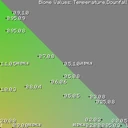
grass.png with all used pixels with respective temperature and downfall values.

foliage.png
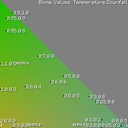
foliage.png with all used pixels with respective temperature and downfall values.

swamp_foliage.png in bedrock resource. All pixels colored
#6A7039.
The temperature and downfall values of a biome are used when determining the colors of a selection of blocks: grass, grass blocks, some leaves, vines, sugar cane, and other features such as water and the sky. Blocks such as mossy cobblestone, mossy stone bricks, and the stems of flowers are not affected by biome coloration.[1]
Biome grass and foliage colors are selected from two 256×256 colormap images: grass.png and foliage.png. Both colormaps can be found in assets\minecraft\textures\colormap[JE only] or textures\colormap[BE only]. The grass.png colormap sets the colors for the grass block top and overlay sides, grass, tall grass, fern, tall fern. Meanwhile, the foliage.png colormap sets the colors for oak, jungle, acacia, dark oak, and mangrove leaves.
Biome colormaps use a triangular gradient by default. However, only the colors in the lower-left half of the image are used, even though the upper-right side of foliage.png is colored. Furthermore, as shown in the template image to the left, a select few pixels are considered when the colormap is read by the game, and are determined by the code below.
The temperature and downfall values are used when determining the biome color to select from the colormap. Treating the bottom-right corner of the colormap as temperature = 0.0 and downfall = 0.0, the adjusted temperature increases to 1.0 along the X-axis, and the adjusted downfall increases to 1.0 along the Y-axis. The clamp limits the range of the temperature and downfall to 0.0–1.0. The clamped downfall value is then multiplied by the 0.0–1.0 adjusted temperature value, bringing its value to be inside the lower left triangle. Some biomes' ranges are shown in the template above; the multiplication makes all the line segments point toward the lower right corner.
At borders between or among biomes, the colors of the block and its eight neighbors are computed and the average is used for the final block color.
in Bedrock Edition, biome colors are also visible on maps.[2]
Hard-coded colors[]
Certain biome colors are hard-coded, which means they are locked into the Minecraft code and are not retrievable from any texture file. Thus, they cannot be modified without the use of mods or shaders.
Swamp color[]
Swamp temperature, which starts at 0.8, is not affected by altitude. Rather, a Perlin noise function is used to gradually vary the temperature of the swamp. When this temperature goes below −0.1, a lush green color is used (
#4C763C); otherwise it is set to a sickly brown (
#6A7039).
Dark forest color[]
The dark forest biomes' grass color is retrieved normally, then bit masked with the number #FEFEFE, and averaged with a dark green color (
#28340A) to produce the final color.
Badlands color[]
All badlands biomes' grass and foliage have hard-coded colors, which are two tan colors (
#90814D and
#9E814D respectively). These are not modifiable by grass.png and foliage.png, and are unaffected by temperature.
Other colors[]
Several other biome colors are set into the game and currently require external tools in order to be changed. This includes blocks such as birch and spruce leaves and water (which have a hard-coded overlay set onto them), and other features such as the sky and fog.[more information needed]
