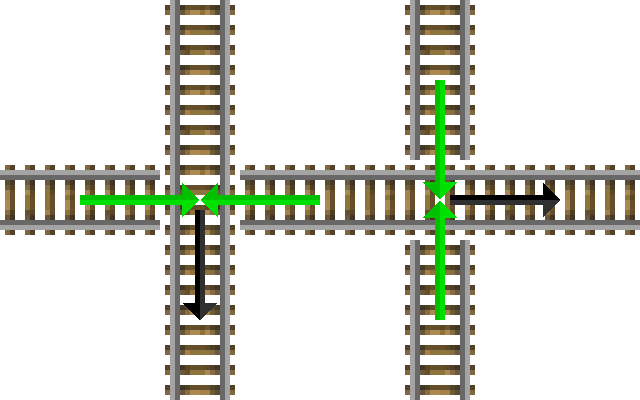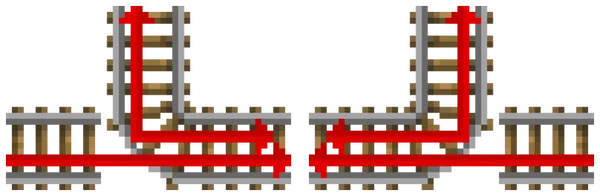Minecart Tracks (or Rails) are Non Solid blocks first seen in the First "Seecret Friday Update" to Infdev. The block, like other Non Solid blocks, has 1 sprite and appears as a 2D image in the players hand. Tracks do not appear anywhere on a natural map. For now, tracks can only be crafted in Infdev and Alpha mode.
A Track's purpose is to provide a line where Minecarts can move across easily.
The track's texture was changed in the Boo! update.
Crafting
16 track pieces can be crafted from 6 Iron Ingots and 1 Stick, in the pattern below:
File:CraftingMinecartTracksIO.png
Behavior
Tracks next to one another will attach to each other automatically. If two perpendicular track pieces meet, the track connecting them will turn into a curve.
If a track leads up to a 1 block high ledge, the piece placed up against the ledge will turn into a ramp if another track is placed on top of the ledge.
Redstone Torches, Stone Buttons, Levers and Pressure Plates will change the direction of a curved track piece. Since there is no cross section track, this is how the player must have a track system that leads in more than 1 one direction. In rare cases, curved track sections will not change appearance when their direction is changed. If a track switching mechanism seems to be inexplicably broken, test it by running a cart on the track rather than by looking at how the track appears to be oriented. Redstone circuits will not affect normal track blocks or track ramps.
If water flows against a track, it will usually remove it and drop the track as a resource, similar to Torches. Due to a glitch, ramps will simply disappear.
South-west Rule
At non-curve track intersections, trains will always travel south or west (as shown in the diagram below). This is commonly referred to as the south-west rule.
Curve Intersections
If a straight track piece leads to a curve block and isn't attached to the curve, a Minecart will run over the gap and continue to go straight over the curve.
Other examples
See also
- The Minecart page has more information about what objects can be used on the tracks themselves.
- The Minecart booster page has detailed information about building track boosters.