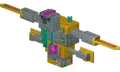No edit summary |
KieranHafiz (talk | contribs) |
||
| (33 intermediate revisions by 13 users not shown) | |||
| Line 9: | Line 9: | ||
== Appearance == |
== Appearance == |
||
| − | The Tempest Golem is a colossal golem-like mob. It is made of stone, has a golden back, and has windmill-like poles. Its head is square with a purple stud on its forehead, small eyes, and a big jaw. Jade banners can be seen hanging below the Golem's chin, and its front body possesses intricate etched lines and 4 jade blocks on each end of its body. Both of its arms possess giant gold swords with purple stripes going down the middle, plus |
+ | The Tempest Golem is a colossal golem-like mob. It is made of stone, has a golden back, and has windmill-like poles. Its head is square with a purple stud on its forehead, small eyes, and a big jaw. Jade banners can be seen hanging below the Golem's chin, and its front body possesses intricate etched lines and 4 jade blocks on each end of its body. Both of its arms possess giant gold swords with purple stripes going down the middle, plus its forearms are larger than its upper arms. The Tempest Golem also has a large purple button on its chest, which is covered by two jade-colored panels with a swirl symbol on them. These two panels are considered its shield, and it protects its large button with them, where the shard could be located. The golem appears to be 10 to 12 blocks tall (20 to 24 blocks tall in the artwork), which would make it the tallest boss or mob in the game. |
== Story == |
== Story == |
||
{{SpoilerWarning|section|''[[Minecraft Dungeons]]''}} |
{{SpoilerWarning|section|''[[Minecraft Dungeons]]''}} |
||
| + | The golem sits in the Gale sanctum building a huge storm that will kill all life in the overworld, which the player must stop. After making it to the Tempest chamber where the tempest golem resides, the player activates the 2 wind pillars, which awakens the golem. After deactivating the pillars and damaging the golem several times, the shard will shatter, therefore destroying the golem, stopping the building storm and ending the [[MCD:Howling Peaks|Howling Peaks story]]. |
||
| − | The Tempest Golem was a Squall Golem that lived on the island where the Howling Peaks DLC takes place. When the shard of the Orb of Dominance came, it simply took control of it and now resides in the [[MCD:Gale Sanctum|Gale Sanctum]] on top of a mountain. When the heroes arrive at the end of the sanctum, the golem awakens and attempts to fend them off, but is eventually destroyed, along with the shard. |
||
== Behavior == |
== Behavior == |
||
| − | The Tempest Golem never moves from where it spawned, always remaining immobile similar to the [[MCD:Corrupted Cauldron|Corrupted Cauldron]]. It has 4 different attacks. Additionally, attacking the [[MCD:Pillar|stone pillars]] to deactivate the arms causes the Tempest Golem to become stunned, unable to attack or move for a few seconds. It also loses defense while stunned. |
+ | The Tempest Golem never moves from where it spawned, always remaining immobile similar to the [[MCD:Corrupted Cauldron|Corrupted Cauldron]]. It has 4 different attacks. Additionally, attacking the [[MCD:Pillar|stone pillars]] to deactivate the arms causes the Tempest Golem to become stunned, unable to attack or move for a few seconds. It also loses defense while stunned. Chilling, Satchel of Elements and other freezing abilities will not effect the Tempest Golem's attack speed (However, it does work on the other DLC bosses. |
''These attack names are conjectural; official names have not been established.'' |
''These attack names are conjectural; official names have not been established.'' |
||
| − | ; |
+ | ; Golem Blades |
If a player goes to either side of the Tempest Golem, it will smash the ground with one of it's sword arms, creating a small shockwave around it and deal some or a bit of damage to the player. |
If a player goes to either side of the Tempest Golem, it will smash the ground with one of it's sword arms, creating a small shockwave around it and deal some or a bit of damage to the player. |
||
| + | ; Golem Shields |
||
| − | ; Shield Attack |
||
If a player goes in front of the Tempest Golem's body, it will quickly open its two shield panels, dealing little damage and knocking them away. It then closes them shortly after. |
If a player goes in front of the Tempest Golem's body, it will quickly open its two shield panels, dealing little damage and knocking them away. It then closes them shortly after. |
||
| + | ; Golem Bolt |
||
| − | ; Lightning Attack |
||
Occasionally, the Tempest Golem summons a lightning bolt to attack a player. This is signified by a blue square on the ground which follows the player for 5 seconds. After 5 seconds, lightning will strike down on that square, dealing heavy damage. |
Occasionally, the Tempest Golem summons a lightning bolt to attack a player. This is signified by a blue square on the ground which follows the player for 5 seconds. After 5 seconds, lightning will strike down on that square, dealing heavy damage. |
||
| Line 238: | Line 238: | ||
* The Tempest Golem is the first DLC boss that does not use a theme owned by another boss and has its own track, as the [[MCD:Jungle Abomination|Jungle Abomination]] and [[MCD:Wretched Wraith|Wretched Wraith]] use the [[MCD:Corrupted Cauldron|Corrupted Cauldron’s]] theme and the [[MCD:Illusioner|Illusioner]] uses the [[MCD:Evoker|Evoker’s]] theme. |
* The Tempest Golem is the first DLC boss that does not use a theme owned by another boss and has its own track, as the [[MCD:Jungle Abomination|Jungle Abomination]] and [[MCD:Wretched Wraith|Wretched Wraith]] use the [[MCD:Corrupted Cauldron|Corrupted Cauldron’s]] theme and the [[MCD:Illusioner|Illusioner]] uses the [[MCD:Evoker|Evoker’s]] theme. |
||
* The Tempest Golem's origin is still unknown as [[Mojang Studios]] never revealed a precise origin of the Tempest Golem along with the other two DLC bosses that have been corrupted by the shard. |
* The Tempest Golem's origin is still unknown as [[Mojang Studios]] never revealed a precise origin of the Tempest Golem along with the other two DLC bosses that have been corrupted by the shard. |
||
| − | * While the Tempest Golem doesn't have the most health of all bosses, it can last longer |
+ | * While the Tempest Golem doesn't have the most health of all bosses, it can last longer than any other mob or boss in the game if it never gets stunned. |
| − | * The Tempest Golem's melee, shield and lightning attacks can knock away other mobs, but |
+ | * The Tempest Golem's melee, shield, and lightning attacks can knock away other mobs, but not damage them. |
| − | * |
+ | * Being corrupted by the Orb of dominance's shard doesn't make the Tempest Golem's attacks stronger. In fact, all of its 3 attacks deals less damage than the Squall Golem. |
| ⚫ | |||
| − | * Even though all of it's attacks deals less damage then the Squall Golem, it's attacks might get buffed within future updates. |
||
| ⚫ | |||
| ⚫ | * |
||
| + | * In the Artwork, The Tempest golem has a slightly different appearance. It is lighter and shinier, and has smaller pink pupils, a more bluish body, and shorter eyebrows. |
||
| ⚫ | |||
| + | * There is an unused PreSpawn sound effect for the Tempest Golem when producing an ambush. The old PreSpawn sound effect for the was alot more Creepier as compare to the other two PreSpawn sound effect that was used today. |
||
== Gallery == |
== Gallery == |
||
| Line 250: | Line 251: | ||
TempestGolemModel.png|A model of the Tempest Golem showing off its purple button. |
TempestGolemModel.png|A model of the Tempest Golem showing off its purple button. |
||
EnchantedTempestGolem.png|The Tempest Golem can be enchanted by the Enchanter. |
EnchantedTempestGolem.png|The Tempest Golem can be enchanted by the Enchanter. |
||
| + | InactiveTempestGolem.png|Tempest Golem (Inactive) |
||
| + | Tempest Golem Intro.gif|Tempest Golem's Awaken animation. |
||
| + | Tempest Golem Spinning Bug.gif|A rare bug occurs where the Tempest Golem's head keeps twitching after all of it's 4 limbs are deactivated. |
||
| + | Tempest Golem Ambush Summon.gif|An Ambush produced by the Tempest Golem in Windswept Peaks. |
||
</gallery> |
</gallery> |
||
Revision as of 04:06, 6 March 2021
The Tempest Golem is a boss mob in the Minecraft Dungeons DLC Howling Peaks.
Appearance
The Tempest Golem is a colossal golem-like mob. It is made of stone, has a golden back, and has windmill-like poles. Its head is square with a purple stud on its forehead, small eyes, and a big jaw. Jade banners can be seen hanging below the Golem's chin, and its front body possesses intricate etched lines and 4 jade blocks on each end of its body. Both of its arms possess giant gold swords with purple stripes going down the middle, plus its forearms are larger than its upper arms. The Tempest Golem also has a large purple button on its chest, which is covered by two jade-colored panels with a swirl symbol on them. These two panels are considered its shield, and it protects its large button with them, where the shard could be located. The golem appears to be 10 to 12 blocks tall (20 to 24 blocks tall in the artwork), which would make it the tallest boss or mob in the game.
Story
The golem sits in the Gale sanctum building a huge storm that will kill all life in the overworld, which the player must stop. After making it to the Tempest chamber where the tempest golem resides, the player activates the 2 wind pillars, which awakens the golem. After deactivating the pillars and damaging the golem several times, the shard will shatter, therefore destroying the golem, stopping the building storm and ending the Howling Peaks story.
Behavior
The Tempest Golem never moves from where it spawned, always remaining immobile similar to the Corrupted Cauldron. It has 4 different attacks. Additionally, attacking the stone pillars to deactivate the arms causes the Tempest Golem to become stunned, unable to attack or move for a few seconds. It also loses defense while stunned. Chilling, Satchel of Elements and other freezing abilities will not effect the Tempest Golem's attack speed (However, it does work on the other DLC bosses.
These attack names are conjectural; official names have not been established.
- Golem Blades
If a player goes to either side of the Tempest Golem, it will smash the ground with one of it's sword arms, creating a small shockwave around it and deal some or a bit of damage to the player.
- Golem Shields
If a player goes in front of the Tempest Golem's body, it will quickly open its two shield panels, dealing little damage and knocking them away. It then closes them shortly after.
- Golem Bolt
Occasionally, the Tempest Golem summons a lightning bolt to attack a player. This is signified by a blue square on the ground which follows the player for 5 seconds. After 5 seconds, lightning will strike down on that square, dealing heavy damage.
- Awaken Squall Golems
After the Tempest Golem is stunned and gets back up, two random Squall Golems from the back of the area will awaken and attack the player.
Health
| Power | Min Health | Power Level |
|---|---|---|
| 1 | 768 | Default 1 |
| 4 | 1305 | Default 2 |
| 10 | 2073 | Default 3 |
| 16 | 3148 | Default 4 |
| 22 | 4224 | Default 5 |
| 27 | 5683 | Default 6 |
| 33 | 7603 | Default 7 and Adventure 1 |
| 39 | 9830 | Adventure 2 |
| 45 | 12595 | Adventure 3 |
| 51 | 16204 | Adventure 4 |
| 56 | 21964 | Adventure 5 |
| 62 | 29798 | Adventure 6 |
| 68 | 40243 | Adventure 7 and Apocalypse 1 |
| 74 | 51686 | Apocalypse 2 |
| 80 | 66355 | Apocalypse 3 |
| 86 | 85171 | Apocalypse 4 |
| 91 | 115968 | Apocalypse 5 |
| 97 | 157363 | Apocalypse 6 |
| 103 | 213196 | Apocalypse 7 |
Sounds
| Sound | Description |
|---|---|
| Attack | |
| Deactivate Arm | |
| Deactivate Arm React | |
| Deactivate Shield | |
| Deactivate Shield React | |
| Hurt | |
| Death | |
| Idle | |
| Intro | |
| Reactivate Arm | |
| Reactivate React | |
| Reactivate Shield | |
| Shield Attack | |
| Stun | |
| Prespawn | |
| Ranged Attack | |
| Ranged Attack Impact |
History
| Minecraft Dungeons | |||||
|---|---|---|---|---|---|
| October 3, 2020 | Howling Peaks announced during Minecraft Live 2020, with the release date set to be in December 9 2020. | ||||
1.5.0.0{{Extension DPL}}<ul><li>[[Rotten Flesh|Rotten Flesh]]<br/>{{Item
| title = Rotten Flesh
| image = Rotten Flesh.png
| renewable = Yes
| heals = {{hunger|4}}
|effects={{EffectLink|link=Hunger (status effect)|Hunger}} (0:30) (80% chance)
| stackable = Yes (64)
}}
'''Rotten flesh''' is a [[food]] item that can be eaten by the [[player]], with high risk of inflicting [[Hunger (status effect)|Hunger]] and low [[Saturation]].
== Obtaining ==
=== Mob loot ===
==== Zombies ====
[[Zombie]]s, [[zombie villager]]s, [[zombie horse]]s, [[husk]]s, and [[drowned]] drop from 0 to 2 units of rotten flesh. [[Looting]] can increase this by one per level, for a maximum of 5 rotten flesh.
==== Zoglins ====
[[Zoglin]]s drop 1-3. Looting III grants a maximum of 6.
==== Zombified piglins ====
[[Zombified Piglin|Zombified piglins]] drop 0-1. Looting III grants a maximum of 4.
=== Fishing ===
Rotten flesh can be obtained as a "junk" item while [[fishing]].
=== Chest loot ===
{{LootChestItem|rotten-flesh}}
=== Cat gifts ===
{{main|Cat#Gifts}}
Tamed [[cat]]s have a 70% chance of giving the [[player]] a gift when they wake up from a [[bed]], and the gift has a 16.13% chance to be a rotten flesh.
== Usage ==
=== Food ===
{{see also|Tutorials/Hunger management}}
To eat rotten flesh, press and hold {{control|use}} while rotten flesh is selected in the hotbar.
Eating rotten flesh restores {{hunger|4}} [[hunger]] and 0.8 hunger [[Hunger#Mechanics|saturation]], but has an 80% chance of inflicting {{EffectLink|Hunger (effect)|id=Hunger}} for 30 seconds. Note that the duration does ''not'' accumulate when eating multiple pieces. However, if more is consumed and the [[Hunger (effect)|Hunger]] status effect is inflicted, the duration resets to 30 seconds.
=== Wolves ===
Rotten flesh can be used to [[breed]] and heal tamed [[wolves]], lead them around, and make baby tamed wolves grow up faster by 10% of the remaining time.
Wolves are immune to the Hunger effect.
=== Trading ===
Novice-level [[Trading#Cleric|cleric villagers]] buy 32 rotten flesh for 1 [[emerald]] as part of their trades.
==Sounds==
{{Sound table/Entity/Food}}
== Data values ==
=== ID ===
{{edition|java}}:
{{ID table
|edition=java
|showforms=y
|generatetranslationkeys=y
|displayname=Rotten Flesh
|spritetype=item
|nameid=rotten_flesh
|form=item
|foot=1}}
{{edition|bedrock}}:
{{ID table
|edition=bedrock
|shownumericids=y
|showforms=y
|notshowbeitemforms=y
|generatetranslationkeys=y
|displayname=Rotten Flesh
|spritetype=item
|nameid=rotten_flesh
|id=277
|form=item
|foot=1}}
== Achievements ==
{{load achievements|Iron Belly}}
== Advancements ==
{{load advancements|Husbandry;A Balanced Diet}}
== Video ==
{{Video note|The video is outdated, as rotten flesh can now be also gained from [[fishing]], [[trading]], or loot chests.}}
<div style="text-align:center">{{yt|xTrUEVoe9Tw}}</div>
== History ==
{{History|java beta}}
{{History||1.8|snap=Pre-release|[[File:Rotten Flesh JE1.png|32px]] Added rotten flesh.
|[[Zombie]]s and [[zombie pigmen]] now drop rotten flesh instead of [[feather]]s and [[cooked porkchop]]s respectively.}}
{{History|java}}
{{History||1.0.0|snap=Beta 1.9 Prerelease 2|Food poisoning can now be stopped by drinking [[milk]].}}
{{History||1.2.1|snap=12w03a|Rotten flesh can now be used to [[Breeding|breed]] wolves. When a wolf eats rotten flesh, it will not receive the [[Hunger (effect)|Hunger]] effect.}}
{{History||1.3.1|snap=12w21a|Rotten flesh can now be found in [[desert temple]] [[chest]]s.
|Priest [[villager]]s now [[trading|buy]] rotten flesh.}}
{{History|||snap=1.3|[[File:Rotten Flesh JE2 BE1.png|32px]] The texture of rotten flesh has been changed.}}
{{History|||snap=12w22a|Rotten flesh now generates in [[jungle temple]] chests.
|Priest [[villager]]s no longer [[trading|buy]] rotten flesh.}}
{{History||1.7.2|snap=13w36a|Rotten flesh can now be obtained as one of the "junk" [[item]]s from [[fishing]].}}
{{History||1.8|snap=14w02a|Cleric [[villager]]s now [[trading|buy]] 36–40 rotten flesh for 1 [[emerald]], as their tier I trade.}}
{{history||1.9|snap=15w43a|Rotten flesh may now be found in [[igloo]] basement [[chest]]s.}}
{{history|||snap=15w44a|Rotten flesh now generates in [[dungeon]] chests.
|The average yield of rotten flesh has been decreased in [[desert temple]] chests.}}
{{History||1.11|snap=16w39a|Rotten flesh can now be found in [[woodland mansion]] [[chest]]s.}}
{{History||1.13|snap=17w47a|Prior to [[1.13/Flattening|''The Flattening'']], this [[item]]'s numeral ID was 367.}}
{{History|||snap=18w09a|Rotten flesh now generates in the loot [[chest]]s of [[underwater ruins]].}}
{{History|||snap=18w11a|[[Drowned]] may now [[drops|drop]] rotten flesh upon death.
|Rotten flesh now sometimes generates in [[shipwreck]] [[chest]]s.}}
{{History||1.14|snap=18w43a|[[File:Rotten Flesh JE3 BE2.png|32px]] The texture of rotten flesh has been changed.}}
{{History|||snap=18w44a|[[Cat]]s now offer rotten flesh as [[Cat#Gifts|gift]]s.}}
{{History|||snap=18w50a|Rotten flesh can now be found in [[village]] temple chests.}}
{{History||1.16|snap=20w06a|Added [[hoglin]]s, which can drop rotten flesh if killed.}}
{{History|||snap=20w07a|Rotten flesh has a {{frac|10|109}} (~9.17%) chance of being given by the new [[piglin]]s when [[bartering]], in a stack size of 4–12.
|[[Hoglin]]s no longer drop rotten flesh.}}
{{History|||snap=20w09a|Rotten flesh can no longer be obtained by bartering with piglins.}}
{{History|||snap=20w14a|Added [[zoglin]]s, which drop rotten flesh when killed.}}
{{History|pocket alpha}}
{{History||v0.11.0|snap=build 1|[[File:Rotten Flesh JE2 BE1.png|32px]] Added rotten flesh.
|As the hunger bar has not yet been added, rotten flesh inflicts [[poison]] rather than [[hunger]].
|[[Zombie]]s and [[zombie pigmen]] now [[drops|drop]] rotten flesh.}}
{{History|||snap=build 11|Rotten flesh can now be used to feed [[wolves]].}}
{{History||v0.12.1|snap=build 1|Eating rotten flesh now gives the [[player]] the [[Hunger]] status effect.
|Rotten flesh now restores [[hunger]] instead of [[health]].
|Added [[zombie villager]]s, which [[drops|drop]] rotten flesh when killed.}}
{{History||v0.13.0|snap=build 1|Rotten flesh can now be found inside [[desert temple]] [[chest]]s.}}
{{History||v0.15.0|snap=build 1|Added [[husk]]s and [[zombie horse]]s, both of which drop rotten flesh when killed.
|Rotten flesh can now be found inside [[jungle temple]] chests.}}
{{History|pocket}}
{{History||1.0.0|snap=alpha 0.17.0.1|Rotten flesh can now be found inside the basement [[chest]]s of [[igloo]]s.}}
{{History||1.0.4|snap=alpha 1.0.4.0|36-40 rotten flesh can now be [[trading|sold]] to cleric [[villager]]s.}}
{{History||1.1.0|snap=alpha 1.1.0.0|Rotten flesh can now be found in [[woodland mansion]] chests.}}
{{History|bedrock}}
{{History||1.4.0|snap=beta 1.2.13.8|Added [[drowned]], which [[drops|drop]] rotten flesh when killed.}}
{{History|||snap=beta 1.2.14.2|Rotten flesh can now be found in some [[shipwreck]] [[chest]]s.}}
{{History|||snap=beta 1.2.20.1|Rotten flesh can now be found inside [[underwater ruins]] chests.}}
{{History||1.8.0|snap=beta 1.8.0.8|Tamed [[cat]]s can now give the [[player]] rotten flesh as a gift.}}
{{History||1.10.0|snap=beta 1.10.0.3|[[File:Rotten Flesh JE3 BE2.png|32px]] The texture of rotten flesh has been changed.}}
{{History||1.11.0|snap=beta 1.11.0.1|Rotten flesh can now be found in [[desert]] [[village]] temple [[chest]]s.}}
{{History|||snap=beta 1.11.0.4|[[Trading]] has been changed, cleric [[villager]]s now [[trading|buy]] 32 rotten flesh for an [[emerald]].}}
{{History|console}}
{{History||xbox=TU5|xbone=CU1|ps=1.0|wiiu=Patch 1|switch=1.0.1|[[File:Rotten Flesh JE2 BE1.png|32px]] Added rotten flesh.}}
{{History||xbox=none|xbone=none|ps=1.90|wiiu=none|switch=none|[[File:Rotten Flesh JE3 BE2.png|32px]] The texture of rotten flesh has been changed.}}
{{History|new3ds}}
{{History||0.1.0|[[File:Rotten Flesh JE2 BE1.png|32px]] Added rotten flesh.}}
{{History|foot}}
== Issues ==
{{issue list}}
== External Links ==
*[https://www.minecraft.net/en-us/article/taking-inventory--rotten-flesh Taking Inventory: Rotten Flesh] – Minecraft.net on June 8, 2020
{{Items}}
[[cs:Shnilé maso]]
[[de:Verrottetes Fleisch]]
[[es:Carne podrida]]
[[fr:Chair putréfiée]]
[[hu:Rohadt hús]]
[[it:Carne marcia]]
[[ja:腐った肉]]
[[ko:썩은 살점]]
[[nl:Bedorven vlees]]
[[pl:Zgniłe mięso]]
[[pt:Carne podre]]
[[ru:Гнилая плоть]]
[[uk:Гнила плоть]]
[[zh:腐肉]]
[[Category:Renewable resources]]
[[Category:Food]]</li><li>[[Raw Porkchop|Raw Porkchop]]<br/>{{Item
| title = Raw Porkchop
| image = Raw Porkchop.png
| renewable = Yes
| heals = {{hunger|3}}
| stackable = Yes (64)
}}
A '''raw porkchop''' is a [[food]] item that can be eaten by the [[player]] or cooked to make a [[cooked porkchop]].
== Obtaining ==
=== Mob loot ===
==== Pigs ====
Adult [[pig]]s drop 1–3 raw porkchop when killed. The maximum amount is increased by 1 per level of [[Looting]], for a maximum of 1-6 with Looting III. If killed while on fire, they drop [[cooked porkchop]] instead.
==== Hoglins ====
Adult [[hoglin]]s drop 2–4 raw porkchop when killed. The maximum amount is increased by 1 per level of [[Looting]], for a maximum of 7 with Looting III. If killed while on fire, they drop [[cooked porkchop]] instead.
=== Chest loot ===
{{LootChestItem|raw-porkchop}}
== Usage ==
=== Food ===
To eat raw porkchop, press and hold {{control|use}} while it is selected in the hotbar. Eating one restores {{hunger|3}} [[hunger]] and 0.6 [[Hunger#Mechanics|saturation]].
=== Smelting ingredient ===
{{Smelting
|showname=1
|Raw Porkchop
|Cooked Porkchop
|0.35
}}
=== Trading ===
{{IN|bedrock}}, novice-level butcher [[villager]]s have a {{frac|1|3}} chance to [[trading|buy]] 7 raw porkchop for an [[emerald]] as part of their [[trading|trades]].
{{IN|java}}, novice-level butcher villagers have a 40% chance to buy 7 raw porkchop for an emerald.
=== Wolves ===
Raw porkchops can be used to [[breed]] and heal tamed [[wolves]], lead them around, and make baby tamed wolves grow up faster by 10% of the remaining time.
=== Piglins ===
[[Piglin|Piglins]] instantly pick up raw or [[Cooked Porkchop|cooked porkchops]] that are within 1 block of them, unless they have already picked up one within the last 10 seconds. Porkchops picked up are not dropped upon the piglin's death.
==Sounds==
{{Sound table/Entity/Food}}
== Data values ==
=== ID ===
{{edition|java}}:
{{ID table
|edition=java
|showitemtags=y
|showforms=y
|generatetranslationkeys=y
|displayname=Raw Porkchop
|spritetype=item
|nameid=porkchop
|itemtags=piglin_food
|form=item
|foot=1}}
{{edition|bedrock}}:
{{ID table
|edition=bedrock
|shownumericids=y
|showforms=y
|notshowbeitemforms=y
|generatetranslationkeys=y
|displayname=Raw Porkchop
|spritetype=item
|nameid=porkchop
|id=262
|form=item
|foot=1}}
== Achievements ==
{{load achievements|Pork Chop}}
== Advancements ==
{{load advancements|Husbandry;A Balanced Diet}}
== History ==
{{History|java indev}}
{{History||20100219|[[File:Raw Porkchop JE1 BE1.png|32px]] Added raw porkchops.
|Raw porkchops restore {{hp|3}} and do not stack in the [[inventory]].
|Raw porkchops are [[drops|dropped]] by [[pig]]s.}}
{{History|java beta}}
{{History||1.4|Raw porkchops can now be given to [[wolf|wolves]].}}
{{History||1.8|snap=Pre-release|Raw porkchops can now be stacked to 64.<ref>{{Tweet|jeb|103408168356421632|Some Minecraft food changes...}}</ref>
|Raw porkchops now restore {{hunger|3}} to the [[Hunger|food bar]].}}
{{History|java}}
{{History||1.2.1|snap=12w03a|Raw porkchops can now be used to breed wolves.}}
{{History||1.3.1|snap=12w21a|Raw porkchops can now be [[trading|sold]] to butcher [[villager]]s, at 14–17 pork chops for 1 [[emerald]].}}
{{History|||snap=12w25a|[[Pig]]s now [[drops|drop]] 1–3 porkchops instead of 0–2.}}
{{History||1.4.2|snap=12w37a|[[File:Raw Porkchop JE2 BE2.png|32px]] The texture of raw porkchops has been changed, so that it no longer has a dark outline.}}
{{History||1.8|snap=14w02a|[[Trading]] has been changed; butcher villagers now [[trading|buy]] 14–18 porkchops for 1 emerald.}}
{{History||1.13|snap=17w47a|Prior to [[1.13/Flattening|''The Flattening'']], this [[item]]'s numeral ID was 319.}}
{{History||1.14|snap=18w43a|[[File:Raw Porkchop.png|32px]] The texture of raw porkchops has been changed.}}
{{History|||snap=18w49a|Raw porkchops can now be found in [[chest]]s in [[village]] butcher shops.}}
{{History||1.16|snap=20w07a|Raw porkchops are dropped by the new [[hoglin]]s.
|Raw porkchops have a {{frac|5|109}} (~4.59%) chance of being given by the new [[piglin]]s when [[bartering]], in a stack size of 2–5.}}
{{History|||snap=20w09a|Raw porkchops can no longer be obtained by bartering with piglins.}}
{{History|||snap=20w16a|Raw porkchops now generate in [[bastion remnants]] chests.}}
{{History|pocket alpha}}
{{History||v0.4.0|[[File:Raw Porkchop JE1 BE1.png|32px]] Added raw porkchops.}}
{{History||v0.5.0|Raw porkchops now restore {{hp|3}} instead of {{hp|1}}.}}
{{History||v0.8.0|snap=build 1|[[File:Raw Porkchop JE2 BE2.png|32px]] The texture of raw porkchops has been changed, so that it no longer has that dark outline.}}
{{History||v0.12.1|snap=build 1|Raw porkchops now restore [[hunger]] instead of [[health]].}}
{{History||v0.16.2|[[Pig]]s now [[drops|drop]] 1–3 raw porkchops rather than 0–2.}}
{{History|pocket}}
{{History||1.0.4|snap=alpha 1.0.4.0|14–18 raw porkchops can now be [[trading|sold]] to butcher [[villager]]s for an [[emerald]].}}
{{History|bedrock}}
{{History||1.10.0|snap=beta 1.10.0.3|[[File:Raw Porkchop.png|32px]] The texture of raw porkchops has been changed.}}
{{History||1.11.0|snap=beta 1.11.0.3|Raw porkchops can now be found in [[village]] butcher [[chest]]s.}}
{{History|||snap=beta 1.11.0.4|Butcher [[villager]]s now have {{frac|1|3}} chance to [[trading|buy]] 7 raw porkchops.}}
{{History|console}}
{{History||xbox=TU1|xbone=CU1|ps=1.0|wiiu=Patch 1|switch=1.0.1|[[File:Raw Porkchop JE1 BE1.png|32px]] Added raw porkchops.}}
{{History||xbox=TU5|Raw porkchops are now stackable to 64 and fills [[hunger]] instead of [[health]].}}
{{History||xbox=TU12|[[File:Raw Porkchop JE2 BE2.png|32px]] The texture of raw porkchops has been changed, so that it no longer has a dark outline.}}
{{History||xbox=none|xbone=none|ps=1.90|wiiu=none|switch=none|[[File:Raw Porkchop.png|32px]] The texture of raw porkchops has been changed.}}
{{History|new3DS}}
{{History||0.1.0|[[File:Raw Porkchop JE2 BE2.png|32px]] Added raw porkchops.}}
{{History|foot}}
== Issues ==
{{issue list}}
== Gallery ==
<gallery>
I Porkchop Minecraft JINX.jpg|Official T-shirt artwork "I Porkchop Minecraft" sold by [https://www.jinx.com JINX].
I Brake for Porkchop Bumper Sticker JINX.jpg|An official bumper sticker featuring a raw porkchop sold by JINX.
</gallery>
== References ==
{{reflist}}
== External Links ==
*[https://www.minecraft.net/en-us/article/taking-inventory--porkchop Taking Inventory: Porkchop] – Minecraft.net on February 13, 2020
{{Items}}
[[Category:Food]]
[[cs:Syrová kotleta]]
[[de:Rohes Schweinefleisch]]
[[es:Chuleta de cerdo cruda]]
[[fr:Côtelette de porc crue]]
[[hu:Nyers disznóhús]]
[[ja:生の豚肉]]
[[nl:Rauw varkensvlees]]
[[pl:Surowy schab]]
[[pt:Costeleta de porco crua]]
[[ru:Сырая свинина]]
[[uk:Сира свинина]]
[[zh:生猪排]]
[[Category:Renewable resources]]</li></ul> | Added model, textures and sound files for the Tempest Golem into the game, currently unused. Also added model information for a "Tempest Crystal." | ||||
Trivia
- The Tempest Golem is the first DLC boss that does not use a theme owned by another boss and has its own track, as the Jungle Abomination and Wretched Wraith use the Corrupted Cauldron’s theme and the Illusioner uses the Evoker’s theme.
- The Tempest Golem's origin is still unknown as Mojang Studios never revealed a precise origin of the Tempest Golem along with the other two DLC bosses that have been corrupted by the shard.
- While the Tempest Golem doesn't have the most health of all bosses, it can last longer than any other mob or boss in the game if it never gets stunned.
- The Tempest Golem's melee, shield, and lightning attacks can knock away other mobs, but not damage them.
- Being corrupted by the Orb of dominance's shard doesn't make the Tempest Golem's attacks stronger. In fact, all of its 3 attacks deals less damage than the Squall Golem.
- Like the Jungle Abomination and the Wretched Wraith, the Tempest Golem emits powerful roars to create ambushes to stop the player. Unlike the other two, the Tempest Golem does not create ambushes on its own Level, but it does create ambushes in Colossal Rampart.
- It is the only DLC boss that can be enchanted by the Enchanter, increasing its size from 12 to 15 blocks when enchanted.
- In the Artwork, The Tempest golem has a slightly different appearance. It is lighter and shinier, and has smaller pink pupils, a more bluish body, and shorter eyebrows.
- There is an unused PreSpawn sound effect for the Tempest Golem when producing an ambush. The old PreSpawn sound effect for the was alot more Creepier as compare to the other two PreSpawn sound effect that was used today.