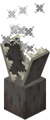The Evoker is an illager and a miniboss found in Minecraft Dungeons. It appears frequently on lower difficulties and appears as a boss in Pumpkin Pastures. It even spawns in levels where illagers are not normally found like the Desert Temple and the Lower Temple. When spawned, a music soundtrack plays.[1]
Appearance
The Evoker's appearance in Minecraft Dungeons is similar to its default counterpart in the base game, however, The Evoker in Minecraft Dungeons is slightly bigger than other illagers, about 3 blocks tall. Its robe also uses a different black-purple color scheme instead of black from its default variant.
Behavior
The Evoker has 2 attacks. It starts by summoning a stream of fangs then calls in a group of vexes. While not attacking, it attempts to stay a certain distance from the players by running.
Fang (basic attack)

An evoker fang.
The Evoker raises its hands, enveloped in a yellow aura, then lowers them, summoning a stream of fangs out of the ground to hurt approaching players, then snap shut. The fangs appear in one of the three formations. The first is a line of 7 fangs from the Evoker towards the targeted player, the second is a circle of 12 fangs around the Evoker, and the third is simply fangs scattered around the Evoker. This is its most powerful attack.
Summon Vexes

The Vex.
The Evoker raises its hands, enveloped in a purple aura, summoning 4 vexes in a circle around it.
Callout
The Evoker raises its hands and calls other mobs nearby for help. This triggers mobs to approach the evoker slowly and attack the player.
Sounds
| Sound | Description |
|---|---|
| Cast Spell | |
| Death | |
| Fangs | |
| Fangs Fast | |
| Hurt | |
| Idle | |
| Prepare Attack | |
| Prepare Summon |
| Sound | Description |
|---|---|
| Background Scream |
| Sound | Description |
|---|---|
| Boss Music Sample[verify] |
History
| Minecraft Dungeons | |||||
|---|---|---|---|---|---|
Dungeons Beta{{Extension DPL}}<ul><li>[[Debug Stick|Debug Stick]]<br/>{{about|the item|other uses|Debug}}
{{exclusive|java}}
{{Item
| image = Debug Stick.gif
| rarity = Epic
| renewable = No
| stackable = No
}}
The '''debug stick''' is an [[item]] used to edit the [[block states]] of [[block]]s. It is visually identical to a regular [[stick]], but with a glint (as if [[Enchanting|enchanted]]).
== Obtaining ==
The debug stick is obtainable via [[commands]] such as {{cmd|/give}} or {{Cmd|/item}}, or the Creative inventory if the player has the appropriate permissions. It can be obtained only in worlds with cheats on.
== Usage ==
The debug stick can be used to change block states. {{control|Hitting}} the block allows players to select the block state key they wish to change, for an example, switching between the ''conditional'' and the ''facing'' block state keys for a [[command block]]. {{control|Using}} the block allows them to cycle through the valid values for the block state key, again as an example, the player can make the command block face, ''down'', ''east'', ''north'', ''south'', ''up'', or ''west'' if they chose the ''facing'' block state key. {{control|Sneaking}} while {{control|hitting}} or {{control|using}} cycles through the block state keys or values in reverse order.
It is notable that {{Control|using}} debug stick directly on an interactive block without {{Control|sneaking}} uses the block itself instead of the stick.<ref>{{bug|MC-200199}} </ref>
The debug stick cannot be used while in Survival or Adventure mode. It works only in creative mode with cheats enabled. In modes other than Creative, it acts like a regular item — although when {{control|using}} it on a block, the player swings the stick as if interacting with it (but nothing happens).
== Data values ==
=== ID ===
{{ID table
|edition=java
|showforms=y
|generatetranslationkeys=y
|displayname=Debug Stick
|spritetype=item
|nameid=debug_stick
|form=item
|foot=1}}
=== Item data ===
<div class="treeview">
* {{nbt|compound|tag}}: The item's '''tag''' tag.
{{:Player.dat_format/Debug Sticks}}
</div>
== History ==
{{History|java}}
{{History||1.13|snap=17w47a|[[File:Debug Stick.gif|32px]] Added debug sticks.}}
{{History||1.16|snap=20w10a|Debug sticks are now capable of editing [[fire]] due to its added hitbox.}}
{{History||1.19.3|snap=22w44a|The debug stick is now available in the creative inventory, but only if cheats are enabled.}}
{{History|||snap=22w45a|Moved the debug stick behind the Operator Utilities tab in the creative inventory. The tab is only available if cheats are enabled and the "Operator Items Tab" option in the controls menu is turned on.}}
{{History|foot}}
== Issues ==
The debug stick is not supported, and any issues resulting of its usage are closed as "Won't Fix" in the issue tracker.<br/> Issues with the stick itself are considered valid.<ref>https://bugs.mojang.com/browse/MC-122323?focusedCommentId=419481&page=com.atlassian.jira.plugin.system.issuetabpanels:comment-tabpanel#comment-419481</ref><ref>{{reddit|7es23r||Just be aware that any weird state you create with it you cannot naturally create and any bugs that come from it will be shot down as 'Wont fix' :D|_Grum|November 22, 2017}}</ref>
{{issue list}}
== Trivia ==
*An [[add-on]] made by Mineplex was showcased in [[MINECON Live 2019]], which had an editor stick for {{el|be}}, similar to the Debug Stick.<ref>{{ytl|OZqNaEX8208|MINECON Live 2019 @ 1:05:02|Minecraft|September 28, 2019|t=3902}}</ref>
== Gallery ==
<gallery>
Technically Updated.jpg|Artwork of Steve and Alex wielding debug sticks.
</gallery>
== See also ==
*[[Block states]]
== References ==
{{Reflist}}
{{Items}}
[[Category:Non-renewable resources]]
[[de:Debug-Stab]]
[[es:Palo de depuración]]
[[fr:Bâton de débogage]]
[[ja:デバッグ棒]]
[[ko:디버그 막대기]]
[[pl:Patyk debugujący]]
[[pt:Graveto de depuração]]
[[ru:Палка отладки]]
[[zh:调试棒]]</li><li>[[Recovery Compass|Recovery Compass]]<br/>{{About|the item used to point to the location of the player's last death|the item used to point to the world spawn or to a lodestone|Compass}}
{{Item
| image = Recovery Compass.gif
| renewable = No
| stackable = Yes (64)
}}
A '''recovery compass''' is an item used to point to the location of the [[Player|player's]] last death.
== Obtaining ==
=== Crafting ===
{{Crafting
|A1= Echo Shard |B1= Echo Shard |C1= Echo Shard
|A2= Echo Shard |B2= Compass |C2= Echo Shard
|A3= Echo Shard |B3= Echo Shard |C3= Echo Shard
|Output= Recovery Compass
|type= Tool
}}
== Usage ==
When held by a player, the recovery compass will point towards the spot where they previously died.
The recovery compass will only work when it is held by a player who has previously died and is in the same dimension as their last death. Otherwise, it will spin around randomly.
Like other items, the recovery compass itself will still drop when a player dies and the <code>keepInventory</code> [[game rule]] is not enabled.
This item is useless on Hardcore mode, as once the player dies, the player cannot respawn.
=== Enchantments ===
A recovery compass can receive the following [[enchantment]]s:
{| class="wikitable col-2-center col-3-right"
|+
!Name
!Max Level
![[Enchanting|Method]]
|-
|[[Curse of Vanishing]]{{only|bedrock|short=1}}
|I
|{{Inventory slot|Anvil}}
|-
|}
== Data values ==
{{Missing information|section|data values for Bedrock Edition|type=data}}
=== ID ===
[[Java Edition|''Java Edition'']]:
{{ID table|edition=java|displayname=Recovery Compass|nameid=recovery_compass|translationkey=item.minecraft.recovery_compass|generatetranslationkeys=y|showforms=y|spritetype=item|form=item|foot=1}}
==History==
{{History|java}}
{{History||1.19|snap=22w14a|[[File:Recovery Compass JE1 BE1.gif|32px]] Added recovery compasses.}}
{{History|||snap=22w15a|Recovery compasses can no longer be used on [[lodestone]]s and can no longer be enchanted with [[Curse of Vanishing]].}}
{{History|bedrock}}
{{History||1.19.0|snap=beta 1.19.0.24|[[File:Recovery Compass JE1 BE1.gif|32px]] Added recovery compasses.}}
{{History|foot}}
==Issues==
{{issue list}}
==Gallery==
<gallery>
File:Recovery Compass In An Item Frame.jpg|Recovery Compass.<ref>{{tweet|kingbdogz|1511751971673419782|Tell us what you think of the new Recovery Compass! We're hoping it improves how rewarding it feels to obtain Ancient City loot. Despite that, how do you feel about it? Will you use it? If so, how? What situations would you use it instead of just trying to remember?|April 6, 2022}}</ref>
</gallery>
==References==
{{reflist}}
== External Links ==
*[https://www.minecraft.net/en-us/article/taking-inventory--recovery-compass Taking Inventory:Recovery Compass] – Minecraft.net on January 19, 2023
{{Items}}
[[Category:Tools]]
[[Category:Non-renewable resources]]
[[de:Bergungskompass]]
[[es:Brújula de recuperación]]
[[fr:Boussole de récupération]]
[[ja:リカバリーコンパス]]
[[pl:Kompas powrotny]]
[[pt:Bússola de retomada]]
[[ru:Компас восстановления]]
[[th:เข็มทิศกู้คืน]]
[[uk:Компас відновлення]]
[[zh:追溯指针]]</li></ul> | Added Evoker | ||||
Trivia
- In the Evoker's boss fight theme, there is a "wololoo" heard in it. It’s a reference to a sound they make in the base game while turning a blue sheep red.
- The sound itself is a reference to another Microsoft franchise, Age of Empires, where the priest unit can turn enemy units into friendly units (changing the unit's color in the process) after making a "wololoo" sound.
- The Evoker is one of the few mobs to be both a boss and a miniboss, the others being the Illusioner and the Redstone Golem.
- Unlike in default Minecraft, the spawned vexes die upon the evoker's death, unless made a player's ally using the Love Medallion.
- When the Evoker dies, it plays a new ghost screaming in the background with its death sounds. This screaming sound can also be heard in some levels such as the graveyard in the Creeper Woods.
- Because the Evoker was added in the Beta, it is the first boss to be added in Minecraft Dungeons.
- The amount of health depends on the difficulty. On Default Mode, it has 240 to 2,400 HP, on Adventure Mode, it has 2,400 to 12,480 HP, and on Apocalypse Mode, it has 12,480 to 59,000 HP.
- When the Enchanter enchants the Evoker, it's HP increases by only 30%.
Lore
In the Novel[1] and Archie's Origin, two Evokers were confirmed to have their real name:
- Walda the Evoker — A female evoker, was the Leader of the Woodland Mansion and orphaned Archie. In the end she put the crown on Arch-Illager's head.
- Thord the Evoker — Archie's childhood and current bully.
Gallery
The Evoker Appearing as a Boss at the end of Pumpkin Pastures.
The Evoker appearing as a Mini-Boss.