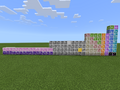Elements and isotopes are blocks that are essential to chemistry in Bedrock Edition and Minecraft Education
Obtaining[]
Breaking[]
An element can be broken instantly using any item, always dropping itself.
Element constructor[]
Elements and isotopes are primarily obtained by constructing them in the element constructor. This is done by moving the sliders or typing in numbers into the text inputs. The large display shows the selected numbers of particles arranged in an atomic structure, whether valid or not. If the atomic structure is a stable isotope, it can be taken out of the slot on the right side. A list of stable isotopes can be found below.
Material reducer[]
Several elements can also be obtained from a material reducer, which breaks down blocks into their component elements by percentage. This is the only way of obtaining the Unknown element; a mysterious element found in certain Minecraft blocks, such as soul sand and netherrack.
Because the element constructor and material reducer cannot be obtained in Survival without commands, and the world must have “Education Edition” enabled, the same is true for elements. In Bedrock Edition, the “Education Edition” option also allows elements to be obtained directly via commands or Creative inventory.
List of elements and isotopes[]
| Periodic Table of the Elements | ||||||||||||||||||
|---|---|---|---|---|---|---|---|---|---|---|---|---|---|---|---|---|---|---|
| PG | 1 | 2 | 3 | 4 | 5 | 6 | 7 | 8 | 9 | 10 | 11 | 12 | 13 | 14 | 15 | 16 | 17 | 18 |
| 1 | ||||||||||||||||||
| 2 | ||||||||||||||||||
| 3 | ||||||||||||||||||
| 4 | ||||||||||||||||||
| 5 | ||||||||||||||||||
| 6 | * | |||||||||||||||||
| 7 | ⁑ | |||||||||||||||||
| ? | * | |||||||||||||||||
| ⁑ | ||||||||||||||||||
| Alkali metal | Alkaline earth metal | Transition metal | Post transition metal | |||||||||||||||
| Lanthanide | Actinide | Metalloid | Other non-metal | Halogen | Noble gas | |||||||||||||
| Atomic symbol | Element | Particles |
|---|---|---|
| ??? | The atomic structure of ??? cannot be observed in the element constructor. |
Alkali metals[]
| Atomic Symbol | Element | Protons | Electrons | Neutrons | Atomic weight |
|---|---|---|---|---|---|
| Lithium | 3 | 3 | 3 | 7 | |
| 4 | |||||
| Sodium | 11 | 11 | 11 | 23 | |
| 12 | |||||
| 13 | |||||
| Potassium | 19 | 19 | 20 | 39 | |
| 21 | |||||
| 22 | |||||
| 23 | |||||
| 24 | |||||
| Rubidium | 37 | 37 | 48 | 85 | |
| 49 | |||||
| 50 | |||||
| Cesium | 55 | 55 | 74 | 133 | |
| 78 | |||||
| 79 | |||||
| 81 | |||||
| 82 | |||||
| Francium | 87 | 87 | 136 | 223 |
Alkaline earth metals[]
| Atomic Symbol | Element | Protons | Electrons | Neutrons | Atomic weight |
|---|---|---|---|---|---|
| Beryllium | 4 | 4 | 5 | 9 | |
| Magnesium | 12 | 12 | 12 | 24 | |
| 13 | |||||
| 14 | |||||
| Calcium | 20 | 20 | 20 | 40 | |
| 22 | |||||
| 23 | |||||
| 24 | |||||
| 25 | |||||
| 26 | |||||
| 27 | |||||
| 28 | |||||
| Strontium | 38 | 38 | 46 | 88 | |
| 47 | |||||
| 48 | |||||
| 49 | |||||
| 50 | |||||
| 51 | |||||
| 52 | |||||
| Barium | 56 | 56 | 74 | 137 | |
| 76 | |||||
| 77 | |||||
| 78 | |||||
| 79 | |||||
| 80 | |||||
| 81 | |||||
| 82 | |||||
| 84 | |||||
| Radium | 88 | 88 | 135 | 226 | |
| 136 | |||||
| 138 | |||||
| 140 |
Transition metals[]
Period 4 and 5 transition metals[]
| Atomic Symbol | Element | Protons | Electrons | Neutrons | Atomic weight |
|---|---|---|---|---|---|
| Scandium | 21 | 21 | 24 | 45 | |
| Titanium | 22 | 22 | 24 | 48 | |
| 25 | |||||
| 26 | |||||
| 27 | |||||
| 28 | |||||
| Vanadium | 23 | 23 | 27 | 51 | |
| 28 | |||||
| Chromium | 24 | 24 | 26 | 52 | |
| 27 | |||||
| 28 | |||||
| 29 | |||||
| 30 | |||||
| Manganese | 25 | 25 | 29 | 55 | |
| 30 | |||||
| Iron | 26 | 26 | 26 | 56 | |
| 28 | |||||
| 29 | |||||
| 30 | |||||
| 31 | |||||
| 32 | |||||
| 33 | |||||
| Cobalt | 27 | 27 | 30 | 59 | |
| 31 | |||||
| 32 | |||||
| 33 | |||||
| Nickel | 28 | 28 | 30 | 59 | |
| 31 | |||||
| 32 | |||||
| 33 | |||||
| 34 | |||||
| 35 | |||||
| 36 | |||||
| Copper | 29 | 29 | 34 | 64 | |
| 35 | |||||
| 36 | |||||
| Zinc | 30 | 30 | 34 | 65 | |
| 35 | |||||
| 36 | |||||
| 37 | |||||
| 38 | |||||
| 40 | |||||
| Yttrium | 39 | 39 | 50 | 89 | |
| Zirconium | 40 | 40 | 50 | 91 | |
| 51 | |||||
| 52 | |||||
| 54 | |||||
| 56 | |||||
| Niobium | 41 | 41 | 52 | 93 | |
| Molybdenum | 42 | 42 | 50 | 96 | |
| 52 | |||||
| 53 | |||||
| 54 | |||||
| 55 | |||||
| 56 | |||||
| 57 | |||||
| 58 | |||||
| Technetium | 43 | 43 | 54 | 98 | |
| 55 | |||||
| 56 | |||||
| Ruthenium | 44 | 44 | 52 | 101 | |
| 54 | |||||
| 55 | |||||
| 56 | |||||
| 57 | |||||
| 58 | |||||
| 60 | |||||
| 62 | |||||
| Rhodium | 45 | 45 | 58 | 103 | |
| Palladium | 46 | 46 | 56 | 106 | |
| 58 | |||||
| 59 | |||||
| 60 | |||||
| 62 | |||||
| 64 | |||||
| Silver | 47 | 47 | 60 | 108 | |
| 62 | |||||
| Cadmium | 48 | 48 | 58 | 112 | |
| 60 | |||||
| 62 | |||||
| 63 | |||||
| 64 | |||||
| 65 | |||||
| 66 | |||||
| 68 |
Period 6 and 7 transition metals[]
| Atomic Symbol | Element | Protons | Electrons | Neutrons | Atomic weight |
|---|---|---|---|---|---|
| Hafnium | 72 | 72 | 102 | 178 | |
| 104 | |||||
| 105 | |||||
| 106 | |||||
| 107 | |||||
| 108 | |||||
| Tantalum | 73 | 73 | 107 | 181 | |
| 108 | |||||
| Tungsten | 74 | 74 | 106 | 184 | |
| 108 | |||||
| 109 | |||||
| 110 | |||||
| 112 | |||||
| Rhenium | 75 | 75 | 110 | 186 | |
| 112 | |||||
| Osmium | 76 | 76 | 108 | 190 | |
| 110 | |||||
| 111 | |||||
| 112 | |||||
| 113 | |||||
| 114 | |||||
| 116 | |||||
| Iridium | 77 | 77 | 114 | 192 | |
| 116 | |||||
| Platinum | 78 | 78 | 112 | 195 | |
| 114 | |||||
| 116 | |||||
| 117 | |||||
| 118 | |||||
| 120 | |||||
| Gold | 79 | 79 | 118 | 197 | |
| 119 | |||||
| Mercury | 80 | 80 | 116 | 201 | |
| 117 | |||||
| 118 | |||||
| 119 | |||||
| 120 | |||||
| 121 | |||||
| 122 | |||||
| 123 | |||||
| 124 | |||||
| Rutherfordium | 104 | 104 | 163 | 267 | |
| Dubnium | 105 | 105 | 163 | 268 | |
| Seaborgium | 106 | 106 | 163 | 269 | |
| Bohrium | 107 | 107 | 162 | 269 | |
| Hassium | 108 | 108 | 161 | 269 | |
| Meitnerium | 109 | 109 | 169 | 278 | |
| Darmstadtium | 110 | 110 | 171 | 281 | |
| Roentgenium | 111 | 111 | 171 | 282 | |
| Copernicium | 112 | 112 | 173 | 285 |
Post transition metals[]
| Atomic Symbol | Element | Protons | Electrons | Neutrons | Atomic weight |
|---|---|---|---|---|---|
| Aluminum | 13 | 13 | 14 | 27 | |
| Gallium | 31 | 31 | 36 | 70 | |
| 37 | |||||
| 38 | |||||
| 39 | |||||
| 40 | |||||
| Indium | 49 | 49 | 62 | 115 | |
| 64 | |||||
| 66 | |||||
| Tin | 50 | 50 | 62 | 119 | |
| 63 | |||||
| 64 | |||||
| 65 | |||||
| 66 | |||||
| 67 | |||||
| 68 | |||||
| 69 | |||||
| 70 | |||||
| 72 | |||||
| 74 | |||||
| Thallium | 81 | 81 | 120 | 204 | |
| 122 | |||||
| 124 | |||||
| Lead | 82 | 82 | 122 | 207 | |
| 124 | |||||
| 125 | |||||
| 126 | |||||
| 128 | |||||
| Bismuth | 83 | 83 | 124 | 209 | |
| 126 | |||||
| Nihonium | 113 | 113 | 173 | 286 | |
| Flerovium | 114 | 114 | 175 | 289 | |
| Moscovium | 115 | 115 | 175 | 290 | |
| Livermorium | 116 | 116 | 177 | 293 |
Metalloids[]
| Atomic Symbol | Element | Protons | Electrons | Neutrons | Atomic weight |
|---|---|---|---|---|---|
| Boron | 5 | 5 | 5 | 11 | |
| 6 | |||||
| Silicon | 14 | 14 | 14 | 28 | |
| 15 | |||||
| 16 | |||||
| Germanium | 32 | 32 | 36 | 73 | |
| 38 | |||||
| 40 | |||||
| 41 | |||||
| 42 | |||||
| 44 | |||||
| Arsenic | 33 | 33 | 42 | 75 | |
| Antimony | 51 | 51 | 70 | 122 | |
| 72 | |||||
| Tellurium | 52 | 52 | 68 | 128 | |
| 70 | |||||
| 71 | |||||
| 72 | |||||
| 73 | |||||
| 74 | |||||
| 76 | |||||
| 78 | |||||
| Polonium | 84 | 84 | 125 | 209 | |
| 126 |
Other non-metals[]
| Atomic Symbol | Element | Protons | Electrons | Neutrons | Atomic weight |
|---|---|---|---|---|---|
| Hydrogen | 1 | 1 | 0 | 1 | |
| 1 | |||||
| 2 | |||||
| Carbon | 6 | 6 | 5 | 12 | |
| 6 | |||||
| 7 | |||||
| 8 | |||||
| Nitrogen | 7 | 7 | 7 | 14 | |
| 8 | |||||
| Oxygen | 8 | 8 | 8 | 16 | |
| 9 | |||||
| 10 | |||||
| Phosphorus | 15 | 15 | 16 | 31 | |
| 17 | |||||
| Sulfur | 16 | 16 | 16 | 32 | |
| 17 | |||||
| 18 | |||||
| 19 | |||||
| 20 | |||||
| Selenium | 34 | 34 | 40 | 79 | |
| 41 | |||||
| 42 | |||||
| 43 | |||||
| 44 | |||||
| 45 | |||||
| 46 | |||||
| 48 |
Halogens[]
| Atomic Symbol | Element | Protons | Electrons | Neutrons | Atomic weight |
|---|---|---|---|---|---|
| Fluorine | 9 | 9 | 9 | 18 | |
| 10 | 19 | ||||
| Chlorine | 17 | 17 | 18 | 35 | |
| 20 | |||||
| Bromine | 35 | 35 | 44 | 80 | |
| 45 | |||||
| 46 | |||||
| Iodine | 53 | 53 | 70 | 127 | |
| 72 | |||||
| 74 | |||||
| 76 | |||||
| 78 | |||||
| Astatine | 85 | 85 | 125 | 210 | |
| 126 | |||||
| Tennessine | 117 | 117 | 177 | 294 |
Noble gases[]
| Atomic Symbol | Element | Protons | Electrons | Neutrons | Atomic weight |
|---|---|---|---|---|---|
| Helium | 2 | 2 | 1 | 4 | |
| 2 | |||||
| Neon | 10 | 10 | 10 | 20 | |
| 11 | |||||
| 12 | |||||
| Argon | 18 | 18 | 18 | 40 | |
| 20 | |||||
| 22 | |||||
| Krypton | 36 | 36 | 42 | 84 | |
| 44 | |||||
| 46 | |||||
| 47 | |||||
| 48 | |||||
| 50 | |||||
| Xenon | 54 | 54 | 70 | 131 | |
| 72 | |||||
| 74 | |||||
| 75 | |||||
| 76 | |||||
| 77 | |||||
| 78 | |||||
| 80 | |||||
| 82 | |||||
| Radon | 86 | 86 | 125 | 222 | |
| 134 | |||||
| 136 | |||||
| Oganesson | 118 | 118 | 176 | 294 |
Lanthanides[]
| Atomic Symbol | Element | Protons | Electrons | Neutrons | Atomic weight |
|---|---|---|---|---|---|
| Lanthanum | 57 | 57 | 81 | 139 | |
| 82 | |||||
| Cerium | 58 | 58 | 78 | 140 | |
| 80 | |||||
| 82 | |||||
| 83 | |||||
| 84 | |||||
| 86 | |||||
| Praseodymium | 59 | 59 | 82 | 141 | |
| Neodymium | 60 | 60 | 82 | 144 | |
| 83 | |||||
| 84 | |||||
| 85 | |||||
| 86 | |||||
| 88 | |||||
| 90 | |||||
| Promethium | 61 | 61 | 83 | 145 | |
| 84 | |||||
| Samarium | 62 | 62 | 82 | 150 | |
| 85 | |||||
| 86 | |||||
| 87 | |||||
| 88 | |||||
| 90 | |||||
| 92 | |||||
| Europium | 63 | 63 | 88 | 152 | |
| 90 | |||||
| Gadolinium | 64 | 64 | 88 | 157 | |
| 90 | |||||
| 91 | |||||
| 92 | |||||
| 93 | |||||
| 94 | |||||
| 96 | |||||
| Terbium | 65 | 65 | 94 | 159 | |
| Dysprosium | 66 | 66 | 90 | 163 | |
| 92 | |||||
| 94 | |||||
| 95 | |||||
| 96 | |||||
| 97 | |||||
| 98 | |||||
| Holmium | 67 | 67 | 98 | 165 | |
| Erbium | 68 | 68 | 94 | 167 | |
| 96 | |||||
| 98 | |||||
| 99 | |||||
| 100 | |||||
| 102 | |||||
| Thulium | 69 | 69 | 100 | 169 | |
| Ytterbium | 70 | 70 | 98 | 173 | |
| 99 | |||||
| 100 | |||||
| 101 | |||||
| 102 | |||||
| 103 | |||||
| 104 | |||||
| 106 | |||||
| Lutetium | 71 | 71 | 104 | 175 | |
| 105 |
Actinides[]
| Atomic Symbol | Element | Protons | Electrons | Neutrons | Atomic weight |
|---|---|---|---|---|---|
| Actinium | 89 | 89 | 138 | 227 | |
| Thorium | 90 | 90 | 138 | ||
| 140 | |||||
| 142 | 232 | ||||
| Protactinium | 91 | 91 | 140 | 231 | |
| Uranium | 92 | 92 | 141 | ||
| 142 | |||||
| 143 | |||||
| 144 | |||||
| 146 | 238 | ||||
| Neptunium | 93 | 93 | 144 | 237 | |
| 146 | |||||
| Plutonium | 94 | 94 | 144 | 244 | |
| 145 | |||||
| 146 | |||||
| 147 | |||||
| 148 | |||||
| 150 | |||||
| Americium | 95 | 95 | 146 | 243 | |
| 148 | |||||
| Curium | 96 | 96 | 147 | 247 | |
| 148 | |||||
| 149 | |||||
| 150 | |||||
| 151 | |||||
| 152 | |||||
| Berkelium | 97 | 97 | 150 | 247 | |
| 152 | |||||
| Californium | 98 | 98 | 151 | 251 | |
| 152 | |||||
| 153 | |||||
| 154 | |||||
| Einsteinium | 99 | 99 | 153 | 252 | |
| Fermium | 100 | 100 | 157 | 257 | |
| Mendelevium | 101 | 101 | 155 | 258 | |
| 157 | |||||
| Nobelium | 102 | 102 | 157 | 259 | |
| Lawrencium | 103 | 103 | 159 | 262 |
Usage[]
Elements can be placed as decorative blocks, or used as ingredients in crafting, brewing, or lab table experiments. They can also be combined into compounds using the compound creator; see the compound page for a full list of available combinations.
Crafting ingredient[]
| Name | Ingredients | Crafting recipe | Description |
|---|---|---|---|
| Balloon | Latex + Matching Dye + Helium + Lead |
[Bedrock Edition and Minecraft Education only] | |
| Sparkler | Chloride + Magnesium + Stick |
Calcium Chloride: Orange Cerium Chloride: Blue Mercuric Chloride: Red Potassium Chloride: Purple Tungsten Chloride: Green [Bedrock Edition and Minecraft Education only] | |
| Underwater TNT | Sodium + TNT |
[Bedrock Edition and Minecraft Education only] | |
| Underwater Torch | Magnesium + Torch |
[Bedrock Edition and Minecraft Education only] | |
| White Balloon or Blue Balloon or Brown Balloon or Black Balloon |
Latex + Bone Meal or Lapis Lazuli or Cocoa Beans or Ink Sac + Helium + Lead |
[Bedrock Edition and Minecraft Education only] |
Brewing ingredient[]
| Name | Ingredients | Brewing recipe |
|---|---|---|
| Antidote | Silver + Awkward Potion |
|
| Elixir | Cobalt + Awkward Potion |
|
| Eye Drops | Calcium + Awkward Potion |
|
| Tonic | Bismuth + Awkward Potion |
Lab table ingredient[]
| Result | Materials Needed |
|---|---|
Bleach |
|
Garbage |
|
Heat Block |
|
Ice Bomb |
|
Super Fertilizer |
|
Sounds[]
| Sound | Source | Description | Resource location | Volume | Pitch |
|---|---|---|---|---|---|
| Blocks | Once the block has broken | dig | 1.0 | 0.8-1.0 | |
| Blocks | When the block is placed | dig | 1.0 | 0.8-1.0 | |
| Blocks | While the block is in the process of being broken | hit | 0.27 [sound 1] | 0.5 | |
| Players | Falling on the block with fall damage | fall | 0.4 | 1.0 | |
| Players | Walking on the block | step | 0.3 | 1.0 | |
| Players | Jumping from the block | jump | 0.12 | 1.0 | |
| Players | Falling on the block without fall damage | land | 0.22 | 1.0 |
- ↑ MCPE-169612 — Many blocks make very slightly different sounds to stone
Data values[]
ID[]
| Name | Identifier | Numeric ID | Form | Item ID[i 1] | Translation key |
|---|---|---|---|---|---|
| ??? | element_0 | 36 | Block & Giveable Item[i 2] | Identical[i 3] | tile.element.unknown.name |
| Hydrogen | element_1 | 267 | Block & Giveable Item[i 2] | Identical[i 3] | tile.element.h.name |
| Helium | element_2 | 268 | Block & Giveable Item[i 2] | Identical[i 3] | tile.element.he.name |
| Lithium | element_3 | 269 | Block & Giveable Item[i 2] | Identical[i 3] | tile.element.li.name |
| Beryllium | element_4 | 270 | Block & Giveable Item[i 2] | Identical[i 3] | tile.element.be.name |
| Boron | element_5 | 271 | Block & Giveable Item[i 2] | Identical[i 3] | tile.element.b.name |
| Carbon | element_6 | 272 | Block & Giveable Item[i 2] | Identical[i 3] | tile.element.c.name |
| Nitrogen | element_7 | 273 | Block & Giveable Item[i 2] | Identical[i 3] | tile.element.n.name |
| Oxygen | element_8 | 274 | Block & Giveable Item[i 2] | Identical[i 3] | tile.element.o.name |
| Fluorine | element_9 | 275 | Block & Giveable Item[i 2] | Identical[i 3] | tile.element.f.name |
| Neon | element_10 | 276 | Block & Giveable Item[i 2] | Identical[i 3] | tile.element.ne.name |
| Sodium | element_11 | 277 | Block & Giveable Item[i 2] | Identical[i 3] | tile.element.na.name |
| Magnesium | element_12 | 278 | Block & Giveable Item[i 2] | Identical[i 3] | tile.element.mg.name |
| Aluminum | element_13 | 279 | Block & Giveable Item[i 2] | Identical[i 3] | tile.element.al.name |
| Silicon | element_14 | 280 | Block & Giveable Item[i 2] | Identical[i 3] | tile.element.si.name |
| Phosphorus | element_15 | 281 | Block & Giveable Item[i 2] | Identical[i 3] | tile.element.p.name |
| Sulfur | element_16 | 282 | Block & Giveable Item[i 2] | Identical[i 3] | tile.element.s.name |
| Chlorine | element_17 | 283 | Block & Giveable Item[i 2] | Identical[i 3] | tile.element.cl.name |
| Argon | element_18 | 284 | Block & Giveable Item[i 2] | Identical[i 3] | tile.element.ar.name |
| Potassium | element_19 | 285 | Block & Giveable Item[i 2] | Identical[i 3] | tile.element.k.name |
| Calcium | element_20 | 286 | Block & Giveable Item[i 2] | Identical[i 3] | tile.element.ca.name |
| Scandium | element_21 | 287 | Block & Giveable Item[i 2] | Identical[i 3] | tile.element.sc.name |
| Titanium | element_22 | 288 | Block & Giveable Item[i 2] | Identical[i 3] | tile.element.ti.name |
| Vanadium | element_23 | 289 | Block & Giveable Item[i 2] | Identical[i 3] | tile.element.v.name |
| Chromium | element_24 | 290 | Block & Giveable Item[i 2] | Identical[i 3] | tile.element.cr.name |
| Manganese | element_25 | 291 | Block & Giveable Item[i 2] | Identical[i 3] | tile.element.mn.name |
| Iron | element_26 | 292 | Block & Giveable Item[i 2] | Identical[i 3] | tile.element.fe.name |
| Cobalt | element_27 | 293 | Block & Giveable Item[i 2] | Identical[i 3] | tile.element.co.name |
| Nickel | element_28 | 294 | Block & Giveable Item[i 2] | Identical[i 3] | tile.element.ni.name |
| Copper | element_29 | 295 | Block & Giveable Item[i 2] | Identical[i 3] | tile.element.cu.name |
| Zinc | element_30 | 296 | Block & Giveable Item[i 2] | Identical[i 3] | tile.element.zn.name |
| Gallium | element_31 | 297 | Block & Giveable Item[i 2] | Identical[i 3] | tile.element.ga.name |
| Germanium | element_32 | 298 | Block & Giveable Item[i 2] | Identical[i 3] | tile.element.ge.name |
| Arsenic | element_33 | 299 | Block & Giveable Item[i 2] | Identical[i 3] | tile.element.as.name |
| Selenium | element_34 | 300 | Block & Giveable Item[i 2] | Identical[i 3] | tile.element.se.name |
| Bromine | element_35 | 301 | Block & Giveable Item[i 2] | Identical[i 3] | tile.element.br.name |
| Krypton | element_36 | 302 | Block & Giveable Item[i 2] | Identical[i 3] | tile.element.kr.name |
| Rubidium | element_37 | 303 | Block & Giveable Item[i 2] | Identical[i 3] | tile.element.rb.name |
| Strontium | element_38 | 304 | Block & Giveable Item[i 2] | Identical[i 3] | tile.element.sr.name |
| Yttrium | element_39 | 305 | Block & Giveable Item[i 2] | Identical[i 3] | tile.element.y.name |
| Zirconium | element_40 | 306 | Block & Giveable Item[i 2] | Identical[i 3] | tile.element.zr.name |
| Niobium | element_41 | 307 | Block & Giveable Item[i 2] | Identical[i 3] | tile.element.nb.name |
| Molybdenum | element_42 | 308 | Block & Giveable Item[i 2] | Identical[i 3] | tile.element.mo.name |
| Technetium | element_43 | 309 | Block & Giveable Item[i 2] | Identical[i 3] | tile.element.tc.name |
| Ruthenium | element_44 | 310 | Block & Giveable Item[i 2] | Identical[i 3] | tile.element.ru.name |
| Rhodium | element_45 | 311 | Block & Giveable Item[i 2] | Identical[i 3] | tile.element.rh.name |
| Palladium | element_46 | 312 | Block & Giveable Item[i 2] | Identical[i 3] | tile.element.pd.name |
| Silver | element_47 | 313 | Block & Giveable Item[i 2] | Identical[i 3] | tile.element.ag.name |
| Cadmium | element_48 | 314 | Block & Giveable Item[i 2] | Identical[i 3] | tile.element.cd.name |
| Indium | element_49 | 315 | Block & Giveable Item[i 2] | Identical[i 3] | tile.element.in.name |
| Tin | element_50 | 316 | Block & Giveable Item[i 2] | Identical[i 3] | tile.element.sn.name |
| Antimony | element_51 | 317 | Block & Giveable Item[i 2] | Identical[i 3] | tile.element.sb.name |
| Tellurium | element_52 | 318 | Block & Giveable Item[i 2] | Identical[i 3] | tile.element.te.name |
| Iodine | element_53 | 319 | Block & Giveable Item[i 2] | Identical[i 3] | tile.element.i.name |
| Xenon | element_54 | 320 | Block & Giveable Item[i 2] | Identical[i 3] | tile.element.xe.name |
| Cesium | element_55 | 321 | Block & Giveable Item[i 2] | Identical[i 3] | tile.element.cs.name |
| Barium | element_56 | 322 | Block & Giveable Item[i 2] | Identical[i 3] | tile.element.ba.name |
| Lanthanum | element_57 | 323 | Block & Giveable Item[i 2] | Identical[i 3] | tile.element.la.name |
| Cerium | element_58 | 324 | Block & Giveable Item[i 2] | Identical[i 3] | tile.element.ce.name |
| Praseodymium | element_59 | 325 | Block & Giveable Item[i 2] | Identical[i 3] | tile.element.pr.name |
| Neodymium | element_60 | 326 | Block & Giveable Item[i 2] | Identical[i 3] | tile.element.nd.name |
| Promethium | element_61 | 327 | Block & Giveable Item[i 2] | Identical[i 3] | tile.element.pm.name |
| Samarium | element_62 | 328 | Block & Giveable Item[i 2] | Identical[i 3] | tile.element.sm.name |
| Europium | element_63 | 329 | Block & Giveable Item[i 2] | Identical[i 3] | tile.element.eu.name |
| Gadolinium | element_64 | 330 | Block & Giveable Item[i 2] | Identical[i 3] | tile.element.gd.name |
| Terbium | element_65 | 331 | Block & Giveable Item[i 2] | Identical[i 3] | tile.element.tb.name |
| Dysprosium | element_66 | 332 | Block & Giveable Item[i 2] | Identical[i 3] | tile.element.dy.name |
| Holmium | element_67 | 333 | Block & Giveable Item[i 2] | Identical[i 3] | tile.element.ho.name |
| Erbium | element_68 | 334 | Block & Giveable Item[i 2] | Identical[i 3] | tile.element.er.name |
| Thulium | element_69 | 335 | Block & Giveable Item[i 2] | Identical[i 3] | tile.element.tm.name |
| Ytterbium | element_70 | 336 | Block & Giveable Item[i 2] | Identical[i 3] | tile.element.yb.name |
| Lutetium | element_71 | 337 | Block & Giveable Item[i 2] | Identical[i 3] | tile.element.lu.name |
| Hafnium | element_72 | 338 | Block & Giveable Item[i 2] | Identical[i 3] | tile.element.hf.name |
| Tantalum | element_73 | 339 | Block & Giveable Item[i 2] | Identical[i 3] | tile.element.ta.name |
| Tungsten | element_74 | 340 | Block & Giveable Item[i 2] | Identical[i 3] | tile.element.w.name |
| Rhenium | element_75 | 341 | Block & Giveable Item[i 2] | Identical[i 3] | tile.element.re.name |
| Osmium | element_76 | 342 | Block & Giveable Item[i 2] | Identical[i 3] | tile.element.os.name |
| Iridium | element_77 | 343 | Block & Giveable Item[i 2] | Identical[i 3] | tile.element.ir.name |
| Platinum | element_78 | 344 | Block & Giveable Item[i 2] | Identical[i 3] | tile.element.pt.name |
| Gold | element_79 | 345 | Block & Giveable Item[i 2] | Identical[i 3] | tile.element.au.name |
| Mercury | element_80 | 346 | Block & Giveable Item[i 2] | Identical[i 3] | tile.element.hg.name |
| Thallium | element_81 | 347 | Block & Giveable Item[i 2] | Identical[i 3] | tile.element.tl.name |
| Lead | element_82 | 348 | Block & Giveable Item[i 2] | Identical[i 3] | tile.element.pb.name |
| Bismuth | element_83 | 349 | Block & Giveable Item[i 2] | Identical[i 3] | tile.element.bi.name |
| Polonium | element_84 | 350 | Block & Giveable Item[i 2] | Identical[i 3] | tile.element.po.name |
| Astatine | element_85 | 351 | Block & Giveable Item[i 2] | Identical[i 3] | tile.element.at.name |
| Radon | element_86 | 352 | Block & Giveable Item[i 2] | Identical[i 3] | tile.element.rn.name |
| Francium | element_87 | 353 | Block & Giveable Item[i 2] | Identical[i 3] | tile.element.fr.name |
| Radium | element_88 | 354 | Block & Giveable Item[i 2] | Identical[i 3] | tile.element.ra.name |
| Actinium | element_89 | 355 | Block & Giveable Item[i 2] | Identical[i 3] | tile.element.ac.name |
| Thorium | element_90 | 356 | Block & Giveable Item[i 2] | Identical[i 3] | tile.element.th.name |
| Protactinium | element_91 | 357 | Block & Giveable Item[i 2] | Identical[i 3] | tile.element.pa.name |
| Uranium | element_92 | 358 | Block & Giveable Item[i 2] | Identical[i 3] | tile.element.u.name |
| Neptunium | element_93 | 359 | Block & Giveable Item[i 2] | Identical[i 3] | tile.element.np.name |
| Plutonium | element_94 | 360 | Block & Giveable Item[i 2] | Identical[i 3] | tile.element.pu.name |
| Americium | element_95 | 361 | Block & Giveable Item[i 2] | Identical[i 3] | tile.element.am.name |
| Curium | element_96 | 362 | Block & Giveable Item[i 2] | Identical[i 3] | tile.element.cm.name |
| Berkelium | element_97 | 363 | Block & Giveable Item[i 2] | Identical[i 3] | tile.element.bk.name |
| Californium | element_98 | 364 | Block & Giveable Item[i 2] | Identical[i 3] | tile.element.cf.name |
| Einsteinium | element_99 | 365 | Block & Giveable Item[i 2] | Identical[i 3] | tile.element.es.name |
| Fermium | element_100 | 366 | Block & Giveable Item[i 2] | Identical[i 3] | tile.element.fm.name |
| Mendelevium | element_101 | 367 | Block & Giveable Item[i 2] | Identical[i 3] | tile.element.md.name |
| Nobelium | element_102 | 368 | Block & Giveable Item[i 2] | Identical[i 3] | tile.element.no.name |
| Lawrencium | element_103 | 369 | Block & Giveable Item[i 2] | Identical[i 3] | tile.element.lr.name |
| Rutherfordium | element_104 | 370 | Block & Giveable Item[i 2] | Identical[i 3] | tile.element.rf.name |
| Dubnium | element_105 | 371 | Block & Giveable Item[i 2] | Identical[i 3] | tile.element.db.name |
| Seaborgium | element_106 | 372 | Block & Giveable Item[i 2] | Identical[i 3] | tile.element.sg.name |
| Bohrium | element_107 | 373 | Block & Giveable Item[i 2] | Identical[i 3] | tile.element.bh.name |
| Hassium | element_108 | 374 | Block & Giveable Item[i 2] | Identical[i 3] | tile.element.hs.name |
| Meitnerium | element_109 | 375 | Block & Giveable Item[i 2] | Identical[i 3] | tile.element.mt.name |
| Darmstadtium | element_110 | 376 | Block & Giveable Item[i 2] | Identical[i 3] | tile.element.ds.name |
| Roentgenium | element_111 | 377 | Block & Giveable Item[i 2] | Identical[i 3] | tile.element.rg.name |
| Copernicium | element_112 | 378 | Block & Giveable Item[i 2] | Identical[i 3] | tile.element.cn.name |
| Nihonium | element_113 | 379 | Block & Giveable Item[i 2] | Identical[i 3] | tile.element.nh.name |
| Flerovium | element_114 | 380 | Block & Giveable Item[i 2] | Identical[i 3] | tile.element.fl.name |
| Moscovium | element_115 | 381 | Block & Giveable Item[i 2] | Identical[i 3] | tile.element.mc.name |
| Livermorium | element_116 | 382 | Block & Giveable Item[i 2] | Identical[i 3] | tile.element.lv.name |
| Tennessine | element_117 | 383 | Block & Giveable Item[i 2] | Identical[i 3] | tile.element.ts.name |
| Oganesson | element_118 | 384 | Block & Giveable Item[i 2] | Identical[i 3] | tile.element.og.name |
- ↑ ID of block's direct item form, which is used in savegame files and addons.
- ↑ a b c d e f g h i j k l m n o p q r s t u v w x y z aa ab ac ad ae af ag ah ai aj ak al am an ao ap aq ar as at au av aw ax ay az ba bb bc bd be bf bg bh bi bj bk bl bm bn bo bp bq br bs bt bu bv bw bx by bz ca cb cc cd ce cf cg ch ci cj ck cl cm cn co cp cq cr cs ct cu cv cw cx cy cz da db dc dd de df dg dh di dj dk dl dm dn do Available with
/givecommand. - ↑ a b c d e f g h i j k l m n o p q r s t u v w x y z aa ab ac ad ae af ag ah ai aj ak al am an ao ap aq ar as at au av aw ax ay az ba bb bc bd be bf bg bh bi bj bk bl bm bn bo bp bq br bs bt bu bv bw bx by bz ca cb cc cd ce cf cg ch ci cj ck cl cm cn co cp cq cr cs ct cu cv cw cx cy cz da db dc dd de df dg dh di dj dk dl dm dn do The block's direct item form has the same id as the block.
History[]
| Bedrock Edition | |||||
|---|---|---|---|---|---|
1.4.0{{Extension DPL}}<ul><li>[[Chalkboard|Chalkboard]]<br/>{{Education feature}}
{{unobtainable|edition=be}}{{Block
|image=<gallery>
Chalkboard Slate.png|Slate
Chalkboard Poster.png|Poster
Chalkboard Board.png|Board
</gallery>
|invimage=Slate
|invimage2=Poster
|invimage3=Board
|transparent=Yes
|renewable=No
|light=No
|tool=None
|stackable=Yes (16)
|flammable=No
}}
A '''chalkboard''' is a [[block]] that can display more text than a [[sign]].<ref>https://education.minecraft.net/support/knowledge-base/using-slates-posters-boards/</ref> Three sizes are available: 1×1 (slate), 2×1 (poster), and 3×2 (board).
== Obtaining ==
In ''[[Education Edition]]'', chalkboards can be obtained in the [[Creative inventory]] or through the {{cmd|give}} command.
In ''[[Bedrock Edition]]'', chalkboards cannot be obtained by commands or the creative inventory, and can only be obtained by using glitches or inventory editors.
== Usage ==
A chalkboard can be used similarly to a [[sign]], to display text. Once placed, select the chalkboard and enter the desired text and click the "OK" button. The "×" in the upper right corner of the board closes the edit screen.
=== Placement ===
Chalkboards may be placed on the top or side of other blocks (including non-solid blocks like [[fence]]s, [[glass]], [[rail]]s, and other chalkboards). To place a chalkboard, {{control|use}} a chalkboard item while pointing at the block the chalkboard should be attached to. To place a chalkboard on a block that can be interacted with by the {{control|use}} control (for example, [[chest]]s, [[note block]]s, etc.), {{control|sneak}} while placing the chalkboard.
1×1 slates placed on the top of a block stand on a short post, facing in the direction of the player who placed it, in any of 16 different directions. 2×1 posters and 2×3 boards can be placed in any of 4 different directions. Chalkboards placed on the side of a block simply float there, even if the block doesn't make contact with the chalkboards.
=== Text ===
When entering text, six lines of text are available for the slates and posters, while fifteen lines of text are available for the 2×3 boards. To switch between lines, the player can press Enter or the up/down arrow keys. The location of text currently selected has a flashing cursor.
While editing, typing and backspacing can occur at any point in the line by moving the cursor using the left and right arrow keys. Once the end of the line has been reached, the word is hyphenated and is continued on the next line.
After the editing window is closed, right-clicking on a chalkboard reopens the editing menu. Copy and paste can be performed, and no more than the basic/shifted keyboard characters may be entered.
=== Interaction ===
Chalkboards act as though they have a {{control|use}} action, so {{control|sneaking}} is required to place blocks or use items while the cursor is pointed at them.
Unlike signs, boards block a [[piston]] from moving.
Boards have no collision box (they are completely non-solid), so [[item]]s and [[mob]]s can move through boards blocks. Other blocks (including other boards) can be placed on any edge of a board.
[[Water]] and [[lava]] flow around boards. Lava can create [[fire]] in [[air]] blocks next to boards as if the boards were flammable, but the boards do not burn.
== Sounds ==
{{Sound table/Block/Stone/BE}}
== Data values ==
=== ID ===
{{ID table
|edition=bedrock
|shownumericids=y
|showforms=y
|generatetranslationkeys=y
|displayname=Block
|spritename=chalkboard
|spritetype=block
|nameid=chalkboard
|id=230
|form=block
|translationkey=tile.chalkboard.oneByOne.name, tile.chalkboard.twoByOne.name, tile.chalkboard.threeByTwo.name}}
{{ID table
|displayname=Item
|spritename=board
|spritetype=item
|nameid=board
|translationkey=tile.chalkboard.oneByOne.name, tile.chalkboard.twoByOne.name, tile.chalkboard.threeByTwo.name
|id=454
|form=item
|foot=1}}
=== Metadata ===
{{see also|Data values}}
Chalkboards uses the following data values:
*Slate: 1
*Board: 2
*Poster: 3
<!--{{/DV}}-->
=== Block states ===
{{see also|Block states}}
{{info needed}}
<!--{{/BS}}-->
== History ==
{{History|pocket alpha}}
{{History||v0.16.0|snap=build 1|[[File:Chalkboard Slate.png|32px]] [[File:Chalkboard Poster.png|32px]] [[File:Chalkboard Board.png|32px]]<br>[[File:Chalkboard_Slate_(item)_BE1.png|32px]] [[File:Chalkboard_Poster_(item)_BE1.png|32px]] [[File:Chalkboard_Board_(item)_BE1.png|32px]] Added chalkboards, likely as an accidental addition.
|Chalkboards can be obtained and placed using the {{cmd|give}} and {{cmd|setblock}} [[command]]s respectively. However, they serve no purpose.}}
{{History|||snap=build 2|Chalkboards have now been removed. However, the textures still exist.}}
{{History|bedrock}}
{{History||1.11.0|snap=beta 1.11.0.1|Re-added chalkboards. They still exist as entities, but can't be spawned. The items can't be spawned either.}}
{{h||1.17.30|snap=beta 1.17.30.20|Chalkboards can now be placed consistently.}}
{{History|education}}
{{History||MinecraftEdu|link=MinecraftEdu|[[File:Oak Sign JE1 BE1.png|30px]] [[MinecraftEdu]], Education Edition's predecessor, had "[[Big Sign]]s", 3 block wide signs that served a similar purpose.}}
{{History||1.0|[[File:Chalkboard Slate.png|32px]] [[File:Chalkboard Poster.png|32px]] [[File:Chalkboard Board.png|32px]]<br>[[File:Chalkboard_Slate_(item)_BE1.png|32px]] [[File:Chalkboard_Poster_(item)_BE1.png|32px]] [[File:Chalkboard_Board_(item)_BE1.png|32px]] Added chalkboards.}}
{{History||1.0.2|The UI of chalkboards now has a locked option.
|[[Player|Students]] now can place their own chalkboards even without a worldbuilder ability.}}
{{History|foot}}
== Gallery ==
<gallery>
Education Edition Exclusive Features.png|The chalkboard placed in a world along with other Education Edition features.
Chalkboardsingamepe.png|The chalkboard in [[Pocket Edition v0.16.0 alpha build 1]].
</gallery>
== References ==
{{Reflist}}
{{Blocks|Utility}}
{{Items}}
{{Education Edition}}
[[Category:Utility blocks]]
[[Category:Block entities]]
[[Category:Education Edition blocks]]
[[Category:Education Edition items]]
[[pt:Lousa]]
[[de:Tafel]]
[[fr:Ardoise]]
[[ja:黒板]]
[[pl:Tablica kredowa]]
[[ru:Доска]]
[[uk:Дошка]]
[[zh:黑板]]</li><li>[[Chain|Chain]]<br/>{{about|the block|the enchantment in Minecraft Dungeons|MCD:Chains|the armor tier named chainmail|Armor|the armor material called chainmail|Armor materials}}
{{Block
|image=<gallery>
Chain Axis Y.png | Y-axis
Chain Axis X.png | X-axis
Chain Axis Z.png | Z-axis
</gallery>
| transparent = Yes
| light = No
| tool = Wooden pickaxe
| renewable = Yes
| stackable = Yes (64)
| flammable = No
| lavasusceptible = No
}}
'''Chains''' are metallic decoration [[block]]s.
== Obtaining ==
=== Breaking ===
Chains can be mined using any [[pickaxe]]. If mined without a pickaxe, it drops nothing.
{{breaking row|Chain|Pickaxe|Wood|horizontal=1}}
=== Natural generation ===
Chains generate in [[bastion remnant]]s and sometimes in [[ruined portal]]s that generate in the Nether. They always generate above [[magma cube]] spawners, also found in [[bastion]]s.
Chains can also generate in [[mineshafts]]. They generate on the sides of a wooden bridge (a mid-air corridor) when the distance between the bridge and the highest solid block below it is higher than the distance to the lowest solid block above it. Chains here generate vertically in a pillar between the bridge and the ceiling. The lowest block of the pillar, connecting the chain to the bridge, is always an [[oak fence]].
=== Chest loot ===
{{LootChestItem|chain}}
=== Crafting ===
{{Crafting
|B1=Iron Nugget
|B2=Iron Ingot
|B3=Iron Nugget
|Output=Chain
|type=Building block
}}
== Usage ==
Chains can be used to suspend [[bell]]s, [[hanging sign]]s, or both types of [[lantern]]s (normal lanterns and soul lanterns), as the chain texture connects to the chain of the lantern seamlessly as if it were part of it, and it connects the hanging sign chains together. Chains do not require a supporting block to be placed whether it is on the top, next to it or at the bottom. It can exist completely free-standing in mid air<ref>{{bug|MC-178791}}</ref> and it can be rotated. Chains connect horizontally or vertically, but not across different orientations (so a chain with N orientation does not connect to a chain with E orientation in the adjacent block).
Horizontal chains one block above a surface may be walked over. Horizontal chains two blocks above a surface prevent players from traveling past them. Vertical chains block travel if targeted directly, but may be skirted.
Precision is required, but chains can be walked on, allowing for inconspicuous, although somewhat costly, bridges.
Chains can be pushed by [[piston]]s without being broken.
=== Crafting ingredient ===
{{crafting usage}}
== Sounds ==
{{Sound table/Block/Chain}}
== Data values ==
=== ID ===
{{edition|java}}:
{{ID table
|edition=java
|showforms=y
|generatetranslationkeys=y
|displayname=Chain
|spritetype=block
|nameid=chain
|foot=1}}
{{edition|bedrock}}:
{{ID table
|edition=bedrock
|firstcolumnname=Chain
|shownumericids=y
|showforms=y
|generatetranslationkeys=y
|displayname=Block
|spritename=chain
|spritetype=block
|nameid=chain
|id=541
|form=block
|itemform=item.chain}}
{{ID table
|displayname=Item
|spritename=chain
|spritetype=item
|nameid=chain
|id=619
|form=item
|translationkey=tile.chain.name
|foot=1}}
=== Block states ===
{{see also|Block states}}
{{/BS}}
== History ==
{{History|java}}
{{History||1.16|snap=20w16a|[[File:Chain (item) JE1 BE1.png|32px]] [[File:Chain Axis Y JE1 BE1.png|32px]] Added chains.
|Chains generate in the newly added [[bastion remnant]]s, and can be found in their [[chest]]s.
|Chains currently use the generic metal [[block]] [[sound]]s.}}
{{History|||snap=20w17a|Unique [[sound]]s have been added for chains.}}
{{History|||snap=20w18a|Chains can now be [[waterlogged]].}}
{{History||1.16.2|snap=20w30a|The chance of finding chains in bastion remnant chests is decreased from 31.5% to 24.4%.}}
{{History|||snap=Pre-release 1|[[File:Chain Axis X JE1 BE1.png|32px]] [[File:Chain Axis Z JE1 BE1.png|32px]] Chains can now be placed in all orientations.}}
{{History||1.17|snap=21w07a|Chains can now generate in [[mineshaft]]s.}}
{{History|||snap=21w13a|[[File:Chain (UD) JE2.png|32px]] [[File:Chain (NS) JE2.png|32px]] [[File:Chain (EW) JE2.png|32px]] The model of chains has been changed so that the backside texture is mirrored.}}
{{History||1.20<br>(Experimental)|link=1.19.3|snap=22w42a|Chains are now used to craft [[hanging sign]]s.}}
{{History|bedrock}}
{{History||1.16.0|snap=beta 1.16.0.57|[[File:Chain_(item)_JE1_BE1.png|32px]] [[File:Chain Axis Y JE1 BE1.png|32px]] Added chains.}}
{{History|||snap=beta 1.16.0.63|Unique [[sound]]s have been added for chains.}}
{{History||1.16.100|snap=beta 1.16.100.54|[[File:Chain Axis X JE1 BE1.png|32px]] [[File:Chain Axis Z JE1 BE1.png|32px]] Chains can now be placed in all orientations.}}
{{History||1.20.0<br>(Experimental)|link=Bedrock Edition 1.19.50|snap=beta 1.19.50.21|Chains are now used to craft [[hanging sign]]s.}}
{{History|foot}}
== Issues ==
{{issue list}}
== Trivia ==
* A vertical chain, being a solid, but not a full [[block]], allows for many sizes of [[mob]]s and [[player]]s to pass alongside each piece horizontally.
* Despite its name, it cannot be [[crafted]] into [[chainmail armor]].<ref>{{bug|MC-178979}} - Invalid</ref>
* Chains do not stick together when moved by pistons, regardless of orientation.
== Gallery ==
<gallery>
Chained Stone Bricks.jpg|Chains and stone bricks.
Barbell.jpg|Chains and chiseled blackstone.
Barbell Evoker.jpg|An evoker lifting weights.
Chain with Lantern.png|A [[lantern]] hanging from a chain.
Chain with Spawner.png|A [[spawner]] hanging with a chain found in the bastion remnants.
</gallery>
== References ==
{{reflist}}
{{blocks|Building}}
{{Items}}
[[Category:Manufactured blocks]]
[[Category:Generated structure blocks]]
[[Category:Nether blocks]]
[[de:Kette]]
[[es:Cadena]]
[[fr:Chaîne]]
[[ja:鎖]]
[[ko:사슬]]
[[pl:Łańcuch]]
[[pt:Corrente]]
[[ru:Цепь]]
[[zh:锁链]]</li></ul> | beta 1.2.20.1 | ||||
| Education Edition | |||||
1.0.27{{Extension DPL}}<ul><li>[[Blaze Rod|Blaze Rod]]<br/>{{Item
| image = Blaze Rod.png
| renewable = Yes
| stackable = Yes (64)
}}
'''Blaze rods''' are [[item]]s exclusively obtained from [[blaze]]s. They act as a fuel for both brewing and [[smelting]], and are required to craft [[eye of ender|eyes of ender]] used to access to [[the End]].
== Obtaining ==
=== Mob loot ===
When killed by a player or tamed [[wolf]], a [[blaze]] has a 50% chance to drop a blaze rod. The [[Looting]] [[enchantment]] can increase the drops by one per level, for a maximum of 4 blaze rods. Blazes do not drop any blaze rods if killed by any other source.
== Usage ==
=== Crafting ingredient ===
{{crafting usage}}
=== Fuel ===
When used in a [[furnace]], a blaze rod lasts 120 seconds (12 items).
== Achievements ==
{{load achievements|Into Fire}}
== Advancements ==
{{load advancements|Into Fire}}
== Video ==
{{Video note|This video does not mention the crafting of [[End Rod]]s.|minor}}
<div style="text-align:center">{{yt|_mhRHuRlICY}}</div>
== Data values ==
=== ID ===
{{el|java}}:
{{ID table
|edition=java
|showforms=y
|generatetranslationkeys=y
|displayname=Blaze Rod
|spritetype=item
|nameid=blaze_rod
|form=item
|foot=1}}
{{el|bedrock}}:
{{ID table
|edition=bedrock
|shownumericids=y
|showforms=y
|notshowbeitemforms=y
|generatetranslationkeys=y
|displayname=Blaze Rod
|spritetype=item
|nameid=blaze_rod
|id=423
|form=item
|foot=1}}
== History ==
{{History|java}}
{{History||1.0.0|snap=Beta 1.9 Prerelease|[[File:Blaze Rod JE1 BE1.png|32px]] Added blaze rods.}}
{{History|||snap=Beta 1.9 Prerelease 2|Blaze rods are now used to craft [[blaze powder]].}}
{{History|||snap=Beta 1.9 Prerelease 3|Blaze rods are now used to craft [[brewing stand]]s.}}
{{History||1.8|snap=14w07a|Blaze rods are now held similarly to [[tools]].}}
{{History||1.9|snap=15w44b|Blaze rods are now used to craft [[end rod]]s.}}
{{History||1.13|snap=17w47a|Prior to [[1.13/Flattening|''The Flattening'']], this [[item]]'s numeral ID was 369.}}
{{History|pocket alpha}}
{{History||v0.12.1|snap=build 1|[[File:Blaze Rod JE1 BE1.png|32px]] Added blaze rods.
|Blaze rods can be used to craft [[blaze powder]] and [[brewing stand]]s.}}
{{History|pocket}}
{{History||1.0.0|snap=alpha 0.17.0.1|Blaze rods are now used to craft [[end rod]]s.}}
{{History|console}}
{{History||xbox=TU7|xbone=CU1|ps=1.00|wiiu=Patch 1|switch=1.0.1|[[File:Blaze Rod JE1 BE1.png|32px]] Added blaze rods.
|Blaze rods can be used to craft [[blaze powder]] and [[brewing stand]]s.}}
{{History||xbox=TU46|xbone=CU36|ps=1.38|wiiu=Patch 15|Blaze rods are now used to craft [[end rod]]s.}}
{{History|New 3DS}}
{{History||0.1.0|[[File:Blaze Rod JE1 BE1.png|32px]] Added blaze rods.
|Blaze rods can be used to craft [[blaze powder]] and [[brewing stand]]s.}}
{{History|foot}}
== Issues ==
{{issue list}}
== Trivia ==
* As part of an official collaboration, blaze rods are included in a free add-on for the roleplaying game [https://en.wikipedia.org/wiki/Dungeons_%26_Dragons ''Dungeons and Dragons''].<ref>https://www.google.com/url?sa=t&rct=j&q=&esrc=s&source=web&cd=&cad=rja&uact=8&ved=2ahUKEwj9uvqlwIT-AhV7LUQIHYlVDiwQFnoECBAQAQ&url=https%3A%2F%2Fwww.minecraft.net%2Fcontent%2Fdam%2Fgames%2Fminecraft%2Fsoftware%2FMinecraft-Monstrous-Compendium.pdf&usg=AOvVaw0aKOqpKAHSH11qgZhN_Bhx</ref> In the game, they are worth 100 gold pieces, create light, and can be broken to create an explosion.
* They are the spinning things surrounding the blaze's head
{{items}}
== References ==
{{Reflist}}
[[Category:Renewable resources]]
[[cs:Ohnivá hůl]]
[[de:Lohenrute]]
[[el:Οι ράβδοι των Blaze]]
[[es:Vara de blaze]]
[[fr:Bâton de Blaze]]
[[hu:Lángrúd]]
[[it:Verga di blaze]]
[[ja:ブレイズロッド]]
[[ko:블레이즈 막대]]
[[lzh:炎靈桿]]
[[nl:Blazestaf]]
[[pl:Płomienna różdżka]]
[[pt:Vara de blaze]]
[[ru:Огненный стержень]]
[[th:แท่งเบลซ]]
[[tr:Alaz Çubuğu]]
[[uk:Стрижень Блейза]]
[[zh:烈焰棒]]</li><li>[[Brown Dye|Brown Dye]]<br/>{{Item
| image = Brown Dye.png
| renewable = Yes
| stackable = Yes (64)
}}
'''Brown dye''' is a [[Dye#Primary|primary color dye]] derived from [[cocoa beans]].
== Obtaining ==
=== Crafting ===
{{Crafting
|Cocoa Beans
|Output=Brown Dye
|type=Material
|head=
}}
== Usage ==
{{dye usage}}
=== Crafting ingredient ===
{{crafting usage|ignore=Banner|continue=1}}
{{banner crafting usage}}
=== Loom ingredient ===
{{Banner loom usage|Brown Dye}}
=== Trading ===
Apprentice-level Shepherd villagers have a 20% chance to buy 12 brown dye for an emerald.{{only|bedrock}}
Expert-level Shepherd villagers have a {{frac|2|7}} chance to buy 12 brown dye for an emerald.{{only|java}}
== Data values ==
=== ID ===
{{edition|java}}:
{{ID table
|edition=java
|showforms=y
|generatetranslationkeys=y
|displayname=Brown Dye
|spritetype=item
|nameid=brown_dye
|form=item
|foot=1}}
{{edition|bedrock}}:
{{ID table
|edition=bedrock
|showaliasids=y
|shownumericids=y
|showforms=y
|notshowbeitemforms=y
|generatetranslationkeys=y
|displayname=Brown Dye
|spritetype=item
|nameid=brown_dye
|aliasid=dye / 17
|id=398
|form=item
|translationkey=item.dye.brown_new.name
|foot=1}}
== History ==
{{expand section|Item textures and more from a development video on twitter by bartek.}}
{{History|java}}
{{History||1.14|snap=18w43a|[[File:Brown Dye JE1 BE1.png|32px]] Added brown dye.}}
{{History|||snap=18w44a|Brown dye now can change the text color on [[sign]]s to brown.}}
{{History|||snap=19w05a|Added the [[wandering trader]], which sell brown dyes.}}
{{History|||snap=19w11a|Brown dye can now be [[trading|bought]] by shepherd villagers.}}
{{History||1.17|snap=20w45a|Brown dye can now used to craft newly added [[brown candle]]s.}}
{{History|||snap=21w19a|Brown dye can no longer used to craft brown candles.}}
{{History|||snap=Pre-release 1|Brown dye can once again used to craft brown candles.}}
{{History||1.20<br>(Experimental)|link=1.19.3|snap=22w42a|Brown dye now can change the text color on [[hanging sign]]s to brown.}}
{{History|bedrock}}
{{History||1.8.0|snap=beta 1.8.0.10|[[File:Brown Dye JE1 BE1.png|32px]] Added brown dye.}}
{{History||1.11.0|snap=beta 1.11.0.4|Brown dye can now be [[trading|sold]] to shepherd [[villager]]s.}}
{{History||1.16.100|snap=beta 1.16.100.56|The ID of brown dye has been changed from <code>dye/17</code> to <code>brown_dye</code>.}}
{{History|ps4}}
{{History||1.83|[[File:Brown Dye JE1 BE1.png|32px]] Added brown dye.}}
{{History|foot}}
== Issues ==
{{issue list}}
{{Items}}
[[Category:Dyes]]
[[Category:Renewable resources]]
[[de:Brauner Farbstoff]]
[[es:Tinte marrón]]
[[fr:Teinture marron]]
[[ja:茶色の染料]]
[[ko:갈색 염료]]
[[pl:Brązowy barwnik]]
[[pt:Corante marrom]]
[[th:สีย้อมสีน้ำตาล]]
[[zh:棕色染料]]</li></ul> | |||||
Issues[]
Issues relating to "Element" are maintained on the bug tracker. Report issues there.
Trivia[]
- Element is the only block that by default uses a texture with a resolution greater than 16×16 (not counting animated blocks).
- The ??? element is named "Unknown Element" in Bedrock Edition.
- Many of the "stable" isotopes provided by the element constructor are radioactive in real life. For example, Technetium has no stable isotopes in real life, even though it has three stable isotopes in Minecraft.
- If one block is considered to be equal to one meter cubed, and element blocks are considered to be composed of solely the element they are named after, then one block of osmium would have a mass of 22,590 kilograms, making it the heaviest real-world matter available in vanilla Minecraft.
- Hassium, however, is predicted to have a density higher that of osmium, with a block of hassium weighing around 28,000 kilograms.
Gallery[]
Charles Janet's left-step periodic table, with iron and gold highlighted with block forms.
See also[]
- Element Constructor
- Compound Creator
- Lab Table
- Material Reducer
- Brewing Stand
- Brewing
- Element/Renders
External links[]
- Element on Wikipedia
| Development | |||||||||||||||||
|---|---|---|---|---|---|---|---|---|---|---|---|---|---|---|---|---|---|
| Technical | |||||||||||||||||
| Multiplayer | |||||||||||||||||
| Exclusive features |
| ||||||||||||||||
| Related | |||||||||||||||||