No edit summary Tag: Mobile edit |
(→Game modes: Added some specifications. Also removed the advice since this page is short enough to keep the info.) |
||
| (18 intermediate revisions by 14 users not shown) | |||
| Line 1: | Line 1: | ||
| − | {{about|general gameplay in Minecraft|instructional material|Tutorials}} |
+ | {{about|general gameplay in ''Minecraft''|instructional material|Tutorials}} |
[[File:Survival.png|450px|right|thumb|A fresh [[Survival]] game.]] |
[[File:Survival.png|450px|right|thumb|A fresh [[Survival]] game.]] |
||
| Line 7: | Line 7: | ||
== Game modes == |
== Game modes == |
||
| + | {{info needed section|test excessive game mode values in Bedrock Edition.}} |
||
{{Redirect|Gamemode|the command|Commands/gamemode}} |
{{Redirect|Gamemode|the command|Commands/gamemode}} |
||
[[File:Gamemodes.gif|218px|frame|right|Animation summarizing the Survival, Hardcore and Creative game modes]] |
[[File:Gamemodes.gif|218px|frame|right|Animation summarizing the Survival, Hardcore and Creative game modes]] |
||
| − | + | Minecraft has 5 gamemodes: Survival, Creative, Adventure, Spectator{{only|java}} and Hardcore{{only|java}}. The "[[demo mode]]" is Survival with the <code>--demo</code> attribute, which defines if the game is from a trial version or not. |
|
| + | |||
| − | In the <samp>[[level.dat]]</samp> file, Survival mode is <code>gametype=0</code>, Creative is <code>gametype=1</code>, Adventure is <code>gametype=2</code>, and Spectator is <code>gametype=3</code>. Hardcore is Survival with the addition of <code>hardcore=1</code> ( |
+ | In the <samp>[[level.dat]]</samp> file, Survival mode is <code>gametype=0</code>, Creative is <code>gametype=1</code>, Adventure is <code>gametype=2</code>, and Spectator is <code>gametype=3</code>. Hardcore is Survival with the addition of <code>hardcore=1</code> (a normal world uses <code>hardcore=0</code> instead). This knowledge allows hacking to change game modes by editing the world's level.dat. The [[command]] {{cmd|gamemode}} can be used to switch between these (except Hardcore, as it cannot be set using commands). For example, {{cmd|gamemode creative}} puts the player into creative mode. |
{{IN|java}}, a player with operator permissions on a server or [[cheats]] enabled is able to open a GUI by pressing {{key|F3}} and {{key|F4}}, which then allows the player to cycle through the four available gamemodes available with {{cmd|gamemode}} by pressing {{key|F4}}. |
{{IN|java}}, a player with operator permissions on a server or [[cheats]] enabled is able to open a GUI by pressing {{key|F3}} and {{key|F4}}, which then allows the player to cycle through the four available gamemodes available with {{cmd|gamemode}} by pressing {{key|F4}}. |
||
| − | {{IN|bedrock}}, the gamemode can also be changed by quitting the world, going to Edit World, tapping either Creative or Survival, and then returning to the game if cheats are enabled |
+ | {{IN|bedrock}}, the gamemode can also be changed by quitting the world, going to Edit World, tapping either Creative or Survival, and then returning to the game if cheats are enabled. |
=== Survival === |
=== Survival === |
||
| Line 36: | Line 38: | ||
=== Hardcore === |
=== Hardcore === |
||
{{Main|Hardcore}} |
{{Main|Hardcore}} |
||
| + | {{Exclusive|java|section=1}} |
||
| − | |||
| − | Note: This feature is exclusive to Java Edition. |
||
In this mode, which plays in the same way as Survival mode, the difficulty level is permanently set to "Hard", and when the player dies, the only choice is that the map must be deleted, or the player is sent permanently into [[spectator]] mode. |
In this mode, which plays in the same way as Survival mode, the difficulty level is permanently set to "Hard", and when the player dies, the only choice is that the map must be deleted, or the player is sent permanently into [[spectator]] mode. |
||
| Line 43: | Line 44: | ||
Technically, Hardcore is a game mode modifier rather than a game mode. However, without cheating, it is possible to get only "Hardcore Survival". To obtain "Hardcore Creative" mode, the player must edit the game world with external tools, or opening to LAN, and turning on cheats. There is almost no visible difference between "Hardcore Creative" and "Non-Hardcore Creative". Because of this, "Hardcore" usually refers to "Hardcore Survival". On a server, a player who dies gets put into [[spectator]] mode, while all other players remain in survival mode. When looking at a hardcore singleplayer world, the gamemode is "Hardcore Mode!" and the color is red. |
Technically, Hardcore is a game mode modifier rather than a game mode. However, without cheating, it is possible to get only "Hardcore Survival". To obtain "Hardcore Creative" mode, the player must edit the game world with external tools, or opening to LAN, and turning on cheats. There is almost no visible difference between "Hardcore Creative" and "Non-Hardcore Creative". Because of this, "Hardcore" usually refers to "Hardcore Survival". On a server, a player who dies gets put into [[spectator]] mode, while all other players remain in survival mode. When looking at a hardcore singleplayer world, the gamemode is "Hardcore Mode!" and the color is red. |
||
| − | Hardcore is not technically a game mode |
+ | Hardcore is not technically a game mode as it cannot be enabled with the {{cmd|gamemode}} command. |
=== Spectator === |
=== Spectator === |
||
{{Main|Spectator}} |
{{Main|Spectator}} |
||
| − | + | When in spectator mode, players can clip through blocks, enter the perspective of other entities by left-clicking on them, and are invisible to all players and mobs except for other spectators. The player can't interact with blocks, entities or their inventory. When in third-person mode, they look like a transparent, floating head with no body. The player can use the scroll wheel to adjust the speed at which they are flying, unlike flying in Creative mode. |
|
== Table of game modes == |
== Table of game modes == |
||
Revision as of 14:40, 11 January 2021

A fresh Survival game.
Gameplay in most game modes of Minecraft consists mainly of adding and destroying a variety of different blocks in a randomly generated world.
With these blocks, players can manipulate the world around them, building and destroying structures. As gameplay in Minecraft is so open and unguided, players often set their own goals and play the game as they see fit. An example of this is the Minecraft minigame, Spleef.
Game modes
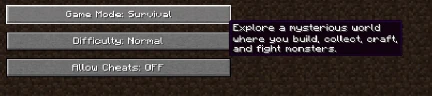
Animation summarizing the Survival, Hardcore and Creative game modes
Minecraft has 5 gamemodes: Survival, Creative, Adventure, Spectator[Java Edition only] and Hardcore[Java Edition only]. The "demo mode" is Survival with the --demo attribute, which defines if the game is from a trial version or not.
In the level.dat file, Survival mode is gametype=0, Creative is gametype=1, Adventure is gametype=2, and Spectator is gametype=3. Hardcore is Survival with the addition of hardcore=1 (a normal world uses hardcore=0 instead). This knowledge allows hacking to change game modes by editing the world's level.dat. The command /gamemode can be used to switch between these (except Hardcore, as it cannot be set using commands). For example, /gamemode creative puts the player into creative mode.
In Java Edition, a player with operator permissions on a server or cheats enabled is able to open a GUI by pressing F3 and F4, which then allows the player to cycle through the four available gamemodes available with /gamemode by pressing F4.
In Bedrock Edition, the gamemode can also be changed by quitting the world, going to Edit World, tapping either Creative or Survival, and then returning to the game if cheats are enabled.
Survival
In this mode, players have to gather all their materials to build, craft items and tools and gain experience points. There is a health, hunger, and armor bar, an inventory, and also a oxygen bar when underwater, suffocating,[BE only] or in lava.[BE only] If a player runs out of hearts (health), the player dies and returns to the spawn point. Upon death, the player emits smoke, loses all experience and items, and a death message. Maximum reach is 5 blocks.
Creative
The player has access to an infinite amount of almost all blocks and items available, and can destroy them instantly. Players are invulnerable, unless they fall into the void,[Java Edition only] and do not have health, armor, or hunger, and can fly. The player has access to items not available in Survival mode, e.g. spawn eggs. The player cannot see command blocks if they look through the creative GUI - they need to spawn command blocks with the /give or /setblock commands. Max reach is 6 blocks.
Adventure
Players can interact with objects such as levers and buttons, and can interact with mobs. However, they can break blocks only with tools having a CanDestroy data tag, and place blocks only if the block they are holding has a CanPlaceOn data tag, making this mode good for adventure maps. Max reach is 5 blocks.
Hardcore
In this mode, which plays in the same way as Survival mode, the difficulty level is permanently set to "Hard", and when the player dies, the only choice is that the map must be deleted, or the player is sent permanently into spectator mode.
Technically, Hardcore is a game mode modifier rather than a game mode. However, without cheating, it is possible to get only "Hardcore Survival". To obtain "Hardcore Creative" mode, the player must edit the game world with external tools, or opening to LAN, and turning on cheats. There is almost no visible difference between "Hardcore Creative" and "Non-Hardcore Creative". Because of this, "Hardcore" usually refers to "Hardcore Survival". On a server, a player who dies gets put into spectator mode, while all other players remain in survival mode. When looking at a hardcore singleplayer world, the gamemode is "Hardcore Mode!" and the color is red.
Hardcore is not technically a game mode as it cannot be enabled with the /gamemode command.
Spectator
When in spectator mode, players can clip through blocks, enter the perspective of other entities by left-clicking on them, and are invisible to all players and mobs except for other spectators. The player can't interact with blocks, entities or their inventory. When in third-person mode, they look like a transparent, floating head with no body. The player can use the scroll wheel to adjust the speed at which they are flying, unlike flying in Creative mode.
Table of game modes
Below is a brief summary of the different available features in each game mode.
| Feature | Survival | Creative | Adventure | Hardcore | Spectator |
|---|---|---|---|---|---|
| Premium account | Required for multiplayer[a] | Required | Required | Required | Required |
| Multiplayer | Yes | Yes | Yes | Yes | Yes |
| Crafting | Yes | Yes | Yes | Yes | No |
| Smelting | Yes | Yes | Yes | Yes | No |
| Brewing | Yes | Yes | Yes | Yes | No |
| Enchanting | Yes | Yes | Yes | Yes | No |
| Inventory | Yes | Yes | Yes | Yes | Partial |
| Health | Yes | Hidden[b] | Yes | Yes | Hidden[b] |
| Respawn after death | Yes | Yes | Yes | After death either delete world or respawn in not changeable Spectator Mode | Yes |
| Block placing/breaking | Yes | Yes | No, unless the player has a CanPlaceOn data tag | Yes | No |
| Mobs | Yes | Yes | Yes | Yes | Yes |
| Maximum amount of blocks (so far) | Partial[c] | Yes | No | Partial[c] | No |
| Daylight cycle | Yes | Yes | Yes | Yes | Yes |
| Cheats | Preset to no, but changeable | Preset to yes, but changeable | Preset to no, but changeable | No | Preset to yes, but changeable |
| Preset difficulty | No | No | No | Yes | No |
| Hunger | Partial[d] | No | Partial[d] | Yes | No |
| Available in Bedrock Edition | Yes | Yes | Yes | No | No |
| Can phase through blocks | No | No | No | No | Yes |
- ↑ The demo allows gameplay of only the Survival gamemode without a premium account, and only in singleplayer. This does have a time limit though.
- ↑ a b In Creative or in Spectator, health is still there but hidden from GUI, the player can show this by falling into the Void.
- ↑ a b In Survival, there are methods to obtain unlimited amounts of specific renewable resources such as logs, cobblestone, and water. In addition, the vast map area allows one to gather plenty of anything with enough effort.
- ↑ a b Hunger mechanics are implemented, but kill the player only if the difficulty is set to hard mode and do not affect players on Peaceful.
Video
- Note: This video is outdated, as Spectator mode was added after this video's release.
