BDJP007301 (talk | contribs) (→Quiver: Removed section due to the fact that 1.9 will now have quivers.) |
(Undo revision 831696 by BDJP007301 (talk) wait until it's implemented in a snapshot version) |
||
| Line 140: | Line 140: | ||
[[File:PurpleArrow.png|150px]] |
[[File:PurpleArrow.png|150px]] |
||
| + | |||
| + | === Quiver === |
||
| + | [[File:Quiver.png|thumb|100px]] |
||
| + | |||
| + | Although the sprite for a quiver has been in the game since [[Indev]], almost nothing is known about it. [[Jeb]] has stated that he is not going to add them.<ref>[[User talk:Jeb mojang#Quiver]]</ref> |
||
| + | |||
| + | In [http://www.mojang.com/notch/chambered/ ''Legend of the Chambered''] (an abandoned RPG that [[Notch]] made), there was a quiver item available to be picked up as loot. Notch reused the sprite from that game and put it in Minecraft, albeit flipped horizontally. |
||
| + | |||
| + | Quivers are obtainable in the [[Pocket Edition]] using hacks. However, these quivers do nothing but freeze the game when used as they are an "empty" item using the quiver texture. |
||
=== Ruby === |
=== Ruby === |
||
Revision as of 15:06, 4 May 2015
Since the beginning of Minecraft's development, there have been a number of features added to the game that have no actual use. Some of these features are leftover from removed features, or simply placeholders for new features.
Note that this page only documents features that are currently in the game. See removed features for features previously in the game that were unused.
Mobs
Giant
Giants are an unused mob added in classic. They appear to be a giant zombie. Giants have no AI and only spawn when the light level is both greater than 11 and less than 8. They can be summoned using the /summon command.
Skeleton Horse
The skeleton horse is a type of horse which can only be spawned using commands. It drops a single bone when killed.
Zombie Horse
The zombie horse is a type of horse which can only be spawned using commands. It drops a single rotten flesh when killed.
Particles
These particles are unused and can only be spawned using /particle.
- depthsuspend
- footstep
- cloud
- take
Potions
The unused potions can be seen in the inventory GUI files but some effects are not present. However, in 1.4.2 the custom potions feature was introduced. It is the only way to access the unused potion effects.
- Stinky
- Acrid
- Harsh
- Rank
- Odorless
- Foul
- Potent
- Sparkling
- Cordial
- Refined
- Dashing
- Charming
- Fancy
- Elegant
- Gross
- Debonair
- Suave
- Smooth
- Buttered
- Bungling
- Bulky
- Flat
- Thin
- Artless
- Diffuse
- Milky
- Clear
- Bland
- Uninteresting
These potions can only be obtained using /give, and have no effect when you drink them. This implies these are unused base potions.
There are also potions that cannot be brewed, and give you status effects not intended to be received by potions; e.g. Wither, Nausea. Again, these can only be obtained through custom potions.
A more detailed list can be found at Potions.
Status effects
Various status effects remain unused in the game. They can be obtained using /effect or potion NBT data, but have no way of being obtained other than that.
Blindness
Blindness is a status effect which creates thick black fog around the player.
Health Boost
During the 1.6 snapshots, the health boost status effect was added. It boosted the player's hearts for a temporary time. It could be obtained from eating a golden apple.
In a later snapshot, golden apples give the player absorption instead of health boost, but the effect was still left in the game.
Saturation
Saturation is a status effect added in the 1.6.1 pre-release. It causes the hunger bar to refill by 1 (![]() ) each tick.
) each tick.
Sounds
Audio loops
Loops were unused sounds, found in the game files, and were possibly meant for when the player is in a specific type of location (i.e., in caves, woods, the ocean and beside a waterfall).
They were found in .minecraft/resources/sound/loops/, and could be converted to reveal four loops, of birds chirping, cave chimes, ocean and waterfall noises.
| Loop | Track |
|---|---|
| Birds Screaming Loop | |
| Cave Chimes | |
| Ocean | |
| Waterfall |
Calm4.ogg
Calm4.ogg was a music file (alongside the other tracks) that was beta-tested and created by Notch himself.
It consists of an up-beat, battle-like tune. At 1:36 in the song, you can hear Notch saying "Mojang Specifications" in a slowed-down voice.
The track was released around Alpha 1.1.1 (Seecret Saturday 10), but it is unknown when and why it was omitted from the downloaded game files. As such, players who had the game while the song was still in it will continue to hear it being played, as the game will play any song in the .minecraft/resources/music folder.
Textures
Various textures located in minecraft.jar remain unused.
Paeonia
Paeonias are an unimplemented block that was replaced by the two block high peonies.
There was only one screenshot of the block released by Jeb. When held into the hand, you hold it up level to your shoulder. Its texture can still be found called flower_paeonia.png.
Purple arrow
Purple arrows were shot by skeletons in Survival Test and acted the same as regular arrows, but the texture is not currently in use.
Quiver
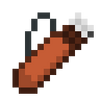
Although the sprite for a quiver has been in the game since Indev, almost nothing is known about it. Jeb has stated that he is not going to add them.[1]
In Legend of the Chambered (an abandoned RPG that Notch made), there was a quiver item available to be picked up as loot. Notch reused the sprite from that game and put it in Minecraft, albeit flipped horizontally.
Quivers are obtainable in the Pocket Edition using hacks. However, these quivers do nothing but freeze the game when used as they are an "empty" item using the quiver texture.
Ruby
On May 21, 2012, Jeb released a screenshot of himself testing the trading system. At this time, what would become emerald ore in 1.3.1 was ruby ore. The previous ruby texture remains in the ruby.png file. It is unknown if the texture will ever be used. Dinnerbone stated in a forum post[2] that they went with emeralds instead of rubies at the last minute because he is color-blind and he had a hard time spotting the difference between ruby ore and redstone ore.
Villager speech bubble

The villager speech bubble is an image that got added along with the villager.png file in the jar when the trading system was added. It showed a trade, where raw chicken could be sold to villagers for another raw chicken. Both raw chickens have the old texture. Its use is unknown.
References
| Help | |||||||||||||||||||
|---|---|---|---|---|---|---|---|---|---|---|---|---|---|---|---|---|---|---|---|
| Menu screens |
| ||||||||||||||||||
| Game customization | |||||||||||||||||||
| Editions |
| ||||||||||||||||||
| Miscellaneous | |||||||||||||||||||
