Working Minecart with Dispenser
To create the minecart, run this command:
/summon commandblock_minecart ~ ~ ~ {CustomDisplayTile:1,DisplayTile:dispenser,DisplayOffset:10}
"CustomDisplayTile" tells the game to render the block in the cart differently. "displayTile" tells it to change it to a certain block ID (a Dispenser). See This Minecraft Forum article for a better explanation of this, and other useful things.
Add this command to the "dispenser" by right clicking it:
/summon arrow ~ ~ ~1.5 {Motion:[0.0,0.0,1.0]}
Redstone display
There are many ways to show a very short video in Minecraft using a variety of pistons and colored wools. However, they are bulky, complex, and require a new base design for every new video. Luckily, along with the new redstone lamps came a new method: LED displays. This article will explain the new concept and show you how to make one.
The idea is based on scoreboards found in school gyms and sports arenas. However, a scoreboard in Minecraft would be of almost no use in SMP and they are quite primitive. A little television screen would be more useful in SMP than a scoreboard. That's what this article will show you. To make this "redstone display" you're going to want to use Creative mode, and a large space, about a 15x15x15 block cube. Just remember: the bottom 2 layers of the cube have to be underground for this to work! (link missing, please put it here)
Redstone False-3D Lighting Monitor
This is a conception based on several uses, this can be done in multiple ways but for this tutorial we're only going to give you one example of how to build and use this contraption. 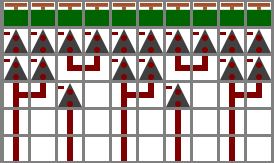
This is the False3D Monitor, if you place a second row of sticky pistons above the first row you can produce 2x2 pixels. To complete the look of the monitor, you need to place blocks in front of the sticky pistons to determine what color the pixels are, example: wool. This happens because when the sticky piston pushes the "pixel block" and then the shading and the 3D cause the pixel to be visible by the player(s). This can generally be used for any purpose regarding visuals, it can also be used for a mob trap if used properly. And there you have it.
TNT lighter
It may not be that exciting, but it can be fun!
Step 1. Place a sticky piston on the ground with TNT on top.
Step 2. Put four blocks on top of each other beside the sticky piston.
Step 3. Put a redstone torch on the top block.
Now, activate it by using a lever.
Reloadable Machine Gun Turret
The concept is simple, you feel the need to shoot things. Having an automatic skeleton farm helps greatly with this mini-project.
A machine gun is made from these components:
Optionally, these components can be added:
- A reloading system
- An ON/OFF switch
- Shield
Diagram

A very simple and compact machine gun.
The device contains a clock circuit connected to a dispenser. The redstone torch stays on for 1 tick, starting up the clock, before shutting off due to the redstone block. A piston resistor can be connected to control when the device fires without breaking the device, and the fire rate can be adjusted by changing the delay on the repeaters.
Redstone programmable music
To make a programmable redstone music machine you need glass, redstone torches, redstone repeaters, note blocks, pistons, and of course, redstone. Make a vertical square of a building material missing two alternate corners. Then set up pistons to a clock to make the square rotate through the blocks. Repeat the square for each different note. Set up a redstone torch followed by redstone then a redstone repeater inside the square so the redstone repeater outputs a current into a block then set up redstone on the other side of the block and then connect to a note block. Repeat for each note. Then replace some blocks with glass and turn on the clock that rotates the square. Notice that the notes play when a block crosses the redstone repeater but not when glass crosses it. The clock speed is the tempo and the glass and solid blocks are the notes. The note blocks can also be seen as the instruments. With this you can program a tune for your house or a server.
Annoyance Redstone
In order to make a noise machine, you can simply put a door under someone's house and attach it to a pulser. Another type is to make a cobblestone generator and have a piston pushing it at a regular basis.
Fast spawner
This is a machine that relies on a clock to dispense items as fast as possible (Doesn't need a lot, You can handle it)
| YouTube Video (view on YouTube) |
|---|
Silicon-Controlled Rectifier(SCR)
An SCR is a machine that, once powered, holds a single pulse until it can no longer be powered. In redstoning, a simple SCR can be made by making a repeater power itself
This simple SCR can be used for many things.
Dispenser disarmer
A dispenser disarmer disarms a dispenser with snowballs or arrows by putting a slab or stairs in front of the dispenser.
Programmable Auto Cash Register / Store
(updated version 3.0 8/14/15)
This system is designed to allow you to create automatic stores so you can sell items to other players.
You can program it to take payment in the item you choose and the amount of that item required for payout. You can also set the amount of the payout item.
Say. 5 Iron for 1 Diamond. Or 2 Cobble for 3 sand. Etc.
This design includes an individual item counter, item filtering (only allow wanted item in), and automatic dispenser.
| YouTube Video (view on YouTube) |
|---|
TNT Cannon (Hillside)
This simple system allows for MASSIVE destruction to an enemy base if assembled correctly.
All you need is a SCR (featured above), and however many dispensers you wish hooked up to it.
Fill dispensers with TNT and you are set.
Toggleable Redstone Clock
On^
Off˅


