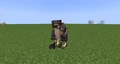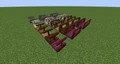Visit the Feed The Beast Wiki for up-to-date, detailed modding information.
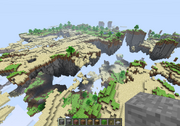
An example of a world generator mod (custom Indev map generator)
Mods (short for modifications) change Minecraft's game content in some way, such as to make minor adjustments to the game's mechanics or implement entirely new features.
Purpose
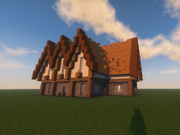
The "OptiFine" mod that supports "shaders" in-game which only changes the look. With different "shaders", Minecraft can look very different from Vanilla.
Most mods add content to the game to alter gameplay, fix bugs, change the creative feel, or give the player more options in how they interact with the Minecraft world. Some mods may be bigger expansions, while others add more settings and options to optimize the speed, graphics, or gameplay of the game. Server mods or plugins mainly give server admins more options and ease of use, and most mods for single-player have a server version that allows or enhances the mod in multiplayer. Notably, a significant amount of Java Edition item duplication glitches are not patched in Java Edition (either never patched or in the case of TNT duplication, patched then reverted) but mods that patch them are available.
When the base game is updated, the creator of a mod must update the mod accordingly, otherwise, the mod may no longer work.
An official way of creating mods called add-ons is available for Bedrock Edition.
Types of mods

Minecraft can be made to look very different with the addition of shaders and worldgen mods.
Client-based
Client mods are direct modifications of the Minecraft game files. They are not custom clients, as they require modification of the client.jar file. These require mod loaders such as Forge, Fabric, Quilt, NeoForge, or Spigot (server-side only).
Because the Minecraft server software ignores custom content from the client side, most of the client mods which add new content to the game do not work in multiplayer unless a modification has also been installed on the server. Some authors of client mods have made server versions of their mods available, and others have not. A few of the Loader/API-type client mods and many of the functional client mods (e.g. OptiFine or TooManyItems) have effect in multiplayer straight away, without any modification on server side.
Server-based
Server mods are modifications to the official Minecraft server software. They are commonly designed to make the administration of servers easier by implementing tiered privileges for commands (such as kicking, banning, etc.). They are frequently implemented as "wrappers" which do not modify the main server .jar file, instead of monitoring its output and sending commands to it. Server-based mods may also be called plugins depending on the mod loader.
Mod packs
Mod packs are collections of mods that have been put together and configured so that they all work together. Mod packs are often centered around a general theme like tech, quests, or magic. Mod packs often have either custom launchers or installers that make installing and running the mod pack easy. Some of the most popular mod packs include Feed The Beast, Tekkit, RLCraft, and Hexxit.
In addition to making it easy to install mod pack clients, certain launchers can also download server mod packs.
Crash reports
If Minecraft crashes, a modified game is flagged in the crash report.
The crash report text includes one of these lines near the bottom:
Is Modded: Probably not. Jar signature remains and the client brand is untouched Is Modded: Very likely; Jar signature invalidated Is Modded: Definitely: client brand changed to (present loader, such as "fml,forge", "modloader", or "fabric") Is Modded: Unknown (can't tell)
A shortened example crash report is given below:
| Crash Report |
|---|
---- Minecraft Crash Report ---- // Uh... Did I do that? Time: 1/1/17 12:00 AM Description: Manually triggered debug crash A detailed walkthrough of the error, its code path, and all known details is as follows: --------------------------------------------------------------------------------------- -- System Details -- Details: Minecraft Version: 1.12 Operating System: Windows 10 (amd64) version 10.0 Java Version: 1.8.0_131, Oracle Corporation Java VM Version: Java HotSpot(TM) 64-Bit Server VM (mixed mode), Oracle Corporation Memory: 524288000 bytes (500 MB) / 536870912 bytes (512 MB) up to 1073741824 bytes (1024 MB) JVM Flags: 4 total; -XX:HeapDumpPath=MojangTricksIntelDriversForPerformance_javaw.exe_minecraft.exe.heapdump -XX:+DisableExplicitGC IntCache: cache: 0, tcache: 0, allocated: 0, tallocated: 0 Launched Version: 1.12 LWJGL: 2.9.4 OpenGL: AMD Radeon (TM) R9 999 GL version 9.9.99999 Compatibility Profile Context 99.99.999.999, ATI Technologies Inc. GL Caps: Using GL 1.3 multitexturing. Using GL 1.3 texture combiners. Using framebuffer objects because OpenGL 3.0 is supported and separate blending is supported. Shaders are available because OpenGL 2.1 is supported. VBOs are available because OpenGL 1.5 is supported. Using VBOs: No '''Is Modded: Probably not. Jar signature remains and client brand is untouched.''' Type: Client (map_client.txt) Resource Packs: Current Language: English (US) Profiler Position: N/A (disabled) CPU: 9x Intel(R) Core(TM) i9-9999Z CPU @ 9.99GHz |
The code that checks for mods is fairly simple, and it's not always correct; it may say 'probably not' even with mods installed. However, it's very difficult to get the 'very likely' message if you haven't modified your Minecraft .jar file somehow, so that's essentially a 'yes'. There's also a 'definitely' message, seen when a Bukkit server crashes and under other similar circumstances, like when the Minecraft Forge API is installed.
'Probably not' appears when the client/server brand appears to the in-game check to be unaltered (often termed 'vanilla') and the META-INF folder is still there. 'Very likely' appears when the META-INF folder is not present but the client/server brand seems to be vanilla. 'Definitely' plus the client name appears when the client is not vanilla:
Is Modded: Definitely: Client brand changed to 'fml,forge'
See also
- Add-ons, a feature in Bedrock Edition that allows modders to more easily add content to the game.
- Programs and editors/Modding showcases tools for installing and making mods.
External links
- Mods list on CurseForge
- Mods list on Modrinth
- MCPEDL.com, a list of Bedrock Edition mods and add-ons.
Gallery
The Aether, a popular mod released in 2011 created by Kingbdogz.
The Aether is similar to the unimplemented sky dimension.
This is a mod that adds piglin pillagers into Minecraft. This mod is based on a pillager, except the mod changed the pillager's head into a piglin head and the color of the feet. The piglin pillager acts just like a normal pillager, except wither skeletons attack the piglin pillager, meaning the person who added this mod slightly changed the behavior of the piglin pillager.
| Official | |
|---|---|
| Add-ons (BE) | |
This is a list of mods for 1.2.5 or later that were previously on the Mods list but have been moved here to clean up that list.
Any mods in 1.1 or earlier are unlikely to get updated, and are considered dead mods. These mods can be deleted from the list. Any mods for version 1.5.2 and later should be kept on the main Mods page.
APIs and Loaders
Template:ModEntryTemplate:ModEntryTemplate:ModEntryTemplate:ModEntryTemplate:ModEntryTemplate:ModEntryTemplate:ModEntryTemplate:ModEntryTemplate:ModEntryTemplate:ModEntryTemplate:ModEntry| Name | Description | Version | Link | Compatible Releases | Requires API | Author | SMP Compatible |
|---|
Fixes
Template:ModEntryTemplate:ModEntryTemplate:ModEntryTemplate:ModEntryTemplate:ModEntryTemplate:ModEntryTemplate:ModEntry| Name | Description | Version | Link | Compatible Releases | Requires API | Author | SMP Compatible |
|---|
Mod Packs
Template:ModEntryTemplate:ModEntryTemplate:ModEntryTemplate:ModEntryTemplate:ModEntryTemplate:ModEntryTemplate:ModEntryTemplate:ModEntryTemplate:ModEntryTemplate:ModEntryTemplate:ModEntryTemplate:ModEntryTemplate:ModEntryTemplate:ModEntryTemplate:ModEntry| Name | Description | Version | Link | Latest Compatible Release | Installer | Compiler | SMP Compatible |
|---|
Aesthetic and Functional
Template:ModEntryTemplate:ModEntryTemplate:ModEntryTemplate:ModEntryTemplate:ModEntryTemplate:ModEntryTemplate:ModEntryTemplate:ModEntryTemplate:ModEntryTemplate:ModEntryTemplate:ModEntryTemplate:ModEntryTemplate:ModEntryTemplate:ModEntryTemplate:ModEntryTemplate:ModEntryTemplate:ModEntryTemplate:ModEntryTemplate:ModEntryTemplate:ModEntryTemplate:ModEntryTemplate:ModEntryTemplate:ModEntryTemplate:ModEntryTemplate:ModEntryTemplate:ModEntryTemplate:ModEntryTemplate:ModEntryTemplate:ModEntryTemplate:ModEntryTemplate:ModEntryTemplate:ModEntryTemplate:ModEntryTemplate:ModEntryTemplate:ModEntryTemplate:ModEntryTemplate:ModEntryTemplate:ModEntryTemplate:ModEntryTemplate:ModEntryTemplate:ModEntryTemplate:ModEntryTemplate:ModEntryTemplate:ModEntryTemplate:ModEntryTemplate:ModEntryTemplate:ModEntry| Name | Description | Version | Link | Latest Compatible Release | Requires API | Author | SMP Compatible |
|---|---|---|---|---|---|---|---|
| The Community Book Mod | Adds function to books and a way to download/read other peoples' books. You can create and edit your books and craft pre-written books to read. Optional custom image for every pre-written book. Perfect for instruction manuals, RPG stories, or just the good ol' fan fic. | v5.0 | Forum | ModLoader | Th3Guy | Yes | |
| Deathcraft | Adds a new death aspect and new ways to die. | Beta 0.1 | Forum | ModLoader | Kalebtbacon | No | |
| Freerunner's Mod | This mod adds the phenomenon of freerunning to Minecraft, slightly inspired by Assassin's Creed. | 3.1 | Forum | ModLoader | BalkondeurAlpha | No |
New Content
Template:ModEntryTemplate:ModEntryTemplate:ModEntryTemplate:ModEntryTemplate:ModEntryTemplate:ModEntryTemplate:ModEntryTemplate:ModEntryTemplate:ModEntryTemplate:ModEntryTemplate:ModEntryTemplate:ModEntryTemplate:ModEntryTemplate:ModEntryTemplate:ModEntryTemplate:ModEntryTemplate:ModEntryTemplate:ModEntryTemplate:ModEntryTemplate:ModEntryTemplate:ModEntryTemplate:ModEntryTemplate:ModEntryTemplate:ModEntryTemplate:ModEntryTemplate:ModEntryTemplate:ModEntryTemplate:ModEntryTemplate:ModEntryTemplate:ModEntryTemplate:ModEntryTemplate:ModEntryTemplate:ModEntryTemplate:ModEntryTemplate:ModEntryTemplate:ModEntryTemplate:ModEntryTemplate:ModEntryTemplate:ModEntryTemplate:ModEntryTemplate:ModEntryTemplate:ModEntryTemplate:ModEntryTemplate:ModEntryTemplate:ModEntryTemplate:ModEntryTemplate:ModEntryTemplate:ModEntryTemplate:ModEntryTemplate:ModEntryTemplate:ModEntryTemplate:ModEntryTemplate:ModEntryTemplate:ModEntryTemplate:ModEntryTemplate:ModEntryTemplate:ModEntryTemplate:ModEntryTemplate:ModEntryTemplate:ModEntryTemplate:ModEntryTemplate:ModEntryTemplate:ModEntryTemplate:ModEntryTemplate:ModEntryTemplate:ModEntryTemplate:ModEntryTemplate:ModEntryTemplate:ModEntryTemplate:ModEntryTemplate:ModEntryTemplate:ModEntryTemplate:ModEntryTemplate:ModEntryTemplate:ModEntryTemplate:ModEntryTemplate:ModEntryTemplate:ModEntryTemplate:ModEntryTemplate:ModEntryTemplate:ModEntryTemplate:ModEntryTemplate:ModEntryTemplate:ModEntryTemplate:ModEntryTemplate:ModEntryTemplate:ModEntryTemplate:ModEntryTemplate:ModEntryTemplate:ModEntryTemplate:ModEntryTemplate:ModEntryTemplate:ModEntryTemplate:ModEntryTemplate:ModEntryTemplate:ModEntryTemplate:ModEntryTemplate:ModEntryTemplate:ModEntryTemplate:ModEntryTemplate:ModEntryTemplate:ModEntryTemplate:ModEntryTemplate:ModEntryTemplate:ModEntryTemplate:ModEntryTemplate:ModEntryTemplate:ModEntryTemplate:ModEntryTemplate:ModEntryTemplate:ModEntryTemplate:ModEntryTemplate:ModEntryTemplate:ModEntryTemplate:ModEntryTemplate:ModEntryTemplate:ModEntryTemplate:ModEntryTemplate:ModEntryTemplate:ModEntryTemplate:ModEntryTemplate:ModEntryTemplate:ModEntryTemplate:ModEntryTemplate:ModEntryTemplate:ModEntryTemplate:ModEntryTemplate:ModEntryTemplate:ModEntryTemplate:ModEntryTemplate:ModEntryTemplate:ModEntryTemplate:ModEntryTemplate:ModEntryTemplate:ModEntryTemplate:ModEntryTemplate:ModEntryTemplate:ModEntryTemplate:ModEntryTemplate:ModEntryTemplate:ModEntryTemplate:ModEntryTemplate:ModEntryTemplate:ModEntryTemplate:ModEntryTemplate:ModEntryTemplate:ModEntryTemplate:ModEntryTemplate:ModEntryTemplate:ModEntryTemplate:ModEntryTemplate:ModEntryTemplate:ModEntryTemplate:ModEntryTemplate:ModEntryTemplate:ModEntryTemplate:ModEntryTemplate:ModEntryTemplate:ModEntryTemplate:ModEntryTemplate:ModEntryTemplate:ModEntryTemplate:ModEntryTemplate:ModEntryTemplate:ModEntryTemplate:ModEntryTemplate:ModEntryTemplate:ModEntryTemplate:ModEntryTemplate:ModEntryTemplate:ModEntryTemplate:ModEntryTemplate:ModEntryTemplate:ModEntryTemplate:ModEntryTemplate:ModEntryTemplate:ModEntryTemplate:ModEntryTemplate:ModEntryTemplate:ModEntryTemplate:ModEntryTemplate:ModEntryTemplate:ModEntryTemplate:ModEntryTemplate:ModEntryTemplate:ModEntryTemplate:ModEntryTemplate:ModEntryTemplate:ModEntryTemplate:ModEntryTemplate:ModEntryTemplate:ModEntry| Name | Description | Version | Link | Latest Compatible Release | Requires API | Author | SMP Compatible |
|---|---|---|---|---|---|---|---|
| Clay soldiers | Adds craftable little people that fight the soldiers of different colors. Lots of new uses for items such as sticks for swords, leather for armor, and dirt horses. (see forum post for more info) | 7.1 | Forum | ModLoader | SanandreasP and SilverChiren | No | |
| iMod | Adds an assortment of iThings to Minecraft as well as iMobs. | 4-2 | Forum Website |
No | Coolio_G, Willispr0 | No | |
| Metallurgy | Adds a host of new ores, metals, alloys, and tools. | 1.3b | Forum | ModLoader | Shadowclaimer | Yes (requires server mod) |
Server Mods
| Name | Description | Version | Link | Latest Compatible Release |
|---|---|---|---|---|
| Canary Classic |
A Fork of hMod, the Alpha server mod
|
Canary Crow b6.4.12 | Homepage Forums |
|
| Z5Craft |
Z5Craft is a plugin system for Minecraft, like Bukkit. Z5Craft has a few things about it that are different from other server mods.
|
Alpha 0.2.0 | Homepage Forums |