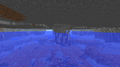| Line 101: | Line 101: | ||
=== Release 1.8 (Upcoming) === |
=== Release 1.8 (Upcoming) === |
||
| − | In 1.8, the fake chunks beyond X/Z 29,999,999 do not render, similar to how terrain past X/Z 31,999,999 in pre-[[Halloween Update]] versions would not render. Also, the invisible wall preventing the player from entering the Far Lands has been removed, allowing the player to go to X/Z 30,000,000. However, if the player attempts to go past the boundary, their connection will be lost, giving an "Illegal Position" message. When the player rejoins, they will be at the position they were at right before they crossed the boundary. |
+ | In 1.8, the fake chunks beyond X/Z 29,999,999 do not render , similar to how terrain past X/Z 31,999,999 in pre-[[Halloween Update]] versions would not render. Also, the invisible wall preventing the player from entering the Far Lands has been removed and has been replaced by the new World Border implemented in Snapshot 14w17a, allowing the player to go to X/Z 30,000,000. However, if the player attempts to go past the boundary, their connection will be lost, giving an "Illegal Position" message. When the player rejoins, they will be at the position they were at right before they crossed the boundary. |
=== Release 1.7 === |
=== Release 1.7 === |
||
Revision as of 00:10, 25 April 2014
Comparison of land before and after X/Z value 12,550,821.
The "corner" of the Far Lands, at X/Z value 12,550,821/12,550,821.
The Far Lands were the area that formed the "edge" of the "infinite" map in versions prior to Beta 1.8. The Far Lands made its first appearance in Infdev (March 27, 2010). The distance from the center of the Minecraft map to the beginning of the Far Lands, is 12,550,820 meters (about a third of the circumference of the Earth at its equator). When players made it to the Far Lands, they would experience an excessive drop in framerate and the terrain would be severely distorted. This distortion was fixed in Beta 1.8, resulting in the disappearance of the Far Lands. This fix was an unintended side effect of the large changes in terrain generation for Beta 1.8.[1]
In Beta 1.8, instead of the Far Lands starting to generate at 12,550,820 meters from the center of the map, the playable area abruptly ends at 30,000,000 meters, and fake chunks start generating. From here on, lighting does not work. Versions between Alpha 1.2.0 (Halloween Update) and Beta 1.7.3 rendered fake chunks outside of a limit of 32,000,000 meters; attempting to walk onto them would cause the player to die in the Void. From the beginning of Infdev all the way to the Halloween Update, the world abruptly ended at 32,000,000 meters, and leaving the boundary caused you to be trapped rather than die.
Getting to the Far Lands
Getting to the Far Lands without the use of an external program is a very difficult (or at least time consuming) task, as walking to there from the center of the map will take approximately 820 hours (or 34 days, 102 hours or 4.25 days if you travel through the nether). Instead, a level.dat editor can be used to teleport the player there. If you fly high enough in Creative mode in PE to Y: 2,147,483,647 and walk on top of the invisible Bedrock barrier, you may be able to get there that way if you travel long enough.
The boundary between the normal map and the Far Lands (defined by when the map started generating the distorted terrain) occurred at X/Z of ±12,550,821.
The hard limit where chunks are overwritten is at X/Z of ±34,359,738,368, which is about 23% of the distance from the Earth to the Sun. At X/Z of ±2,147,483,648 (crashes at 2,147,483,439), item positions, mob pathfinding and other things using 32-bit integers will overflow and act strangely, usually resulting in Minecraft crashing.
At X/Z of ±1.798×10308, the position of the player, represented by a double-precision floating point number, would overflow to 'infinity', causing a complete breakdown of arithmetic. Even at far smaller coordinates, the limited precision would cause errors in calculations. For example, at 1016, xPosition + 1 is equal to xPosition.
Using Single Player Commands, it is very easy to get to the Far Lands using teleportation. After pressing the chat key (default "T") to open up the console-like input window, using the "teleport" command (or its abbreviation, "tp") followed by X, Y, and Z coordinates will allow the player to go wherever they want. For example:
- To get to where the Edge Far Lands' wall was, try "/tp 12550820 129 0". Make sure either flying is turned on or damage is turned off, as otherwise you'll fall to your death.
- To get to where the Corner Far Lands were (the walls' intersection), try "/tp 12550820 129 12550820". Again, make sure you're protected from fall damage.
Unfortunately, there was severe lag, and slower computers used to crash upon this teleportation. Opening a GUI helped the Far Lands render much, much faster. You can do this by pausing (pressing Escape) or opening the Single Player Commands prompt again.
When you venture out farther above and into the far lands, the probability increases that a "bad chunk" will appear. A bad chunk is a chunk filled with terribly corrupt data, and is the cause of sudden lag spikes that can easily make Minecraft crash.
Alternately you can use MCEdit to get to the far lands, however you may die a few times before getting it right. Start Minecraft and create a new profile in Beta 1.7.3 (check the box that says "Allow use of old Beta versions"). Create a new map, walk around for a few seconds, then save and quit. Open the map in MCEdit and move the player's position to a few hundred meters of the far lands (so as to not get hit by the full force of the lag all at once). When doing this, it is a good idea to set the player's spawn point here, so if you die, you will be able to respawn near the Far Lands and not have to go through the whole process again (a similar method can be used in the possible situation where you spawn above or below ground.) The far lands' land distortion starts at 12,550,821 (x or z, although if you go for a corner where they meet expect double the lag, due to the mobs) so it is better to go to the X/Z 12,550,400-12,550,600 range. Save and quit, load up the world (in Beta 1.7.3), and as it is a new area it will be empty for a while as it loads up. Once there, it is a good idea to turn your render distance down if you have not done so already, as this will help with the lag. Once there hit F3 and check to see which direction increases the number (which will display something around 1.2550E7 because 12,550,000 is considered too long by the game to display.) You should notice strange physics immediately, however the wall of distorted terrain is still a 200-400 meter walk away (if you used the provided number range.) Once the edge of your view range hits the start of the distorted terrain you will start to get a large amount of lag. Now, you need to explore the Far Lands as much as you can before the lag makes the game too slow to play, because once you convert your map into Beta 1.8 or higher, the only Far Lands terrain you will have to explore is the terrain you generated in 1.7.3. Load your map in a newer version, and now you have Far Lands terrain to do things to. Just remember that any terrain that you did not explore in Beta 1.7.3 will generate as normal terrain. If you want a larger quantity of the Far Lands terrain to edit, you can teleport in 100-or so block intervals. This can also be used to lessen the lag problems, as when the world first loads up it usually has a better framerate than when it has loaded. Keep doing this at your chosen interval amount until you have the desired amount of terrain.
Avoiding lag in the Far Lands
If you're using Single Player Commands, you can get rid of the lag by using several commands, which include (but are not limited to):
- the killall command to remove all mobs, dropped items, and falling gravel/sand which will be about 4000 per 20 seconds. This should be used at least three times per minute to prevent severe lag from occurring.
- the drops command to stop blocks from dropping items, so gravel and sand that fall will not cause any lag.
- the light command to make all blocks as bright as possible so you can actually see the layers underneath the top layer. Also helps with hostile mob spawning, which in turn, increases frame rate.
This all will increase your frame rate to a value close to what would be experienced in the "normal" area of the map.
If you don't want to use mods, you can also avoid some of the lag by setting your game difficulty to peaceful via options menu.
Geography of the Far Lands

A map created near the Corner Far Lands
A section of the Far Lands shows that all large caves below sea-level are flooded.
A map created near the Far Lands.
Edge map.
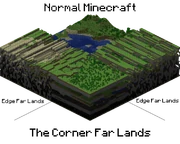
A cartograph of the Far Lands.
Both areas of the Far Lands feature extremely strange terrain, although they are significantly different. In both zones, any area beneath sea level, excluding regular caves, will be flooded with water. The Far Lands' structure is dependent on the seed used for generating the map, although the general patterns remain the same. Beyond X/Z of ±32,000,000, chunks are treated as permanently nonexistent, and will not generate, even though they may appear to. This value is hardcoded in the source code of Minecraft. This means it cannot be changed without editing the source files.
The Far Lands will generate biomes but most biomes will be indistinguishable except by the color of the grass. Desert biomes will be covered in sand and snow-covered biomes will be covered with snow, excluding the top of the map (because there's no space for the snow cover up there). Trees will generate somewhat normally, but can only be found in the upper areas of the map due to the need for grass. However, if you open Single Player Commands, the biome will always be Forest.
Ores can be found up to their respective maximum heights just like in the normal world. Unfortunately, due to the flooding, everything except for coal is difficult, if not impossible, to acquire. In the solid areas of the Far Lands, normal caves will generate but will be limited and small. Along with the caves, dungeons (extremely rare) and lakes can be found in solid areas. Water and lava springs can be found out in the open and in caves.
Much of the open space in both areas is shrouded in darkness and thus hostile mobs run rampant, making the Far Lands as a whole incredibly dangerous. This is especially problematic in the Corner Far Lands due to its layered structure. The flooded zones are filled with squid.
In the Sky Dimension, the Far Lands are not half flooded with water and bedrock does not form at lower levels.
Edge Far Lands (The Loop)
The boundary of the Far Lands Edge (that is, where it meets the regular map) looks like a solid wall, all the way to the top of the map (Y-coordinate 127) that is filled with gaping holes perpendicular to the edge. These holes are extremely long, perhaps infinite, and on the whole seem to change very little no matter how deep the player ventures. They can be blocked, either partially or completely, but such blockages are rare and temporary. This "wall of Swiss cheese" pattern continues beneath ground level, all the way to the bottom of the map, and seems to be partially caused by a large one-dimensional distortion in the map generator's output.
The Far Lands spawn hostile mobs at a rate far higher than any natural chunk but lower than Corner Far Lands, due to the sheer amount of space in absolute darkness.
The Edge Far Lands' average block composition: 36% Stone, 25% Air, 23% Water, 10% Dirt/Grass, 2% Bedrock, and 4% others. (Based on a 14x14 chunk selection)
Corner Far Lands (The Stack)
At a corner, when two perpendicular Edge Far Lands sections meet, the Corner Far Lands begin to generate. Unlike the infinite-length holes in the Edge Far Lands, the Corner Far Lands contains more normal terrain. This terrain is "stacked" on top of itself to create a bizarre sandwich with layers of ground and air, which gives it its nickname. Each layer looks like a gigantic floating continent, hovering over the next layer, which is shadowed.
The majority of the generated world is Corner Far Lands, as the "normal" map (before 12,550,821) only makes the center of the world, and the Edge Far Lands only makes its continued sides.
The number of layers isn't always the same, and varies between five to seven. Layers can be grouped into three categories:
- The top layer. This layer exists at the absolute top of the map. Occasionally there can be a lower area that isn't shadowed (this is technically a dry layer). The lower area is where a majority of the trees and passive mobs can be found, as the top layer receives almost all of the sunlight. Due to the lack of space the area at the absolute top can't have trees or mobs.
- The top layer tends to light incorrectly in day-night transitions. This is because the sunlight calculation doesn't work when the entire chunk is blocked at Y-coordinate 128.
- The dry layers. These generate slightly flatter than normal terrain and have grass, despite the darkness. At sea level massive floating beaches can be found, which will collapse if modified. Hostile mobs spawn rate likely approaches the maximum due to being in the shadow of the top layer. Rarely, there are holes in the top layer that allow sunlight to reach these layers. Caves that have one of these layers as their "surface" can occasionally be carved out of dirt instead of stone. These layers have cave-like ceilings made out of stone, gravel and dirt.
- The flooded layers. Like the dry layers, these generate somewhat flat terrain, but it is comprised primarily of stone. Sand and sandstone will show up down here, even up to 30 meters below sea level. Except for coal, all the ores can only be found in these layers.
Sometimes there are extremely tall pillars of gravel that stretch from the ground to the ceiling of a layer. Likewise, some of the beaches that collapse will create pillars of sand all the way down to the ground, despite there not being that much sand to begin with. The Corner Far Lands is also prone to having near-perfect diagonal lines being carved into the ceilings or floors of layers. If traced, these lines all intersect at the corner (X/Z ±12,550,821). This seems similar to how the Edge Far Lands have a consistent pattern along lines perpendicular to their edge, but is much less pronounced.
The Corner Far Lands' average block composition: 40% Stone, 16% Air, 28% Water, 10% Dirt/Grass, 2% Bedrock, and 4% others. (Based on a 14x14 chunk selection)
In the Nether
The Far Lands as seen inside the Nether.
The Nether Edge Far Lands look identical to the regular Edge Far Lands, except with Nether blocks. They're constructed out of Netherrack with some Soul Sand mixed in. Glowstone will be found in coral-like structures like the rest of the Nether. Both the floor and ceiling bedrock layers will be present, as well as the lava ocean (at Y-coordinate 31). The Nether Corner Far Lands also look identical in nature to their real-world counterparts (although not necessarily exactly the same). They have a similar stack of layers and contain layers flooded with lava (at levels 31 and below) instead of water.
In the Nether, the terrible lag associated with the regular Far Lands will not occur. This is because there is no sand and very little gravel in the Nether.
If a nether portal is created in the Far Lands of the overworld, entering will cause a teleportation to normal nether, as 32,000,000, the limit at which block physics and lighting cease to function, divided by 8 (as 1 block in the nether corresponds to 8 blocks in the overworld), is 4,000,000, within the limits of 32,000,000. Conversely, a nether portal built in the nether Far Lands will not function, as even at the limit of 12,550,820 blocks as the beginning of the Far Lands would cause the player to come out at 100,406,560, far past 32,000,000, may resulting to crashes or black screen.
In some cases, mostly in 1.0.0, a player will not be able to place or destroy any blocks and most of the generation becomes clear. if this is the case the giant wall will seem to despawn. In these cases there are usually also a corresponding effect of there being a lot more caves generated.
Effects of the Far Lands
The most noticeable side effect of the Far Lands, where the map takes longer to update according to the player's location.
There are many effects that will be noticed after traveling millions of blocks away from the center of the map. The very first effect that will be noticed is the jumpy or stuttering movement of the map, which isn't directly related to the Far Lands themselves but instead to floating-point precision errors. This jumpy movement is notable even at X/Z of ±500,000. Players will experience extreme framerate drops and very high CPU usage, which will continue until Minecraft freezes completely. The framerate drops do not occur in multiplayer servers, though it will, depending on the server computer's RAM, make the server itself lag. In both Single-Player and multiplayer, the intense lag that is characteristic of the Far Lands is caused by massive numbers of falling sand or gravel entities. This in turn is caused (like most of the rest of the Far Lands' strange effects) by more floating-point precision errors.
As the player journeys even deeper into the Far Lands, the effects worsen to the point where the game is unplayable. At X/Z ±32,000,000,[2] block physics stop functioning correctly. Lighting doesn't work and the blocks, although they appear to be there, aren't solid. If the player tries to walk on these blocks, he or she will fall into the Void. Because of this, it's impossible to get even close to X/Z ±34,359,738,368 or ±2,147,483,648 without the assistance of editors or mods. At excessive X/Z positions, World Renderer no longer works, or takes incredibly long times and uses most, if not all CPU usage. It then becomes almost impossible to close Minecraft without a task manager.
Weather is not affected by the Far Lands directly but is by their terrain. Lightning bolts that hit surfaces at the top of the map (Y-coordinate 127) will be invisible and will not cause fire. The particles created when rain hits these surfaces will be black instead of blue. Snow will not accumulate on these surfaces either (because there's no space). As of Beta 1.6, these effects are unique to the Far Lands as it's impossible to artificially place solid blocks at layer 127.
Release 1.8 (Upcoming)
In 1.8, the fake chunks beyond X/Z 29,999,999 do not render , similar to how terrain past X/Z 31,999,999 in pre-Halloween Update versions would not render. Also, the invisible wall preventing the player from entering the Far Lands has been removed and has been replaced by the new World Border implemented in Snapshot 14w17a, allowing the player to go to X/Z 30,000,000. However, if the player attempts to go past the boundary, their connection will be lost, giving an "Illegal Position" message. When the player rejoins, they will be at the position they were at right before they crossed the boundary.
Release 1.7
- An invisible wall has been added at X/Z ±30,000,000 that goes up to Y = 2,147,483,647, removing the last remnants of the Far Lands.
An example of what snow looks like at Y 30,000,000.
- A torch can be placed on the invisible wall by placing Glowstone next to the invisible wall then placing a torch on top.
- Making a nether portal at X/Z 29,999,999 and going through it will take you to about 3,700,000.
- In 13w36b, Minecraft crashes after X/Z ±29,999,840 on Default, Large Biomes, and AMPLIFIED worlds.
- In 13w37a, there is an invisible wall at X/Z ±30,000,000 that goes up to Y 2,147,483,647. Walking on this wall far enough will cause the game to crash.
- Sand, gravel, red sand, anvils, or anything else that can fall, will only fall when placed on certain blocks, will stay in the air on most others, and will immediately drop as an item on other sides. there is no particular pattern, though.
- Fall particles do not appear under the users feet when they land.
- It is possible to teleport into the invisible wall by utilizing the command /tp <username> ±29999999.9 100 0 and it will be as if the player is trapped in a block on all sides, except the side that is facing away from the invisible wall. However, if the player is teleported to a corner where two invisible walls meet, they will be unable to escape while standing. Any items dropped while facing the wall will glitchily fly about as if trapped in blocks, sometimes flying further into the farlands and sometimes being propelled with great force back into the normal minecraft world. The items will be saved and reappear in the farlands when the world is saved and reloaded, however, they will be propelled back into the regular minecraft world when flying close enough to where the invisible wall meets normal minecraftia.
- At 12,550,821 and past all falling sand entities drop as dropped items when landing rather than becoming placed blocks no matter what they land on. Just before that point all falling sand entities refuse to fall at all when blocks below them are removed.
- The Far Lands also take effect on the Y-Axis. At about 200,000, snow appears distorted. At About Y 2,000,000, the snow appears stretched at the Y-Axis, At about Y 30,000,000, the snow appears to be stretched a very lot at the Y axis.
In Beta 1.8 to Release 1.6.4
The Corner Far Lands in 1.2.5, normal terrain is at the bottom of the image. Note there is neither sand nor clay on the seafloor.
What the Fake Chunks are like (Left) compared to real chunks (Right) in an ocean biome.
Void particles in the Far Lands appear in very specific patterns.
The weird swamp biome around x: 30,000,000. There is only dirt on the seafloor. It also does not generate trees and tall grass.
As of Beta 1.8, some of the strange terrain may be gone, but some of the effects aren't.
- After X/Z ±30,000,000, the world will start generating fake chunks, where lighting doesn't work and blocks stop clipping. Fake chunks are composed of grass, dirt, mycelium, bedrock, stone, (ice on rare occasions, but only spawning 1 block at a time) (or Netherrack if you're in the Nether far lands), water, and lava only. No foliage such as trees or grass will generate, nor will mobs. If trees happen to generate next to the edge between the normal overworld and the far lands, then the trees will appear to "cut off" on the far lands side. There is a dark line of dirt separating the 2 types of chunks. It is possible to walk on them if on the edge.
- Fake chunks are non-solid; entering them will cause you to fall into the Void.
- Flying about 32 blocks past the edge of a fake chunk will trap you in the air, immobilizing you. This happens with all entities. This seems no longer be the case as of 1.3.1 and further versions.
- Also, the clouds will act strangely, moving at abnormally high speeds. Reloading the save should fix the clouds, but the position glitch will still be present; it will be impossible to escape.
- If you use the /kill command to escape, then you will escape but after 2 minutes, Minecraft crashes with a black screen then you cannot play Minecraft anymore.
- Also, the clouds will act strangely, moving at abnormally high speeds. Reloading the save should fix the clouds, but the position glitch will still be present; it will be impossible to escape.
- Chunks stop rendering after X/Z of about ± 30,000,064
- This seems to no longer be the case as of 12w27a.
- Water and lava's visual overlays do not render at all considering the nature of blocks in the far lands.
- At excessive X/Z positions, particles (rain, water, snow, etc.) fail to appear staggered, instead forming rows of flat "panes".
- The Far Lands do not lag in Beta 1.8.
- After a player goes past the 20,000 mark on any coordinate the insides of water change into void particles.
- Past the point of 12,550,868 X/Z, Villager NPC arms will fail to render. However the rest of the body loads perfectly.
- Ladders do not have hitboxes.
In 1.3.1 (positions unconfirmed for lower versions)
- Bug prior to 1.3:
- Torch Flame Light stops centering on its torch after block X/Z of ± 8,388,607.
- In the ± X Directions, it will render on the center of the X edge.
- On the -X side for odd blocks.
- On the +X side for even blocks.
- In the ± Z Directions, it will render on the center of the Z edge.
- On the -Z side for odd blocks.
- On the +Z side for even blocks.
- In the corner past X/Z of ± 8,388,607 it will render in the corner of the block.
- On the +X/Z corner for odd X/Z blocks.
- On the -X +Z corner for even X odd Z blocks.
- On the -X -Z corner for even X even Z blocks.
- On the +X -Z corner for odd X even Z blocks.
- In the ± X Directions, it will render on the center of the X edge.
- Piston Shafts Stop Rendering correctly after X/Z of ± 2,097,151.
- They render 2 dimensionally in non-corners between X/Z of ± 2,097,151 and X/Z of ± 8,388,607.
- They do not render at all in corners between X/Z of ± 2,097,151 and X/Z of ± 8,388,607.
- They render as 3 dimensional rectangles in non-corners after X/Z of ± 8,388,607.
- When facing up or down, they render as 3 dimensional squares (full block size) in corners after X/Z of ± 8,388,607.
- Redstone stops rendering and connecting correctly after block X/Z of ± 4,194,303.
- After X/Z of ± 1,048,576, redstone starts to stretch and distort. After X/Z of ± 4,194,303 it gets as big as one block, and at X/Z of ± 8,388,607 it stretches even more until you get to X/Z of ± 16,777,216, where the redstone stretches outside the block boundary, could only render in certain places, and when placed, is sometimes offset with the block. The hitbox is still the same.
- Rain stops falling in random patterns after X/Z of ± 8,388,607.
- In non-corners it falls in rows on the side of the blocks.
- In corners it falls on just the corner of every block.
- End Portal Blocks Don't Render correctly.
- Torch Flame Light stops centering on its torch after block X/Z of ± 8,388,607.
- As of 12w18a, the phantom chunks will start generating chunks as of the regular world and you could go over the 32 block limit.
- As of 12w25a, the game lets you travel past 30,000,032 meters until it says "Illegal Position" at 32,000,000 meters.
Additional effects occur in 1.0.0
- The fire of torches will appear in/on a block next to the torch, instead of on the torch itself.
- At and past X/Z of ± 8,388,607 lit TNT will Jump to the corner of the cell it was lit in. This means Cannons are impossible.
- Piston heads will disappear when the block is activated, and will have the same effect as sand does when falling (then disappears).
- Paintings can be placed over other paintings near the far lands.
- The floating book in the enchantment table seems to behave abnormally when a player is moving near it.
- Redstone occasionally appears extremely distorted, with stretched graphics. It can also appear misplaced, or completely invisible, but the highlight box still appears indicating where redstone is placed.
- Flower pots, cauldrons and hoppers, when looked from the inside, one of the sides is translucent, and the graphics for that side appear one block away on the opposite side of where the texture is missing from.
- Highlight box for cake fails to appear correctly.
- Lily pads fail to appear.
- Flames from a monster spawner only appear on one side of the block.
- Many lighting glitches and strange air pockets form on multiplayer, although untested in singleplayer.
- The graphic for end portal block fails to appear correctly, and redstone ore particles are only in the corners.
More effects in 1.5
- In 1.5.2, in the Nether far lands, Spawn eggs fail to spawn monsters.
- Rarely, you can't attack monsters at all.
- Chunk errors will appear.
- Minecarts are placed incorrectly.
- In 1.5, after X/Z ±29,999,999, sometimes, fake mobs will render and they cannot move and cannot be killed or despawned. However, they still have the small movement like the ghast's streams on it.
- If there is a superflat of TNT is at X/Z ±30,000,000, then it will not be cut off. It will continue as fake chunks.
- When you load the world after Minecraft freezes, any structures will be removed.
- After X/Z ±20,000,650, the item frame looks extremely distorted. It will be very close to you and it moves every time you move. Also, it will be hidden when you are near contact of a wall.
Map editors
When viewing the Far Lands (Beta 1.7.3 and below) in a 3D Minecraft map editor, you will encounter errors. In MCEdit, the selection cubes start to distort and the map distorts when viewing. In addition when rotating your view around a selected area, blocks will not be lined up right and will change how poorly lined up they are randomly, making the whole world seem to shake like a machine about to rattle itself to pieces.
In previous versions of Minecraft
Very little is known about the Far Lands of older versions of Minecraft for many reasons; they had no official name, and few knew of their existence. Fewer still tried to make them known to the world, and so they remained unknown. When Notch mentioned them on his blog[1] and gave them an official nickname, interest took hold.
In Infdev, although the Far Lands existed, many of the side effects didn't. However, fire particles and doors would act strange. There was no lag or stuttering movement, and beyond X/Z ±32,000,000, the blocks would simply not render. Walking off the edge would cause the player to become stuck in a glitched position, unable to escape.[3][4]
It has been confirmed that in Alpha v1.1.2, the blocks would not render beyond X/Z ±32,000,000, like older Infdev versions.[2] The fake chunks started appearing in Alpha 1.2.0, the Halloween Update.
Far lands generation last appeared in Beta 1.7 due to fixes in the new terrain generation in Beta 1.8, where many bugs and glitches were also fixed.
In previous versions of the game, if you teleport as high as you possibly can, you are sent to a Y-Axis of 3.4x1038. In this zone, you float without a purpose, and dropped items will slide with what appears to be no friction before suddenly stopping after about 20 blocks. It has been reported that the X and Z-Axis sometimes flicker randomly in this zone. The memory pie chart also sometimes randomly jumps to 100% undefined memory usage, and then disappears upon re-entering the debug menu.
Trivia
- There is a chance of walking into a "Bad chunk" that has so corrupt and unreadable data that it will cause huge lag spikes and possibily crashing the game.
- When at the Far Lands, fences either have a thin wall collision box on one side, or no collision with mobs or the player.
- Even though Beta 1.6 made it impossible to place solid blocks at layer 128, the Far Lands' flat "ceiling" still gets generated there.
- Because of the debates over renaming Endermen to "Far Landers," Notch jokingly suggested to rename the Far Lands to The End instead. This then became the name for the dimension where the Ender Dragon resides.[5]
- The Far Lands could cause major decrease in FPS, freezing, and crashing, due to a high amount of internal errors, as well as the client having to deal with immense amounts of entities, both monsters and glitched sand/gravel entities. In addition, there was extra lag caused by the very high X/Z coordinates that the Far Lands existed at. This is also one of the main reasons that the Far Lands after X/Z 32,000,000 would sometimes lag, due to there being an absence of any entities.
- Minecarts with chests will sometimes appear in phantom chunks, but as entities, they fall into the void shortly after they are generated.
- One of the random splashes read: "Check out the far lands!".
- In Beta 1.7.3 and below:
- At excessive X/Z values, the corner lands are all flat.
- It is very dangerous to reach X/Z 4,000,000,000 or higher, as the chances of crashing (assuming you have 64-bit Java) are extremely high, and get higher the farther you go.
- If one makes it to X/Z 34,359,738,368, chunks will start getting overwritten. As a result, this is the end of chunk generation in Minecraft.
- The highest value for 64-bit machines is X/Z 9,223,372,036,854,775,807. However, despite this being the limit any machine can go, it may not be possible to reach near this point, since the vast majority of people experience instant client freeze, followed by the client crashing.
- In 1.7.2-1.7.3/4, the invisible wall at X/Z = 30,000,000 acts like the Barrier block that was added in the recent snapshots.
Gallery
- Farlandswaterfall.png
A stretched waterfall.
- Farlandslavafall.png
A stretched lava fall.
- 20110608124514.png
The end of the world as seen from the third person mode.
- 2011-08-21 08.19.20.png
The edge Far Lands
- InfdevFar.png
The Far Lands in Infdev.
- InfdevFar2.png
The Far Lands in Infdev.
- VillageFarLand.png
Village generated on the border of Far lands of a superflat world.
- Farlandstree.png
Trees that are generated close to the Far Lands limit, will stop being generated. Trees may also appear strange, like this.
- Farlands-mushroombiome.png
A Mushroom Biome in the Far lands generating without Mushrooms or Huge Mushrooms.
- Far lands redstone.png
Redstone placed near the Far lands.
- 1.6.2 Farlands Void.png
A view under the fake chunks (1.6.2)
- INFDEVOLD.png
Far lands in Infdev (April 15, 2010).
- Farlandpistonup.png
Piston powered up. Note the arm is now a full block.
- Farlandpistonside.png
Piston powered on the side. The arm is stretched out, nonetheless the hit box is still the same.
- Endofworld1.7.png
As of version 1.7, an invisible wall begins 30,000,000 meters from the world's spawn point. Notice that vegetation is cut off at this point.
- Farlandswall.png
A redstone torch hanging on the invisible wall in Release 1.7.
- Farlandsslimes.png
In Release 1.7, slimes try to go to Z:30,000,000.
- 1 1 farlands snow 4.JPG
Snow in the farlands at the Y axis at 200,000
- 1 1 Farlands Snow.JPG
Snow in the farlands at the Y axis at 2,000,000
- 1 1 farlands snow 2.JPG
Snow in the farlands at the Y axis of 30,000,000
- 1 1 farlands snow 3.JPG
Snow in the farlands at the Y axis of 30,000,000 during night.
- Far Lands torch disagreement.png
20 blocks short of the 30 million mark. Not only are the torches and their flames not lined up, but the flames each picked a different direction to bend.