(→Riding: +NBT data. Not yet official change, still to be tested.) |
(It's not just video games and the link doesn't need to be bold) Tag: Undo |
||
| (338 intermediate revisions by more than 100 users not shown) | |||
| Line 1: | Line 1: | ||
| + | [[File:Entity Scaling.png|thumb|The size of six entities (a [[chicken]], [[Player|Noor]], [[evoker]], [[camel]], [[warden]], and [[Boat|oak boat]]) relative to four blocks]] |
||
| − | '''Entities''' encompass all dynamic, moving objects throughout the Minecraft world. |
||
| + | '''Entities''' encompass all dynamic, moving objects throughout the ''[[Minecraft]]'' world. |
||
| − | == |
+ | ==General behavior== |
| − | + | Properties all entities have are: |
|
| − | * |
+ | *A position, rotation, and velocity. |
| − | * |
+ | *A volume consisting of one or more non-rotating, three-dimensional [[wikipedia:Rectangular cuboid|boxes]] with a fixed height and width |
| + | *Whether they are on [[fire]], displayed as flames on or around the entity |
||
| − | * Current [[health]]. |
||
| − | * |
+ | *Whether they have any [[status effect]], such as from [[potion]]s |
| + | Most entities can be pushed around by [[water]] currents, and some can have their trajectory altered by [[explosion]]s if already traveling at speed. Some entities can be renamed by {{control|using}} a [[name tag]] on them. Entity tiles, [[items]], shot or thrown projectiles, area effect clouds, and [[experience orb]]s do not have a current [[health]]. Entities that do have a health status include [[mob]]s, [[player]]s, [[boat]]s, [[boat with chest]]s and [[minecart]]s. |
||
| − | Most entities can be pushed around by [[water]] currents. |
||
| − | Entities cannot pass through solid |
+ | Entities cannot pass through [[solid block]]s, excluding [[Vex|vexes.]] Most types of entities prevent blocks from being placed in the space they occupy, except for resources (dropped items) and experience orbs, which are automatically pushed out of the block to open air. If a solid block enters an entity's space, such as falling [[sand]] or a swinging [[door]], then it is free to move out of the solid block but not back in. For example, if a door is closed on you, you can jump up and stand on top of the bottom-half door block, if there is air above the door. |
| − | Entities are lit according to the light level of the block their position is in. For example, if a [[minecart]] runs over a non-straight track directly into a solid block, it |
+ | Entities are lit according to the [[light]] level of the block their position is in. For example, if a [[minecart]] runs over a non-straight track directly into a solid block, it turns black because solid blocks always have a light level of 0; [[arrow]]s are also sometimes seen to turn black, especially if fired shallowly into the ceiling. |
| + | |||
| + | ===Further notes=== |
||
| + | |||
| + | [[Item frame]]s, [[glow item frame]]s, [[painting]]s, and [[lead]] knots, unlike most entities, align to the block grid, and are completely immobile. |
||
| + | |||
| + | Arrows, TNT and falling sand (and its variants, including other falling blocks like anvils and dragon eggs) are assumed to have infinite health because they are neither destroyed by explosions (although they can be ''moved'' by explosions, and they can also be fired out of [[Tutorials/Mechanisms#Mechanisms|TNT cannons]]), nor by being on fire for long periods. However, they can still be "killed" with the use of the {{cmd|kill}} command. |
||
| + | |||
| + | <!--When a block is placed on some entities, the block may disappear but might be restored if placed again.{{Needs testing|Sometimes the block is placed, then disappears, but if the entity moves and the block is placed again by your apparently empty hand, the block reappears. Maybe a bug? Maybe a workaround for the temporary conflict?}} |
||
| + | |||
| + | --> |
||
| + | ====Boats, boat with chests and minecarts==== |
||
| + | |||
| + | :''See also: [[Transportation]] (contains information about speed)'' |
||
| + | |||
| + | Boats, boat with chests and minecarts appear to recover health over time. For example, they can be broken by hitting them quickly, but cannot be destroyed by hits with unarmed hand with a pause after each hit. The amount of wobbling displayed by boats and minecarts when struck appears to indicate their current health. All minecart, boat and boat with chest variants have {{hp|6}}. |
||
| + | |||
| + | ====Gravity-affected blocks==== |
||
| + | |||
| + | {{main|Falling Block}} |
||
| + | |||
| + | [[File:Sandy Dungeon.png|thumb|right|Falling sand that collapsed into a [[dungeon]].]] |
||
| + | |||
| + | Gravity-affected blocks include [[sand]], [[gravel]], [[anvil]]s, [[red sand]], [[dragon egg]]s, [[concrete powder]], [[scaffolding]], and [[pointed dripstone]], along with [[Snow|snow layers]] in [[Bedrock Edition]]. |
||
| + | |||
| + | A gravity-affected block normally exists as a block, but when its support is removed, it becomes a [[falling block]] entity and falls down until hitting the top surface of another block. If there is valid space, it places itself as a block at the nearest on-grid position, or drops as an [[item (entity)|item]] if that position is occupied by a block without a solid top surface, such as a [[torch]] or a bottom [[slab]]. |
||
| + | |||
| + | While a falling block ordinarily falls straight down, its trajectory can be affected by [[explosion]]s, [[bubble column]]s, [[piston]]s, [[Fishing|reeling]] it in, and moving [[slime block]]s, and can slide down the side of [[honey block]]s. It is also possible to modify the velocity and direction of a falling block by using [[commands]] such as {{cmd|data}}{{only|java}} or third-party programs. A falling block despawns and drops as an item if it does not land after existing for 600 [[ticks]] (30 seconds), or 100 ticks (5 seconds) if falling into the [[void]]{{verify}}. |
||
| + | |||
| + | If a cave generates underneath sand, gravel, or red sand, the blocks remain stationary until it receives a [[block update]]. If a single block is updated and falls down, neighboring blocks will be updated in a chain reaction which can cause the collapse of an entire region of gravity-affected blocks. |
||
| + | |||
| + | ====Interactions with "use" control==== |
||
| + | |||
| + | Entities with {{control|use}} interactions (such as [[boat]]s, [[boat with chest]]s, [[minecart]]s, [[cat]]s, [[villager]]s, tamed [[parrot]]s, and tamed [[wolf|wolves]]) do not stop the {{control|use}} action of a tool you are holding. For example, {{control|using|use}} a [[water bucket]] on a tamed wolf causes the wolf to sit, but also empties the bucket near or onto the wolf. |
||
| + | |||
| + | ====Riding==== |
||
| + | |||
| + | [[File:Skeleton-spider-desert.png|thumb|right|A spider jockey.]] |
||
| + | |||
| + | Entities may be riding on, or attached to, other entities. When this is the case, only the lower/"outer" entity's volume collides with other things, and only that entity can control movement.{{only|java}} However, there are exceptions: players riding [[minecart]]s, [[boat]]s, [[boat with chest]]s, or saddled [[horse]]s, baby [[zombie]]s riding [[chicken]]s, and [[skeleton]]s riding horses or boats. |
||
| + | |||
| + | The only current legitimate combinations of riding entities are: |
||
| + | |||
| + | *A [[mob]] or [[player]] in a [[minecart]], [[boat]] or [[boat with chest]]s. |
||
| + | *A player on a [[saddle]]d [[pig]], [[horse]], [[donkey]], [[mule]], [[skeleton horse]], [[llama]], [[strider]], or [[camel]]. |
||
| + | *Any type of [[skeleton]] on a [[spider]] or [[cave spider]]{{only|bedrock}}; also known as a [[spider jockey]]. |
||
| + | * Any type of [[Baby animals|baby]] [[zombie]] or [[zombified piglin]]{{only|java}} on a [[chicken]] or other mobs{{only|bedrock}}; also known as a [[chicken jockey]]. |
||
| + | *[[Skeleton trap]]s; [[skeleton]]s riding [[skeleton horse]]s. |
||
| + | *[[Pillager]], [[vindicator]], or [[evoker]] riding a [[ravager]]. |
||
| + | *Baby [[piglin]], riding a baby [[hoglin]]. |
||
| + | *Baby [[Piglin]], riding a baby [[piglin]] on a baby [[hoglin]]. |
||
| + | *Baby [[Piglin]], riding a baby [[piglin]], riding a baby [[piglin]] on a baby [[hoglin]]. |
||
| + | *Baby [[strider]], riding a grown up [[strider]]. |
||
| + | *[[Zombified piglin]] riding a [[strider]]. |
||
| + | |||
| + | Note that a [[parrot]] on [[player]] shoulder isn't considered as riding. |
||
| + | |||
| + | It is possible to have multiple levels, such as a baby [[piglin]] on another baby [[piglin]] who is riding a [[hoglin]] in a [[minecart]] in a [[boat]] or a [[boat with chest]]. |
||
| + | |||
| + | Entities can also be stacked on top of each other with the use of the {{cmd|summon}} and {{cmd|data}} commands {{in|java}}. For example, using {{cmd|summon spider ~ ~ ~ {Passengers:[{id:skeleton}]} }} summons a [[spider jockey]], or using {{cmd|ride}} {{in|bedrock}}. |
||
| + | |||
| + | If an entity is riding another entity, the top entity cannot teleport because as soon as the teleport is made, the entity is teleported back to riding the other entity.{{Only|Java}} |
||
| + | |||
| + | Starting from the [[Nether Update]], entities that are riders or passengers of other entities cannot [[despawn]].{{verify}} |
||
==Types of entities== |
==Types of entities== |
||
| − | The |
+ | The table below lists types of entities that currently exist in Minecraft. <!-- Please keep the notes to how this entity differs from entities overall, not general descriptions of game functions. --> |
| + | |||
| − | {| class="wikitable sortable" |
||
| + | Entities listed as "solid" obstruct the passage of other entities. |
||
| + | |||
| + | {{-}} |
||
| + | {| class="wikitable sortable center" data-description="Types of entity" |
||
!| Type |
!| Type |
||
| − | !| |
+ | !|Solid |
| + | !|Health |
||
| − | ! class="unsortable" | Drops<br>when killed/destroyed |
||
| + | !|[[Resource location]] |
||
| − | !| Despawns |
||
| + | !|Living Entity |
||
| − | !| Health |
||
| − | !| Width × Height |
||
| − | !| ID |
||
| − | ! class="unsortable" | Notes |
||
|- |
|- |
||
| − | !| |
+ | !|{{EntityLink|Player}}s |
| + | | {{tc|yes}} |
||
| − | || Yes |
||
| + | | style="width:100px" |{{hp|20}} (Varies with [[attribute]]s) |
||
| − | || Their inventory |
||
| + | ||<code>player</code> |
||
| − | || No |
||
| + | | {{tc|yes}} |
||
| − | |style='width:100px'| {{hp|20}} (Varies with [[attribute]]s) |
||
| − | || 0.6×1.8 |
||
| − | || N/A |
||
| − | || Special case: [[Notch]] also drops an [[apple]]. |
||
|- |
|- |
||
| + | !|{{EnvLink|Mobs}} |
||
| − | !| [[Mob]]s |
||
| + | | {{tc|yes}} |
||
| − | || Yes |
||
| + | ||Varies |
||
| − | || see [[Drops]] |
||
| − | || |
+ | ||see [[Java Edition data values#Entities]] |
| + | | {{tc|yes}} |
||
| − | || Varies |
||
| − | || Varies |
||
| − | || see [[Data values/Entity IDs|Entity IDs]] |
||
|- |
|- |
||
| + | !|{{EntityLink|Camera}}{{only|education|bedrock|short=1}} |
||
| − | !| [[Boat]]s |
||
| + | | {{tc|yes}} |
||
| − | || Yes |
||
| + | || {{Hp|1}} |
||
| − | || [[Sticks]] and Wooden [[Planks]] if crashed, [[Boat]] if hit by a player |
||
| + | ||<code>camera</code> |
||
| − | || No |
||
| − | + | | {{tc|no}} |
|
| − | || 1.5×0.6 |
||
| − | || Boat (41) |
||
| − | || Recovers health quickly over time.<br>Takes damage from colliding with blocks or other entities at high speed. |
||
|- |
|- |
||
| + | !|{{EntityLink|Ice Bomb}}{{only|education|bedrock|short=1}} |
||
| − | !| [[Minecart]]s |
||
| + | | {{tc|unknown|?}} |
||
| − | || Yes (to projectiles and other minecarts) |
||
| + | ||∞ |
||
| − | || 1 [[Minecart]] |
||
| + | ||<code>ice_bomb</code> |
||
| − | || No |
||
| − | + | | {{tc|no}} |
|
| − | || 0.98×0.7 |
||
| − | || MinecartRideable (42), MinecartChest (43), MinecartFurnace (44), MinecartTNT (45), MinecartHopper (46), MinecartSpawner (47), MinecartCommandBlock (40) |
||
| − | || Recovers health quickly over time.<br>Snaps to [[rails]] if in a block occupied by them. |
||
|- |
|- |
||
| + | !| {{EntityLink|Balloon|id=balloons}}{{only|education|bedrock|short=1}} |
||
| − | !| [[Item (entity)|Items]] |
||
| + | | {{tc|yes}} |
||
| − | || Only to boats and minecarts |
||
| − | || |
+ | ||∞ |
| + | ||<code>balloon</code> |
||
| − | || 5 minutes |
||
| − | + | | {{tc|no}} |
|
| − | || 0.25×0.25 |
||
| − | || Item (1) |
||
| − | || Destroyed by explosions, fire, lava, cacti, and falling anvils, but cannot be struck. |
||
|- |
|- |
||
| + | !|{{ItemSprite|Oak Boat}} {{ItemSprite|Spruce Boat}} {{ItemSprite|Birch Boat}} {{ItemSprite|Jungle Boat}} {{ItemSprite|Acacia Boat}} {{ItemSprite|Dark oak Boat}} {{ItemSprite|Mangrove Boat}} {{ItemSprite|Cherry Boat}} {{ItemSprite|Bamboo Raft}}<br>[[Boat]]s |
||
| − | !| [[Experience Orb]] |
||
| + | | {{tc|yes}} |
||
| − | || No |
||
| + | ||{{hp|6}}<br>Recovers health quickly over time. |
||
| − | || None |
||
| + | ||<code>boat</code> |
||
| − | || 5 minutes |
||
| − | + | | {{tc|no}} |
|
| − | || 0.3×0.3 |
||
| − | || XPOrb (2) |
||
| − | || Same behaviors as dropped items; also attracted to the player. |
||
|- |
|- |
||
| + | !|{{ItemSprite|Oak Boat with Chest}} {{ItemSprite|Spruce Boat with Chest}} {{ItemSprite|Birch Boat with Chest}} {{ItemSprite|Jungle Boat with Chest}} {{ItemSprite|Acacia Boat with Chest}} {{ItemSprite|Dark oak Boat with Chest}} {{ItemSprite|Mangrove Boat with Chest}} {{ItemSprite|Cherry Boat with Chest}} {{ItemSprite|Bamboo Raft with Chest}}<br>[[Boat with Chest|Boats with Chests]] |
||
| − | !| Projectile [[arrow]]s |
||
| + | | {{tc|yes}} |
||
| − | || Yes (to boats and minecarts) |
||
| + | ||{{hp|6}}<br>Recovers health quickly over time. |
||
| − | || n/a |
||
| + | ||<code>chest_boat</code> |
||
| − | || 1 minute |
||
| + | | {{tc|no}} |
||
| − | || ∞ |
||
| − | || 0.5×0.5 |
||
| − | || Arrow (10) |
||
| − | || Damages other entities if moving; harmless when stuck in a [[block]]. |
||
|- |
|- |
||
| + | !|{{ItemSprite|minecart}}<br>[[Minecart]] |
||
| − | !| Projectile [[snowball]]s, [[Egg|chicken egg]]s |
||
| + | | {{tc|partial|Yes}} (to other entities) |
||
| − | || Breaks on impact |
||
| + | ||{{hp|6}}<br>Recovers health quickly over time. |
||
| − | || n/a |
||
| − | || |
+ | || |
| + | <code>minecart</code> |
||
| − | || ∞ |
||
| + | | {{tc|no}} |
||
| − | || 0.25×0.25 |
||
| − | || Snowball (11) |
||
| − | || Eggs may spawn a [[chicken]] on impact. (1/8 chance) |
||
|- |
|- |
||
| + | !|{{ItemSprite|minecart-with-chest}}<br>[[Minecart with Chest]] |
||
| − | !| Projectile [[Ender Pearl]] |
||
| + | | {{tc|partial|Yes}} (to other entities) |
||
| − | || Breaks on impact |
||
| + | ||{{hp|6}}<br>Recovers health quickly over time. |
||
| − | || n/a |
||
| + | ||<code>chest_minecart</code> |
||
| − | || No |
||
| + | | {{tc|no}} |
||
| − | || ∞ |
||
| − | || 0.25×0.25 |
||
| − | || ThrownEnderpearl (14) |
||
| − | || Teleports player on impact. |
||
|- |
|- |
||
| + | !| {{ItemSprite|minecart-with-furnace}}<br>[[Minecart with Furnace]]{{only|java|short=1}} |
||
| − | !| Thrown [[Eye of Ender]] |
||
| + | | {{tc|partial|Yes}} (to other entities) |
||
| − | || No |
||
| + | ||{{hp|6}}<br>Recovers health quickly over time. |
||
| − | || [[Eye of Ender]] after flight (1:5 chance of shattering) |
||
| + | ||<code>furnace_minecart</code> |
||
| − | || No |
||
| + | | {{tc|no}} |
||
| − | || ∞ |
||
| − | || 0.25×0.25 |
||
| − | || EyeOfEnderSignal (15) |
||
| − | || Floats towards the [[End portal]] in the closest stronghold. |
||
|- |
|- |
||
| + | !|{{ItemSprite|minecart-with-tnt}}<br>[[Minecart with TNT]] |
||
| − | !| Launched [[Firework Rocket]] |
||
| + | | {{tc|partial|Yes}} (to other entities) |
||
| − | || No |
||
| + | || {{hp|6}}<br>Recovers health quickly over time. |
||
| − | || n/a |
||
| + | ||<code>tnt_minecart</code> |
||
| − | || Varies (explodes) |
||
| + | | {{tc|no}} |
||
| − | || ∞ |
||
| − | || ? |
||
| − | || FireworksRocketEntity (22) |
||
| − | || |
||
|- |
|- |
||
| + | !|{{ItemSprite|minecart-with-hopper}}<br>[[Minecart with Hopper]] |
||
| − | !| Primed [[TNT]] |
||
| + | | {{tc|partial|Yes}} (to other entities) |
||
| − | || No |
||
| + | ||{{hp|6}}<br>Recovers health quickly over time. |
||
| − | || n/a |
||
| + | ||<code>hopper_minecart</code> |
||
| − | || 4 seconds [[TNT#Primed TNT|or fewer]]<br>(Explodes) |
||
| + | | {{tc|no}} |
||
| − | || ∞ |
||
| − | || 0.98×0.98 |
||
| − | || PrimedTnt (20) |
||
| − | || |
||
|- |
|- |
||
| + | !|{{EntitySprite|minecart-with-monster-spawner}}<br>[[Minecart with Monster Spawner]]{{only|java|short=1}} |
||
| − | !| [[Entity#Falling_Blocks|Falling sand]] |
||
| + | | {{tc|partial|Yes}} (to other entities) |
||
| − | || No |
||
| + | ||{{hp|6}}<br>Recovers health quickly over time. |
||
| − | || Itself as an [[Item (entity)|item]] (unless hits ground) |
||
| + | ||<code>spawner_minecart</code> |
||
| − | || Once entity hits ground or ~4 seconds |
||
| + | | {{tc|no}} |
||
| − | || ∞ |
||
| − | || 0.98×0.98 |
||
| − | || FallingSand (21) |
||
| − | || Drops itself when landing in a non-solid block such as a [[torch]]. |
||
|- |
|- |
||
| + | !|{{ItemSprite|minecart-with-command-block}}<br>[[Minecart with Command Block]] |
||
| − | !| [[Fishing Rod]] bobber |
||
| + | | {{tc|partial|Yes}} (to other entities) |
||
| − | || Only to boats and minecarts |
||
| + | ||{{hp|6}}<br>Recovers health quickly over time. |
||
| − | || n/a |
||
| + | || <code>command_block_minecart</code> |
||
| − | || 1 minute |
||
| + | | {{tc|no}} |
||
| − | || ∞ |
||
| − | | |
+ | |- |
| + | !| {{EnvSprite|items}} [[Item (entity)|Items]] |
||
| − | || ? |
||
| + | | {{tc|partial|Yes}} (to boats, boat with chests and minecarts) |
||
| − | || |
||
| + | ||{{hp|5}} |
||
| + | ||<code>item</code> |
||
| + | | {{tc|no}} |
||
| + | |- |
||
| + | !| {{EntityLink|Experience orb}}s |
||
| + | | {{tc|no}} |
||
| + | ||{{hp|5}} |
||
| + | ||<code>experience_orb</code>{{only|java|short=1}}, <code>xp_orb</code>{{only|bedrock|short=1}} |
||
| + | | {{tc|no}} |
||
| + | |- |
||
| + | !|{{EntityLink|Arrow}}s |
||
| + | | {{tc|partial|Yes}} (to boats, boat with chests and minecarts) |
||
| + | ||∞ |
||
| + | || <code>arrow</code>, <code>spectral_arrow</code>{{only|java|short=1}} |
||
| + | | {{tc|no}} |
||
| + | |- |
||
| + | !|{{EntityLink|Trident}}s |
||
| + | | {{tc|yes}} |
||
| + | ||∞ |
||
| + | ||<code>trident</code>{{only|java|short=1}}, <code>thrown_trident</code>{{only|bedrock|short=1}} |
||
| + | | {{tc|no}} |
||
| + | |- |
||
| + | !|{{EntityLink|Snowball}} |
||
| + | | {{tc|yes}} |
||
| + | ||∞ |
||
| + | ||<code>snowball</code> |
||
| + | | {{tc|no}} |
||
|- |
|- |
||
| + | !|{{EntityLink|Egg}} |
||
| − | !| [[Lightning bolt]] |
||
| + | | {{tc|yes}} |
||
| − | || No |
||
| − | || n/a |
||
| − | || Half a second |
||
|| ∞ |
|| ∞ |
||
| + | || <code>egg</code> |
||
| + | | {{tc|no}} |
||
| + | |- |
||
| + | !|{{EntityLink|Llama spit}} |
||
| + | | {{tc|yes}} |
||
| + | ||∞ |
||
| + | ||<code>llama_spit</code> |
||
| + | | {{tc|no}} |
||
| + | |- |
||
| + | !|{{EntityLink|Ender pearl}}s |
||
| + | | {{tc|yes}} |
||
| + | ||∞ |
||
| + | ||<code>ender_pearl</code> |
||
| + | | {{tc|no}} |
||
| + | |- |
||
| + | !|{{EntityLink|Eye of ender}} |
||
| + | | {{tc|no}} |
||
| + | ||∞ |
||
| + | ||<code>eye_of_ender</code>{{only|java|short=1}}, <code>eye_of_ender_signal</code>{{only|bedrock|short=1}} |
||
| + | | {{tc|no}} |
||
| + | |- |
||
| + | !|{{ItemLink|Firework rocket}} |
||
| + | | {{tc|no}} |
||
| + | ||∞ |
||
| + | || |
||
| + | <code>fireworks_rocket</code> |
||
| + | | {{tc|no}} |
||
| + | |- |
||
| + | !| {{BlockSprite|Tnt}} Primed [[TNT]] |
||
| + | | {{tc|no}} |
||
| + | ||∞ |
||
| + | ||<code>tnt</code> |
||
| + | | {{tc|no}} |
||
| + | |- |
||
| + | !|{{BlockSprite|Sand}} [[Falling block]] |
||
| + | | {{tc|no}} |
||
| + | ||∞ |
||
| + | ||<code>falling_block</code> |
||
| + | | {{tc|no}} |
||
| + | |- |
||
| + | !|{{EntitySprite|fishing-bobber}} [[Fishing Rod|Fishing rod bobbers]] |
||
| + | | {{tc|partial|Yes}} (to boats, boat with chests and minecarts) |
||
| + | ||∞ |
||
| + | ||<code>fishing_bobber</code>{{only|java|short=1}}, <code>fishing_hook</code>{{only|bedrock|short=1}} |
||
| + | | {{tc|no}} |
||
| + | |- |
||
| + | !|{{EntitySprite|lightning}} [[Lightning bolt]]s |
||
| + | | {{tc|no}} |
||
| + | ||∞ |
||
| + | ||<code>lightning_bolt</code> |
||
| + | | {{tc|no}} |
||
| + | |- |
||
| + | !|{{EntitySprite|leash-knot}}[[Lead|Lead knot]] |
||
| + | | {{tc|no}} |
||
| + | ||∞ |
||
| + | ||<code>leash_knot</code> |
||
| + | | {{tc|no}} |
||
| + | |- |
||
| + | !|{{EntityLink|Painting}} |
||
| + | | {{tc|no}} |
||
| + | ||∞ |
||
| + | ||<code>painting</code> |
||
| + | | {{tc|no}} |
||
| + | |- |
||
| + | !| {{EntityLink|Item frame}}{{only|java|short=1}} |
||
| + | | {{tc|no}} |
||
| + | ||∞ |
||
| + | ||<code>item_frame</code>, <code>glow_item_frame</code> |
||
| + | | {{tc|no}} |
||
| + | |- |
||
| + | !|{{ItemLink|Armor stand}} |
||
| + | | {{tc|no}} |
||
| + | ||∞ |
||
| + | ||<code>armor_stand</code> |
||
| + | | {{tc|yes}} |
||
| + | |- |
||
| + | !|{{EntityLink|Fireball}}s<br>{{EntityLink|Wither skull|link=Wither#Wither Skull}}s<br>{{EntityLink|Dragon Fireball}}s |
||
| + | | {{tc|yes}} |
||
| + | ||∞ |
||
| + | ||<code>fireball</code>, <code>small_fireball</code>, <code>wither_skull</code>, <code>wither_skull_dangerous</code>{{only|bedrock|short=1}}, <code>dragon_fireball</code> |
||
| + | | {{tc|no}} |
||
| + | |- |
||
| + | !|{{EntityLink|Shulker bullet}} |
||
| + | | {{tc|yes}} |
||
| + | ||∞ |
||
| + | ||<code>shulker_bullet</code> |
||
| + | | {{tc|no}} |
||
| + | |- |
||
| + | !|{{EntityLink|End crystal}}s |
||
| + | | {{tc|no}} |
||
| + | ||{{hp|5}} |
||
| + | |<code>end_crystal</code>{{only|java|short=1}}, <code>ender_crystal</code>{{only|bedrock|short=1}} |
||
| + | | {{tc|no}} |
||
| + | |- |
||
| + | !|{{EntityLink|Evoker fangs}} |
||
| + | | {{tc|no}} |
||
|| ? |
|| ? |
||
| + | ||<code>evoker_fangs</code>{{only|java|short=1}}, <code>evocation_fang</code>{{only|bedrock|short=1}} |
||
| − | || LightningBolt |
||
| + | | {{tc|no}} |
||
| − | || |
||
|- |
|- |
||
| + | !|[[Marker]]{{only|java|short=1}} |
||
| − | !| [[Paintings]], [[Item Frames]], and [[Armor Stands]] |
||
| + | | {{tc|no}} |
||
| − | || No |
||
| + | ||∞ |
||
| − | || 1 [[Painting]], 1 [[Item Frame]], or 1 [[Armor Stand]] ([[item frame]]s will drop item inside; [[armor stand]] will drop armor/equipment on it) |
||
| + | ||<code>marker</code> |
||
| − | || No |
||
| + | | {{tc|no}} |
||
| − | || ∞ |
||
| − | || Varies |
||
| − | || Painting (9), ItemFrame (18), ArmorStand (30) |
||
| − | || Drops as an item when struck |
||
|- |
|- |
||
| + | !|[[Block display]]{{only|java|short=1}} |
||
| − | !| [[Ghast]] and [[Blaze]] Fireballs; [[Wither#Wither_skull|Wither skulls]] |
||
| + | | {{tc|no}} |
||
| − | || Explodes on impact/deflected on hit |
||
| − | || |
+ | ||∞ |
| + | ||<code>block_display</code> |
||
| − | || 1 minute |
||
| + | | {{tc|no}} |
||
| − | || ∞ |
||
| − | || 1.0×1.0 (Ghast), 0.3125×0.3125 (Blaze) |
||
| − | || Fireball (12), SmallFireball (13) |
||
| − | || Only Ghast fireballs can be deflected, Blaze fireballs and Wither skulls cannot |
||
|- |
|- |
||
| + | !|[[Item display]]{{only|java|short=1}} |
||
| − | !| [[Ender Crystal]] |
||
| + | | {{tc|no}} |
||
| − | || Yes |
||
| − | || |
+ | ||∞ |
| + | ||<code>item_display</code> |
||
| − | || No |
||
| − | + | | {{tc|no}} |
|
| + | |- |
||
| − | || 1.0x1.0 solid(the bedrock part) and 2.0x2.0 textured |
||
| + | !|[[Text display]]{{only|java|short=1}} |
||
| − | || EnderCrystal (200) |
||
| + | | {{tc|no}} |
||
| − | || Explodes when struck by anything, regardless of damage inflicted |
||
| + | ||∞ |
||
| + | ||<code>text_display</code> |
||
| + | | {{tc|no}} |
||
| + | |- |
||
| + | !|[[Interaction]]{{only|java|short=1}} |
||
| + | | {{tc|no}} |
||
| + | ||∞ |
||
| + | ||<code>interaction</code> |
||
| + | | {{tc|no}} |
||
|} |
|} |
||
| + | ==Motion of entities== |
||
| − | Entities listed as “solid” obstruct the passage of other entities. |
||
| + | {{redirect|Gravity|the ''Minecraft Dungeons'' enchantment|MCD:Gravity}} |
||
| − | |||
| − | The size is in block lengths (usually considered to be 1 meter), and is the size of an [[wikipedia:Axis-aligned bounding box#Axis-aligned_minimum_bounding_box|axis-aligned bounding box]] with the specified width in both horizontal dimensions (X and Z) and the specified height in the Y dimension. This box does not rotate as the object rotates visually. |
||
| − | For a listing of numeric entity IDs, see [[Data values#Entity IDs|Data values]]. |
||
| − | |||
| − | == Motion of entities == |
||
Gravity works differently in Minecraft than the real world, as not everything is subject to the same acceleration. Additionally, there is a drag force proportional to velocity, again dependent on the entity. |
Gravity works differently in Minecraft than the real world, as not everything is subject to the same acceleration. Additionally, there is a drag force proportional to velocity, again dependent on the entity. |
||
| − | {| class="wikitable sortable" | |
+ | {| class="wikitable sortable" data-description="Gravity for entities" | |
| − | !| |
+ | !|Kind |
<!-- Conversion factor from ticks to seconds is 1/20 --> |
<!-- Conversion factor from ticks to seconds is 1/20 --> |
||
| − | !| |
+ | !|Acceleration<br>blocks/[[tick]]<sup>2</sup> |
| − | !| |
+ | !|Acceleration<br>m/s<sup>2</sup><!-- calculate = blocks/tick * 20^2 --> |
!| Drag<br>1/tick |
!| Drag<br>1/tick |
||
| − | !| |
+ | !|Terminal velocity<br>m/tick<!-- calculate = acceleration / drag * (1-drag) |
except arrows and thrown items apply drag before acceleration so calculate = acceleration / drag --> |
except arrows and thrown items apply drag before acceleration so calculate = acceleration / drag --> |
||
| − | !| |
+ | !|Terminal velocity<br>m/s<!-- calculate = blocks/tick * 20 --> |
|- |
|- |
||
| + | ||{{EntitySprite|Player}} Players and other living entities <ref group="note" name="drag">Note that when living entities and explosive projectiles are simulated, the drag is applied after the acceleration, rather than before; this is why their terminal velocities aren't whole numbers while the others are.</ref> |
||
| − | || Players and other living entities |
||
| − | || |
+ | ||0.08 |
| − | || |
+ | ||32 |
| − | || |
+ | ||0.02 |
| − | || |
+ | ||3.92 |
| − | || |
+ | ||78.4 |
|- |
|- |
||
| + | ||Players/mobs with {{EffectLink|Slow Falling}} <ref group="note" name="drag" /> |
||
| − | || [[Item (entity)|Items]], falling blocks, TNT |
||
| − | || |
+ | ||0.01 |
| − | || |
+ | ||4 |
| − | || |
+ | ||0.02 |
| − | || |
+ | ||0.49 |
| − | || |
+ | ||9.8 |
|- |
|- |
||
| + | ||{{EnvSprite|Items}} {{EntitySprite|Sand}} {{EntitySprite|Tnt}} [[Item]]s, [[falling block]]s, and [[TNT]] |
||
| − | || [[Boat]]s and [[Minecart]]s |
||
| − | || |
+ | ||0.04 |
| − | || |
+ | ||16 |
| − | || |
+ | ||0.02 |
| − | || |
+ | ||2.00 |
| − | || |
+ | ||40.0 |
|- |
|- |
||
| + | ||{{ItemSprite|Minecart}} [[Minecart (disambiguation)|Minecart]]s |
||
| − | || Thrown [[Egg]]s, [[Snowball]]s, [[Potion]]s, and [[Ender Pearl]]s |
||
| − | || |
+ | ||0.04 |
| + | ||16 |
||
| + | ||0.05 |
||
| + | ||0.76 |
||
| + | ||16.0 |
||
| + | |- |
||
| + | ||{{ItemSprite|Oak Boat}} {{ItemSprite|Oak Boat with Chest}} [[Boat]]s and [[boat with chest]]s |
||
| + | ||0.04 |
||
| + | ||16 |
||
| + | ||0.00 |
||
| + | ||∞ |
||
| + | ||∞ |
||
| + | |- |
||
| + | ||{{EntitySprite|Egg}} {{EntitySprite|Snowball}} {{EntitySprite|Splash Potion}} {{EntitySprite|Ender pearl}} Thrown [[egg]]s, [[snowball]]s, [[potion]]s, and [[ender pearl]]s |
||
| + | ||0.03 |
||
| + | ||12 |
||
| + | ||0.01 |
||
| + | ||3.00 |
||
| + | ||60.0 |
||
| + | |- |
||
| + | || {{EntitySprite|experience-orb}} [[Experience orbs]] |
||
| + | ||0.03 |
||
| + | ||12 |
||
| + | ||0.02 |
||
| + | ||1.50 |
||
| + | ||30.0 |
||
| + | |- |
||
| + | ||{{EntitySprite|Fishing hook}} Thrown [[fishing bobber]]s |
||
| + | ||0.03 |
||
|| 12 |
|| 12 |
||
| − | || |
+ | ||0.08 |
| − | || |
+ | ||0.375 |
| − | || |
+ | ||7.5 |
| + | |- |
||
| + | ||{{EntitySprite|llama-spit}} [[Llama spit]] |
||
| + | ||0.06 |
||
| + | ||24 |
||
| + | ||0.01 |
||
| + | ||6.00 |
||
| + | ||120.0 |
||
|- |
|- |
||
| + | ||{{EntitySprite|Arrow}} {{EntitySprite|Trident}} Fired [[arrow]]s, and thrown [[tridents]] |
||
| − | || Fired [[Arrow]]s |
||
| − | || |
+ | ||0.05 |
| − | || |
+ | ||20 |
| − | || |
+ | ||0.01 |
| − | || |
+ | ||5.00 |
| − | || |
+ | ||100.0 |
|- |
|- |
||
| + | || {{EntitySprite|Fireball}} {{EntitySprite|Wither skull}} {{EntitySprite|dragon-fireball}} [[Fireball]]s, [[Wither skull]]s, and [[dragon fireball]]s <ref group="note" name="drag" /><ref group="note" name="boom">Explosive projectiles are not affected by gravity but instead get acceleration from getting damaged.</ref> |
||
| − | || Blaze [[Fireball]]s |
||
| − | || |
+ | ||0.10 |
| − | || |
+ | ||40 |
| + | ||0.05<ref group="note" name="skull">Dangerous wither skulls have drag force of 0.27.</ref> |
||
| − | || 0 |
||
|| 1.90 |
|| 1.90 |
||
| − | || |
+ | ||38.0 |
|} |
|} |
||
| + | Starting at an initial upwards velocity <math display="inline">\text{initialVelocity}</math>, an entity's velocity after falling for a number of ticks <math display="inline">\text{ticksPassed}</math> can be given by the formulas: |
||
| + | :Drag applied before acceleration: |
||
| + | :<math>\text{finalVelocity} = \Bigl( \left(\text{initialVelocity}-\text{acceleration} \right) \times \left(1-\text{drag} \right)^ \text{ticksPassed} \Bigr) |
||
| + | - \left( \text{acceleration} \times \frac{ 1 - \left( 1-\text{drag} \right)^\text{ticksPassed}}{ \text{drag} } \right)</math> |
||
| + | :Drag applied after acceleration<ref group="note" name="drag" /><ref group="note">For living entities that cannot fly, use (ticksPassed+1).</ref>: |
||
| + | :<math>\text{finalVelocity} = \Bigl( \text{initialVelocity}\times \left(1-\text{drag}\right)^\text{ticksPassed} \Bigr) |
||
| + | - \left( \text{acceleration} \times \frac{ 1 - \left( 1-\text{drag} \right) ^ \text{ticksPassed} }{ \text{drag} }\times \left(1-\text{drag} \right) \right)</math> |
||
| + | :Note: initialVelocity is in blocks/tick, finalVelocity is in m/tick, and acceleration is in blocks/tick^2. |
||
| + | {{notelist}} |
||
| + | ==Data values== |
||
| − | Note that when thrown objects and arrows are simulated, the drag is applied before the acceleration, rather than after; this is why their terminal velocities are whole numbers where the others aren't. |
||
| + | {{el|java}}: |
||
| − | ==Further notes== |
||
| + | {{main|Entity format}} |
||
| + | <div class="treeview"> |
||
| + | *{{nbt|compound}}: Root tag. |
||
| + | **{{nbt inherit/entity}} |
||
| + | </div> |
||
| + | {{el|bedrock}}: |
||
| − | [[Item frame]]s, [[painting]]s, [[Armor_Stand|Armor stands]], [[Ender Crystals]] and [[lead]] knots are entities, but they are unusual in that they are aligned to the block grid and completely immobile. [[Door]]s, [[portal]]s, [[chest]]s, and [[bed]]s, the other objects larger than a single block, are actually groups of adjacent blocks. |
||
| + | See [[Bedrock Edition level format/Entity format]]. |
||
| − | Arrows, TNT and falling sand (and its variants) are assumed to have infinite health because they are not destroyed by multiple [[TNT]] explosions (they can be [[Tutorials/Mechanisms#Mechanisms|fired out of cannons]]), nor by being on fire for long periods. |
||
| + | ==Video== |
||
| − | ===Boats and Minecarts=== |
||
| + | <div style="text-align:center">{{yt|ZKax6u8MePM}}</div> |
||
| − | :''See also: [[Transportation]] (contains information about speeds)'' |
||
| + | ==History== |
||
| − | Boats and minecarts appear to recover health over time. For example, they can be broken by hitting them quickly, but cannot be destroyed by hits with unarmed hand with a pause after each hit. The amount of wobbling displayed by boats and minecarts when struck appears to indicate their current health. |
||
| + | {{History|java}} |
||
| − | ===Falling Blocks=== |
||
| + | {{History||1.1|snap=?|Players cannot interact with entities from far away in [[Creative]] mode.}} |
||
| − | The following description refers to [[sand]] for brevity, but [[gravel]], [[anvil]]s, and [[dragon egg]]s behave in exactly the same way. |
||
| + | {{History||1.4.2|snap=12w34a|Entities can now use portals.}} |
||
| − | |||
| + | {{History||1.9|snap=15w31a|Projectile motion has now been changed slightly.<ref>https://www.reddit.com/r/Minecraft/comments/3f7m2y/minecraft_snowball_projectile_changes_snapshot/</ref>}} |
||
| − | Sand normally exists as a block. When a sand block's support is removed, it turns into a sand entity and falls down until it hits another object, at which point it places itself as a block in the nearest on-grid position, or turns into a sand resource if that position is occupied. While sand ordinarily falls straight down, it can be redirected while falling by [[explosion]]s and [[piston]]s. It is also possible to modify the velocity and direction of falling sand by using third party programs. |
||
| + | {{History|||snap=15w36a|Most entities (exceptions being [[item]]s and [[experience|experience orbs]]) can now be pushed by other entities.}} |
||
| − | |||
| + | {{History|||snap=15w45a|Entities bunched up in a 1×1 hole together no longer push away entities touching adjacent corners.}} |
||
| − | If when the world is created, a cave is generated underneath sand, Minecraft will fail to update the block (as said in the code to not make sand fall when it is generated) and the sand will remain floating until a block is changed under, above, or beside it. This latter fact means that a single falling sand block can trigger the collapse of an entire region of sand; therefore, sand ceilings should not be disturbed unless one is outside the area, standing over a torch, or prepared to dig out quickly once the sand has fallen. |
||
| + | {{History|||snap=15w49a|Projectiles now take the thrower's momentum into account when the player is falling, flying with elytra, or taking knockback; but not when the player is walking, riding an entity, or flying in Creative mode.}} |
||
| − | |||
| + | {{History||1.11|snap=16w32a|[[Java Edition data values/Pre-flattening/Entity IDs|Entity IDs]] have now been changed to have underscores and no capital letters. They can also be used by typing <code>minecraft:</code> before the IDs, similar to [[Java Edition data values/Pre-flattening/Block IDs|block IDs]]. |
||
| − | ===Right-clicking=== |
||
| + | |The ID for [[mob (entity)|mobs]] (<code>Mob</code>), and [[monster (entity)|monsters]] (<code>Monster</code>) have now been removed.}} |
||
| − | |||
| + | {{History|pocket alpha}} |
||
| − | Entities with right-click actions ([[boat]]s, [[minecart]]s, [[ocelot]]s, [[villager]]s and [[wolf|wolves]]), unlike blocks with right-click actions (such as [[chest]]s), do not stop the right-click action of a tool you are holding. For example, if you right-click on a tamed wolf with a [[water bucket]] in your hand, the wolf will sit, but you will also empty the bucket at the wolf. |
||
| + | {{History||?|The insides of [[mob]]s no longer render.}} |
||
| + | {{History|bedrock}} |
||
| + | {{History||?|The insides of mobs now render again.}} |
||
| + | {{History|foot}} |
||
| − | == |
+ | ==Issues== |
| + | {{Issue list}} |
||
| − | Entities may be riding on, or attached to, other entities. When this is the case, only the lower/"outer" entity's volume collides with other things, and only that entity can control movement. The currently possible combinations in vanilla [[survival]] are: |
||
| + | ==See also== |
||
| − | * A [[mob]] or [[The Player|player]] in a [[minecart]] or [[boat]]. |
||
| − | * A player on a [[saddle]]d [[pig]]. |
||
| − | * A [[skeleton]] on a [[spider]] ([[Spider Jockey]]). |
||
| − | * A player on a [[horse]]. |
||
| − | * A [[mob]] on a [[lead]]. |
||
| − | * A [[Baby animals|baby]] [[zombie]] ([[Zombie Pigman|pigman]]) ([[zombie villager|villager]]) on a [[chicken]] ([[Chicken Jockey]]). |
||
| − | |||
| − | It is possible to have multiple levels, such as a player on a pig in a minecart. |
||
| − | |||
| − | Entities can also be stacked on top of each other with the {{cmd|summon}} command. |
||
| − | |||
| − | If an entity is riding another entity, the top entity cannot teleport because as soon as the teleport is made, the entity is teleported back to riding the other entity. Since Minecraft smooths out movements by showing entities at locations between new and old positions, this may result in seeing the entity at several locations between riding the other entity and their teleport location. |
||
| − | |||
| − | {{LoadPage|Entity/ED|NBT data|h2}} |
||
| − | |||
| − | == Video == |
||
| − | |||
| − | {{/video}} |
||
| − | |||
| − | == History == |
||
| − | |||
| − | {{History|r}} |
||
| − | {{History||1.1|Players can not interact with entities from far away in [[Creative]] mode.}} |
||
| − | {{History||1.4.2|snap=12w34a|Entities can use portals.}} |
||
| − | {{History|foot}} |
||
| + | *[[Block entity]] – unlike the entities mentioned above, these are simply blocks that store additional data. |
||
| − | == See also == |
||
| − | * [[Block entity]] |
||
| + | ==References== |
||
| + | {{reflist}} |
||
{{entities}} |
{{entities}} |
||
{{Environment}} |
{{Environment}} |
||
| − | [[Category:Environment]] |
||
| − | [[Category: |
+ | [[Category:Entities| ]] |
| + | [[cs:Subjekt]] |
||
[[de:Objekt]] |
[[de:Objekt]] |
||
| + | [[es:Entidad]] |
||
[[fr:Entités]] |
[[fr:Entités]] |
||
| + | [[hu:Entitás]] |
||
| + | [[it:Entità]] |
||
[[ja:エンティティ]] |
[[ja:エンティティ]] |
||
| + | [[ko:개체]] |
||
[[nl:Entiteit]] |
[[nl:Entiteit]] |
||
| + | [[pl:Byty]] |
||
| + | [[pt:Entidade]] |
||
[[ru:Сущности]] |
[[ru:Сущности]] |
||
| + | [[uk:Сутності]] |
||
[[zh:实体]] |
[[zh:实体]] |
||
Latest revision as of 14:52, 18 April 2024

The size of six entities (a chicken, Noor, evoker, camel, warden, and oak boat) relative to four blocks
Entities encompass all dynamic, moving objects throughout the Minecraft world.
General behavior
Properties all entities have are:
- A position, rotation, and velocity.
- A volume consisting of one or more non-rotating, three-dimensional boxes with a fixed height and width
- Whether they are on fire, displayed as flames on or around the entity
- Whether they have any status effect, such as from potions
Most entities can be pushed around by water currents, and some can have their trajectory altered by explosions if already traveling at speed. Some entities can be renamed by using a name tag on them. Entity tiles, items, shot or thrown projectiles, area effect clouds, and experience orbs do not have a current health. Entities that do have a health status include mobs, players, boats, boat with chests and minecarts.
Entities cannot pass through solid blocks, excluding vexes. Most types of entities prevent blocks from being placed in the space they occupy, except for resources (dropped items) and experience orbs, which are automatically pushed out of the block to open air. If a solid block enters an entity's space, such as falling sand or a swinging door, then it is free to move out of the solid block but not back in. For example, if a door is closed on you, you can jump up and stand on top of the bottom-half door block, if there is air above the door.
Entities are lit according to the light level of the block their position is in. For example, if a minecart runs over a non-straight track directly into a solid block, it turns black because solid blocks always have a light level of 0; arrows are also sometimes seen to turn black, especially if fired shallowly into the ceiling.
Further notes
Item frames, glow item frames, paintings, and lead knots, unlike most entities, align to the block grid, and are completely immobile.
Arrows, TNT and falling sand (and its variants, including other falling blocks like anvils and dragon eggs) are assumed to have infinite health because they are neither destroyed by explosions (although they can be moved by explosions, and they can also be fired out of TNT cannons), nor by being on fire for long periods. However, they can still be "killed" with the use of the /kill command.
Boats, boat with chests and minecarts
- See also: Transportation (contains information about speed)
Boats, boat with chests and minecarts appear to recover health over time. For example, they can be broken by hitting them quickly, but cannot be destroyed by hits with unarmed hand with a pause after each hit. The amount of wobbling displayed by boats and minecarts when struck appears to indicate their current health. All minecart, boat and boat with chest variants have 6![]()
![]()
![]() .
.
Gravity-affected blocks
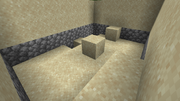
Falling sand that collapsed into a dungeon.
Gravity-affected blocks include sand, gravel, anvils, red sand, dragon eggs, concrete powder, scaffolding, and pointed dripstone, along with snow layers in Bedrock Edition.
A gravity-affected block normally exists as a block, but when its support is removed, it becomes a falling block entity and falls down until hitting the top surface of another block. If there is valid space, it places itself as a block at the nearest on-grid position, or drops as an item if that position is occupied by a block without a solid top surface, such as a torch or a bottom slab.
While a falling block ordinarily falls straight down, its trajectory can be affected by explosions, bubble columns, pistons, reeling it in, and moving slime blocks, and can slide down the side of honey blocks. It is also possible to modify the velocity and direction of a falling block by using commands such as /data[Java Edition only] or third-party programs. A falling block despawns and drops as an item if it does not land after existing for 600 ticks (30 seconds), or 100 ticks (5 seconds) if falling into the void[verify].
If a cave generates underneath sand, gravel, or red sand, the blocks remain stationary until it receives a block update. If a single block is updated and falls down, neighboring blocks will be updated in a chain reaction which can cause the collapse of an entire region of gravity-affected blocks.
Interactions with "use" control
Entities with use interactions (such as boats, boat with chests, minecarts, cats, villagers, tamed parrots, and tamed wolves) do not stop the use action of a tool you are holding. For example, using a water bucket on a tamed wolf causes the wolf to sit, but also empties the bucket near or onto the wolf.
Riding

A spider jockey.
Entities may be riding on, or attached to, other entities. When this is the case, only the lower/"outer" entity's volume collides with other things, and only that entity can control movement.[Java Edition only] However, there are exceptions: players riding minecarts, boats, boat with chests, or saddled horses, baby zombies riding chickens, and skeletons riding horses or boats.
The only current legitimate combinations of riding entities are:
- A mob or player in a minecart, boat or boat with chests.
- A player on a saddled pig, horse, donkey, mule, skeleton horse, llama, strider, or camel.
- Any type of skeleton on a spider or cave spider[Bedrock Edition only]; also known as a spider jockey.
- Any type of baby zombie or zombified piglin[Java Edition only] on a chicken or other mobs[Bedrock Edition only]; also known as a chicken jockey.
- Skeleton traps; skeletons riding skeleton horses.
- Pillager, vindicator, or evoker riding a ravager.
- Baby piglin, riding a baby hoglin.
- Baby Piglin, riding a baby piglin on a baby hoglin.
- Baby Piglin, riding a baby piglin, riding a baby piglin on a baby hoglin.
- Baby strider, riding a grown up strider.
- Zombified piglin riding a strider.
Note that a parrot on player shoulder isn't considered as riding.
It is possible to have multiple levels, such as a baby piglin on another baby piglin who is riding a hoglin in a minecart in a boat or a boat with chest.
Entities can also be stacked on top of each other with the use of the /summon and /data commands in Java Edition. For example, using /summon spider ~ ~ ~ {Passengers:[{id:skeleton}]} summons a spider jockey, or using /ride in Bedrock Edition.
If an entity is riding another entity, the top entity cannot teleport because as soon as the teleport is made, the entity is teleported back to riding the other entity.[Java Edition only]
Starting from the Nether Update, entities that are riders or passengers of other entities cannot despawn.[verify]
Types of entities
The table below lists types of entities that currently exist in Minecraft.
Entities listed as "solid" obstruct the passage of other entities.
| Type | Solid | Health | Resource location | Living Entity |
|---|---|---|---|---|
| Players | Yes | 20 |
player
|
Yes |
| Mobs | Yes | Varies | see Java Edition data values#Entities | Yes |
| Camera[edu & BE only] | Yes | 1 |
camera
|
No |
| Ice Bomb[edu & BE only] | ? | ∞ | ice_bomb
|
No |
| Balloon[edu & BE only] | Yes | ∞ | balloon
|
No |
| Boats |
Yes | 6 Recovers health quickly over time. |
boat
|
No |
| Boats with Chests |
Yes | 6 Recovers health quickly over time. |
chest_boat
|
No |
Minecart |
Yes (to other entities) | 6 Recovers health quickly over time. |
|
No |
Minecart with Chest |
Yes (to other entities) | 6 Recovers health quickly over time. |
chest_minecart
|
No |
Minecart with Furnace[JE only] |
Yes (to other entities) | 6 Recovers health quickly over time. |
furnace_minecart
|
No |
Minecart with TNT |
Yes (to other entities) | 6 Recovers health quickly over time. |
tnt_minecart
|
No |
Minecart with Hopper |
Yes (to other entities) | 6 Recovers health quickly over time. |
hopper_minecart
|
No |
Minecart with Monster Spawner[JE only] |
Yes (to other entities) | 6 Recovers health quickly over time. |
spawner_minecart
|
No |
Minecart with Command Block |
Yes (to other entities) | 6 Recovers health quickly over time. |
command_block_minecart
|
No |
| Items | Yes (to boats, boat with chests and minecarts) | 5 |
item
|
No |
| Experience orbs | No | 5 |
experience_orb[JE only], xp_orb[BE only]
|
No |
| Arrows | Yes (to boats, boat with chests and minecarts) | ∞ | arrow, spectral_arrow[JE only]
|
No |
| Tridents | Yes | ∞ | trident[JE only], thrown_trident[BE only]
|
No |
| Snowball | Yes | ∞ | snowball
|
No |
| Egg | Yes | ∞ | egg
|
No |
| Llama spit | Yes | ∞ | llama_spit
|
No |
| Ender pearls | Yes | ∞ | ender_pearl
|
No |
| Eye of ender | No | ∞ | eye_of_ender[JE only], eye_of_ender_signal[BE only]
|
No |
| Firework rocket | No | ∞ |
|
No |
| Primed TNT | No | ∞ | tnt
|
No |
| Falling block | No | ∞ | falling_block
|
No |
| Fishing rod bobbers | Yes (to boats, boat with chests and minecarts) | ∞ | fishing_bobber[JE only], fishing_hook[BE only]
|
No |
| Lightning bolts | No | ∞ | lightning_bolt
|
No |
| Lead knot | No | ∞ | leash_knot
|
No |
| Painting | No | ∞ | painting
|
No |
| Item frame[JE only] | No | ∞ | item_frame, glow_item_frame
|
No |
| Armor stand | No | ∞ | armor_stand
|
Yes |
| Fireballs Wither skulls Dragon Fireballs |
Yes | ∞ | fireball, small_fireball, wither_skull, wither_skull_dangerous[BE only], dragon_fireball
|
No |
| Shulker bullet | Yes | ∞ | shulker_bullet
|
No |
| End crystals | No | 5 |
end_crystal[JE only], ender_crystal[BE only]
|
No |
| Evoker fangs | No | ? | evoker_fangs[JE only], evocation_fang[BE only]
|
No |
| Marker[JE only] | No | ∞ | marker
|
No |
| Block display[JE only] | No | ∞ | block_display
|
No |
| Item display[JE only] | No | ∞ | item_display
|
No |
| Text display[JE only] | No | ∞ | text_display
|
No |
| Interaction[JE only] | No | ∞ | interaction
|
No |
Motion of entities
Gravity works differently in Minecraft than the real world, as not everything is subject to the same acceleration. Additionally, there is a drag force proportional to velocity, again dependent on the entity.
| Kind | Acceleration blocks/tick2 |
Acceleration m/s2 |
Drag 1/tick |
Terminal velocity m/tick |
Terminal velocity m/s |
|---|---|---|---|---|---|
| Players and other living entities [note 1] | 0.08 | 32 | 0.02 | 3.92 | 78.4 |
| Players/mobs with Slow Falling [note 1] | 0.01 | 4 | 0.02 | 0.49 | 9.8 |
| Items, falling blocks, and TNT | 0.04 | 16 | 0.02 | 2.00 | 40.0 |
| Minecarts | 0.04 | 16 | 0.05 | 0.76 | 16.0 |
| Boats and boat with chests | 0.04 | 16 | 0.00 | ∞ | ∞ |
| Thrown eggs, snowballs, potions, and ender pearls | 0.03 | 12 | 0.01 | 3.00 | 60.0 |
| Experience orbs | 0.03 | 12 | 0.02 | 1.50 | 30.0 |
| Thrown fishing bobbers | 0.03 | 12 | 0.08 | 0.375 | 7.5 |
| Llama spit | 0.06 | 24 | 0.01 | 6.00 | 120.0 |
| Fired arrows, and thrown tridents | 0.05 | 20 | 0.01 | 5.00 | 100.0 |
| Fireballs, Wither skulls, and dragon fireballs [note 1][note 2] | 0.10 | 40 | 0.05[note 3] | 1.90 | 38.0 |
Starting at an initial upwards velocity , an entity's velocity after falling for a number of ticks can be given by the formulas:
- Drag applied before acceleration:
- Drag applied after acceleration[note 1][note 4]:
- Note: initialVelocity is in blocks/tick, finalVelocity is in m/tick, and acceleration is in blocks/tick^2.
- ↑ a b c d Note that when living entities and explosive projectiles are simulated, the drag is applied after the acceleration, rather than before; this is why their terminal velocities aren't whole numbers while the others are.
- ↑ Explosive projectiles are not affected by gravity but instead get acceleration from getting damaged.
- ↑ Dangerous wither skulls have drag force of 0.27.
- ↑ For living entities that cannot fly, use (ticksPassed+1).
Data values
- : Root tag.
- Tags common to all entities
See Bedrock Edition level format/Entity format.
Video
History
| Java Edition | |||||
|---|---|---|---|---|---|
1.1{{Extension DPL}}<ul><li>[[Heart of the Sea|Heart of the Sea]]<br/>{{Item
| image = Heart of the Sea.png
| stackable = Yes (64)
| rarity = Uncommon
| renewable = No
}}
A '''heart of the sea''' is a rare [[item]] that can be crafted into a [[conduit]].
== Obtaining ==
The heart of the sea must be found. It cannot be crafted or obtained by trading, making it a [[non-renewable resource]].
A heart of the sea is obtained from a [[buried treasure]]. The location is marked with a noticeable red X on a [[Explorer Map|buried treasure map]], which is found in [[Ocean_Ruins|ocean ruins]] and [[Shipwreck|shipwrecks]]. Feeding [[raw cod]] or [[raw salmon]] to a [[dolphin]] causes the dolphin to swim toward the nearest [[buried treasure]], [[shipwreck]], or [[ocean ruins]].
=== Chest loot ===
{{LootChestItem|heart-of-the-sea}}
== Usage ==
=== Crafting===
{{crafting usage}}
== Data values ==
=== ID ===
{{edition|java}}:
{{ID table
|edition=java
|showforms=y
|generatetranslationkeys=y
|displayname=Heart of the Sea
|spritetype=item
|nameid=heart_of_the_sea
|form=item
|foot=1}}
{{edition|bedrock}}:
{{ID table
|edition=bedrock
|shownumericids=y
|showforms=y
|notshowbeitemforms=y
|generatetranslationkeys=y
|displayname=Heart of the Sea
|spritetype=item
|nameid=heart_of_the_sea
|id=571
|form=item
|foot=1}}
== History ==
{{History|java}}
{{History||1.13|snap=18w15a|[[File:Heart of the Sea JE1 BE2.png|32px]] Added heart of the sea.}}
{{History|||snap=18w19a|Heart of the sea now generates in all [[buried treasure]] [[chest]]s in a stack of 1.}}
{{History|bedrock}}
{{History||1.4.0|snap=beta 1.2.14.2|An entry in the [[buried treasure]] loot table has been added named <code>nautilus_core</code>. It is unobtainable though since the <code>nautilus_core</code> has not been added into the game yet.}}
{{History|||snap=beta 1.2.20.1|[[File:Heart of the Sea BE1.png|32px]] Added heart of the sea as an [[item]] obtainable in buried treasure [[chest]]s. It cannot be used to craft [[conduit]]s yet.}}
{{History|||snap=beta 1.2.20.2|[[File:Heart of the Sea JE1 BE2.png|32px]] The texture of heart of the sea has been changed.}}
{{History||1.5.0|snap=beta 1.5.0.1|Heart of the sea can now be used to craft [[conduit]]s.}}
{{History|console}}
{{History||xbox=TU69|ps=1.76|wiiu=Patch 38|[[File:Heart of the Sea JE1 BE2.png|32px]] Added heart of the sea.}}
{{History|education}}
{{History||1.4.0|[[File:Heart of the Sea JE1 BE2.png|32px]] Added heart of the sea. It generates in all [[buried treasure]] [[chest]]s in a stack of 1.}}
{{History|foot}}
== Issues ==
{{issue list}}
== Trivia ==
* Before the heart of the sea was added to {{el|be}}, there was an entry found in the buried treasure chest loot table named <code>nautilus_core</code>, which was later revealed to be the heart of the sea. Despite the name change, the heart of the sea continues to be referred to as the <code>nautilus_core</code> in most game files.
== External Links ==
*[https://www.minecraft.net/en-us/article/heart-sea Taking Inventory: Heart of the Sea] – Minecraft.net on August 31, 2023
{{items}}
[[Category:Non-renewable resources]]
[[de:Herz des Meeres]]
[[fr:Cœur de la mer]]
[[es:Corazón del mar]]
[[it:Cuore del mare]]
[[ja:海洋の心]]
[[ko:바다의 심장]]
[[nl:Hart van de zee]]
[[pl:Serce oceanu]]
[[pt:Coração do mar]]
[[ru:Сердце моря]]
[[uk:Серце моря]]
[[zh:海洋之心]]</li><li>[[Fire Charge|Fire Charge]]<br/>{{ItemEntity
|image=Fire Charge.png
|invimage=Fire Charge
|durability=
|renewable=Yes
|stackable=Yes (64)
|networkid='''[[JE]]''': 64
}}
'''Fire charges''' are items that can be {{control|used}} as a single-use version of a [[flint and steel]] or shot as a [[small fireball]] from a [[dispenser]].
== Obtaining ==
=== Chest loot ===
{{LootChestItem|fire-charge}}
=== Crafting ===
{{Crafting
|Blaze Powder
|Coal; Charcoal
|Gunpowder
|Output= Fire Charge, 3
|type= Miscellaneous
}}
=== Bartering ===
[[Piglin]]s may [[barter]] 1 fire charge when given a [[gold ingot]].
== Usage ==
[[File:Natural Fire Charge.png|200px|thumb|Dispensing Fire Charge]]
Fire charges can be used as ammunition for [[dispenser]]s, or as a substitute for [[flint and steel]].
When used, it instantly places a [[fire]], similar to flint and steel. The fire charge is consumed in the process. It can prime [[TNT]], light [[Nether portal|nether portals]], [[Campfire|campfires]], [[Candle|candles]], [[Cake|cakes with candles]] and [[creeper]]s{{only|JE}} like flint and steel.
When a fire charge is fired from a dispenser, it shoots a [[small fireball]].
=== Crafting ingredient ===
{{crafting usage}}
== Sounds ==
{{edition|java}}:
{{Sound table
|rowspan=4
|sound=Ghast fireball4.ogg
|subtitle=Ghast shoots
|source=hostile
|description=When a fireball is shot by a ghast
|id=entity.ghast.shoot
|translationkey=subtitles.entity.ghast.shoot
|volume=10.0
|pitch=0.8-1.2
|distance=16 {{verify}}}}
{{Sound table
|subtitle=Blaze shoots <ref group=sound name=LousyEvents>{{Bug|MC-98316||Wrong subtitles caused by missing distinction}}</ref>
|source=hostile
|description=When a fire charge is fired from a dispenser or a blaze
|id=entity.blaze.shoot|idnote=<ref group=sound name=LousyEvents/>
|translationkey=subtitles.entity.blaze.shoot|translationkeynote=<ref group=sound name=LousyEvents/>
|volume=2.0
|pitch=0.8–1.2
|distance=32}}
{{Sound table
|subtitle=Fireball whooshes
|source=block
|description=When a fire charge is used by hand
|id=item.firecharge.use|idnote=<ref group=sound name=nounderscore>{{bug|MC-177457}}</ref>
|translationkey=subtitles.item.firecharge.use|translationkeynote=<ref group=sound name=nounderscore/>
|volume=1.0
|pitch=0.8-1.2
|distance=16}}
{{Sound table
|subtitle=Fireball whooshes
|source=hostile
|description=When a fire charge is used to light a creeper
|id=item.firecharge.use|idnote=<ref group=sound name=nounderscore/>
|translationkey=subtitles.item.firecharge.use|translationkeynote=<ref group=sound name=nounderscore/>
|volume=1.0
|pitch=0.8-1.2
|distance=16
|foot=1}}
{{edition|bedrock}}:
{{Sound table
|type=bedrock
|sound=Ghast fireball4.ogg
|source=hostile
|description=When something shoots or uses a fire charge
|id=mob.ghast.fireball
|volume=1.0
|pitch=1.0
|foot=1}}
== Data values ==
=== ID ===
{{edition|java}}:
{{ID table
|edition=java
|showforms=y
|generatetranslationkeys=y
|displayname=Fire Charge
|spritetype=item
|nameid=fire_charge
|form=item
|foot=1}}
{{edition|bedrock}}:
{{ID table
|edition=bedrock
|showaliasids=y
|shownumericids=y
|showforms=y
|notshowbeitemforms=y
|generatetranslationkeys=y
|displayname=Fire Charge
|spritetype=item
|nameid=fire_charge
|aliasid=fireball
|id=509
|form=item
|translationkey=item.fireball.name
|foot=1}}
=== Entity data ===
{{main|Small Fireball#Entity data}}
== Achievements ==
{{Load achievements|Into the Nether}}
== Advancements ==
{{load advancements|We Need to Go Deeper}}
== Video ==
<div style="text-align:center">{{yt|IiCTxsHg6SQ}}</div>
== History ==
{{for|information pertaining to smallmfireballs (which fire charges produce when shot from a dispenser)|Small Fireball#History}}
{{History|java}}
{{History||1.0.0|snap=Beta 1.9 Prerelease|[[File:Fire Charge JE1 BE1.png|32px]] Added the fire charge texture. It is currently only used by [[fireball]]s and [[small fireball]]s, both of which are entities, and is not used by any items.}}
{{History||1.2.1|snap=12w04a|Added fire charges, which use the above texture. They can be crafted only with [[coal]].}}
{{History|||snap=12w05a|Fire charges can now be crafted with charcoal.}}
{{History||1.4.2|snap=12w38b|The [[sound]] when using the fire charge has now been changed; it now uses the same sound as [[flint and steel]].}}
{{History||1.4.6|snap=12w49a|Fire charges can now be used to craft [[Firework Rocket|fireworks]].}}
{{History||1.8|snap=14w31a|The sound when using fire charges to set fire has now been changed; it now uses the same sound as when fired from [[dispenser]]s.}}
{{History||1.9|snap=15w33c|Fire charges now appear purple and explode with [[dragon's breath]] when fired from dispensers. Whether a true dragon fireball entity is created or if this effect is purely visual is unknown.}}
{{History|||snap=15w44b|Fire charges once again appear as [[small fireball]]s when fired from dispensers.}}
{{History||1.11|snap=16w40a|The <code>life</code> tag is no longer used for anything, but still saved/read.{{info needed|Is this even relevant to the fire charge, or is it a remnant from the blaze page or something?}}}}
{{History||1.13|snap=17w47a|Prior to [[1.13/Flattening|''The Flattening'']], this [[item]]'s numeral ID was 385.}}
{{History||1.14|snap=18w43a|[[File:Fire Charge JE2 BE2.png|32px]] The texture of fire charges has now been changed.}}
{{History||1.15|snap=19w42a|Dispensed fire charges{{info needed|as in the fireball, or a dispenser facing straight into a campfire?}} can now light campfires.}}
{{History||1.16|snap=20w07a|Fire charges have a {{frac|5|109}} (~4.59%) chance of being given by the new [[piglin]]s when [[bartering]], in a stack size of 1.}}
{{History|||snap=20w09a|Fire charges now have a {{frac|20|226}} (~8.85%) chance of being given by piglins when bartering, in a stack size of 1–5.}}
{{History|||snap=20w10a|Fire charges now have a {{frac|40|411}} (~9.73%) chance of being given by piglins when bartering, in a stack size of 1–5.}}
{{History|||snap=20w11a|Fire charges now have a {{frac|40|417}} (~9.59%) chance of being given by piglins when bartering, in a stack size of 1–5.}}
{{History|||snap=20w13a|Fire charges now have a {{frac|40|424}} (~9.43%) chance of being given by piglins when bartering, in a stack size of 1–5.}}
{{History|||snap=20w16a|Fire charges now generate in [[ruined portal]] chests.}}
{{History|||snap=20w20a|Fire charges now have a {{frac|40|423}} (~9.46%) chance of being given by piglins when bartering, in a stack size of 1–5.}}
{{History||1.16.2|snap=20w28a|Fire charges now have a {{frac|40|459}} (~8.71%) chance of being given by piglins when bartering, in a stack size of 1.}}
{{History||1.19.3|snap=Pre-release 2|Fire charges can now be {{control|use|text=used}} to forcibly detonate [[creeper]]s.<ref>{{bug|MC-185618|||Fixed}}</ref>}}
{{History||1.19.4|snap=23w06a|Added the [[fire charge]] to the "Ingredients" tab in the creative inventory.}}
{{History|pocket alpha}}
{{History||v0.15.0|snap=build 1|[[File:Fire Charge JE1 BE1.png|32px]] Added fire charges.}}
{{History|bedrock}}
{{History||1.2.0|snap=beta 1.2.0.2|Fire charges can now be used to craft [[firework star]]s.}}
{{History||1.10.0|snap=beta 1.10.0.3|[[File:Fire Charge JE2 BE2.png|32px]] The texture of fire charges has now been changed.}}
{{History||1.16.0|snap=beta 1.16.0.57|Fire charges can now be obtained from bartering with piglin.
|Fire charges can now be found in [[ruined portal]] chests.}}
{{History||1.16.100|snap=beta 1.16.100.56|The ID of fire charges has been changed from <code>fireball</code> to <code>fire_charge</code>.}}
{{History|console}}
{{History||xbox=TU9|xbone=CU1|ps=1.0|wiiu=Patch 1|switch=1.0.1|[[File:Fire Charge JE1 BE1.png|32px]] Added fire charges.}}
{{History||xbox=TU31|xbone=CU19|ps=1.22|wiiu=Patch 3|Fire charges now make [[sound]]s when igniting [[block]]s.}}
{{History||xbox=none|xbone=none|ps=1.90|wiiu=none|switch=none|[[File:Fire Charge JE2 BE2.png|32px]] The texture of fire charges has now been changed.}}
{{History|3ds}}
{{History||0.1.0|[[File:Fire Charge JE1 BE1.png|32px]] Added fire charges.}}
{{History|foot}}
== Issues ==
{{issue list}}
== Gallery ==
<gallery>
GodPortal.png|A fire charge found in a [[ruined portal]] chest, together with an [[enchanted golden apple]].
</gallery>
== See also ==
* [[Flint and Steel]]
* [[Dragon Fireball]]
* [[Ghast]]
== References ==
{{reflist}}
== External Links ==
*[https://www.minecraft.net/en-us/article/taking-inventory-fire-charge Taking Inventory: Fire Charge] – Minecraft.net on January 11, 2019
{{Items}}
[[Category:Recipe using Charcoal]]
[[cs:Ohnivá koule]]
[[de:Feuerkugel]]
[[es:Carga ígnea]]
[[fr:Boule de feu]]
[[hu:Tűzgolyó]]
[[ja:ファイヤーチャージ]]
[[ko:화염구]]
[[nl:Vuurbal]]
[[pl:Ognista kula]]
[[pt:Bola de fogo]]
[[ru:Огненный шар]]
[[th:ลูกไฟ]]
[[zh:火焰弹]]</li></ul> | ? | Players cannot interact with entities from far away in Creative mode. | |||
1.4.2{{Extension DPL}}<ul><li>[[:Category:Tools|Category:Tools]]<br/>[[Category:Items]]
[[fr:Catégorie:Outil]]
[[it:Categoria:Attrezzi]]</li><li>[[Bottle o' Enchanting|Bottle o' Enchanting]]<br/>{{ItemEntity
|image=Bottle o' Enchanting.gif
|imagesize=160px
|invimage=Bottle o' Enchanting
|stackable=Yes (64)
|renewable=Yes
|size=Height: 0.25 Blocks<br>Width: 0.25 Blocks
|rarity=Uncommon
|networkid='''[[JE]]''': 75
}}
A '''bottle o' enchanting''' is a throwable item that releases [[experience]] orbs on impact.
== Obtaining ==
=== Trading ===
Master-level cleric [[villager]]s sell bottles o' enchanting for 3 emeralds as part of their trade.
=== Natural generation ===
{{LootChestItem|bottle-o'-enchanting}}
== Usage ==
A bottle o' enchanting can be thrown by pressing {{control|use}}. On impact, it drops [[experience]] orbs worth {{xp|3|11}} (average 7.0) and sends out blue particles.
== Sounds ==
{{Edition|Java}}:<br>
Bottles o' enchanting use the Friendly Creatures sound category for entity-dependent sound events.
{{Sound table
|sound=Glass dig1.ogg
|sound2=Glass dig2.ogg
|sound3=Glass dig3.ogg
|subtitle=Bottle smashes
|source=neutral
|description=When a bottle o' enchanting impacts something
|id=entity.splash_potion.break
|translationkey=subtitles.entity.potion.splash
|volume=1.0
|pitch=0.9-1.0
|distance=16}}
{{Sound table
|rowspan=2
|sound=Bow shoot.ogg
|subtitle=Bottle thrown
|source=neutral
|description=When a bottle o' enchanting is thrown by a player
|id=entity.experience_bottle.throw
|translationkey=subtitles.entity.potion.throw
|volume=0.5
|pitch={{frac|1|3}}-0.5
|distance=16}}
{{Sound table
|subtitle=Dispensed item
|source=block
|description=When a bottle o' enchanting is dispensed from a [[dispenser]]
|id=block.dispenser.launch
|translationkey=subtitles.block.dispenser.dispense
|volume=1.0
|pitch=1.2
|distance=16
|foot=1}}
{{Edition|Bedrock}}:
{{Sound table
|type=bedrock
|sound=Glass dig1.ogg
|sound2=Glass dig2.ogg
|sound3=Glass dig3.ogg
|source=block
|description=When a splash potion impacts something
|id=random.glass
|volume=1.0
|pitch=1.0}}
{{Sound table
|rowspan=2
|sound=Bow shoot.ogg
|source=player
|description=When a splash potion is thrown by a player
|id=random.bow
|volume=0.5
|pitch=0.33-0.5}}
{{Sound table
|source=player
|description=When a splash potion is dispensed from a dispenser
|id=random.bow
|volume=1.0
|pitch=0.83-1.25
|foot=1}}
== Data values ==
=== ID ===
{{edition|java}}:
{{ID table
|edition=java
|firstcolumnname=Item
|showforms=y
|generatetranslationkeys=y
|displayname=Bottle o' Enchanting
|spritetype=item
|nameid=experience_bottle
|form=item
|foot=1}}
{{ID table
|edition=java
|firstcolumnname=Entity
|generatetranslationkeys=y
|displayname=Thrown Bottle o' Enchanting
|spritetype=entity
|spritename=Bottle o' Enchanting
|nameid=experience_bottle
|foot=1}}
{{edition|bedrock}}:
{{ID table
|edition=bedrock
|firstcolumnname=Item
|shownumericids=y
|showforms=y
|notshowbeitemforms=y
|generatetranslationkeys=y
|displayname=Bottle o' Enchanting
|spritetype=item
|nameid=experience_bottle
|id=508
|form=item
|foot=1}}
{{ID table
|edition=bedrock
|firstcolumnname=Entity
|shownumericids=y
|generatetranslationkeys=y
|displayname=Bottle o' Enchanting
|spritetype=entity
|nameid=xp_bottle
|id=68
|foot=1}}
=== Entity data ===
{{see also|Chunk format}}
Thrown bottles o' enchanting have entity data that define various properties of the entity.
{{/ED}}
== History ==
<!--When were dispensers made able to fire these? Or was this always a thing?-->
{{History|java}}
{{History||1.2.1|snap=12w04a|[[File:Bottle o' Enchanting JE1 BE1.png|32px]] Added bottles o' enchanting.
|Bottles o' enchanting can currently be obtained only in [[creative]] mode.}}
{{History||1.3.1|snap=12w21a|With the implementation of the [[trading]] system, the [[player]] can now trade with priest [[villager]]s to obtain 2–4 bottles o' enchanting for 1 [[emerald]].}}
{{History||1.8|snap=14w02a|With the trading revamp, villagers no longer [[trading|sell]] bottles o' enchanting, making them again unobtainable in regular [[survival]].}}
{{History|||snap=14w31a|Cleric [[villager]]s now sell bottles o' enchanting for 3–11 [[emerald]]s each, making them [[renewable resource|renewable]] again.}}
{{History||1.9|snap=15w49a|Bottles o' enchanting, like all projectiles, now take thrower's motion into account.}}
{{History||1.11|snap=16w32a|The entity ID has now been changed from <code>ThrownExpBottle</code> to <code>xp_bottle</code>.}}
{{History||1.13|snap=17w47a|Prior to [[1.13/Flattening|''The Flattening'']], this [[item]]'s numeral ID was 384.}}
{{History|||snap=18w11a|Bottles o' enchanting can now generate in [[shipwreck]] chests.}}
{{History|||snap=pre5|The entity ID has now been changed to <code>experience_bottle</code>.}}
{{History||1.14|snap=18w43a|[[File:Bottle o' Enchanting JE2 BE2.png|32px]] The texture of bottles o' enchanting has now been changed.}}
{{History|||snap=18w47a|Bottles o' enchanting can now generate in [[pillager outpost]] chests.}}
{{History||1.19|snap=22w13a|Bottles o' enchanting may now be found in [[ancient city]] [[chest]]s.}}
{{History|pocket alpha}}
{{History||v0.12.1|snap=build 1|[[File:Bottle o' Enchanting JE1 BE1.png|32px]] Added bottles o' enchanting.
|Due to the lack of [[trading]], bottles o' enchanting are currently available only in [[creative]] mode, similar to [[Java Edition 12w04a|12w04a]] when it was first released.}}
{{History|pocket}}
{{History||1.0.4|snap=alpha 1.0.4.0|With [[villager]] [[trading]] added, it is now possible to obtain bottles o' enchanting legitimately.}}
{{History||1.1.0|snap=alpha 1.1.0.0|The entity ID has now been changed from <code>potion.experience</code> to <code>xp_bottle</code>.}}
{{History|bedrock}}
{{History||1.4.0|snap=beta 1.2.14.2|Bottles o' enchanting can now be found inside [[shipwreck]] and [[buried treasure]] [[chest]]s.}}
{{History||1.10.0|snap=beta 1.10.0.3|Bottles o' enchanting can now be found in [[pillager outpost]] chests.
|[[File:Bottle o' Enchanting JE2 BE2.png|32px]] The texture of bottles o' enchanting has now been changed.}}
{{History||1.11.0|snap=beta 1.11.0.4|[[Trading]] has now been changed and bottles o' enchanting are now [[trading|sold]] by cleric [[villager]]s for 3 [[emerald]]s.}}
{{History|console}}
{{History||xbox=TU7|xbone=CU1|ps=1.0|wiiu=Patch 1|[[File:Bottle o' Enchanting JE1 BE1.png|32px]] Added bottles o' enchanting.
|Bottle o' enchanting can be found in the Miscellaneous tab in the [[Creative inventory]].}}
{{History||xbox=TU12|Moved bottle o' enchanting to the Brewing tab in the Creative inventory.}}
{{History|PS4}}
{{History||1.90|[[File:Bottle o' Enchanting JE2 BE2.png|32px]] The texture of bottles o' enchanting has now been changed.}}
{{History|3ds}}
{{History||0.1.0|[[File:Bottle o' Enchanting JE1 BE1.png|32px]] Added bottles o' enchanting.
|Bottles o' enchanting are not available within the [[Creative inventory]].}}
{{History||?|Added bottles o' enchanting to the Creative inventory.{{info needed|Which update did this occur?}}}}
{{History|foot}}
== Issues ==
{{issue list|Bottle o' Enchanting|Experience Bottle}}
== Gallery ==
<gallery>
Bottle O' Enchanting Splash.gif|Bottle o' enchanting splash animation on impact.
Bottle O' Enchanting villager.png|Players may trade with villagers to obtain bottles o' enchanting in survival mode.
</gallery>
{{Items}}
{{Entities}}
[[cs:Lektvar očarování]]
[[de:Erfahrungsfläschchen]]
[[es:Frasco con experiencia]]
[[fr:Fiole d'expérience]]
[[ja:エンチャントの瓶]]
[[ko:경험치 병]]
[[pl:Zaklęta butelka]]
[[pt:Frasco de experiência]]
[[ru:Зелье опыта]]
[[th:ขวดแห่งเวทมนตร์]]
[[zh:附魔之瓶]]</li></ul> | 12w34a | Entities can now use portals. | |||
1.9{{Extension DPL}}<ul><li>[[Poisonous Potato|Poisonous Potato]]<br/>{{Item
| title = Poisonous Potato
| image = Poisonous Potato.png
| heals = {{hunger|2}}
|effects={{EffectLink|Poison}} (0:05) (60% chance)
| stackable = Yes (64)
| renewable = Yes
}}
A '''poisonous potato''' is a type of [[potato]] that can [[poison]] the [[player]].
== Obtaining ==
The poisonous potato is a rare [[drop]] when harvesting (destroying) [[potato|potato crops]]; a fully grown plant has a 2% chance of dropping one in addition to the 2-5 regular potatoes.
=== Chest loot ===
{{LootChestItem|poisonous-potato}}
== Usage ==
Poisonous potatoes cannot be planted on [[farmland]] or [[Baked Potato|baked]]. They also have no use with the [[composter]].<ref>{{bug|MC-142373|resolution=WAI}}</ref>
=== Food ===
{{see also|Tutorials/Hunger management|title1=Hunger management}}
To eat a poisonous potato, press and hold {{control|use}} while it is selected in the hotbar. Eating one restores {{hunger|2}} [[hunger]] and 1.2 hunger [[Hunger#Mechanics|saturation]] and has a 60% chance of applying 5 seconds of [[Poison]] II, draining {{hp|4|poisoned=1}} points of [[health]].
Interestingly, a poisonous potato actually restores double the hunger and saturation than a normal, unpoisoned potato. (A normal potato gives {{hunger|1}} hunger and 0.6 saturation points.)
==Sounds==
{{Sound table/Entity/Food}}
== Advancements ==
{{load advancements|Husbandry;A Balanced Diet}}
== Data values ==
=== ID ===
{{edition|java}}:
{{ID table
|edition=java
|showforms=y
|generatetranslationkeys=y
|displayname=Poisonous Potato
|spritetype=item
|nameid=poisonous_potato
|form=item
|foot=1}}
{{edition|bedrock}}:
{{ID table
|edition=bedrock
|shownumericids=y
|showforms=y
|notshowbeitemforms=y
|generatetranslationkeys=y
|displayname=Poisonous Potato
|spritetype=item
|nameid=poisonous_potato
|id=282
|form=item
|foot=1}}
== History ==
{{History|java}}
{{History||1.4.2|snap=12w34a|[[File:Poisonous Potato JE1 BE1.png|32px]] Added poisonous potatoes.}}
{{History||1.13|snap=17w47a|Prior to [[Java_Edition_1.13/Flattening|''The Flattening'']], this [[item]]'s numeral ID was 394.}}
{{History|||snap=18w11a|Poisonous potatoes now generate in the [[chest]]s of [[shipwreck]]s.}}
{{History||1.14|snap=18w43a|[[File:Poisonous Potato JE2.png|32px]] The texture of poisonous potatoes has been changed.}}
{{History|||snap=18w50a|[[File:Poisonous Potato JE3 BE2.png|32px]] The texture of poisonous potatoes has been changed, once again.}}
{{History|pocket alpha}}
{{History||v0.12.1|snap=build 1|[[File:Poisonous Potato JE1 BE1.png|32px]] Added poisonous potatoes.}}
{{History|bedrock}}
{{History||1.4.0|snap=beta 1.2.14.2|Poisonous potatoes can now be found inside of [[shipwreck]] [[chest]]s.}}
{{History||1.10.0|snap=beta 1.10.0.3|[[File:Poisonous Potato JE3 BE2.png|32px]] The texture of poisonous potatoes has been changed.}}
{{History|console}}
{{History||xbox=TU14|xbone=CU1|ps=1.04|wiiu=Patch 1|switch=1.0.1|[[File:Poisonous Potato JE1 BE1.png|32px]] Added poisonous potatoes.}}
{{History||xbox=none|xbone=none|ps=1.90|wiiu=none|switch=none|[[File:Poisonous Potato JE3 BE2.png|32px]] The texture of poisonous potatoes has been changed.}}
{{History|New 3DS}}
{{History||0.1.0|[[File:Poisonous Potato JE1 BE1.png|32px]] Added poisonous potatoes.}}
{{History|foot}}
== Issues ==
{{issue list}}
== References ==
{{reflist}}
{{Items}}
[[Category:Plants]]
[[cs:Jedovatá brambora]]
[[de:Giftige Kartoffel]]
[[es:Patata envenenada]]
[[fr:Pomme de terre empoisonnée]]
[[hu:Mérgező burgonya]]
[[it:Patata velenosa]]
[[ja:青くなったジャガイモ]]
[[ko:독이 있는 감자]]
[[nl:Giftige aardappel]]
[[pl:Trujący ziemniak]]
[[pt:Batata venenosa]]
[[ru:Ядовитый картофель]]
[[th:มันฝรั่งพิษ]]
[[uk:Отруйна картопля]]
[[zh:毒马铃薯]]
[[Category:Food]]
[[Category:Renewable resources]]</li><li>[[Prismarine Crystals|Prismarine Crystals]]<br/>{{Item
|type=
| renewable = Yes
| stackable = Yes (64)
}}
'''Prismarine crystals''' are items obtained by defeating [[guardian]]s or [[elder guardian]]s. They are used along with [[prismarine shard]]s to craft [[sea lantern]]s.
== Obtaining ==
=== Mob loot ===
[[Guardian]]s and [[elder guardian]]s have a 40% chance and {{frac|1|3}} chance, respectively, of dropping prismarine crystals upon death. The maximum drop count is increased by one per level of [[Looting]].
=== Mining ===
Prismarine crystals are dropped by [[sea lantern]]s when not using a [[Silk Touch]] tool. They drop 2–3 crystals each time, which can be increased to a maximum of 5 using the [[Fortune]] enchantment.
=== Natural generation ===
{{LootChestItem|prismarine-crystals}}
== Usage ==
=== Crafting ingredient ===
{{crafting usage}}
== Data values ==
=== ID ===
{{edition|java}}:
{{ID table
|edition=java
|showforms=y
|generatetranslationkeys=y
|displayname=Prismarine Crystals
|spritetype=item
|nameid=prismarine_crystals
|form=item
|foot=1}}
{{edition|bedrock}}:
{{ID table
|edition=bedrock
|shownumericids=y
|showforms=y
|notshowbeitemforms=y
|generatetranslationkeys=y
|displayname=Prismarine Crystals
|spritetype=item
|nameid=prismarine_crystals
|id=549
|form=item
|foot=1}}
== History ==
{{History|java}}
{{History||1.8|snap=14w25a|[[File:Prismarine Crystals JE1 BE1.png|32px]] Added prismarine crystals.}}
{{History||1.9|snap=15w43a|The chance of [[guardian]]s and [[elder guardian]]s dropping prismarine crystals upon [[death]] has been increased, from 33% to 40%.}}
{{History|||snap=15w43b|The chance of elder guardians [[drops|dropping]] crystals upon [[death]] has now been reverted back to 33%. However, the chance for guardians to drop them is still 40%.}}
{{History||1.13|snap=17w47a|Prior to [[1.13/Flattening|''The Flattening'']], this [[item]]'s numeral ID was 410.}}
{{History|||snap=18w10a|Prismarine crystals now generate in [[buried treasure]] [[chest]]s.}}
{{History||1.14|snap=18w43a|[[File:Prismarine Crystals JE2 BE2.png|32px]] The texture of prismarine crystals has been changed.}}
{{History|pocket alpha}}
{{History||v0.16.0|snap=build 1|[[File:Prismarine Crystals JE1 BE1.png|32px]] Added prismarine crystals.}}
{{History|bedrock}}
{{History||1.4.0|snap=beta 1.2.14.2|Prismarine crystals can now be found inside [[buried treasure]] [[chest]]s.}}
{{History||1.10.0|snap=beta 1.10.0.3|[[File:Prismarine Crystals JE2 BE2.png|32px]] The texture of prismarine crystals has been changed.}}
{{History|console}}
{{History||xbox=TU31|xbone=CU19|ps=1.22|wiiu=Patch 3|[[File:Prismarine Crystals JE1 BE1.png|32px]] Added prismarine crystals.}}
{{History||xbox=none|xbone=none|ps=1.90|wiiu=none|switch=none|[[File:Prismarine Crystals JE2 BE2.png|32px]] The texture of prismarine crystals has been changed.}}
{{History|New 3DS}}
{{History||1.3.12|[[File:Prismarine Crystals JE1 BE1.png|32px]] Added prismarine crystals.}}
{{History|foot}}
== Issues ==
{{issue list}}
{{Items}}
[[Category:Renewable resources]]
[[de:Prismarinkristalle]]
[[es:Cristales de prismarina]]
[[fr:Cristaux de prismarine]]
[[hu:Prizmarin kristály]]
[[ja:プリズマリンクリスタル]]
[[ko:프리즈머린 수정]]
[[lzh:海磷晶]]
[[nl:Prismarienkristallen]]
[[pl:Kryształy pryzmarynu]]
[[pt:Cristais de prismarinho]]
[[ru:Призмариновый кристалл]]
[[uk:Призмаринові кристали]]
[[zh:海晶砂粒]]</li></ul> | 15w31a | Projectile motion has now been changed slightly.[1] | |||
| 15w36a | Most entities (exceptions being items and experience orbs) can now be pushed by other entities. | ||||
| 15w45a | Entities bunched up in a 1×1 hole together no longer push away entities touching adjacent corners. | ||||
| 15w49a | Projectiles now take the thrower's momentum into account when the player is falling, flying with elytra, or taking knockback; but not when the player is walking, riding an entity, or flying in Creative mode. | ||||
1.11{{Extension DPL}}<ul><li>[[Camera|Camera]]<br/>{{about|the entity|the command|commands/camera}}
{{exclusive|edu}}
{{unobtainable|edition=be}}
{{ItemEntity
|imagesize=80px
|renewable=No
|stackable=Yes (64)
|health={{hp|4}}
|image=Camera.png}}
{{Block
| title = Camera Block
| image = Camera (block).png
| invimage = none
| transparent = No
| light = 0
| tool = any
| stackable = Yes (64)
| flammable = No
| lavasusceptible = No
| renewable = No
}}
The '''camera''' is an [[entity]] that is capable of capturing and storing images. {{IN|edu}}, it works together with the [[portfolio]] item to create collections of [[photo]]s.<ref>https://education.minecraft.net/support/knowledge-base/using-cameras-portfolios/</ref>
== Obtaining ==
The camera can be obtained in the [[Creative inventory]] in ''Minecraft Education''. It can be obtained either by NBT editors, inventory editors, or glitches in Bedrock Edition.
To get the block form of the camera in Bedrock Edition using an NBT editor, you need to set the item name of the block in the inventory slot (<code>name:</code> ) to <code>item.camera</code>, then you need to add a compound tag called <code>Block</code> and inside of that put the int tag <code>version: 18040335</code> and the text tag <code>name: minecraft:camera</code> into the block compound tag. For the usable "[[spawn egg]]" form of the camera, you only need to set the item name of the block in the inventory slot (<code>name:</code> ) to <code>camera</code>; you do not need to add the block compound for this form of the camera.
== Usage ==
Using a camera from the [[inventory]] captures a first-person screenshot. It can also be placed, creating a camera [[entity]] that can track the user, and take pictures from the camera's perspective. Photos that are taken using the camera appear in the [[portfolio]].
Close-up snapshots of an [[item]] on the ground can be taken by holding the Shift key while right-clicking.
Photos that are taken with the camera block are stored in <code>%localappdata%\Packages\MinecraftUWP_8wekyb3d8bbwe\LocalState\screenshots</code>.
== Sounds ==
=== Generic ===
{{Sound table/Block/Normal/BE}}
=== Unique ===
{{Sound table
|sound=Camera1.ogg
|sound2=Camera2.ogg
|sound3=Camera3.ogg
|type=bedrock
|description=When a picture is taken with a camera
|source=Players
|id=camera.take_picture
|volume=1.0
|pitch=1.0
|foot=1}}
== Data values ==
=== ID ===
{{ID table
|edition=bedrock
|firstcolumnname=Camera
|shownumericids=y
|showforms=y
|generatetranslationkeys=y
|displayname=Block
|spritename=camera
|spritetype=block
|nameid=camera
|id=242
|form=block
|itemform=item.camera}}
{{ID table
|displayname=Item
|spritename=camera
|spritetype=item
|translationtype=item
|nameid=camera
|id=593
|form=item
|foot=1}}
{{ID table
|edition=bedrock
|firstcolumnname=Camera
|shownumericids=y
|generatetranslationkeys=y
|displayname=Entity
|spritename=camera
|spritetype=entity
|nameid=tripod_camera
|id=62
|foot=1}}
=== Entity data ===
See [[Bedrock Edition level format/Entity format]].
== Video ==
{{yt|1XLRGFibFNQ}}
== History ==
{{History|pocket alpha}}
{{History||v0.1.0|[[File:Camera BE1.png|50px]] [[File:Camera (item texture) BE1.png|32px]] The textures and model of the camera can be found in the game apk file.<ref name="found">[{{Reddit|jkkmr/found_image_file_for_camera_in_minecraft_portable}} Reddit - Found image file for camera in Minecraft Portable Edition Demo APK file.]</ref><ref>https://web.archive.org/web/20160604161800/https://twitter.com/Kappische/status/103548954368679936</ref>}}
{{History||v0.2.0|[[File:Camera BE2.png|50px]] [[File:Music Disc Blocks JE1 BE1.png|32px]] Added cameras
|Changed item and tripod textures.
|To use a camera, equip it in the [[player]]'s hand, then look in the direction the player wants the picture to be taken. Long-press the screen, and a camera [[drops]] to the ground where the player are standing. Step back, then press on the camera until it starts emitting smoke [[particles]]. The smoke means a picture has been taken, and the camera may disappear immediately afterward.
|Cameras have infinite uses.
|Entity id 62 and item id 456.<ref>https://www.minecraftforum.net/topic/1233138-i-found-the-camera-id/</ref>}}
{{History||v0.5.0|The camera is now invisible and makes the standard player [[damage]] [[sound]].}}
{{History||v0.7.0|Added the "F1" feature (Hide GUI), which has now made the camera obsolete.}}
{{History||v0.8.0|snap=build 2|[[File:Egg JE1 BE1.png|32px]] Item form now uses [[egg]] texture.}}
{{History||v0.9.0|snap=build 1|The camera [[entity]] has been removed. [[Tommaso]] also stated: ''"It doesn't mean that it's dead forever, in fact I have a lot of ideas for it! I think it will be back when have [[shader]]s, sharing and [[redstone]]."''<ref>{{Reddit|sub=MCPE|281sep/camera|ci6znr8}}</ref>}}
{{History||v0.14.0|snap=build 1|[[File:Camera BE3.png|32px]] [[File:Camera (item) BE2.png|32px]] Re-added the camera. It is accessible only with [[inventory]] editors.
|In this version, if the player spawns a camera, leaves the [[world]] and joins back, it summons [[lightning]].}}
{{History||v0.14.2|The camera [[item]] ID has been changed to 498, but it cannot be used at the moment. The [[entity]] can now be spawned with a [[spawn egg]] with a [[damage]] value of 62.
|According to the language files of the game, the empty label that shows up whenever hovering a finger to a camera would now say "Take Picture". However, the button doesn't do anything.}}
{{History||v0.15.0|snap=build 1|The previous empty label on the camera mentioned above now displays the words "Take Picture".
|The [[health]] of the camera [[entity]] is now {{hp|2}} instead {{hp|4}}.
|The camera no longer summons [[lightning]].}}
{{History||v0.16.0|snap=build 1|The camera now has a [[block]] form in [[inventory]], but still spawns the entity. However, the block can be placed only with [[commands]] and editing.
|"Take picture" button on the camera works now, but no image files are created.
|The oldest ID for camera (456) now refers to [[portfolio]].}}
{{History|||snap=build 2|[[File:Camera Block.png|32px]] The camera now has an [[item]] form and the [[block]] has been removed. However, it is still obtainable in servers.
|[[Portfolio]], which works together with the camera to create collections of pictures, has been removed.}}
{{History|||snap=build 4|Camera item form has been removed, and the camera can no longer be obtained or placed using any [[commands|command]].}}
{{History|bedrock}}
{{History||1.8.0|snap=beta 1.8.0.8|[[File:Camera BE3.png|32px]] [[File:Camera Block.png|32px]] The camera has been reimplemented.
|The camera [[entity]] can now be spawned with a [[spawn egg]] with [[damage]] value 258.}}
{{History||1.12.0|snap=beta 1.12.0.2|The camera can now be obtained with the {{cmd|give}} [[commands|command]].}}
{{History||1.13.0|snap=beta 1.13.0.1|The camera can no longer be obtained with the {{cmd|give}} command.
|Functionality has been added to the camera. Screenshots that are taken by the camera can now be saved into the {{cd|screenshots}} folder.
|Cameras are now a part of the {{el|ee}} toggle as a hidden feature.
|Cameras no longer have a [[death]] animation when killed by the [[player]] and instead, instantly emit smoke [[particles]].}}
{{History||1.16.100|snap=beta 1.16.100.50|The camera can now be obtained with the {{cmd|give}} [[commands|command]] once again.}}
{{History|||snap=beta 1.16.100.55|The camera can no longer be obtained with the {{cmd|give}} command.}}
{{History|education}}
{{History||1.0|[[File:Camera BE3.png|32px]] [[File:Camera Block.png|32px]] Added cameras.}}
{{History||1.4.0|Cameras no longer have a [[death]] animation when killed by the [[player]] and instead instantly emit smoke [[particles]].}}
{{History|foot}}
=== Future ===
At the Minecraft [[Pocket Edition]] panel at [[MineCon 2012]], as well as one of [[Johan Bernhardsson|Jbernhardsson]]'s livestreams, it was stated that future plans include trying to have a proper use for cameras, perhaps an easier way to take screenshots and share them with others.<ref>{{ytl|YMhyX_lKWV4}}</ref> In the BlockTalk Q&A, the camera was briefly mentioned as part of a broader "sharing" theme planned for {{el|be}} in the future.<ref>{{ytl|Ruf6tvqsD84}}</ref>
It later got implemented into {{el|ee}}, using the camera to make screenshots and share them in a special book.
== Issues ==
{{Issue list}}
== Trivia ==
* A camera prevents a [[Book and Quill]] from working. Attempting to craft it or obtain it by commands gives a regular book instead, due to non-implementation of photo attaching to written books.
* The camera can take a screenshot, which appears a bit smaller with a thick paper outline having cuts on its edges, making it look like an old photograph.
* This feature is hidden from the Creative inventory and from the /give command item menu.
== Gallery ==
<gallery>
PEcameras030.jpg|A row of cameras, as seen in [[Pocket Edition v0.3.0 alpha|v0.3.0]].
PEcameraphoto.jpg|Example image taken by the camera [[entity]].
CameraUse-1.png|The first method of using cameras.
CameraUse-2.png|The second method of using cameras.
Dinnerbone Camera.png|A camera spawned using a [[spawn egg]] named "[[Dinnerbone]]" in the v0.15.0 beta.
Cam2.png|A camera falling from a [[tree]]. This shows that cameras are entities.
Education Edition Exclusive Features.png|The camera and camera block placed in a world along with other Education Edition features.
Screenshot by camera.jpg|An example of the screenshot taken by a camera in [[Bedrock Edition beta 1.13.0.1|beta 1.13.0.1]].
File:Say Cheese.jpeg|[[Steve]], [[Alex]], [[Jesse]], and an [[Agent]] getting their picture taken.
</gallery>
== See also ==
* [[Portfolio]]
* [[Screenshot]]
== References ==
{{Reflist}}
{{Items}}
{{Entities}}
{{Education Edition}}
[[Category:Education Edition entities]]
[[Category:Education Edition items]]
[[Category:Tools]]
[[cs:Kamera]]
[[de:Kamera]]
[[el:Camera]]
[[es:Cámara]]
[[fr:Appareil photo]]
[[hu:Kamera]]
[[ja:カメラ]]
[[ko:카메라]]
[[nl:Camera]]
[[pl:Kamera]]
[[pt:Câmera]]
[[ru:Камера]]
[[uk:Камера]]
[[zh:相机]]</li><li>[[Boat with Chest|Boat with Chest]]<br/>{{ItemEntity
|image=Oak Boat with Chest.png
|extratext = View [[#Gallery|all renders]]
|stackable=No
|renewable=Yes
|flammable=Yes
|size='''{{IN|Java}}:'''<br>
Height: 0.5625 Blocks<br>Width: 1.375 Blocks<br>
'''{{IN|Bedrock}}:'''<br>
Height: 0.455 Blocks<br>Width: 1.4 Blocks
|networkid='''[[JE]]''': 1
}}
{{for|other kinds of boats|Boat (disambiguation)}}
A '''boat with chest''' is a single [[chest]] occupying the passenger seat of a [[boat]], and functions as such. As it can still be driven it can be used to transport [[item]]s over bodies of water.
== Obtaining ==
A boat with chest can be directly retrieved by attacking it, as it drops itself in item form, along with its contents.
[[Tool]]s and [[weapon]]s with damage above 4 can instantly destroy a boat with chest in one hit.{{only|Java}}
=== Crafting ===
{{Crafting
|head= 1
|Chest
|Matching Boat
|Output= Matching Boat with Chest
|type= Transportation
|foot= 1
}}
== Usage ==
A boat with chest can be used for the transportation of players, mobs and items, or as fuel when [[smelting]].
=== Fuel ===
A boat with chest can be used as fuel in a [[furnace]], it lasts 60 seconds, smelting up to 6 items.
=== Transportation ===
{{main|Boat#Transportation}}
Boats with chests can carry only one entity while regular boats can carry up to two.
== Behavior ==
[[File:All boats with chests.png|alt=This photo shows all the types of boats with chests.|thumb|240px|All types of boats with chests.]]
{{main|Boat#Behavior}}
Boats with chests share most behaviors with boats.
=== Item storage ===
[[File:Boat with Chest GUI.png|thumb|176px|The GUI of a boat with chest.]]
The inventory of the boat with chest has the same amount of slots as a single chest. Its inventory can be accessed by {{Control|Sneak|text=sneaking}} and {{Control|interact|text=interacting}} with the boat with chest, {{control|interact|text=interacting}} with the part of the boat with chest that actually contains the chest while another player or entity is inside the boat, or by opening the player's {{Control|inventory}} while inside the boat. This means that the player cannot access armor slots without exiting the boat.
When a boat with chest moves above, underneath, or beside a [[hopper]], its inventory is filled or drained accordingly. Due to the size of its hitbox, a boat with chest can be placed above up to 9 hoppers, allowing it to evenly split its items nine ways.
=== Naming ===
{{IN|java}}, unlike most other storage devices, a boat with chest renamed in an [[anvil]] does not display the custom name in its GUI.<ref>{{bug|MC-249408||Boats with Chests lose their name when placed}}</ref>
=== Piglin ===
As with other chests, opening or breaking a boat with chest causes nearby piglin(s) to attack the player.
== Sounds ==
{{Edition|Java}}:
Boats with chests use the Friendly Creatures sound category for entity-dependent sound events.
{{Sound table
|sound=Boat paddle land1.ogg
|sound2=Boat paddle land2.ogg
|sound3=Boat paddle land3.ogg
|sound4=Boat paddle land4.ogg
|sound5=Boat paddle land5.ogg
|sound6=Boat paddle land6.ogg
|subtitle=Rowing
|source=neutral
|description=While a boat with chest is rowed on land
|id=entity.boat.paddle_land
|translationkey=subtitles.entity.boat.paddle_land
|volume=1.0
|pitch=0.8-1.2
|distance=16}}
{{Sound table
|sound=Boat paddle water1.ogg
|sound2=Boat paddle water2.ogg
|sound3=Boat paddle water3.ogg
|sound4=Boat paddle water4.ogg
|sound5=Boat paddle water5.ogg
|sound6=Boat paddle water6.ogg
|sound7=Boat paddle water7.ogg
|sound8=Boat paddle water8.ogg
|subtitle=Rowing
|source=neutral
|description=While a boat with chest is rowed in water
|id=entity.boat.paddle_water
|translationkey=subtitles.entity.boat.paddle_water
|volume=0.8
|pitch=0.8-1.2
|distance=16
|foot=1}}
{{Edition|Bedrock}}:
{{Sound table
|type=bedrock
|sound=Swim1.ogg
|sound2=Swim2.ogg
|sound3=Swim3.ogg
|sound4=Swim4.ogg
|source=player
|description=While a boat with chest is rowed in water
|id=random.swim
|pitch=0.6-1.4
|foot=1}}
== Data values ==
=== ID ===
{{edition|java}}:
{{ID table
|edition=java
|showitemtags=y
|showforms=y
|generatetranslationkeys=y
|displayname=Oak Boat with Chest
|spritetype=item
|spritename=oak-boat with chest
|nameid=oak_chest_boat
|itemtags=chest_boats
|form=item}}
{{ID table
|displayname=Spruce Boat with Chest
|spritetype=item
|spritename=spruce-boat with chest
|nameid=spruce_chest_boat
|itemtags=chest_boats
|form=item}}
{{ID table
|displayname=Birch Boat with Chest
|spritetype=item
|spritename=birch-boat with chest
|nameid=birch_chest_boat
|itemtags=chest_boats
|form=item}}
{{ID table
|displayname=Jungle Boat with Chest
|spritetype=item
|spritename=jungle-boat with chest
|nameid=jungle_chest_boat
|itemtags=chest_boats
|form=item}}
{{ID table
|displayname=Acacia Boat with Chest
|spritetype=item
|spritename=acacia-boat with chest
|nameid=acacia_chest_boat
|itemtags=chest_boats
|form=item}}
{{ID table
|displayname=Dark Oak Boat with Chest
|spritetype=item
|spritename=dark-oak-boat with chest
|nameid=dark_oak_chest_boat
|itemtags=chest_boats
|form=item}}
{{ID table
|displayname=Mangrove Boat with Chest
|spritetype=item
|spritename=mangrove-boat with chest
|nameid=mangrove_chest_boat
|itemtags=chest_boats
|form=item}}
{{ID table
|displayname=Cherry Boat with Chest
|spritetype=item
|spritename=cherry-boat with chest
|nameid=cherry_chest_boat
|itemtags=chest_boats
|form=item}}
{{ID table
|displayname=Bamboo Raft with Chest
|spritetype=item
|spritename=bamboo-raft with chest
|nameid=bamboo_chest_raft
|itemtags=chest_boats
|form=item
|foot=1}}
{{ID table
|edition=java
|firstcolumnname=Boat with Chest
|generatetranslationkeys=y
|displayname=Entity
|spritetype=entity
|spritename=boat-with-chest
|nameid=chest_boat
|foot=1}}
{{edition|bedrock}}:
{{ID table
|edition=bedrock
|showitemtags=y
|showaliasids=y
|shownumericids=y
|showforms=y
|notshowbeitemforms=y
|generatetranslationkeys=y
|displayname=Oak Boat with Chest
|spritetype=item
|nameid=oak_chest_boat
|aliasid=chest_boat / 0
|id=646
|form=item
|itemtags=minecraft:chest_boat
|translationkey=item.chest_boat.oak.name}}
{{ID table
|displayname=Spruce Boat with Chest
|spritetype=item
|nameid=spruce_chest_boat
|aliasid=chest_boat / 1
|id=649
|form=item
|itemtags=minecraft:chest_boat
|translationkey=item.chest_boat.spruce.name}}
{{ID table
|displayname=Birch Boat with Chest
|spritetype=item
|nameid=birch_chest_boat
|aliasid=chest_boat / 2
|id=647
|form=item
|itemtags=minecraft:chest_boat
|translationkey=item.chest_boat.birch.name}}
{{ID table
|displayname=Jungle Boat with Chest
|spritetype=item
|nameid=jungle_chest_boat
|aliasid=chest_boat / 3
|id=648
|form=item
|itemtags=minecraft:chest_boat
|translationkey=item.chest_boat.jungle.name}}
{{ID table
|displayname=Acacia Boat with Chest
|spritetype=item
|nameid=acacia_chest_boat
|aliasid=chest_boat / 4
|id=650
|form=item
|itemtags=minecraft:chest_boat
|translationkey=item.chest_boat.acacia.name}}
{{ID table
|displayname=Dark Oak Boat with Chest
|spritetype=item
|nameid=dark_oak_chest_boat
|aliasid=chest_boat / 5
|id=651
|form=item
|itemtags=minecraft:chest_boat
|translationkey=item.chest_boat.big_oak.name}}
{{ID table
|displayname=Mangrove Boat with Chest
|spritetype=item
|nameid=mangrove_chest_boat
|aliasid=chest_boat / 6
|id=652
|form=item
|itemtags=minecraft:chest_boat
|translationkey=item.chest_boat.mangrove.name}}
{{ID table
|displayname=Cherry Boat with Chest
|spritetype=item
|nameid=cherry_chest_boat
|aliasid=chest_boat / 8
|id=658
|form=item
|itemtags=minecraft:chest_boat
|translationkey=item.chest_boat.cherry.name}}
{{ID table
|displayname=Bamboo Raft with Chest
|spritetype=item
|nameid=bamboo_chest_raft
|aliasid=chest_boat / 7
|id=662
|form=item
|itemtags=minecraft:chest_boat
|translationkey=item.chest_boat.bamboo.name
|foot=1}}
{{ID table
|edition=bedrock
|firstcolumnname=Form
|shownumericids=y
|generatetranslationkeys=y
|displayname=Entity
|spritetype=entity
|spritename=boat-with-chest
|nameid=chest_boat
|id=218
|foot=1}}
=== Entity data ===
Boat with chests have entity data associated with them that contain various properties of the entity.
{{el|java}}:
{{main|Entity format}}
{{/ED}}
{{el|bedrock}}:
: See [[Bedrock Edition level format/Entity format]].
== History ==
{{History||September 23, 2019|link={{ytl|Anv-lZc0pIM}}|The [[swamp]] was announced as a contender for the Biome Vote at [[MINECON Live 2019]]. Frogs, boats with chests, and mangrove trees were announced.}}
{{History||September 28, 2019|link={{ytl|UHoz0Q-LwUU}}|The swamp comes in second place in the Biome Vote, setting the release date of new swamp content further than new mountain content.}}
{{History||October 16, 2021|link={{ytl|w6zLprHHZOk|t=7085}}|[[File:Jungle Boat with Chest (pre-release).png|32px]] [[File:Dark Oak Boat with Chest (pre-release).png|32px]] Boats with chests were announced at [[Minecraft Live 2021]]. Only jungle and dark oak variants were shown.}}
{{History|java}}
{{History||1.19|snap=22w12a|[[File:Oak Boat with Chest JE1.png|32px]] [[File:Spruce Boat with Chest JE1.png|32px]] [[File:Birch Boat with Chest JE1.png|32px]] [[File:Jungle Boat with Chest JE1.png|32px]] [[File:Acacia Boat with Chest JE1.png|32px]] [[File:Dark Oak Boat with Chest JE1.png|32px]] [[File:Mangrove Boat with Chest JE1.png|32px]]<br>[[File:Oak Boat with Chest (item) JE1 BE1.png|32px]] [[File:Spruce Boat with Chest (item) JE1.png|32px]] [[File:Birch Boat with Chest (item) JE1 BE1.png|32px]] [[File:Jungle Boat with Chest (item) JE1 BE1.png|32px]] [[File:Acacia Boat with Chest (item) JE1 BE1.png|32px]] [[File:Dark Oak Boat with Chest (item) JE1 BE1.png|32px]] [[File:Mangrove Boat with Chest (item) JE1 BE1.png|32px]] Added boats with chests.
|Knob on chest is placed incorrectly 1 pixel up.}}
{{History|||snap=22w13a|[[File:Oak Boat with Chest JE2 BE1.png|32px]] [[File:Spruce Boat with Chest JE2 BE1.png|32px]] [[File:Birch Boat with Chest JE2 BE1.png|32px]] [[File:Jungle Boat with Chest JE2 BE1.png|32px]] [[File:Acacia Boat with Chest JE2 BE1.png|32px]] [[File:Dark Oak Boat with Chest JE2 BE1.png|32px]] [[File:Mangrove Boat with Chest JE2 BE1.png|32px]] Changed knob on chest position 1 pixel down to match [[Bedrock Edition]].
|Boats with chests can now be placed by [[dispenser]]s.}}
{{History|||snap=22w14a|Due to the addition of the [[mangrove tree]] and [[mangrove swamp]], make mangrove boat with chest obtainable and renewable.}}
{{History|||snap=22w15a|[[File:Oak Boat with Chest (item) JE2.png|32px]] [[File:Spruce Boat with Chest (item) JE2.png|32px]] [[File:Birch Boat with Chest (item) JE2.png|32px]] [[File:Jungle Boat with Chest (item) JE2.png|32px]] [[File:Acacia Boat with Chest (item) JE2.png|32px]] [[File:Dark Oak Boat with Chest (item) JE2.png|32px]] [[File:Mangrove Boat with Chest (item) JE2.png|32px]] Changed all boat with chest item textures.
|Now, the inventory can be accessed by {{control|using}} it directly when there is already a passenger inside of it.}}
{{History||October 15, 2022|link={{ytl|yZRXmHiEh7U&t}}|[[File:Bamboo Raft with Chest JE1 BE1.png|32px]] Bamboo rafts with chests were announced at [[Minecraft Live 2022]].}}
{{History||1.20<br>(Experimental)|link=1.19.3|snap=22w42a|[[File:Bamboo Raft with Chest JE1 BE1.png|32px]] [[File:Bamboo Raft with Chest (item) JE1.png|32px]] Added bamboo rafts with chests behind the [[Java Edition 1.20|Update 1.20 experimental datapack]].}}
{{History|||snap=22w45a|[[File:Bamboo Raft with Chest (item) JE2 BE2.png|32px]] The item texture of the bamboo raft with chest has been changed.}}
{{History||1.20<br>(Experimental)|link=1.19.4|snap=23w07a|[[File:Cherry Boat with Chest JE1.png|32px]] [[File:Cherry Boat with Chest (item) JE1.png|32px]] Added cherry boats with chests behind the [[Java Edition 1.20|Update 1.20 experimental datapack]].}}
{{History|||snap=1.19.4 Pre-release 2|[[File:Cherry Boat with Chest (item) JE2.png|32px]] The item texture of cherry boats with chests has now been changed.}}
{{History||1.20|snap=23w12a|Bamboo rafts with chests and cherry boats with chests are now available without using the "Update 1.20" experimental datapack.}}
{{History|bedrock}}
{{History||Wild Update<br>(Experimental)|link=Bedrock Edition 1.19.0|snap=beta 1.18.30.28|[[File:Oak Boat with Chest JE2 BE1.png|32px]] [[File:Spruce Boat with Chest JE2 BE1.png|32px]] [[File:Birch Boat with Chest JE2 BE1.png|32px]] [[File:Jungle Boat with Chest JE2 BE1.png|32px]] [[File:Acacia Boat with Chest JE2 BE1.png|32px]] [[File:Dark Oak Boat with Chest JE2 BE1.png|32px]]<br>[[File:Oak Boat with Chest (item) JE1 BE1.png|32px]] [[File:Spruce Boat with Chest (item) BE1.png|32px]] [[File:Birch Boat with Chest (item) JE1 BE1.png|32px]] [[File:Jungle Boat with Chest (item) JE1 BE1.png|32px]] [[File:Acacia Boat with Chest (item) JE1 BE1.png|32px]] [[File:Dark Oak Boat with Chest (item) JE1 BE1.png|32px]] Added boats with chests, missing mangrove type.
|Added unused translation keys for mangrove boat with chest.}}
{{History||1.19.0|snap=beta 1.19.0.20|Boats with chests are now available without enabling experimental gameplay.|[[File:Mangrove Boat with Chest JE2 BE1.png|32px]] [[File:Mangrove Boat with Chest (item) JE1 BE1.png|32px]] Added mangrove boats with chests.}}
{{History||1.19.0|snap=beta 1.19.0.26|[[File:Oak Boat with Chest (item) JE2.png|32px]] [[File:Spruce Boat with Chest (item) JE2.png|32px]] [[File:Birch Boat with Chest (item) JE2.png|32px]] [[File:Jungle Boat with Chest (item) JE2.png|32px]] [[File:Acacia Boat with Chest (item) JE2.png|32px]] [[File:Dark Oak Boat with Chest (item) JE2.png|32px]] [[File:Mangrove Boat with Chest (item) JE2.png|32px]] Changed all boat with chest item textures.}}
{{History||Next Major Update<br>(Experimental)|link=Bedrock Edition 1.19.50|snap=beta 1.19.50.21|[[File:Bamboo Raft with Chest JE1 BE1.png|32px]] [[File:Bamboo Raft with Chest (item) BE1.png|32px]] Added bamboo rafts with chests behind the "[[Bedrock Edition 1.20|Next Major Update]]" [[experimental]] toggle.}}
{{History|||snap=beta 1.19.60.20|[[File:Bamboo Raft with Chest (item) JE2 BE2.png|32px]] The item texture of the bamboo raft with chest has been changed to match ''[[Java Edition]]''.}}
{{History||Next Major Update<br>(Experimental)|link=Bedrock Edition 1.19.80|snap=beta 1.19.80.20|[[File:Cherry Boat with Chest JE1.png|32px]] [[File:Cherry Boat with Chest (item) JE2.png|32px]] Added cherry boats with chests behind the "[[Bedrock Edition 1.20|Next Major Update]]" [[experimental]] toggle.}}
{{History||1.20.0|snap=beta 1.20.0.21|Bamboo rafts with chests and cherry boats with chests are now available without using the "Next Major Update" experimental toggle.}}
{{History|foot}}
== Issues ==
{{issue list}}
== Trivia ==
* A [[chest]] is short enough that a boat with chest falls onto it rather than crashes into it.
* The chest texture is 12×12 pixels, rather than the 14×14 pixel texture the block uses. This is not the case with the [[minecart with chest]].
* Despite the minecart with chest using the Christmas texture, the boat with chest still uses the default chest texture during Christmas time.<ref>{{bug|MC-249378}}</ref>
== Gallery ==
=== Renders ===
<gallery>
Oak Boat with Chest.png|Oak Boat with Chest
Spruce Boat with Chest.png|Spruce Boat with Chest
Birch Boat with Chest.png|Birch Boat with Chest
Jungle Boat with Chest.png|Jungle Boat with Chest
Acacia Boat with Chest.png|Acacia Boat with Chest
Dark Oak Boat with Chest.png|Dark Oak Boat with Chest
Mangrove Boat with Chest.png|Mangrove Boat with Chest
Cherry Boat with Chest.png|Cherry Boat with Chest
Bamboo Raft with Chest.png|Bamboo Raft with Chest
Oak Boat with Chest (item) JE2.png|Oak Boat with Chest (item)
Spruce Boat with Chest (item) JE2.png|Spruce Boat with Chest (item)
Birch Boat with Chest (item) JE2.png|Birch Boat with Chest (item)
Jungle Boat with Chest (item) JE2.png|Jungle Boat with Chest (item)
Acacia Boat with Chest (item) JE2.png|Acacia Boat with Chest (item)
Dark Oak Boat with Chest (item) JE2.png|Dark Oak Boat with Chest (item)
Mangrove Boat with Chest (item) JE2.png|Mangrove Boat with Chest (item)
Cherry Boat with Chest (item) JE2.png|Cherry Boat with Chest (item)
Bamboo Raft with Chest (item) JE2 BE2.png|Bamboo Raft with Chest (item)
</gallery>
=== Concept Art ===
<gallery>
Bamboo Raft and Raft with Chest Concept Art.png|Ditto.
</gallery>
== References ==
{{reflist}}
{{Items}}
{{Entities}}
[[de:Boot mit Truhe]]
[[es:Barca con cofre]]
[[ja:チェスト付きのボート]]
[[ru:Лодка с сундуком]]
[[uk:Човен зі скринею]]
[[zh:运输船]]</li></ul> | 16w32a | Entity IDs have now been changed to have underscores and no capital letters. They can also be used by typing minecraft: before the IDs, similar to block IDs.
| |||
The ID for mobs (Mob), and monsters (Monster) have now been removed. | |||||
| Pocket Edition Alpha | |||||
| ? | The insides of mobs no longer render. | ||||
| Bedrock Edition | |||||
| ? | The insides of mobs now render again. | ||||
Issues
Issues relating to "Entity" are maintained on the bug tracker. Report issues there.
See also
- Block entity – unlike the entities mentioned above, these are simply blocks that store additional data.




