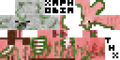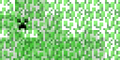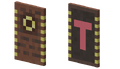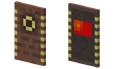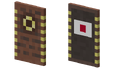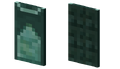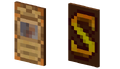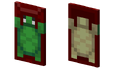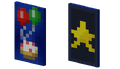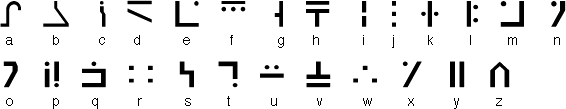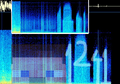Sealbudsman (talk | contribs) (Undo revision 971919 by 77.252.219.201 (talk) vandalism or something) |
m (Moved interwiki link with the others) |
||
| Line 1: | Line 1: | ||
| − | <!-- Do not add any |
+ | <!-- Do not add any Easter egg without a source --> |
| + | {{for|the annual April Fools’ pranks|List of April Fools’ jokes}} |
||
| − | An [[wikipedia:Easter egg (media)|'''easter egg''']] is an intentional hidden message, inside joke, or feature in a work such as a computer program, web page, video game, television program, movie, book, or crossword. ''[[Minecraft]]'' features several easter eggs hidden within the game. |
||
| + | An '''Easter egg''' is an intentional hidden message, inside joke, or feature in a work such as a computer program, web page, video game, television program, movie, book or any other form of media. ''[[Minecraft]]'' features several Easter eggs hidden in the game. |
||
| − | |||
{{toc|right}} |
{{toc|right}} |
||
| − | == |
+ | == Seasonal Events == |
| − | === |
+ | === Halloween === |
| + | Between October 20 and November 3, [[bat]]s can spawn at a light level of 6 or less instead of the normal light level 3 or less. |
||
| + | On October 31, [[zombie]]s, [[zombie villager]]s, [[husk]]s, [[drowned]], [[skeleton]]s, [[stray]]s, [[zombified piglin]]s, and [[wither skeleton]]s may sometimes wear [[carved pumpkin]]s or [[jack o'lantern]]s on their heads. These mobs would drop these blocks if killed using a tool enchanted with [[Looting]]. This feature was added in [[Java Edition 1.4.2]] for Halloween 2012 and every Halloween thereafter. |
||
| − | ==== 2011 ==== |
||
| − | {{main|Locked chest}} |
||
| − | [[File:Minecraft store april fool 3.png|thumb|The Minecraft "store" in seizure mode.]] |
||
| + | Also, the only [[splash]] text shown is "OOoooOOOoooo! Spooky!" |
||
| − | The '''Locked Chest''' was a naturally generated block used as the premise of [[Notch]]'s 2011 April Fool's Day joke. Upon attempting to open the chest, a message would appear stating that a ''Steve Co. Supply Crate Key'' is needed, and that one could be purchased at the Minecraft store. |
||
| + | <gallery> |
||
| − | This concept is a reference to the [[wikipedia:Team Fortress 2|Team Fortress 2]] <span class="plainlinks">[http://wiki.teamfortress.com/wiki/Item_drop_system item drop system]</span>, where you can pick up an item while playing. One of the receivable items is called <span class="plainlinks">[http://wiki.teamfortress.com/wiki/Mann_Co._Supply_Crate ''Mann Co. Supply Crate'']</span>, which required a key purchased from the ''Mann Co. Store'', a [[wikipedia:Microtransaction|microtransaction]] system integrated into the Steam client. |
||
| + | Zombie with Carved Pumpkin.png|A [[zombie]] with a [[pumpkin]] on its head. |
||
| − | The font used in the GUI is also the same as the one used in Team Fortress 2. |
||
| + | Spider Jockey with Carved Pumpkin.png|A [[spider jockey]] with a pumpkin. |
||
| + | Wither Skeleton with Jack o'Lantern.png|A [[wither skeleton]] with a [[jack o'lantern]]. |
||
| + | HalloweenPumpkinWearers.png|[[Zombie]] and [[Skeleton]] wearing a pumpkin. |
||
| + | OOoooOOOoooo! Spooky!.png|"OOoooOOOoooo! Spooky!" splash. |
||
| + | </gallery> |
||
| + | === Christmas === |
||
| − | Within the Minecraft store, there were many easter eggs: |
||
| + | {{main|Chest#Christmas chest|Java Edition mentioned features#Joke features}} |
||
| − | * Clicking on the proceed to checkout button triggers a screamer in which a Velociraptor from the film ''[[wikipedia:Jurassic Park|Jurassic Park]]'' will growl loudly and fly across the screen. Once clicked, the Proceed button also changes its display name to 'Fiddlesticks!!!1'''. <!-- The 1 is not a typo - do not alter this quote. --> |
||
| − | * Entering items totaling over $10,000 into the cart causes a window pop-up asking if you are prone to seizures. Clicking OK makes the screen start flashing. |
||
| − | **Later, the window pop-up said: "''If you are prone to seizures, click cancel.''". This was done likely to avoid lawsuits because of the rapidly changing color flashes. |
||
| − | * The script that causes the Velociraptor to appear has a reference to the [[wikipedia:Konami Code|Konami Code]] in it: |
||
| + | From December 24–26, [[chest]]s, large chests, and trapped chests have their textures changed to Christmas chests that resemble wrapped Christmas presents. This was added in Java Edition 1.4.6 for Christmas 2012. A texture file called "skis.png" was also added in Java Edition 1.4.6 in the same folder as the Christmas chests, but it was added by [[Dinnerbone]] as a [[wikipedia:red herring|red herring]]. This was re-added for Christmas 2013,<ref>{{tweet|dinner|283392354851901440}}</ref> along with a new "rain feature"—[[pig]]s riding [[chicken]]s (this is not planned to be fully implemented). This also happened again in 2014 with a new splash reading, "Merry X-Mas!" and repeated in every Christmas since. |
||
| − | <pre> |
||
| − | // Determine Entrance |
||
| − | if(options.enterOn == 'timer') { |
||
| − | setTimeout(init, options.delayTime); |
||
| − | } else if(options.enterOn == 'click') { |
||
| − | _this.bind('click', function(e) { |
||
| − | e.preventDefault(); |
||
| − | if(!locked) { |
||
| − | init(); |
||
| − | } |
||
| − | }) |
||
| − | } else if(options.enterOn == 'konami-code'){ |
||
| − | var kkeys = [], konami = "38,38,40,40,37,39,37,39,66,65"; |
||
| − | $(window).bind("keydown.raptorz", function(e){ |
||
| − | kkeys.push( e.keyCode ); |
||
| − | if ( kkeys.toString().indexOf( konami ) >= 0 ) { |
||
| − | init(); |
||
| − | $(window).unbind('keydown.raptorz'); |
||
| − | } |
||
| − | }, true); |
||
| − | </pre> |
||
| + | The change doesn't apply to [[Boat with Chest|chests inside boats]].<ref>{{bug|MC-249378}}</ref> |
||
| − | ==== 2013 ==== |
||
| − | {{main|Minecraft 2.0}} |
||
| + | <gallery heights="80px"> |
||
| − | During 2013, Mojang released a pre-release for a fake future version to various YouTubers. |
||
| + | Merry X-mas!.png|"Merry X-mas!" splash. |
||
| + | Skis (texture) JE1.png|skis.png |
||
| + | Xmas Chest.png|Normal chests. |
||
| + | Xmas Large Chest.png|Large chests. |
||
| + | </gallery> |
||
| − | + | == Blocks & Items == |
|
| − | [[File:April fools 2014.png|thumb|One of the Villager skins. (The unimplemented generic villager)]] |
||
| + | === Cake === |
||
| − | A post was added to Mojang's blog<ref>https://mojang.com/2014/04/minecraft-is-experiencing-some-problems/</ref> for the joke. |
||
| + | [[File:10 years cake render.png|100px]] |
||
| − | {{Q|The long-nosed villagers introduced in Minecraft beta 1.9 have become sentient. They have taken over our skin servers and content delivery networks (CDN), so unfortunately you will not be able to change your skins until we fix the problem. We are desperately trying our best to pull the plugs, but we should prepare ourselves to serve under our new villager overlords. Singularity may be upon us.|The Minecraft Team}} |
||
| + | [[File:10 years cake 1.png|100px]] |
||
| + | [[File:10 years cake 2.png|100px]] |
||
| + | [[File:10 years cake 3.png|100px]] |
||
| + | In [[Java Edition 1.14.2 Pre-Release 2|1.14.2-pre2]] and for the occasion of the 10 years of ''Minecraft''{{'}}s release on May 17, 2019, the [[cake]] had a big "10" placed like candles, and the only [[splash text]] that appeared was "Turning 10 years old!"<ref>https://resources.download.minecraft.net/8b/8b4ff4e0937149a16bc246116bb92d1f3c638e73</ref> This was reverted to the way they were before on May 20, 2019, and is unable to be seen again in-game even if you go back to 1.14.2-pre2 and change the time of the device to May 17-20 of 2019. |
||
| − | In-game, villagers still acted the same, (with their programmed AI) but they made different sounds. Every player's skin was replaced by a villager skin, complete with the trademark nose. Not all players had the villager skin. Skins varied by player. Other villager noises were implemented in non-villager parts of the game. All noises were replaced with the sound effects of Element Animation's "T.E.A.V.S.R.P" (The Element Animation Villager Sounds Resource Pack). Mojang also added in-game villager music. The title screen music contains a parody of the ''Game of Thrones'' theme, due to the new series starting in early April and also because of its being included in the original trailer for "T.E.A.V.S.R.P" Jeb also claimed the villager [{{tweet|jeb_|450891696289902592}} got his Twitter account]. |
||
| + | {| class="wikitable" |
||
| − | The skins were reverted to the way they were before on April 2, 2014. |
||
| + | ! Models |
||
| + | |- |
||
| + | | [https://resources.download.minecraft.net/ee/eeb04c0cc12a2011af0847bfc602e0e1902a576f Full cake] |
||
| + | |- |
||
| + | | [https://resources.download.minecraft.net/e5/e5dcb432787dd9899dd884dab1a594662fa9aa27 1 slice eaten] |
||
| + | |- |
||
| + | | [https://resources.download.minecraft.net/6c/6c6cecb220e000a88ba9940b213bc0040a5d9b69 2 slices eaten] |
||
| + | |- |
||
| + | | [https://resources.download.minecraft.net/d8/d8d149d4886725442273d75d45a233601c6614f1 3 slices eaten] |
||
| + | |} |
||
| + | === Thing banner pattern === |
||
| − | This can be activated by setting you computers date to April 1st 2014. |
||
| + | A "Thing" [[Banner Pattern|pattern]] can be crafted using an [[enchanted golden apple]] and [[paper]]. When put on a [[banner]], it displays Mojang Studios' old logo in whatever color [[dye]] was used. It is labeled "Thing" in the inventory. The Swedish word "mojäng" means gadget or thing. |
||
| − | Grum [{{reddit|21xg55/due_to_popular_demand_i_present_you_the_villager|cghdzve}} released the villager skins on reddit] on April 1, 2014. There were seven variants, including a base skin. |
||
| + | === Withers on blocks === |
||
| − | An updated version of TEAVSRP, complete with the new music, [{{tweet|TheCrackEA|451316016585650177}} was released by Element Animation] on April 2, 2014. |
||
| + | The [[wither]] can be spotted in two blocks. A 2×2 [[painting]] shows the soulsand T-shape and the three [[wither skeleton skulls]]. The [[chiseled red sandstone]] block depicts the wither on the edges of the block. |
||
| − | Soon afterward; Element animation released {{ytl|rmM1wl2XQiE|this video}}. |
||
| − | + | == Textures == |
|
| − | {{main|15w14a}} |
||
| − | [[File:April Fools New Items 2015.png|thumb|Showing banners, obsidian boat, normal boat, and diamond heart]] |
||
| − | [[File:April Fools 2015 Menu.png|thumb|Showing the modified menu screen. Notice only play world and reset world.]] |
||
| + | Some textures have hidden things in space unused by the game. Some of these are accessible by unzipping [[client.jar]] found in the versions folder. |
||
| − | [[15w14a]] was released as a April Fools' joke for the version “1.10,” when the next update was supposed to be [[1.9]]. This "Update" is called the Love and Hugs Update.<ref>https://mojang.com/2015/04/minecraft-snapshot-15w14a-the-love-and-hugs-update/</ref> |
||
| − | There was also a QR code written in the snow that when scanned reads '1.9 The Combat Update' |
||
| − | + | === Guardian === |
|
| − | {{main|1.RV-Pre1}} |
||
| − | [[File:Trendy_update.png|thumb|Shows the tech items and the USB charger block]] |
||
| + | Before the [[Texture Update]], in the [[guardian]] and [[elder guardian]] textures, there was an unused area saying "jeb". |
||
| − | [[1.RV-Pre1]] was released as an April Fools' joke for the update 1.RV. This "Update" is called the Trendy Update. <ref>https://mojang.com/2016/03/minecraft-1rv-the-trendy-update-pre-release-1/</ref> |
||
| + | <gallery heights="80px"> |
||
| − | === Halloween === |
||
| + | Elder Guardian (texture) JE1.png|Elder guardian. |
||
| + | Guardian (texture) JE1.png|Normal guardian. |
||
| + | </gallery> |
||
| + | === Armor stand === |
||
| − | On October 31, [[zombie]]s, [[skeleton]]s, [[zombie pigmen]], [[Creeper]]s and [[wither skeleton]]s may sometimes wear [[pumpkin]]s or [[jack o'lantern]]s on their heads. These mobs will drop these blocks if killed using a tool enchanted with Looting. This feature was added in version 1.4.2 for Halloween 2012, Halloween 2013, Halloween 2014 and Halloween 2015. |
||
| + | In the texture for the [[armor stand]], in an unused area in the bottom right, the word "Searge" can be seen in a black box. This is presumably put there as a signature by [[Searge]], the developer that implemented armor stands. In the bottom left, the word "Jappa" can be seen. This is likely another signature, this time from the texture artist, [[Jappa]], who was in charge of the [[Texture Update]]. |
||
| − | Also, the only [[splash]] text shown is "OOoooOOOoooo! Spooky!" |
||
| − | <gallery heights=" |
+ | <gallery heights="64px"> |
| + | Armor Stand (texture) JE1.png|Armor stand texture. |
||
| − | File:Zombiehalloween.png|Zombies during Halloween. |
||
| + | Armor stand texture 1.14.png|Armor stand texture after the texture update. |
||
| − | File:Pumpkinskeletonspider.png|A spider jockey with a pumpkin on its head. |
||
| − | File:Skeleton Party.png|Skeletons wearing pumpkins and jack o'lanterns. |
||
</gallery> |
</gallery> |
||
| − | === |
+ | === Zombie pigman === |
| − | {{main|Chest#Xmas chest|Mentioned features#Joke features}} |
||
| + | Before the [[Texture Update]], in an unused area for the [[zombie pigman]] texture, the words "THX XAPHOBIA" could be seen. This was written by [[Notch]] to give credit and thanks to the original creator of the texture, XaPhobia.<ref>{{tweet|notch|28832121068}}</ref><ref>http://pokeaddicted.deviantart.com/art/Zombie-Pigmen-183701798</ref> |
||
| − | From December 24 – 26, [[chest]]s, large chests and trapped chests have their textures changed to [[Xmas chest]]s. This was added in version 1.4.6 for Christmas 2012. A texture known in the game files as "skis.png", was also added in 1.4.6 in the same folder as the Xmas chests, however these textures were added by [[Dinnerbone]] as a [[wikipedia:red herring|red herring]]. This was re-added for Christmas 2013,<ref>{{tweet|dinner|283392354851901440}}</ref> along with a new 'rain' - feature - [[pig]]s riding [[chicken]]s (this is not planned to be fully implemented). This also happened again in 2014 with a new splash reading, "Merry X-Mas". |
||
<gallery heights="80px"> |
<gallery heights="80px"> |
||
| + | Zombie Pigman (texture) JE1.png|Zombie pigman texture. |
||
| − | File:2014Xmas.png|Christmas Splash |
||
| − | File:skis.png|skis.png |
||
| − | File:Xmas chest.png|Normal chests |
||
| − | File:Xmas large chest.png|Large chests |
||
| − | |||
</gallery> |
</gallery> |
||
| − | == |
+ | === Creeper === |
| + | The first released texture of the creeper. The old leaf texture is overlaying a lighter version of the pig test texture with some green added. Areas for arms and long legs are seen, which were never used. |
||
| − | |||
| + | <gallery heights="80px"> |
||
| − | Some textures have hidden things in space unused by the game. |
||
| + | Creeper (texture) JE1.png|Creeper texture from 0.24_SURVIVAL_TEST. |
||
| − | |||
| − | === Guardian === |
||
| − | |||
| − | When you open the 1.8 .jar in the Entities Folder, both [[guardian]] textures (in an unused space) say "jeb". |
||
| − | |||
| − | <gallery heights="80px"> |
||
| − | File:Guardian elder.png|Elder guardian |
||
| − | File:Guardian model.png|Normal guardian |
||
</gallery> |
</gallery> |
||
| − | === |
+ | === Textures hidden in transparency === |
| + | {{split|section=1|reason=not really an easter egg, more like unintended leftovers; as there are many of these a separate page would make more sense}} |
||
| + | {{missing information|section|other non-entity textures, as item textures seem to have a lot of unused translucent regions as [[stitched_items.png]] reveals}} |
||
| + | Some of the textures have pixels set to 0 opacity, which makes them appear transparent when viewed with most image viewers. However, the color information of these pixels is still present and can be retrieved by disabling the alpha channel. Most of these textures are probably leftovers from the creation of the texture, that the editing program didn't erase but instead simply set the opacity to 0. |
||
| + | Textures listed here had their alpha channel disabled to reveal unused/hidden pixels in the texture. Most of the invisible pixels are from development of the texture or already existing texture has been used as a template during development. |
||
| + | ==== 1.12.2 ==== |
||
| − | In the texture for the [[armor stand]], in an unused area in the bottom right, the word "Searge" can be seen in a black box. This is presumably put there as a signature by Searge, the developer that implemented armor stands. |
||
| + | ===== Entities ===== |
||
| − | <gallery heights="64px"> |
||
| + | <gallery> |
||
| − | File:armor_stand_texture.png|Armor stand texture |
||
| + | Lead knot noAlpha.png|Arrow texture was used as a template for the leash knot. |
||
| + | Shield base nopattern noAlpha.png|All shield textures have hidden banner texture. |
||
| + | Stray overlay noAlpha.png|Chainmail armor was used as a template for Stray's robe. |
||
| + | Bell noAlpha.png|Bell appears to have some extra faces. |
||
</gallery> |
</gallery> |
||
| − | === |
+ | ===== Mobs ===== |
| + | There are hidden pixels in these mobs. As of 1.19.2, all except the ocelot still have them. |
||
| + | ===== Alex ===== |
||
| − | In an unused area for the [[zombie pigman]] texture, the words "THX XAPHOBIA" can be seen. This was written by [[Notch]] to give credit and thanks to the original creator of the texture, XaPhobia.<ref>{{tweet|notch|28832121068}}</ref><ref>http://pokeaddicted.deviantart.com/art/Zombie-Pigmen-183701798</ref> |
||
| + | <gallery widths="64" heights="64"> |
||
| − | |||
| + | Minecraft Alex hidden pixels.png|alt=Alex's texture with hidden pixels shown |
||
| − | <gallery heights="80px"> |
||
| + | Alex hidden skin.png |
||
| − | File:pigzombie.png|Zombie pigman texture |
||
| + | Alex hidden skin back.png |
||
</gallery> |
</gallery> |
||
| + | In version 1.8, Alex was added to the game. Invisible pixels include Alex's face with glasses, a reference to [[Jeb]], a Mojang developer, as well as an unfinished arm texture similar to Steve's used texture. |
||
| − | == |
+ | ===== Silverfish ===== |
| + | <gallery widths="64" heights="64"> |
||
| − | {{main|Splash#Special splashes|title1=Special splashes}} |
||
| + | Silverfish noalpha.png|alt=Silverfish texture with hidden pixels revealed |
||
| − | === Never displayed splash === |
||
| + | </gallery>The silverfish was added in Beta 1.8, but the texture already exists in Beta 1.7. Invisible pixels consist of a few different colored regions around the "hair" textures. |
||
| + | ===== Endermite ===== |
||
| − | Within the "texts" folder, there will be a document labeled "splashes". The document contains all the splashes you see on the title screen. One of them is "''This message will never appear on the splash screen, isn't that weird?''" If this splash is the only splash in the splashes folder the game will get stuck in an infinite loop. This splash message displays normally in the console versions. |
||
| + | <gallery widths="64" heights="64"> |
||
| + | Endermite noAlpha.png|alt=Endermite texture with hidden pixels revealed |
||
| + | </gallery>The snapshot texture of the endermite is seen underneath the new one. |
||
| − | === |
+ | ===== Bat ===== |
| + | <gallery widths="64" heights="64"> |
||
| + | Bat noAlpha.png|alt=Bat texture with hidden pixels revealed |
||
| + | </gallery>An unused face texture can be seen and the spider head texture is seen under the wing. The spider texture was used as a template for the bat. |
||
| + | ===== Ocelot and cat ===== |
||
| − | If one were to delete the file splash.txt without deleting the META-INF folder first, the splash text on the title screen would switch to ''missingno''. This is a reference to the infamous glitch Pokémon found in the first generation of Pokémon games, [[wikipedia:MissingNo.|MissingNo.]] |
||
| + | {{info needed section|Bedrock Edition exclusive gray cat texture}} |
||
| − | <gallery heights="80px">File:Oldmissingnosplash.png|Old missingno |
||
| + | <gallery widths="64" heights="64" caption="Pre 1.14"> |
||
| − | File:Missingno.png|missingno as of 1.4.7.</gallery> |
||
| + | Ocelot noalpha.png|alt=Ocelot texture with hidden pixels revealed |
||
| + | Cat black noalpha.png|alt=Black cat texture with hidden pixels revealed |
||
| + | Cat red noalpha.png|alt=Red cat texture with hidden pixels revealed |
||
| + | Cat siamese noalpha.png|alt=Siamese cat texture with hidden pixels revealed |
||
| + | </gallery><gallery widths="64" heights="64" caption="New cat variants"> |
||
| + | Black cat noalpha.png|alt=The black cat texture with hidden pixels revealed |
||
| + | Tuxedo cat noalpha.png|alt=The tuxedo cat texture with hidden pixels revealed |
||
| + | British shorthair cat noalpha.png|alt=The british shorthair cat texture with hidden pixels revealed |
||
| + | Calico cat noalpha.png|alt=The calico cat texture with hidden pixels revealed |
||
| + | Jellie cat noalpha.png|alt=The jellie cat texture with hidden pixels revealed |
||
| + | Persian cat noalpha.png|alt=The persian cat texture with hidden pixels revealed |
||
| + | Ragdoll cat noalpha.png|alt=The ragdoll cat texture with hidden pixels revealed |
||
| + | Red cat noalpha.png|alt=The red cat texture with hidden pixels revealed |
||
| + | Siamese cat noalpha.png|alt=The siamese cat texture with hidden pixels revealed |
||
| + | Tabby cat noalpha.png|alt=The tabby cat texture with hidden pixels revealed |
||
| + | White cat noalpha.png|alt=The white cat texture with hidden pixels revealed |
||
| + | </gallery>The ocelot and the cat variants were added in version 1.2.1. The ocelot's hidden pixels contain an extra head texture, and all the cat textures feature an orange texture with black lines across it. After the 1.14 update, the ocelot texture no longer contains hidden pixels. Most of the new cat textures are edited from the old ones, as indicated by the similar hidden patterns. The textures also appear to have been cropped, since a large part of the old hidden texture is missing, with the exception of the red cat texture, which appears to be unchanged. |
||
| − | === |
+ | ===== Wolf ===== |
| + | <gallery widths="64" heights="64"> |
||
| + | Wolf noalpha.png|alt=Wolf texture with hidden pixels revealed |
||
| + | Wolf angry noalpha.png|alt=Angry wolf texture with hidden pixels revealed |
||
| + | Wolf collar noalpha.png|alt=Wolf collar texture with hidden pixels revealed |
||
| + | Wolf tame noalpha.png|alt=Tame wolf texture with hidden pixels revealed |
||
| + | </gallery>The wolf was added in Beta 1.4. All four wolf texture files feature similar hidden textures, which suggests, that they were created by modifying the same file. The most extreme is the collar texture, which originally contains only the collar, but there is an entire wolf texture hidden in transparency. |
||
| + | ===== Blaze ===== |
||
| − | On June 1, Notch's Birthday, the only splash that is displayed is "Happy Birthday, Notch!" |
||
| + | <gallery widths="64" heights="64"> |
||
| + | Blaze noAlpha.png|alt=Blaze texture with hidden pixels revealed. |
||
| + | </gallery>The blaze has a hidden body texture. |
||
| + | ===== Magma cube ===== |
||
| − | [[File:notch b-day.png|400px]] |
||
| + | <gallery widths="64" heights="64"> |
||
| + | Magmacube noAlpha.png|alt=Magma Cube texture with hidden pixels revealed. |
||
| + | </gallery> A second pair of eyes are visible. |
||
| + | ===== Wither ===== |
||
| − | This splash was removed as of the 1.8.5 update, since Notch no longer works for Mojang. |
||
| + | <gallery widths="64" heights="64"> |
||
| + | Wither armor noAlpha.png|alt=Wither's armor layer texture with hidden pixels revealed. |
||
| + | Wither noAlpha.png|alt=Wither texture with hidden pixels revealed. |
||
| + | Wither invulnerable noAlpha.png|alt=Invulnerable Wither texture with hidden pixels revealed. |
||
| + | </gallery>The Wither's Armor texture was based on creeper's charged armor. In the Wither textures, there is a copy of the main head under the smaller one. The light blue color is visible without removing transparency. |
||
| − | === |
+ | ===== Guardians ===== |
| + | <gallery widths="64" heights="64"> |
||
| + | Guardian beam noAlpha.png|alt=Guardian's beam texture with hidden pixels revealed. |
||
| + | Guardian elder noAlpha.png|alt=Elder Guardian texture with hidden pixels revealed. |
||
| + | Guardian noAlpha.png|alt=Guardian texture with hidden pixels revealed. |
||
| + | </gallery>It seems that a template texture was used for designing the guardians. |
||
| + | ===== Vex ===== |
||
| − | Various splashes will appear all day on many holidays, like "Happy New Year!" on January 1, and "Merry X-mas!" on Christmas Day. They may change slightly every year. |
||
| + | <gallery widths="64" heights="64"> |
||
| + | Vex noAlpha.png|alt=Vex texture with hidden pixels revealed. |
||
| + | Vex charging noAlpha.png|alt=Charging Vex texture with hidden pixels revealed. |
||
| + | </gallery>The vex head is bigger and there seems to be leftover wing design. |
||
| − | == |
+ | ===== Zombies ===== |
| + | <gallery widths="64" heights="64"> |
||
| + | Husk noAlpha.png|alt=Husk texture with hidden pixels revealed. |
||
| + | Zombie noAlpha.png|alt=Zombie texture with hidden pixels revealed. |
||
| + | </gallery>The zombie textures have a villager zombie head hidden in its texture. |
||
| + | === Capes === |
||
| − | Easter eggs related to names of mobs or players. |
||
| + | {{main|Cape}} |
||
| + | Some cape textures have a secret on the underside where it is not very visible. |
||
| + | <gallery> |
||
| − | === Notch's death === |
||
| + | CapeEE Translator.png|The Translator cape has a big pink T on its underside. |
||
| + | CapeEE Cn.png|The Chinese Translator cape has a small pixelated Chinese flag on its underside. |
||
| + | CapeEE Jp.png|cheapsh0t's cape has a small pixelated Japanese flag on its underside. |
||
| + | CapeEE Prismarine.png|The Prismarine cape has a prismarine block texture on its underside. |
||
| + | CapeEE S.png|The Scrolls Champion cape has a big yellow S on its underside. |
||
| + | CapeEE TurtleBelly.png|The Turtle cape has a turtle's belly on its underside. |
||
| + | CapeEE Star.png|The Birthday cape has a big yellow star on its underside, similar to that of the Millionth Customer cape. |
||
| + | </gallery> |
||
| + | == Languages == |
||
| − | When [[Notch]] dies in-game, he drops an additional [[apple]] along with his inventory.<ref>http://www.reddit.com/r/Minecraft/comments/s2oqp/i_am_erik_broes_aka_grum_developer_of_minecraft/c4aoo35</ref> This, however, no longer works.{{citation needed}} <!-- Possibly caused by upside down entities and/or name tags both added in 1.6 --> |
||
| + | There are five joke [[language]]s available at the language menu: Pirate Speak, LOLCAT, Shakespearean English, Anglish (puristic English), and ɥsᴉlƃuƎ (ɯopᵷuᴉʞ pǝʇᴉu∩) (upside-down English). |
||
| − | === Upside-down mobs === |
||
| − | {{Q|Anything with my name in Minecraft is upside down, including myself.|[[dinnerbonetweet:587968702831849472|Dinnerbone]]||Dinnerbone-twitter.png}} |
||
| − | [[File:Upsidedownskele.jpg|thumb|336x336px]] |
||
| − | As of 1.6, naming any mob "[[Dinnerbone]]" or "[[Grumm]]" (first letter must be capitalized) using a [[name tag]] or a renamed [[spawn egg]] will cause it to turn upside-down. This also can be done by summoning a mob named "Dinnerbone" or "Grumm". |
||
| + | ''Minecraft'' is also translated into tlhIngan Hol, the Klingon language from ''Star Trek''; Quenya, one of the Elvish languages from ''Lord of the Rings''; [https://mw.lojban.org/papri/Lojban Lojban], a conlang made by the LLC (Logical Language Group); and [[wikipedia:Esperanto|Esperanto]], a conlang created by L.L. Zamenhof. |
||
| − | This also allows Dinnerbone and Grumm's avatars to be rendered upside-down, which can be toggled using the "Show cape" button from "Skin Settings".<ref>{{ytl|59sRgPP6POE|t=5m34s}}</ref> This feature is intended.<ref>{{tweet|Dinner|374568176270704640}}</ref> |
||
| + | If a player types "'''excitedze'''" into the search bar in the [[recipe book]], their language is automatically switched to Pirate Speak. "ExcitedZe" is the username of [[Maria Lemón]], a former Mojang Studios staff member.<ref>https://twitter.com/MiaLem_n/status/850413607804391425</ref> |
||
| − | === Jeb sheep === |
||
| + | == Names == |
||
| − | Naming a sheep [[Jens Bergensten|"jeb_"]] (must have underscore) using a [[name tag]] or a renamed [[spawn egg]] will cause it to appear to constantly fade through all colors. When shaved using shears, however, the sheep will bear wool of the original color of the sheep and not the color of the wool that the sheep appears to be. For example, when a blue sheep is named jeb_ and then changes to the color red, if shaved it will still drop blue wool. |
||
| + | === Naming mobs === |
||
| + | Several mobs can be renamed by using a [[name tag]] to create an effect. |
||
| − | === |
+ | ==== Upside-down mobs ==== |
| + | [[File:Upsidedownskele.jpg|thumb|upright=1.5|An example of a pig and a creeper being named "Dinnerbone".]] |
||
| + | {{Q|Anything with my name in Minecraft is upside down, including myself.|[[dinnerbonetweet:587968702831849472|Dinnerbone]]||Nathan Adams Mojang avatar.png}} |
||
| + | As of [[Java Edition]] [[Java Edition 1.6|1.6]], any mob (with the exception of the [[ender dragon]], [[squid]] and [[glow squid]]) named "[[Dinnerbone]]" or "[[Grumm]]" (case sensitive) through [[name tag]]s, commands, or any other method, cause it to render upside-down. The mob's behavior does not change. |
||
| − | When Ryan Holtz was developing [[rabbit]]s, user xyZenTV asked him to make a skin that would look like his girlfriend's lost rabbit, Toast. Now, naming a rabbit with a name tag or a rabbit spawn egg called "Toast" will spawn/switch the rabbit's skin to look like Toast as a memorial. |
||
| + | This also applies to players, allowing Dinnerbone and Grumm's avatars to be rendered upside-down. This can be toggled using the "Show cape" button from "Skin Settings".<ref>{{ytl|59sRgPP6POE|t=5m34s}}</ref> {{IN|Bedrock}}, if the player names themselves Dinnerbone or Grumm, they are rendered upside-down. This works only if the player did not sign into Xbox Live. |
||
| − | === deadmau5's ears === |
||
| + | ==== Rainbow sheep ==== |
||
| − | With the capes addition, Notch also added ears for the player deadmau5. The ears are "vanity items and are worn in addition to the player's skin", with the texture contained within [http://skins.minecraft.net/MinecraftSkins/deadmau5.png deadmau5's skin]. |
||
| + | [[File:Jeb Sheep.gif|thumb|upright=0.5|A sheep named "jeb_"]] |
||
| + | Naming a sheep "[[Jens Bergensten|jeb_]]" using a [[name tag]] or a renamed [[spawn egg]] causes it to continually cycle through all colors a sheep can be dyed. When sheared using shears, however, the sheep drop wool of the original color of the sheep rather than the color that currently appears on the sheep. {{IN|be}}, if a sheep is named jeb_, and then sheared, the leftover wool on its skin continues to cycle through all the colors. |
||
| − | deadmau5 cannot disable his ears, as a translucent part of the skin is automatically converted into a black color. His name tag is also programmed to render ten pixels higher to render above the ears. |
||
| + | ==== "Toast the Bunny" ==== |
||
| − | The ears are set to show up based on the username, rather than the UUID of the player, meaning that if deadmau5 were to change his name, he would not keep his ears. |
||
| + | [[File:Toast Rabbit JE2 BE2.png|thumb|upright=0.5|A rabbit named "Toast"]] |
||
| + | When Ryan Holtz was developing [[rabbit]]s, user xyzen420 asked him to make a skin that would look like his girlfriend's lost rabbit, Toast. Now, naming a rabbit with a name tag or a rabbit spawn egg called "Toast" causes the rabbit's skin pattern to look like Toast as a memorial. This also works if the player attempts to name The Killer Bunny; although while the rabbit's appearance uses the Toast skin, it can still attack as it would without the given name. When the player is killed by the renamed Killer Bunny, the [[death message]] says "<playername> was slain by Toast". "Toast" is re-textured to have black spots on its fur. |
||
| + | ==== "Johnny" ==== |
||
| − | == Console tutorial world == |
||
| + | If a [[vindicator]] is named "Johnny" or has its <code>Johnny</code> tag set to <code>1b</code>, it attacks any nearby mobs except other [[illager]]s and [[ghast]]s. This references the movie [[wikipedia:The Shining (film)|''The Shining'']]. [[Zoglin]]s also behave in this manner. |
||
| − | {{Console}} |
||
| − | {{main|Console Edition tutorial}} |
||
| − | === |
+ | === Players === |
| − | [[File:Tower of Pimps.png|frameless|right|32px]] |
||
| + | ==== deadmau5's ears ==== |
||
| − | In the old [[Console Edition]] TU12-TU13 Tutorial World, at the Sandstone Pyramid, go to the top floor. There are four blocks of gold on top of a block of Obsidian, which is the "Tower of Pimps". The "Tower of Pimps" was created by [[wikipedia:Gavin Free|Gavin Free]] of [[wikipedia:Achievement Hunter|Achievement Hunter]] in their video "Let's Play Minecraft Part 2 - On a Rail!" and has become a symbol of the group's ''Let's Play Minecraft'' series, mainly as a trophy of their competitions in their Achievement City world within the Xbox 360 Edition and the PC version.<ref>http://www.youtube.com/watch?v=wsKDtf72u-0</ref> |
||
| + | [[File:deadmau5_blue.png|100px]] [[File:deadmau5_RED.png|100px]] |
||
| + | With the addition of the cape, Notch also added ears for the player deadmau5. The ears are "vanity items and are worn in addition to the player's skin", with the texture contained within [http://textures.minecraft.net/texture/48db3fbf18e5f0ef266b47f5e6b54126a55f331558ff34cb17468753d84d096 deadmau5's skin]. |
||
| − | === Stampylonghead reference === |
||
| + | deadmau5 cannot disable his ears, as a translucent part of the skin is automatically converted into a black color. His name tag is also programmed to render ten pixels higher to be above the ears. |
||
| − | In the new Console Edition TU19/CU7/1.12 Tutorial World there is an island in the north east side of the world and it has an old version of stampylonghead's house along with his boat, the S.S. Stumpy<!-- it is not the S.S. Stampy, see https://www.youtube.com/watch?v=2w4zzVPJ4WU&t=13m48s -->. |
||
| + | The ears are set to show up based on the username, rather than the UUID of the player, meaning that if deadmau5 were to change his name, he would not keep his ears. |
||
| − | Additionally, the boat is seen in the trailer for [[Console Edition]] TU19/CU7.<ref>{{ytl|eJj3zgI4v9A||t=1m15s}}</ref> |
||
| − | == |
+ | ==== Notch's death ==== |
| + | When [[Notch]] died in-game, he dropped an additional [[apple]] along with his inventory. At a certain time in-game, these were unobtainable.<ref>http://www.reddit.com/r/Minecraft/comments/s2oqp/i_am_erik_broes_aka_grum_developer_of_minecraft/c4aoo35</ref> However, this was removed<ref>https://www.youtube.com/watch?v=JgYFN1FRKYg&t=2173</ref><ref>https://www.youtube.com/watch?v=JgYFN1FRKYg&t=2289</ref> |
||
| − | === debug-profile results === |
||
| + | == Splashes == |
||
| − | Deubg profile results (triggered via {{cmd|debug}}) contain witty comments at the top, much like with crash reports. |
||
| + | === Never displayed splash === |
||
| + | Within the "texts" folder, there is a text file named <code>splashes.txt</code>. The text file contains all the splashes that appear on the title screen. One of them is "This message will never appear on the splash screen, isn't that weird?" As its text implies, the splash is never displayed. However in Legacy Console Edition it does display, but it has never been confirmed if it is a bug or an intentional feature. |
||
| − | * Shiny numbers! |
||
| − | * Am I not running fast enough? :( |
||
| − | * I'm working as hard as I can! |
||
| − | * Will I ever be good enough for you? :( |
||
| − | * Speedy. Zoooooom! |
||
| − | * Hello world |
||
| − | * 40% better than a crash report. |
||
| − | * Now with extra numbers |
||
| − | * Now with less numbers |
||
| − | * Now with the same numbers |
||
| − | * You should add flames to things, it makes them go faster! |
||
| − | * Do you feel the need for... optimization? |
||
| − | * *cracks redstone whip* |
||
| − | * Maybe if you treated it better then it'll have more motivation to work faster! Poor server. |
||
| − | == |
+ | === missingno Splash === |
| + | In older versions, if one were to delete the file splashes.txt without also deleting the META-INF folder, the splash text on the title screen would appear as "missingno". This is a reference to the infamous glitch Pokémon {{w|MissingNo.}} found in the first generation of ''Pokémon'' games. This was later changed to a {{w|zero-width no-break space}}, which is displayed with ''Minecraft''{{'}}s Unicode font as a box with the letters "ZWNBSP" within it. |
||
| − | === ''Minceraft'' === |
||
| − | {{main|Menu screen#Minceraft}} |
||
| + | The splash was added in [[Java Edition Alpha v1.0.12]] and it's the only vanilla version with this splash by default since splashes.txt was not added yet. |
||
| − | There is a 0.01% chance that the title screen will display "Minceraft" instead of "Minecraft". The beginning of crash logs can have the phrase "You should try our sister game, Minceraft!", too. |
||
<gallery heights="80px"> |
<gallery heights="80px"> |
||
| − | + | Alpha v1.0.12 menu.png|Splash in [[Alpha v1.0.12]]. |
|
| + | Missingno.png|The missingno splash in [[Java Edition 1.13.2|1.13.2]]. |
||
| + | 19w12b missingno.png|The missingno splash in [[19w12b]]. |
||
| + | Modern missingno Splash.png|The missingno splash since [[Java Edition 1.14|1.14]] ([[19w13a]]). |
||
</gallery> |
</gallery> |
||
| − | === |
+ | === Notch's Birthday === |
| + | [[File:1JuneNotch.png|thumb|Notch's Birthday splash text in early alpha.]] |
||
| + | [[File:notch b-day.png|thumb|Notch's Birthday splash text in 1.7.9. (Faithful 32x)]] |
||
| + | On June 1, Notch's Birthday, the only splash displayed is "Happy Birthday, Notch!" |
||
| + | This splash was removed in [[Java Edition 1.8.5]], since Notch no longer works for Mojang. |
||
| − | The enchanting symbols shown on the enchantment selection contain random words using the standard galactic alphabet. |
||
| + | === Holiday splashes === |
||
| − | [[File:Standard Galactic Alphabet.png]] |
||
| + | Various splashes appear all day on many holidays, like "Happy New Year!" on January 1, and "Merry Christmas!" on Christmas Day. They may change slightly every year. |
||
| − | === Disc 11 === |
||
| + | === Coronavirus === |
||
| − | When the ogg for [[music disc]] 11 is converted to wave and run through a spectrogram, an image is created. Several theories for this image exist, but the most popular is that the image depicts the default [[player]] head and [[C418]]'s autograph. There's rumors about the face shown in the spectrogram; some people say that this "face" is that of [[Herobrine]]. C is the hexadecimal of 12, so 12418 is actually C418. |
||
| − | <gallery heights="90px"> |
||
| − | File:11ogg.png|A portion of disc 11 when run through a spectrogram. Some features have been distinguished. There is a Main character's Face and the number 12418. |
||
| − | File:1385435755-decouvertedisque11-bsidro.png|Another image of disc 11. |
||
| − | File:Disc11Spectrogramtintedgreen.PNG|A green version of the portion. |
||
| − | </gallery> |
||
| + | Special splashes are displaying due to the COVID-19 pandemic. They include "Wash your hands!" and "Support elderly relatives and friends!" |
||
| − | === The Killer Bunny === |
||
| + | == Tributes to Technoblade == |
||
| − | The [[Killer Bunny]] is a variant of the rabbit that is hostile to all players. This is a reference to The Killer Rabbit of Caerbannog from ''Monty Python and the Holy Grail''. It can only be spawned using commands. |
||
| + | [[File:Technoblade On Launch Screen.png|thumb|left|The crown on the pig.]] |
||
| + | Following the announcement on June 30, 2022 that popular Minecraft YouTuber [[w:c:youtube:Technoblade|Technoblade]] passed away from stage 4 cancer, Mojang added his skin’s crown to the pig on the ''Java Edition'' art in memory of him. A splash text in his honor was also added in [[Java Edition 1.19.1|1.19.1]]. The launcher art was later changed to reflect [[The Wild Update]], removing the pig and the crown from the launcher. |
||
| + | {{-}} |
||
| − | + | == Removed Easter eggs== |
|
| + | Several Easter eggs have been removed from ''Minecraft''. |
||
| − | |||
| − | In snapshot [[13w36a]] for [[1.7.2]], Dinnerbone added a ''Super Secret Settings'' button, which could be viewed in the options screen. Clicking it would blare a random game sound with a lower pitch, and change the [[shader]] of the screen. These effects would not necessarily work on computers without a graphics card that supported OpenGL 2.1. This was removed in snapshot [[15w31a]] for 1.9. |
||
| − | |||
| − | === Crash Screens === |
||
| − | {{main|Crash#Witty comments}} |
||
| − | When the game runs into a fatal error and crashes the crash log will also include a "message" such as "Hi. I'm Minecraft, and I'm a crashaholic.", "Somebody set us up the TNT.", or "You should try our sister game, Minceraft!". The latter references another easter egg. |
||
| − | |||
| − | === Item and Block NBT Tags === |
||
| − | |||
| − | If one were to use /give to give themselves an item that can mine a non-existent block ID (Any invalid block ID that is not in the game) the text will simply display "missingno". This is a reference to the infamous glitch Pokémon of the same name found in the first generation of Pokémon games. |
||
| − | |||
| − | <gallery heights="80px"> |
||
| − | File:missingno nbt tag.png|The "missingno" data tag on an [[Iron Pickaxe]]. |
||
| − | </gallery> |
||
| − | |||
| − | === Mojang Banner === |
||
| − | |||
| − | A Mojang Banner can be crafted using an [[enchanted golden apple]], a [[banner]], and any [[dye]] (optional). It has the Mojang symbol on the front of the banner. |
||
| − | |||
| − | === Scottish Steve and Swedish Alex === |
||
| − | |||
| − | In [[Minecraft]] [[Console Edition]], in the Default [[Skin Pack]] the Scottish Steve and Swedish Alex [[Skins]] are references to the locations of the companies developing the game. [[4J Studios]] is located in Scotland and [[Mojang]] is located in Sweden. |
||
=== Command blocks === |
=== Command blocks === |
||
| Line 286: | Line 315: | ||
==== Searge ==== |
==== Searge ==== |
||
| − | Running "[[Searge]]" as the command in the command block without a preceding "<code>/</code>" |
+ | Running "[[Searge]]" as the command in the command block without a preceding "<code>/</code>" now sets the previous output to "#itzlipofutzli". This Easter egg is case insensitive. |
==== Searge says ==== |
==== Searge says ==== |
||
| Line 304: | Line 333: | ||
* "Sorry, no help today". |
* "Sorry, no help today". |
||
| + | This no longer works in 1.13 or above ({{bug|MC-124295}}); instead the {{cmd|help}} command now runs normally, but the previous output gives only the last line ("/xp -> experience") due to there being space for just one line. |
||
| − | == Languages == |
||
| + | === ''Java Edition'' launcher === |
||
| − | There are two joke [[language]]s available at the language menu, ''Pirate Speak'' and ''Lolcat''. ''Minecraft'' is also translated into ''tlhIngan Hol'', the Klingon language from ''Star Trek'', and ''Quenya'', the Elvish language from ''Lord of the Rings''. |
||
| + | [[File:Easter Egg Launcher.png|thumb|right|Some launcher Easter eggs. The shrugging emoticon has been clicked, causing it to turn white. A witch has also appeared after the player hovered over the play button.]] |
||
| + | |||
| + | Before the release of the ''Java Edition'' launcher version [[Launcher 2.1.497x|2.1.497x]], the launcher contained multiple Easter eggs. If the player hovered their cursor over the "Play" button for a few seconds, a random mob would appear in the bottom right corner of the launcher. In the top left corner of the launcher, the player could see a translucent creeper face. There was about a {{frac|1|11}} chance of the creeper face being replaced with a shrugging emoticon, ¯\_(ツ)_/¯. When the player clicked on either of these, they turned solid white. Clicking them again would return them to their translucent state. In addition, if the player pressed <code>ctrl+b</code>, the [[experience orb]] pickup sound plays. These can no longer work because the launcher has since been updated. |
||
| + | |||
| + | {{clear}} |
||
| + | |||
| + | === Legacy Console Edition tutorial world === |
||
| + | {{main|Legacy Console Edition tutorial}} |
||
| + | ==== Tower of Pimps ==== |
||
| + | {{Structure |
||
| + | | biome = Desert |
||
| + | | imagesize = 32px |
||
| + | | title = Tower of Pimps |
||
| + | | blocks = |
||
| + | * {{BlockLink|Block of Gold}} |
||
| + | * {{BlockLink|Obsidian}} |
||
| + | | canspawn = No |
||
| + | |image=Tower of Pimps.png}} |
||
| + | |||
| + | In the old [[Legacy Console Edition]] TU12-TU13 Tutorial World, on the top floor of the sandstone pyramid, there are four blocks of gold on top of a block of obsidian. This is the "Tower of Pimps". It was created by [[wikipedia:Gavin Free|Gavin Free]] of [[wikipedia:Achievement Hunter|Achievement Hunter]] in their video "[https://www.youtube.com/watch?v=Tihfx6DunZs&feature=youtu.be&t=3m20s Let's Play Minecraft Part 2 - On a Rail!]" and has become a symbol of the group's ''Let's Play Minecraft'' series, mainly as a trophy of their competitions in their Achievement City world within ''Xbox 360 Edition'' and ''Java Edition''.<ref>http://www.youtube.com/watch?v=wsKDtf72u-0</ref> |
||
| + | |||
| + | === Stampylonghead reference === |
||
| + | |||
| + | In the Legacy Console Edition TU19/CU7/1.12 Tutorial World, there was an island in the northeast side of the world and it had a remake of Stampy's house along with his boat, the S.S. Stumpy.<ref>''not'' the S.S. Stampy, see: {{ytl|2w4zzVPJ4WU|t=13m48s}}</ref> |
||
| + | |||
| + | Additionally, the boat was seen in the trailer for [[Legacy Console Edition]] TU19/CU7.<ref>{{ytl|eJj3zgI4v9A|t=1m15s}}</ref> |
||
== References to other franchises == |
== References to other franchises == |
||
<!-- do not add a reference without a source from Mojang claiming the reference --> |
<!-- do not add a reference without a source from Mojang claiming the reference --> |
||
| − | === ''Portal'' |
+ | === ''Portal'' === |
| − | The achievement for crafting a cake is called "The Lie" in reference to the phrase "The cake is a lie |
+ | The [[achievement]] for crafting a [[cake]] is called "The Lie" in reference to the phrase "The cake is a lie" from the popular Valve game ''[[wikipedia:Portal (video game)|Portal]]''. |
| − | === Super Mario |
+ | === ''Super Mario'' === |
| − | + | [[Elytra]]'s behavior, Tommaso [https://twitter.com/_tomcc/status/651042141397979136 tweets], "is like Mario 64" in reference to the wing cap from ''[[W:c:Mario:Super Mario 64|Super Mario 64]]''. |
|
| + | One of the paintings is a reference to [https://twitter.com/Zetterstrand/status/1636470302937952266?s=20 Donkey Kong]. |
||
| − | === 2001 A Space Odyssey === |
||
| + | === ''Star Fox'' === |
||
| − | Using "/help" in a command block displays one of a few joke messages. The 2001 A Space Odyssey quote "Oh my god it's full of stars" is referenced. |
||
| + | The [[achievement]] for using a [[trident]] enchanted with [[Riptide]] is called [[Achievements#Do a Barrel Roll.21|"Do a Barrel Roll!"]] in reference to the popular phrase said by Peppy Hare in [[wikipedia:Star Fox 64|''Star Fox 64'']] and [[wikipedia:Star Fox Zero|''Star Fox Zero'']], telling the player to execute an aerial maneuver called a barrel roll. |
||
| − | == References == |
||
| + | === ''2001: A Space Odyssey'' === |
||
| − | {{reflist}} |
||
| + | Before [[Java Edition 1.13|1.13]], using {{cmd|help}} in a command block displays one of a few joke messages, one of which is "Oh my god, it's full of stats", a reference to a quote from the novel ''[[wikipedia:2001: A Space Odyssey|2001: A Space Odyssey]]''. In the [[Crash#Witty comments|witty comments]] of a crash report, there are two other quotes, "I'm sorry, Dave." and "Quite honestly, I wouldn't worry myself about that." |
||
| + | |||
| + | === ''Age of Empires'' === |
||
| + | |||
| + | If an [[evoker]] sees a blue sheep, it turns the sheep into a red sheep while uttering "wololo". This is a reference to the Priest unit from the [[wikipedia:Age of Empires|''Age of Empires'']] real-time strategy game series, which would utter "wololo" while converting enemy units to their side, changing their color. The evoker specifically uses the sound sample from the 1999 title [[wikipedia:Age of Empires II|''Age of Empires II: The Age of Kings'']].<ref>{{ytl|tWKG6Xhp0_I}}</ref><ref>{{tweet|jeb_|781679411200491520}}</ref> |
||
| + | |||
| + | === ''Terraria'' === |
||
| + | The summoning mechanism for the [[wither]] boss, according to [https://minecraft.net/article/meet-wither Jens], was inspired by the summoning mechanisms for bosses in [https://terraria.wiki.gg/wiki/Terraria Terraria]. The game is also directly referenced in a splash text, "Also try Terraria!". |
||
| + | |||
| + | === ''Counter Strike 1.6'' === |
||
| + | Three of the paintings in the game are of stages in [https://twitter.com/Zetterstrand/status/1636494619545403393?s=20 Counter Strike 1.6], [[List of painting textures|de_aztec]] 1 & 2 and [[List of painting textures|Target successfully bombed]]. |
||
| + | |||
| + | === ''Grim Fandango'' === |
||
| + | The painting '[[List of painting textures|Mortal Coil]]' is a reference to the character [https://twitter.com/Zetterstrand/status/1636072391607480323?s=20 Bruno Martinez] from [https://twitter.com/Zetterstrand/status/1636072391607480323?s=20 Grim Fandango] |
||
| + | |||
| + | === ''Project Zomboid'' === |
||
| + | One of the games splash texts recommends the game [https://www.reddit.com/r/projectzomboid/comments/ryejt6/project_zomboid_is_also_a_minecraft_splash_screen/ Project Zomboid]. "Also try Project Zomboid!" |
||
| + | |||
| + | == Other == |
||
| + | === ''Minceraft'' === |
||
| + | {{main|Main menu#Minceraft}} |
||
| + | |||
| + | There is a 0.01% chance for the title screen to display "Minceraft" instead of "Minecraft". The beginning of crash logs can have the phrase "You should try our sister game, Minceraft!" |
||
| + | |||
| + | <gallery heights="80px"> |
||
| + | File:Minceraft Crash.png|Minceraft in the crash logs. |
||
| + | File:MainMenu Minceraft.png|Minceraft in-game. |
||
| + | </gallery> |
||
| + | |||
| + | === "Someone is closing me!" === |
||
| + | {{main|Crash}} |
||
| + | [[File:Someone Closed Me.png|thumb|The "Someone is closing me!" Easter Egg.]] |
||
| + | |||
| + | After a crash, the second-to-last line of text on the game output launcher tab says "Someone is closing me!" |
||
| + | |||
| + | === Enchanting symbols === |
||
| + | [[File:Standard Galactic Alphabet.png]] |
||
| + | |||
| + | The enchanting symbols shown on the enchantment selection contain random words using the standard galactic alphabet from Commander Keen games, but the words in enchanting tables are randomized and do not correlate with any enchantments. This language shows up in the 10th anniversary of Minecraft, as a puzzle. |
||
| + | |||
| + | === Sounds === |
||
| + | |||
| + | ==== Disc 11 ==== |
||
| + | |||
| + | When the ogg for [[music disc]] 11 is converted to wave and run through a spectrogram, an image is created. Several theories for this image exist, but the most popular is that the image depicts the default [[player]] head and [[C418]]'s autograph. C is the hexadecimal of 12, so 12418 is C418. |
||
| + | |||
| + | <gallery heights="90px"> |
||
| + | File:11ogg.png|A portion of disc 11 when ran through a spectrogram. Some features have been distinguished. There are a main character's face and the number 12418. |
||
| + | File:1385435755-decouvertedisque11-bsidro.png|Another image of disc 11. |
||
| + | File:Disc11Spectrogramtintedgreen.png|A green version of the portion. |
||
| + | File:Spectrogreentinted.png|The green version that has been highlighted for clarity. |
||
| + | </gallery> |
||
| + | |||
| + | ==== Cave sound 14 ==== |
||
| + | [[File:Sound14 spectrogram.png|thumb|right|The creeper face in the ambient sound 14 spectrogram]] |
||
| + | |||
| + | When [[Ambience|ambient sound]] 14 is put into a spectrogram, it appears to be a creeper face. |
||
| + | |||
| + | ==== Crimson Forest ambience ==== |
||
| + | Many of the sounds were created using balloons.<ref>https://youtu.be/BPJOs8nFMv0?t=44s</ref> |
||
| + | |||
| + | === The killer bunny === |
||
| + | |||
| + | The [[killer bunny]] is a variant of the rabbit that is hostile to all players. This is a reference to the Killer Rabbit of Caerbannog from ''[[wikipedia:Monty Python and the Holy Grail|Monty Python and the Holy Grail]]''. It can be spawned only by using commands, and only {{in|java}}. |
||
| + | |||
| + | === "Super Secret" settings === |
||
| + | |||
| + | In snapshot [[Java Edition 13w36a|13w36a]] for [[Java Edition 1.7.2]], Dinnerbone added a ''Super Secret Settings'' button, which could be viewed in the options screen. Clicking it would blare a random game sound with a lower pitch and change the [[shader]] of the screen. These effects would not necessarily work on computers without a graphics card that supported OpenGL 2.1. This was removed in snapshot [[Java Edition 15w31a|15w31a]] for 1.9. |
||
| + | |||
| + | === Crash screens === |
||
| + | {{main|Crash#Witty comments}} |
||
| + | When the game runs into a fatal error and crashes, the crash log includes a message such as "Who set us up the TNT?" or "Hi. I'm Minecraft, and I'm a crashaholic." |
||
| + | |||
| + | === .minecraft === |
||
| + | |||
| + | ==== Debug profile results ==== |
||
| + | |||
| + | Debug profile results (triggered via {{cmd|debug}}) contain witty comments at the top, much like with crash reports. |
||
| + | |||
| + | * Shiny numbers! |
||
| + | * Am I not running fast enough? :( |
||
| + | * I'm working as hard as I can! |
||
| + | * Will I ever be good enough for you? :( |
||
| + | * Speedy. Zooooom! |
||
| + | * Hello world |
||
| + | * 40% better than a crash report. |
||
| + | * Now with extra numbers |
||
| + | * Now with fewer numbers |
||
| + | * Now with the same numbers |
||
| + | * You should add flames to things, it makes them go faster! |
||
| + | * Do you feel the need for... optimization? |
||
| + | * *cracks redstone whip* |
||
| + | * Maybe if you treated it better then it'll have more motivation to work faster! Poor server. |
||
| + | |||
| + | === Item and block NBT tags === |
||
| + | |||
| + | If one were to use {{cmd|give}} to give themselves an item that can mine a non-existent block ID (any block ID that is not in the game), the text simply displays "missingno". This is a reference to the infamous glitch Pokémon [[wikipedia:MissingNo.|MissingNo.]], which can be found in the first generation of ''Pokémon'' games. |
||
| + | |||
| + | <gallery heights="80px"> |
||
| + | File:Missingno nbt tag.png|The "missingno" data tag on an [[iron pickaxe]]. |
||
| + | </gallery> |
||
| + | |||
| + | === Scottish Steve and Swedish Alex === |
||
| + | |||
| + | {{IN|be|lce}}, in the default [[skin pack]] or the legacy skin pack, the Scottish Steve and Swedish Alex [[skin]]s are references to the locations of the companies developing the game. [[4J Studios]] is located in Scotland, and [[Mojang]] is located in Sweden. These both can be used in Super Smash Bros. Ultimate as color/skin swaps for Steve.<gallery> |
||
| + | File:Scottish Steve.png|'''Scottish Steve''' |
||
| + | File:Swedish Alex.png|'''Swedish Alex''' |
||
| + | </gallery> |
||
| + | |||
| + | === Item models === |
||
| + | {{more images|section=1|Renders of Steve and Alex wearing the spyglass and the lightning rod.}} |
||
| + | Several items when worn on the head (using {{cmd|item replace}}) have unique placements. The [[end rod]] and [[spyglass]] protrude from the head like a horn, the [[lightning rod]] sits at the side like a snorkel, [[fish]] look like an ear and mic piece, [[banners]] display similar to how [[pillager]] captains wear them, [[fence gates]] are worn like glasses, [[bones]] are held in the mouth like a dog, [[leads]] go around the eye like a monocle, and [[feathers]] stick up at the back of the head.<gallery> |
||
| + | File:Steve_wearing_End_Rod.png|Steve wearing end rod |
||
| + | File:Alex_wearing_End_Rod.png|Alex wearing end rod |
||
| + | File:Steve_wearing_Raw_Cod.png|Steve wearing raw cod |
||
| + | File:Alex_wearing_Raw_Cod.png|Alex wearing raw cod |
||
| + | File:Steve_wearing_White_Banner.png|Steve wearing white banner |
||
| + | File:Alex_wearing_White_Banner.png|Alex wearing white banner |
||
| + | File:Steve_wearing_Bone.png|Steve wearing bone |
||
| + | File:Alex_wearing_Bone.png|Alex wearing bone |
||
| + | File:Steve_wearing_Lead.png|Steve wearing lead |
||
| + | File:Alex_wearing_Lead.png|Alex wearing lead |
||
| + | File:Steve_wearing_Feather.png|Steve wearing feather |
||
| + | File:Alex_wearing_Feather.png|Alex wearing feather |
||
| + | File:Steve_wearing_Oak_Fence_Gate.png|Steve wearing oak fence gate |
||
| + | File:Alex_wearing_Oak_Fence_Gate.png|Alex wearing oak fence gate |
||
| + | </gallery> |
||
| + | |||
| + | === Command blocks === |
||
| + | In the language files for the key for the command block’s “Always Active” feature “advMode.mode.autoexec.bat”. A tribute to DOS based operating systems that made use of “AUTOEXEC.BAT” to run commands on startup of the system. |
||
| + | |||
| + | == References == |
||
| + | {{reflist}} |
||
{{minecraft}} |
{{minecraft}} |
||
| − | [[es:Huevos de pascua]] |
||
[[de:Easter Eggs]] |
[[de:Easter Eggs]] |
||
| + | [[es:Huevos de Pascua]] |
||
[[fr:Easter eggs]] |
[[fr:Easter eggs]] |
||
| + | [[id:ayam]] |
||
[[ja:イースターエッグ]] |
[[ja:イースターエッグ]] |
||
| + | [[ko:이스터 에그]] |
||
[[nl:Easter eggs]] |
[[nl:Easter eggs]] |
||
[[pl:Easter Eggi]] |
[[pl:Easter Eggi]] |
||
| + | [[pt:Easter eggs]] |
||
[[ru:Пасхальные яйца]] |
[[ru:Пасхальные яйца]] |
||
| + | [[uk:Крашанки]] |
||
[[zh:彩蛋]] |
[[zh:彩蛋]] |
||
| + | [[Category:Easter eggs]] |
||
Latest revision as of 16:41, 1 January 2024
An Easter egg is an intentional hidden message, inside joke, or feature in a work such as a computer program, web page, video game, television program, movie, book or any other form of media. Minecraft features several Easter eggs hidden in the game.
Seasonal Events
Halloween
Between October 20 and November 3, bats can spawn at a light level of 6 or less instead of the normal light level 3 or less.
On October 31, zombies, zombie villagers, husks, drowned, skeletons, strays, zombified piglins, and wither skeletons may sometimes wear carved pumpkins or jack o'lanterns on their heads. These mobs would drop these blocks if killed using a tool enchanted with Looting. This feature was added in Java Edition 1.4.2 for Halloween 2012 and every Halloween thereafter.
Also, the only splash text shown is "OOoooOOOoooo! Spooky!"
A spider jockey with a pumpkin.
A wither skeleton with a jack o'lantern.
Christmas
From December 24–26, chests, large chests, and trapped chests have their textures changed to Christmas chests that resemble wrapped Christmas presents. This was added in Java Edition 1.4.6 for Christmas 2012. A texture file called "skis.png" was also added in Java Edition 1.4.6 in the same folder as the Christmas chests, but it was added by Dinnerbone as a red herring. This was re-added for Christmas 2013,[1] along with a new "rain feature"—pigs riding chickens (this is not planned to be fully implemented). This also happened again in 2014 with a new splash reading, "Merry X-Mas!" and repeated in every Christmas since.
The change doesn't apply to chests inside boats.[2]
Blocks & Items
Cake
In 1.14.2-pre2 and for the occasion of the 10 years of Minecraft's release on May 17, 2019, the cake had a big "10" placed like candles, and the only splash text that appeared was "Turning 10 years old!"[3] This was reverted to the way they were before on May 20, 2019, and is unable to be seen again in-game even if you go back to 1.14.2-pre2 and change the time of the device to May 17-20 of 2019.
| Models |
|---|
| Full cake |
| 1 slice eaten |
| 2 slices eaten |
| 3 slices eaten |
Thing banner pattern
A "Thing" pattern can be crafted using an enchanted golden apple and paper. When put on a banner, it displays Mojang Studios' old logo in whatever color dye was used. It is labeled "Thing" in the inventory. The Swedish word "mojäng" means gadget or thing.
Withers on blocks
The wither can be spotted in two blocks. A 2×2 painting shows the soulsand T-shape and the three wither skeleton skulls. The chiseled red sandstone block depicts the wither on the edges of the block.
Textures
Some textures have hidden things in space unused by the game. Some of these are accessible by unzipping client.jar found in the versions folder.
Guardian
Before the Texture Update, in the guardian and elder guardian textures, there was an unused area saying "jeb".
Armor stand
In the texture for the armor stand, in an unused area in the bottom right, the word "Searge" can be seen in a black box. This is presumably put there as a signature by Searge, the developer that implemented armor stands. In the bottom left, the word "Jappa" can be seen. This is likely another signature, this time from the texture artist, Jappa, who was in charge of the Texture Update.
Zombie pigman
Before the Texture Update, in an unused area for the zombie pigman texture, the words "THX XAPHOBIA" could be seen. This was written by Notch to give credit and thanks to the original creator of the texture, XaPhobia.[4][5]
Creeper
The first released texture of the creeper. The old leaf texture is overlaying a lighter version of the pig test texture with some green added. Areas for arms and long legs are seen, which were never used.
Reason: not really an easter egg, more like unintended leftovers; as there are many of these a separate page would make more sense
Some of the textures have pixels set to 0 opacity, which makes them appear transparent when viewed with most image viewers. However, the color information of these pixels is still present and can be retrieved by disabling the alpha channel. Most of these textures are probably leftovers from the creation of the texture, that the editing program didn't erase but instead simply set the opacity to 0. Textures listed here had their alpha channel disabled to reveal unused/hidden pixels in the texture. Most of the invisible pixels are from development of the texture or already existing texture has been used as a template during development.
1.12.2
Entities
Mobs
There are hidden pixels in these mobs. As of 1.19.2, all except the ocelot still have them.
Alex
In version 1.8, Alex was added to the game. Invisible pixels include Alex's face with glasses, a reference to Jeb, a Mojang developer, as well as an unfinished arm texture similar to Steve's used texture.
Silverfish
The silverfish was added in Beta 1.8, but the texture already exists in Beta 1.7. Invisible pixels consist of a few different colored regions around the "hair" textures.
Endermite
The snapshot texture of the endermite is seen underneath the new one.
Bat
An unused face texture can be seen and the spider head texture is seen under the wing. The spider texture was used as a template for the bat.
Ocelot and cat
- Pre 1.14
- New cat variants
The ocelot and the cat variants were added in version 1.2.1. The ocelot's hidden pixels contain an extra head texture, and all the cat textures feature an orange texture with black lines across it. After the 1.14 update, the ocelot texture no longer contains hidden pixels. Most of the new cat textures are edited from the old ones, as indicated by the similar hidden patterns. The textures also appear to have been cropped, since a large part of the old hidden texture is missing, with the exception of the red cat texture, which appears to be unchanged.
Wolf
The wolf was added in Beta 1.4. All four wolf texture files feature similar hidden textures, which suggests, that they were created by modifying the same file. The most extreme is the collar texture, which originally contains only the collar, but there is an entire wolf texture hidden in transparency.
Blaze
The blaze has a hidden body texture.
Magma cube
A second pair of eyes are visible.
Wither
The Wither's Armor texture was based on creeper's charged armor. In the Wither textures, there is a copy of the main head under the smaller one. The light blue color is visible without removing transparency.
Guardians
It seems that a template texture was used for designing the guardians.
Vex
The vex head is bigger and there seems to be leftover wing design.
Zombies
The zombie textures have a villager zombie head hidden in its texture.
Capes
Some cape textures have a secret on the underside where it is not very visible.
Languages
There are five joke languages available at the language menu: Pirate Speak, LOLCAT, Shakespearean English, Anglish (puristic English), and ɥsᴉlƃuƎ (ɯopᵷuᴉʞ pǝʇᴉu∩) (upside-down English).
Minecraft is also translated into tlhIngan Hol, the Klingon language from Star Trek; Quenya, one of the Elvish languages from Lord of the Rings; Lojban, a conlang made by the LLC (Logical Language Group); and Esperanto, a conlang created by L.L. Zamenhof.
If a player types "excitedze" into the search bar in the recipe book, their language is automatically switched to Pirate Speak. "ExcitedZe" is the username of Maria Lemón, a former Mojang Studios staff member.[6]
Names
Naming mobs
Several mobs can be renamed by using a name tag to create an effect.
Upside-down mobs
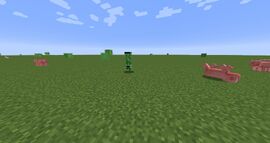
An example of a pig and a creeper being named "Dinnerbone".
| “ |
|
„ | |
| — Dinnerbone |
As of Java Edition 1.6, any mob (with the exception of the ender dragon, squid and glow squid) named "Dinnerbone" or "Grumm" (case sensitive) through name tags, commands, or any other method, cause it to render upside-down. The mob's behavior does not change.
This also applies to players, allowing Dinnerbone and Grumm's avatars to be rendered upside-down. This can be toggled using the "Show cape" button from "Skin Settings".[7] In Bedrock Edition, if the player names themselves Dinnerbone or Grumm, they are rendered upside-down. This works only if the player did not sign into Xbox Live.
Rainbow sheep

A sheep named "jeb_"
Naming a sheep "jeb_" using a name tag or a renamed spawn egg causes it to continually cycle through all colors a sheep can be dyed. When sheared using shears, however, the sheep drop wool of the original color of the sheep rather than the color that currently appears on the sheep. In Bedrock Edition, if a sheep is named jeb_, and then sheared, the leftover wool on its skin continues to cycle through all the colors.
"Toast the Bunny"

A rabbit named "Toast"
When Ryan Holtz was developing rabbits, user xyzen420 asked him to make a skin that would look like his girlfriend's lost rabbit, Toast. Now, naming a rabbit with a name tag or a rabbit spawn egg called "Toast" causes the rabbit's skin pattern to look like Toast as a memorial. This also works if the player attempts to name The Killer Bunny; although while the rabbit's appearance uses the Toast skin, it can still attack as it would without the given name. When the player is killed by the renamed Killer Bunny, the death message says "<playername> was slain by Toast". "Toast" is re-textured to have black spots on its fur.
"Johnny"
If a vindicator is named "Johnny" or has its Johnny tag set to 1b, it attacks any nearby mobs except other illagers and ghasts. This references the movie The Shining. Zoglins also behave in this manner.
Players
deadmau5's ears
With the addition of the cape, Notch also added ears for the player deadmau5. The ears are "vanity items and are worn in addition to the player's skin", with the texture contained within deadmau5's skin.
deadmau5 cannot disable his ears, as a translucent part of the skin is automatically converted into a black color. His name tag is also programmed to render ten pixels higher to be above the ears.
The ears are set to show up based on the username, rather than the UUID of the player, meaning that if deadmau5 were to change his name, he would not keep his ears.
Notch's death
When Notch died in-game, he dropped an additional apple along with his inventory. At a certain time in-game, these were unobtainable.[8] However, this was removed[9][10]
Splashes
Never displayed splash
Within the "texts" folder, there is a text file named splashes.txt. The text file contains all the splashes that appear on the title screen. One of them is "This message will never appear on the splash screen, isn't that weird?" As its text implies, the splash is never displayed. However in Legacy Console Edition it does display, but it has never been confirmed if it is a bug or an intentional feature.
missingno Splash
In older versions, if one were to delete the file splashes.txt without also deleting the META-INF folder, the splash text on the title screen would appear as "missingno". This is a reference to the infamous glitch Pokémon MissingNo. found in the first generation of Pokémon games. This was later changed to a zero-width no-break space, which is displayed with Minecraft's Unicode font as a box with the letters "ZWNBSP" within it.
The splash was added in Java Edition Alpha v1.0.12 and it's the only vanilla version with this splash by default since splashes.txt was not added yet.
Splash in Alpha v1.0.12.
The missingno splash in 1.13.2.
The missingno splash since 1.14 (19w13a).
Notch's Birthday

Notch's Birthday splash text in early alpha.

Notch's Birthday splash text in 1.7.9. (Faithful 32x)
On June 1, Notch's Birthday, the only splash displayed is "Happy Birthday, Notch!"
This splash was removed in Java Edition 1.8.5, since Notch no longer works for Mojang.
Holiday splashes
Various splashes appear all day on many holidays, like "Happy New Year!" on January 1, and "Merry Christmas!" on Christmas Day. They may change slightly every year.
Special splashes are displaying due to the COVID-19 pandemic. They include "Wash your hands!" and "Support elderly relatives and friends!"
Tributes to Technoblade

The crown on the pig.
Following the announcement on June 30, 2022 that popular Minecraft YouTuber Technoblade passed away from stage 4 cancer, Mojang added his skin’s crown to the pig on the Java Edition art in memory of him. A splash text in his honor was also added in 1.19.1. The launcher art was later changed to reflect The Wild Update, removing the pig and the crown from the launcher.
Removed Easter eggs
Several Easter eggs have been removed from Minecraft.
Command blocks
Command blocks have various Easter eggs with messages being added to the previous output.
Searge
Running "Searge" as the command in the command block without a preceding "/" now sets the previous output to "#itzlipofutzli". This Easter egg is case insensitive.
Searge says
If the command /help is run via command block, it gives various messages prefixed with "Searge says: " as the previous output when activated. The following messages exist:
- "Yolo"
- "/achievement take achievement.understandCommands @p"
- "Ask for help on twitter"
- "/deop @p"
- "Scoreboard deleted, commands blocked"
- "Contact helpdesk for help"
- "/testfornoob @p"
- "/trigger warning"
- "Oh my god, it's full of stats"
- "/kill @p[name=!Searge]"
- "Have you tried turning it off and on again?"
- "Sorry, no help today".
This no longer works in 1.13 or above (MC-124295); instead the /help command now runs normally, but the previous output gives only the last line ("/xp -> experience") due to there being space for just one line.
Java Edition launcher

Some launcher Easter eggs. The shrugging emoticon has been clicked, causing it to turn white. A witch has also appeared after the player hovered over the play button.
Before the release of the Java Edition launcher version 2.1.497x, the launcher contained multiple Easter eggs. If the player hovered their cursor over the "Play" button for a few seconds, a random mob would appear in the bottom right corner of the launcher. In the top left corner of the launcher, the player could see a translucent creeper face. There was about a 1⁄11 chance of the creeper face being replaced with a shrugging emoticon, ¯\_(ツ)_/¯. When the player clicked on either of these, they turned solid white. Clicking them again would return them to their translucent state. In addition, if the player pressed ctrl+b, the experience orb pickup sound plays. These can no longer work because the launcher has since been updated.
Legacy Console Edition tutorial world
Tower of Pimps
In the old Legacy Console Edition TU12-TU13 Tutorial World, on the top floor of the sandstone pyramid, there are four blocks of gold on top of a block of obsidian. This is the "Tower of Pimps". It was created by Gavin Free of Achievement Hunter in their video "Let's Play Minecraft Part 2 - On a Rail!" and has become a symbol of the group's Let's Play Minecraft series, mainly as a trophy of their competitions in their Achievement City world within Xbox 360 Edition and Java Edition.[11]
Stampylonghead reference
In the Legacy Console Edition TU19/CU7/1.12 Tutorial World, there was an island in the northeast side of the world and it had a remake of Stampy's house along with his boat, the S.S. Stumpy.[12]
Additionally, the boat was seen in the trailer for Legacy Console Edition TU19/CU7.[13]
References to other franchises
Portal
The achievement for crafting a cake is called "The Lie" in reference to the phrase "The cake is a lie" from the popular Valve game Portal.
Super Mario
Elytra's behavior, Tommaso tweets, "is like Mario 64" in reference to the wing cap from Super Mario 64.
One of the paintings is a reference to Donkey Kong.
Star Fox
The achievement for using a trident enchanted with Riptide is called "Do a Barrel Roll!" in reference to the popular phrase said by Peppy Hare in Star Fox 64 and Star Fox Zero, telling the player to execute an aerial maneuver called a barrel roll.
2001: A Space Odyssey
Before 1.13, using /help in a command block displays one of a few joke messages, one of which is "Oh my god, it's full of stats", a reference to a quote from the novel 2001: A Space Odyssey. In the witty comments of a crash report, there are two other quotes, "I'm sorry, Dave." and "Quite honestly, I wouldn't worry myself about that."
Age of Empires
If an evoker sees a blue sheep, it turns the sheep into a red sheep while uttering "wololo". This is a reference to the Priest unit from the Age of Empires real-time strategy game series, which would utter "wololo" while converting enemy units to their side, changing their color. The evoker specifically uses the sound sample from the 1999 title Age of Empires II: The Age of Kings.[14][15]
Terraria
The summoning mechanism for the wither boss, according to Jens, was inspired by the summoning mechanisms for bosses in Terraria. The game is also directly referenced in a splash text, "Also try Terraria!".
Counter Strike 1.6
Three of the paintings in the game are of stages in Counter Strike 1.6, de_aztec 1 & 2 and Target successfully bombed.
Grim Fandango
The painting 'Mortal Coil' is a reference to the character Bruno Martinez from Grim Fandango
Project Zomboid
One of the games splash texts recommends the game Project Zomboid. "Also try Project Zomboid!"
Other
Minceraft
There is a 0.01% chance for the title screen to display "Minceraft" instead of "Minecraft". The beginning of crash logs can have the phrase "You should try our sister game, Minceraft!"
"Someone is closing me!"
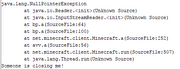
The "Someone is closing me!" Easter Egg.
After a crash, the second-to-last line of text on the game output launcher tab says "Someone is closing me!"
Enchanting symbols
The enchanting symbols shown on the enchantment selection contain random words using the standard galactic alphabet from Commander Keen games, but the words in enchanting tables are randomized and do not correlate with any enchantments. This language shows up in the 10th anniversary of Minecraft, as a puzzle.
Sounds
Disc 11
When the ogg for music disc 11 is converted to wave and run through a spectrogram, an image is created. Several theories for this image exist, but the most popular is that the image depicts the default player head and C418's autograph. C is the hexadecimal of 12, so 12418 is C418.
Cave sound 14
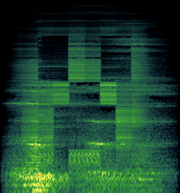
The creeper face in the ambient sound 14 spectrogram
When ambient sound 14 is put into a spectrogram, it appears to be a creeper face.
Crimson Forest ambience
Many of the sounds were created using balloons.[16]
The killer bunny
The killer bunny is a variant of the rabbit that is hostile to all players. This is a reference to the Killer Rabbit of Caerbannog from Monty Python and the Holy Grail. It can be spawned only by using commands, and only in Java Edition.
"Super Secret" settings
In snapshot 13w36a for Java Edition 1.7.2, Dinnerbone added a Super Secret Settings button, which could be viewed in the options screen. Clicking it would blare a random game sound with a lower pitch and change the shader of the screen. These effects would not necessarily work on computers without a graphics card that supported OpenGL 2.1. This was removed in snapshot 15w31a for 1.9.
Crash screens
When the game runs into a fatal error and crashes, the crash log includes a message such as "Who set us up the TNT?" or "Hi. I'm Minecraft, and I'm a crashaholic."
.minecraft
Debug profile results
Debug profile results (triggered via /debug) contain witty comments at the top, much like with crash reports.
- Shiny numbers!
- Am I not running fast enough? :(
- I'm working as hard as I can!
- Will I ever be good enough for you? :(
- Speedy. Zooooom!
- Hello world
- 40% better than a crash report.
- Now with extra numbers
- Now with fewer numbers
- Now with the same numbers
- You should add flames to things, it makes them go faster!
- Do you feel the need for... optimization?
- *cracks redstone whip*
- Maybe if you treated it better then it'll have more motivation to work faster! Poor server.
Item and block NBT tags
If one were to use /give to give themselves an item that can mine a non-existent block ID (any block ID that is not in the game), the text simply displays "missingno". This is a reference to the infamous glitch Pokémon MissingNo., which can be found in the first generation of Pokémon games.
The "missingno" data tag on an iron pickaxe.
Scottish Steve and Swedish Alex
In Bedrock and Legacy Console editions, in the default skin pack or the legacy skin pack, the Scottish Steve and Swedish Alex skins are references to the locations of the companies developing the game. 4J Studios is located in Scotland, and Mojang is located in Sweden. These both can be used in Super Smash Bros. Ultimate as color/skin swaps for Steve.
Item models
The specific instructions are: Renders of Steve and Alex wearing the spyglass and the lightning rod.
Several items when worn on the head (using /item replace) have unique placements. The end rod and spyglass protrude from the head like a horn, the lightning rod sits at the side like a snorkel, fish look like an ear and mic piece, banners display similar to how pillager captains wear them, fence gates are worn like glasses, bones are held in the mouth like a dog, leads go around the eye like a monocle, and feathers stick up at the back of the head.
Command blocks
In the language files for the key for the command block’s “Always Active” feature “advMode.mode.autoexec.bat”. A tribute to DOS based operating systems that made use of “AUTOEXEC.BAT” to run commands on startup of the system.
References
- ↑ https://twitter.com/Dinnerbone/status/283392354851901440
- ↑ MC-249378
- ↑ https://resources.download.minecraft.net/8b/8b4ff4e0937149a16bc246116bb92d1f3c638e73
- ↑ https://twitter.com/notch/status/28832121068
- ↑ http://pokeaddicted.deviantart.com/art/Zombie-Pigmen-183701798
- ↑ https://twitter.com/MiaLem_n/status/850413607804391425
- ↑ https://youtu.be/59sRgPP6POE&t=5m34s
- ↑ http://www.reddit.com/r/Minecraft/comments/s2oqp/i_am_erik_broes_aka_grum_developer_of_minecraft/c4aoo35
- ↑ https://www.youtube.com/watch?v=JgYFN1FRKYg&t=2173
- ↑ https://www.youtube.com/watch?v=JgYFN1FRKYg&t=2289
- ↑ http://www.youtube.com/watch?v=wsKDtf72u-0
- ↑ not the S.S. Stampy, see: https://youtu.be/2w4zzVPJ4WU&t=13m48s
- ↑ https://youtu.be/eJj3zgI4v9A&t=1m15s
- ↑ https://youtu.be/tWKG6Xhp0_I
- ↑ https://twitter.com/jeb_/status/781679411200491520
- ↑ https://youtu.be/BPJOs8nFMv0?t=44s
| Help | |||||||||||||||||||
|---|---|---|---|---|---|---|---|---|---|---|---|---|---|---|---|---|---|---|---|
| Menu screens |
| ||||||||||||||||||
| Game customization | |||||||||||||||||||
| Editions |
| ||||||||||||||||||
| Miscellaneous | |||||||||||||||||||